Remote Size and Look Planning
I did some hard paper cuttings of the desired size of remote and put major components on them. After some analysis I found below size to be ideal for your wireless remote controller. It is comfortably sitting in hands and has a look of modern remote controllers.
I want all components to be fit in a single PCB, There is a lot of pain in assembly if some parts are connected with connectors later on. You will agree with me on this :)
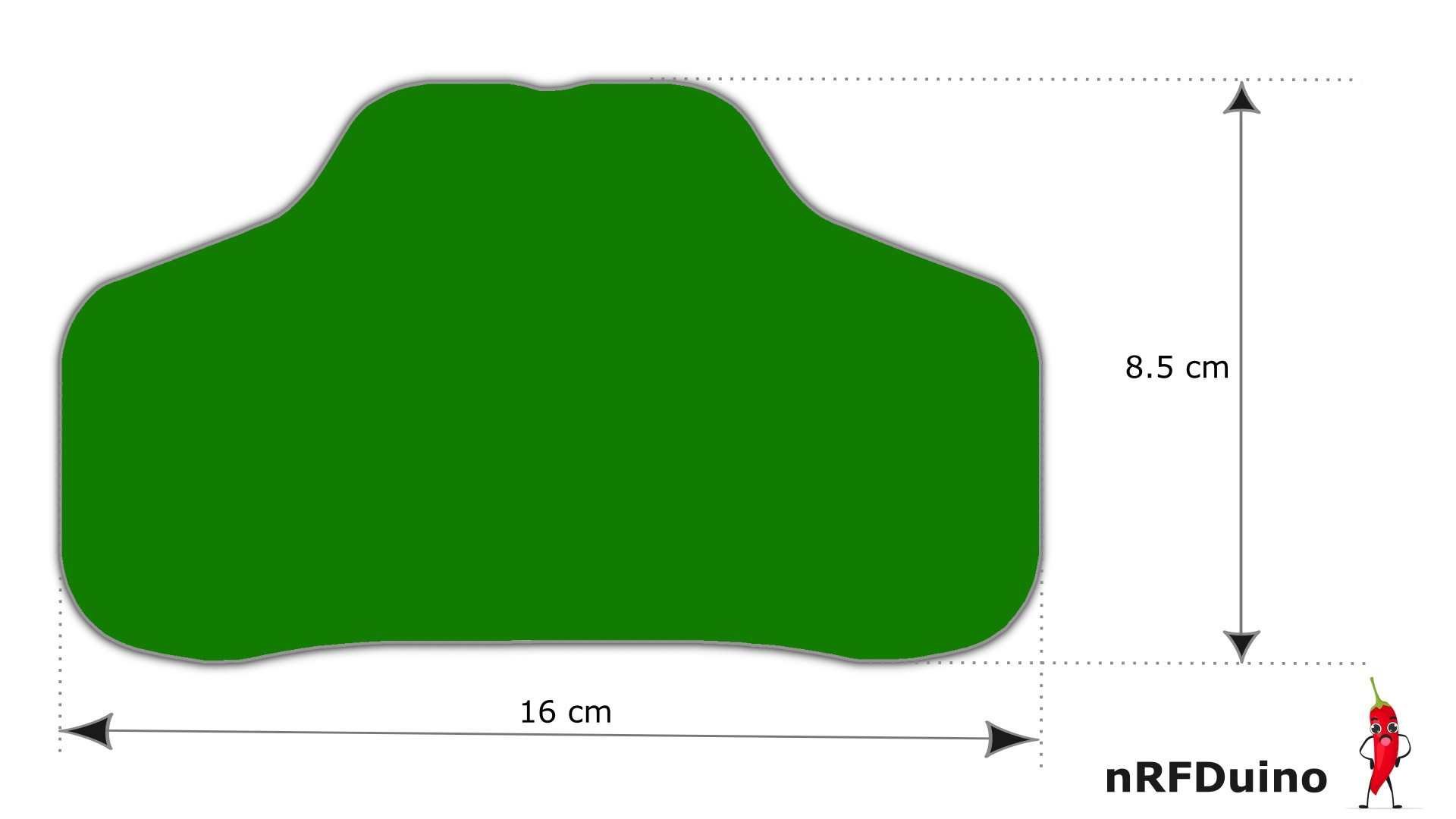
Wireless Selection
I have selected nRF24L01/nRF24L01+ Wireless module for nRFDuino project due to its low cost and easily availability in the market.
Position of Wireless nRF24L01 in PCB
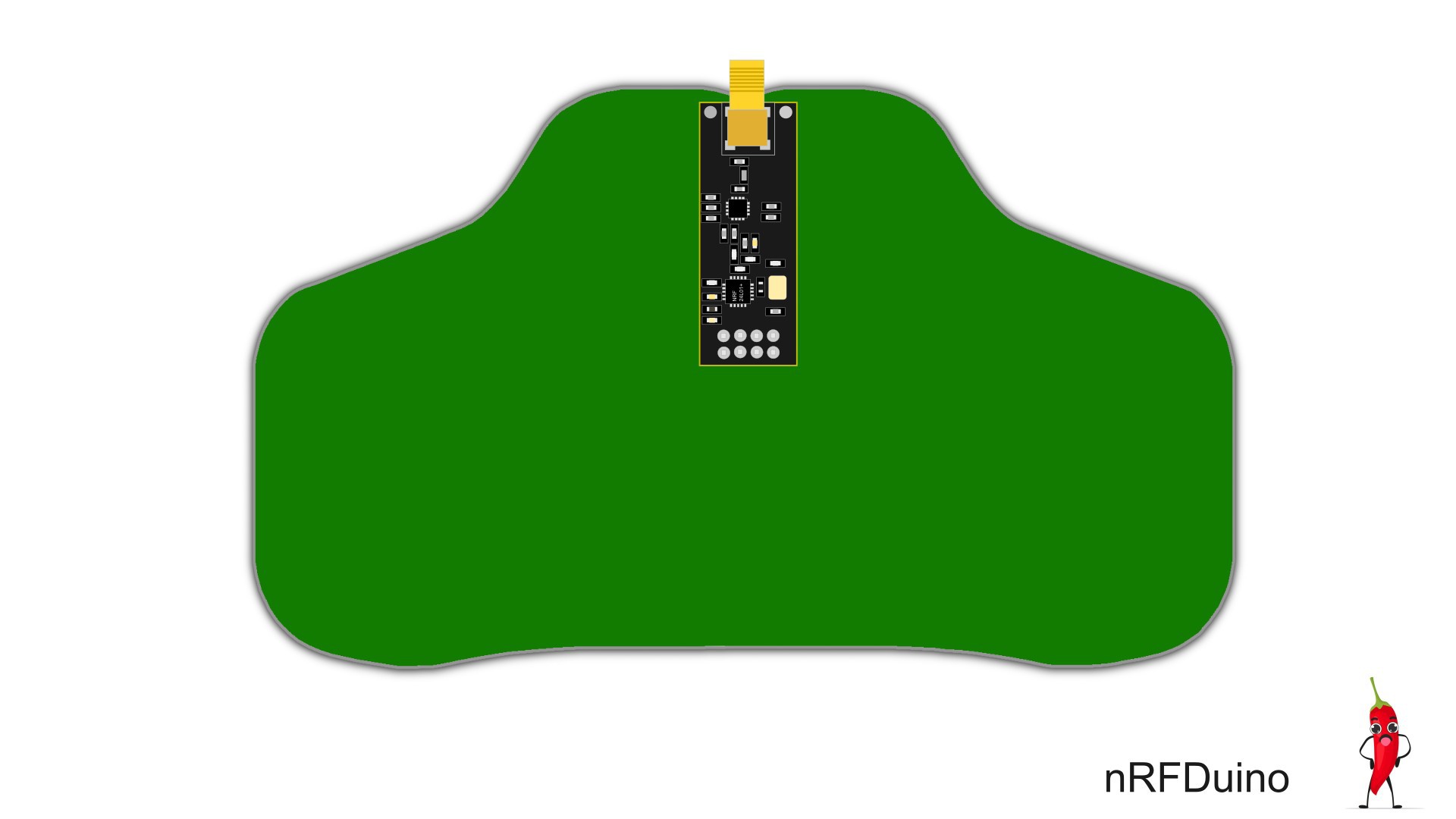
I am thinking of putting Wireless in center and upper side of PCB layout, just above the USB connector.
LCD Selection and Placement
Again I have selected 16x2 Character LCD for nRFDuino wireless and as LCD should be in center. It should be placed just below the wireless module.
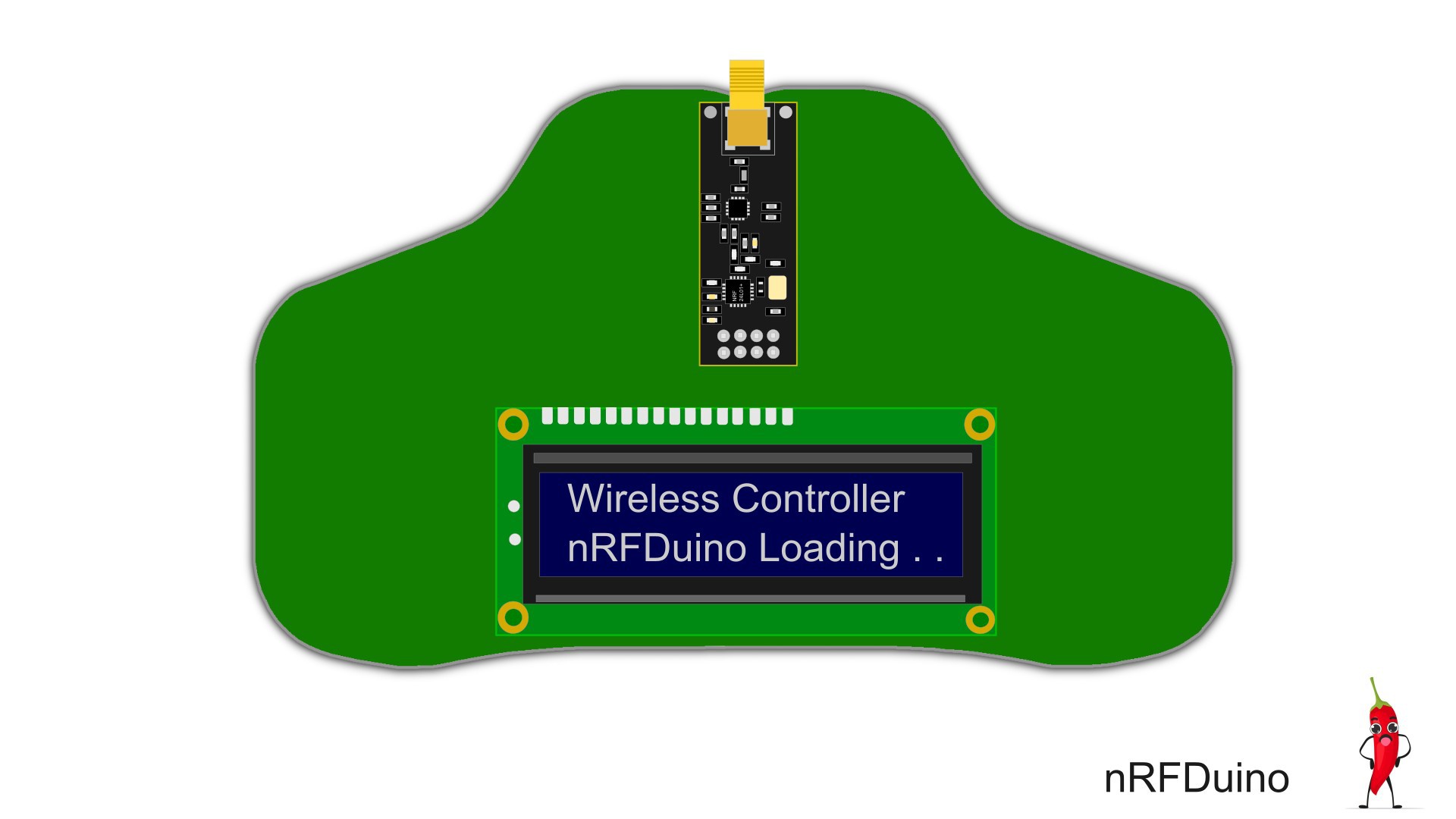
USER INPUTS
1. Joystick
I decided to use a single joystick in nRFDuino and putting it on the right side of the remote controller
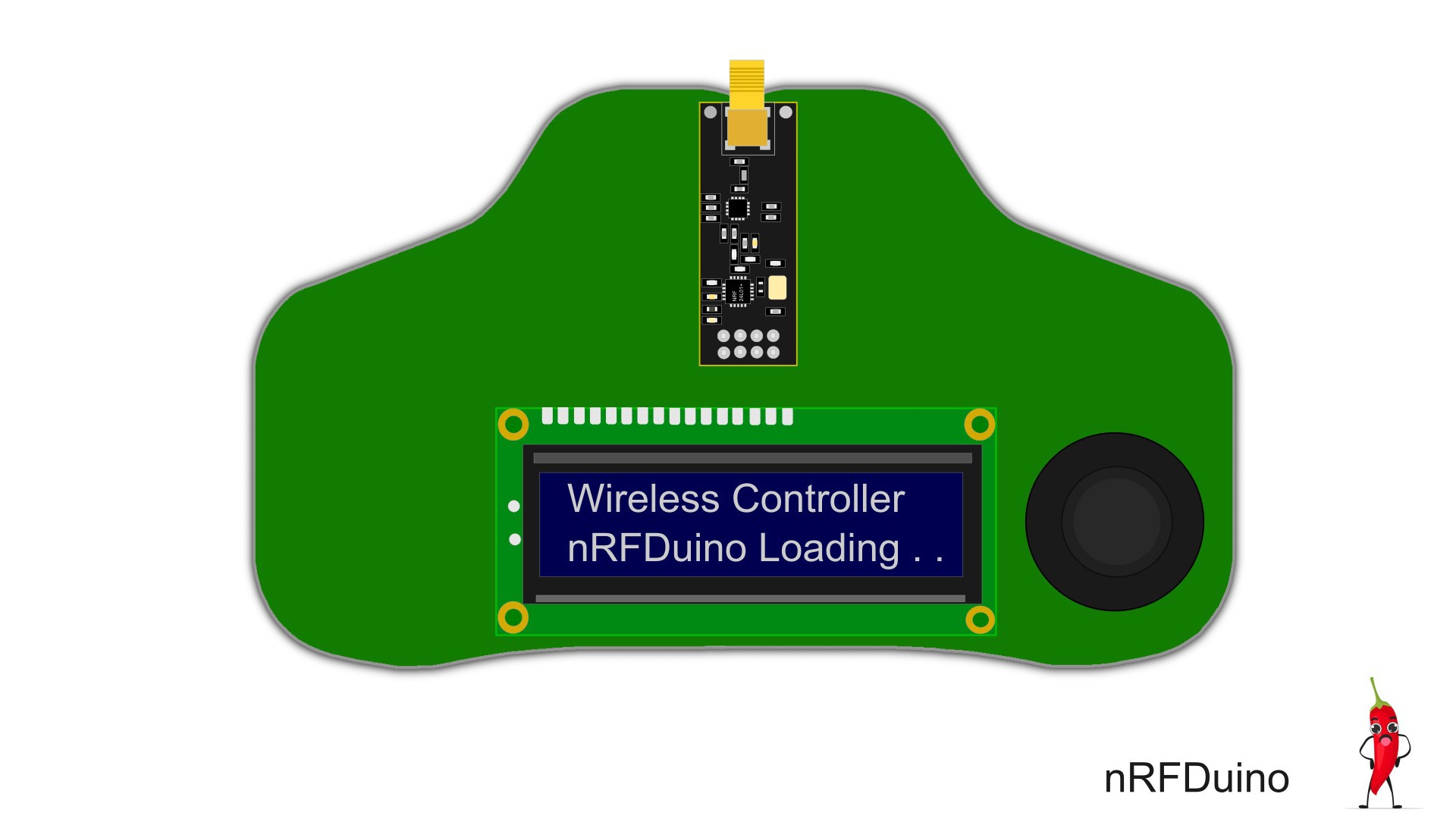
2. Keys or Menu Buttons
Next are adding some keys onto the pcb. I have searched some possible options for keys. I want to have at least 5 keys for menu navigation control and option selection. For giving it a elegant look I am going to use this push button type Key combination. It is a absolute fit in left side portion.
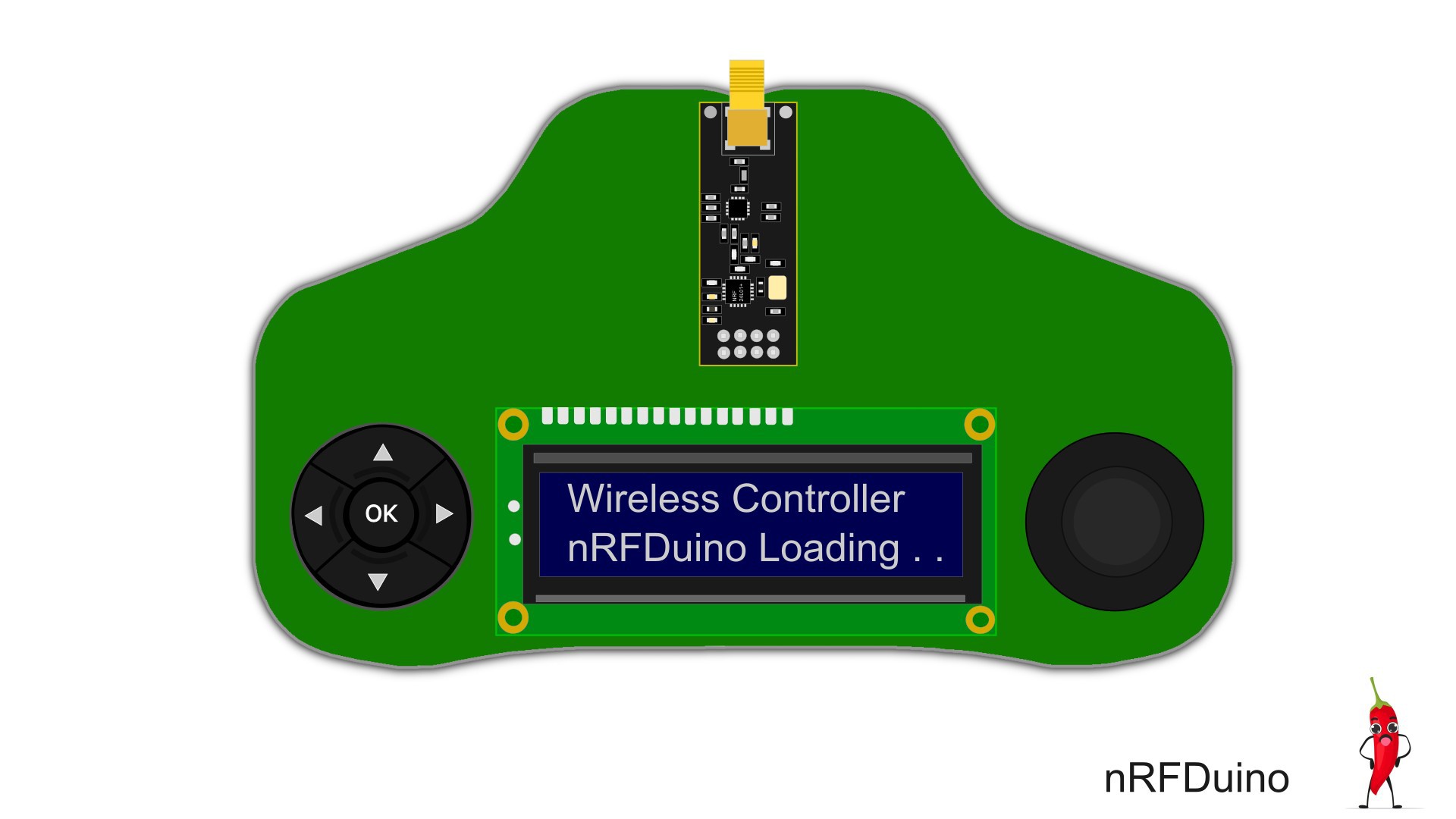
Overall idea of complete remote
Below is the overall proposed layout of our PCB which shows all major component planning like POTENTIOMETER, Power Input and Power Switch below LCD.
During upload of code we are going to connect it with a oboard USB port which will be on top center part just below the wireless module.
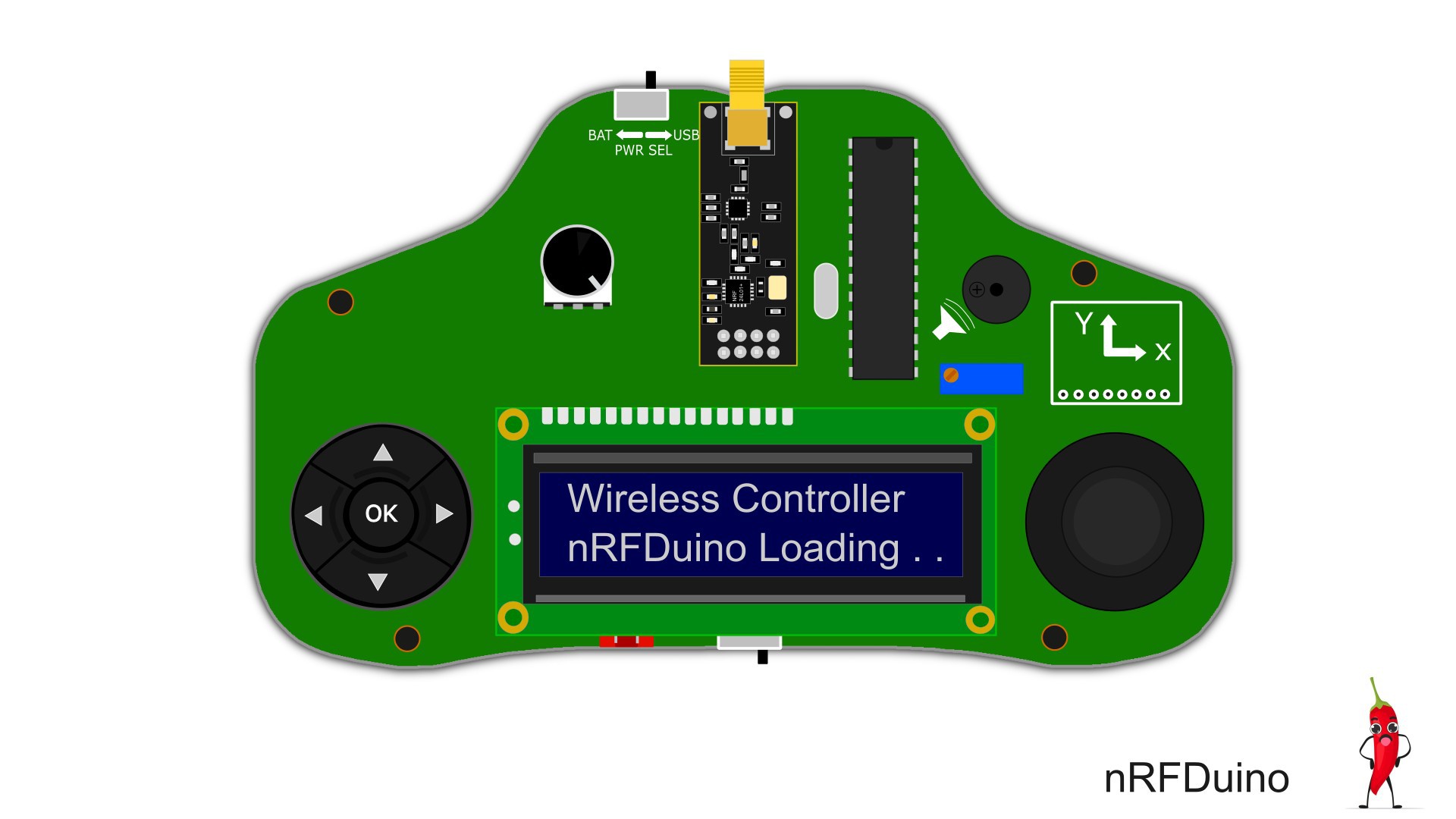
Schematic Design
I have started working on schematic design of nRFDuino Remote. Soon I will share the detailed circuit digram.
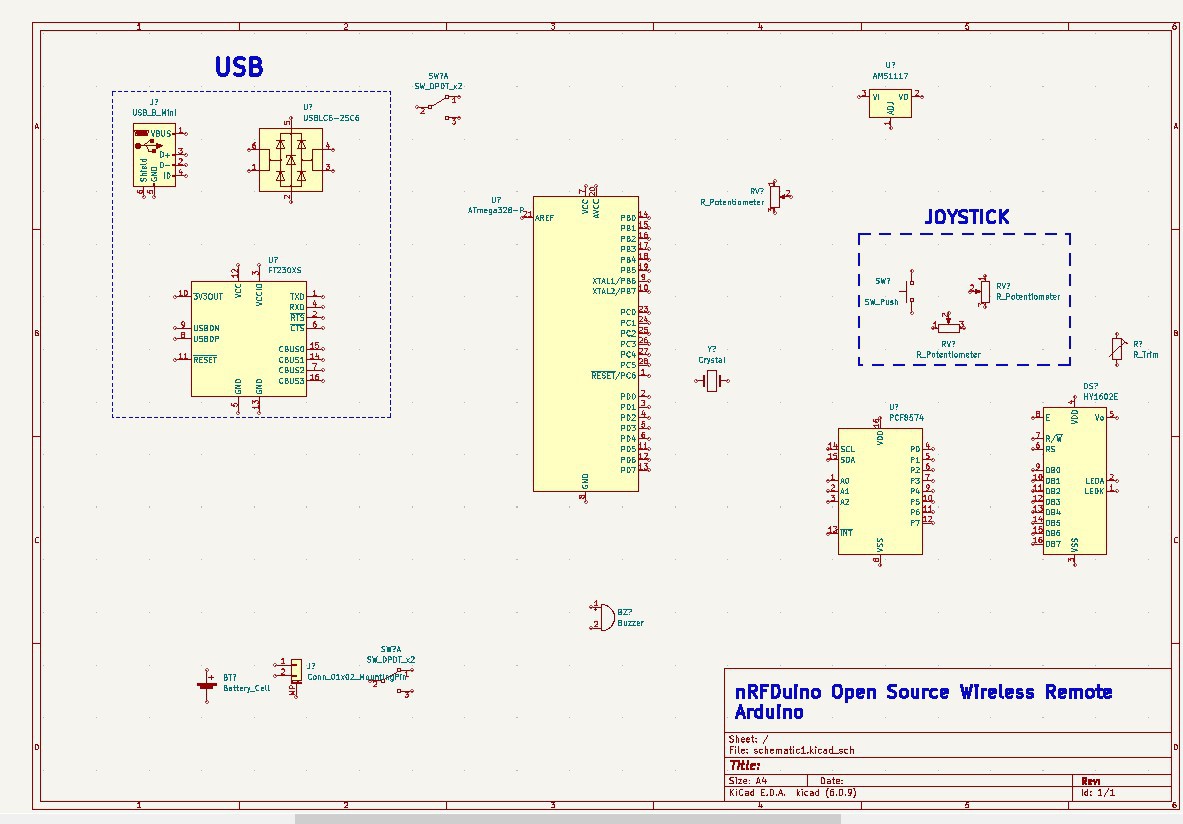 Stay Tuned!
Stay Tuned! Red Chili
Red Chili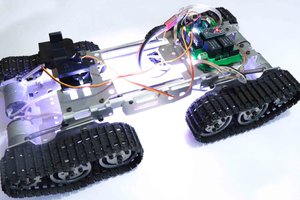
 Jithin Sanal
Jithin Sanal
 DIY GUY Chris
DIY GUY Chris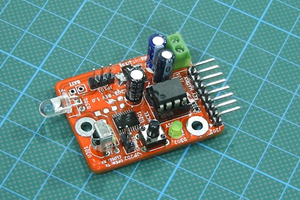
 Mrinnovative
Mrinnovative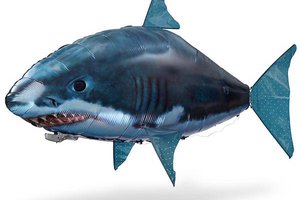
 Jeroen
Jeroen