My advice, not to be lost into the various pages and logs, would be to read the whole description (this long page!) and then jump into the logs.
Alternatively here is a Table of Content that you can follow to directly access specific topic into logs.
Logs Table of Content
- building the FPV goggles :
- no log only into "details" below
- Fying planes with a joystick: building the Joystick2PPM (details + logs)
- Flying a virtual DJI Avata with a RC radio (details + logs)
- building the DJI VirtualFlight interface (including schematics and source code)
- DJI VirtualFlight RC radio interface -3.3V logic-
FPV goggles (first try)
I already had a DJI mavic mini1. Like all these drones ready to fly, you have a nice video return on your smartphone but no way to put your phone in front of your eyes to enter "fpv mode".
So I started to look at what I had into my home that could be used as a pair of FPV goggles... And I started using a magnifying glasses set.

You could possibly still find them for cheap while searching for "2LED headband illuminated magnifier" model. Search on google, it is really popular and cheap. Be sure to get the model with detachable leds and x3,5 magnifier.
I then tried to choose the right lens to fit with my old eyes, and made a simple 3D printed adapter for my smartphone.
here is the result seen from side view.

All the details to build yours can be found on thingiverse.
The result is an impressively clear image, very sharp and perfectly focussed even if you wear glasses.
BUT the smartphone is rather far away from your head, resulting in weight (and more precisely torque) on your head.
Furthermore, a lot of light is entering on the sides leading to a rather poor immersion.
However the concept was working and thus I tried a second design.
FPV glasses (second try)
I wanted to correct the caveats of my first design, I found a pair of clever glasses made with two mirrors at 45° reflecting the smartphone and allowing to optically "push forward" the phone whitin a compact form factor.

These glasses can be found searching for "AR-X FIIT glasses" on google. I found mines for less than 20$ end of 2021.... before inflation...
I made a few modifications on the glasses:
- add full protections to avoid light
- add lenses to correct hyperopia

The 3D printed parts can be found on my Thingiverse, they snap on the goggles (no glue, no screws)
the bottom is made with black fabric and is hold in place with magnets glued on the sides and on the 3d printed parts.
- These goggles fit very well my face (although not exactely nice !). The image is really clear, sharp and the screen is almost totally visible with very little distorsion.
- The added lens gives more confort for my eyes, but are also optionnal (for normal eyes !).
- The goggles are still a little heavy, but not too much
- No light is entering provided that you cut the fabric at the exact size of your noze/face.

Poor man's FPV goggles flying DJI drone
And here is the result, when flying a DJI Mavic Mini

You can see the shape of the added lens and, in the background, the smartphone screen.
Of course the result, in real life, is much better than this picture, as it is almost impossible to take a good picture inside the goggles... But it gives an idea of what it could be !
When installed on your nose, you only see the screen "full size" it looks like a 1m HD screen floating in front of you !
Needless to say that any flying system with a video link return on a smartphone is also available to be used with these goggles.
So most of ready to fly drones fall into this category. For instance I have a Parrot Disco flying wing. It is controlled via a "Sky Controller" with the freeFlightPro application. It is fully working with my goggles!

Here at landing !

Flying any RC plane with a joystick
Having learnt how to pilot "real planes" 30 years ago I wanted to feel back the pleasure of piloting with a stick as can do a captain into his plane.
So I decided to buiild a "Joystick to PPM" adapter. The idea being to use a USB Joystick (or gamepad), to read its sticks and buttons and to convert all this into PPM signal which could be fed into the trainer port of any RC radio.
My very first attempt was in 2007 but involved a PC to be "in the middle" between the joystick and the Radio...
My second attempt is still working today and uses an Android phone to control a DIY board which generates the PPM signal.
Here is the video published in 2013 explaining into (too much) details how it works
After a certain "success" into the RC community, I produced "Pro" PCBs and can still deliver a few boards today.
The android App is available on the GooglePlay : JG Joystick2PPM
Today I publish the full design of this board, inluding schematics, PCB and source code for the firmware. All this is explained into Joystick2PPM board design log.

Flying my Parrot Disco into a captain chair in "full" FPV: Joystick2PPM stand alone Version
With the version V1 of my board I could fly RC planes, but if I wanted to use this board with my FPV Goggles, I needed to run both the Joystick2PPM Android App and the App to control my drone. This, on the same smartphone, was impossible to sustain real time... And I didn't want to buy a second smartphone for this purpose...
My goal was to fly my Parrot Disco Wing with my goggles and seated into a "captain chair with joystick control"... So I upgraded my design to have a stand alone version of the board.
This is a very very new project just finished last week!
Here is how it works
A USB shield board is connected to an ESP32 microcontroller and is directly generating the PPM signal. WIth this setup, the android App is no longer needed and the phone is free to be used for FreeflightPro Application (great!).
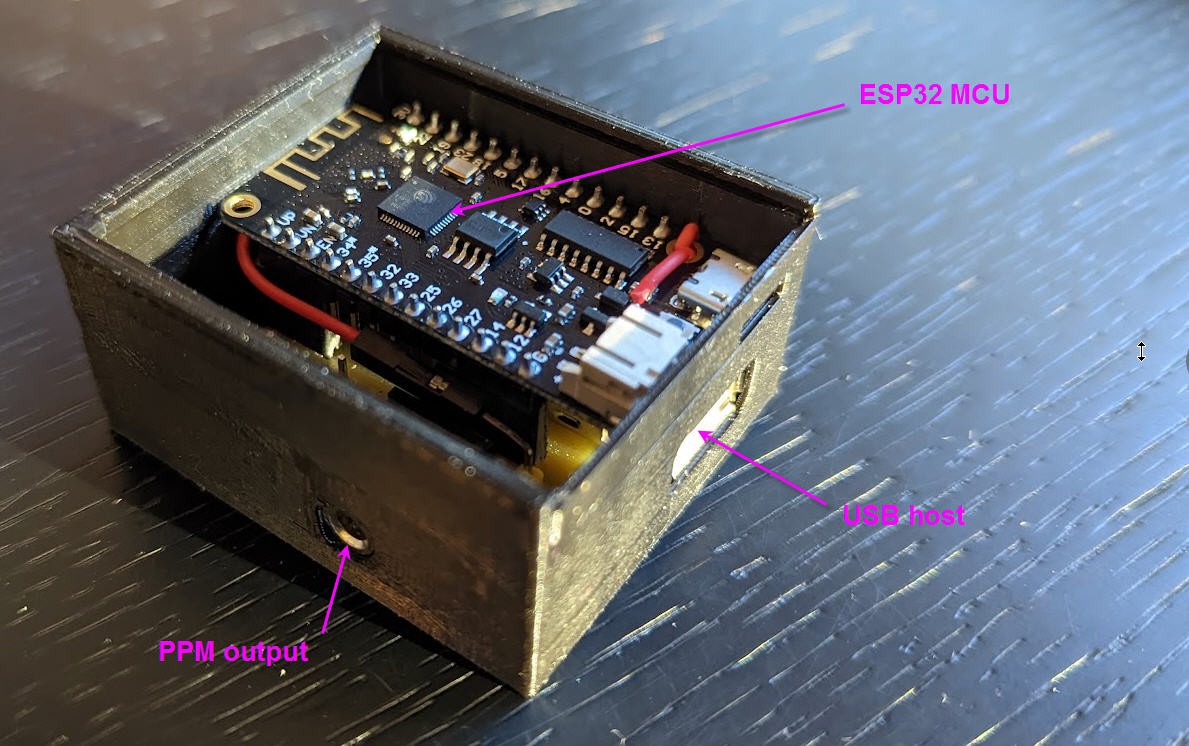
More details into the ESP32 Joystick2PPM log.
Currently this proto works with Thrusmaster TopGun Afterburner
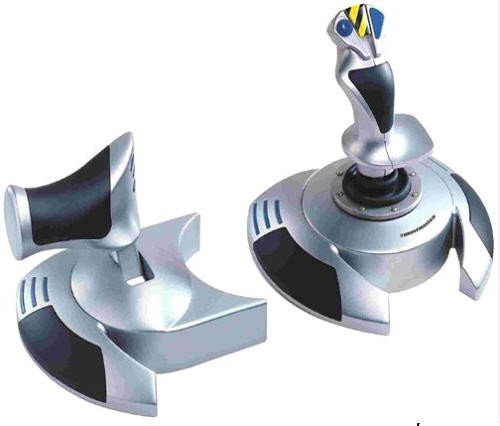
Here is a video showing my Turnigy TH9X "reading" the PPM train generated.
It works also with Thrustmaster T16000 Joysticks

And finally a "nice" picture of my setup when flying the Parrot Disco at my RC club.

Everything is useful to fly ...
- top right: SkyController interfaces with FreeflightPro, used to take off the bird and for video return link to the smartphone
- right: TH9x radio, used to control the bird in Manual mode and in Joystick mode (receiver into the DIsco behind the red "Chuck")
- smartphone to see the video and telemetry return link (via FreeflightPro)
- poor man's goggles for immersive FPV
- little black box: Joystick2PPM board with jack output connected to TH9x trainer port
- powerbank: to power the Joystick2PPM board
- Joystick: to pilot the bird "like a real plane"
- Disco ... the bird !
And you know what ? It works : tested in flight during a whole battery (25 minutes in the air).
It's really cool to pilot this wing with the joystick. As it is stabilized with gyros and GPS assistance, piloting it is quite simple. Adding the FPV + the joystick control gives you a real feeling of flying into the plane "with a stick between your legs"!
Flying a virtual DJI Avata with any RC radio
And now ? I would like to go further and jump into FPV drones in "accro mode". I know by experience that flying a drone in "accro mode" is not easy at all. You MUST learn first with a simulator.
A lot of good sims exist and are not that expensive. However they all run on 64bits PC and mine is still an old 32bits one...
Buying a new PC only for having a drone simulator was not an option...
Buying the really cool DJI avata is an extremely expensive option. Thus I wanted to be sure that I love FPV enough BEFORE buying the drone.
By chance, DJI has recently published the DJI Virtual Flight application allowing to fly DJI FPV drone and DJI Avata on a simulator. And this simulator is totally free and can run on PC, iphone and Android.
You can download the App on the official DJI site. An android version does exist and it is the one that I have used !

However to use it properly you will need either a genuine motion controller or a remote2 ... that is, you have to buy either a DJI fpv drone or an avata or a DJI remote Controller2...

DJI however offers the possibility to fly it with the remote controller2 as a "USB gamepad". if not you can still use the app with your phone and virtual joysticks as depicted above on the picture. Needless to say that these virtual sticks are almost useless.
As I wanted to use my TH9x Turningy radio, I have started to emulate the DJI remote controller2 to interface the DJI VirtualFlight App.
This controller can be seen as an USB HID joystick when connected to a PC.

My trick is to build an adapter between the radio receiver (or trainer port) able to read the PPM train and to convert it into a Bluetooth Low Energy joystick. This joystick will be seen by your phone and hopefully recognized by the DJI Virtual Fly App, replacing the DJI Remote Controller2...
And it works !
Here are all the details to build your own cheap and simple interface : DJI Virtual Flight with RC radio
And finally if you have a radio with 3.3V trainer port logic, then you can connect it with a simple jack cord.
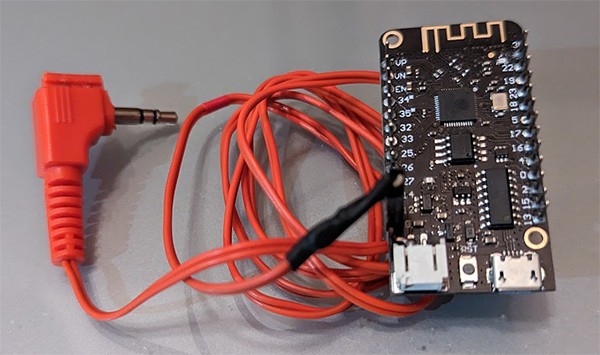
 JP Gleyzes
JP Gleyzes