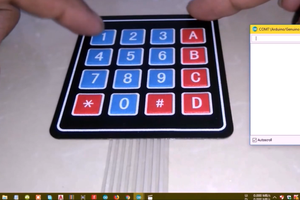What is a VFD
VFD means vacuum fluorescent display. Widely used in DVDs, radios, cassette decks, and so on. VFD screens look bright and visible from all angles. Making them the best choice for these devices. Today you can still see VFD screens in POS machines.
But LCD screens are becoming a better choice these days, and VFDs are no longer popular. Today, the green color of VFD screens gives them a retro vibe. If you want to see more beautiful VFDs, I recommend you watch this YouTube video by Posy: VFD Displays.
The screen 9-ST-08A was used in a variety of calculators around the 1970s, like Sanyo CX-8032 or Unisonic 1040. The company Futaba (双葉電子工業株式会社) was Founded in 1948, making vacuum tubes and related things. They produced VFD screens until the end of 2021. Now they are moving on to newer display technologies.
How to use the screen
This screen is too old, so it's almost impossible to find the datasheet. But most VFD screens are using the same structure. We can find out the pinout by ourselves.
This image from Futaba's website shows the basic structure of a VFD screen.
VFD screens are very similar to vacuum tubes. Mainly, we have filaments, grids, and anodes. Filaments are very thin wires. They provide heat and a negative charge to the system. Anodes and grids provide high-voltage positive change. Electrons will fly from filaments, pass the grids, and hit the anodes when they are both powered. Then you can see the beautiful green light from the phosphor.
On a VFD screen. The pins on both sides are typically filament pins. They require a voltage of around 3V. And because we need a negative charge on the filament, the side near the positive pin will look dim. So it's best to power it with AC. This can ensure the screen lights evenly and extend its life.
I'm using a square wave as the AC power for the filament. First, I generate a 50% PWM signal from a pin. Then use a NOT gate to generate an inverted signal. Feed both signals to an H-bridge, there so we can have a square wave from about +5V to -5V.
When you add voltage to the pin, you should keep eye on the filament wires. If they start to glow, turn down the voltage immediately. Otherwise, the wires can start to melt and break.
After wiring the filament properly, we can start to take a look at other pins. Anodes and grids require a relatively high voltage. To provide this voltage, you need a step-up DC/DC converter. Connect the converter to the same ground as the filament, and use the high voltage to probe the pins. You need to connect both an anode pin and a grid pin to turn one segment on. Since I have a small screen that doesn't require such a high voltage to just light, I can use 5V for probing.
By probing you will know which pin is connected to which part of the screen. You can also check if there is a schematic printed behind the screen, like the image above.
Build the circuit
In this circuit, I'm using Darlington Transistor Arrays (ULN2803) to control the screen. When the input pin of a transistor is low, the current goes through a 10K pull-up resistor and then the screen. When the input pin is high, it goes through the resistor and the transistor to the ground.
I have referenced this design beforehand. In the schematic, it says the common pin of the ULN2803 should connect to the ground. But after reading the datasheet and testing, I found this pin should not connect to anything. And the GND pin should be grounded.
I also found that the first transistor in the ULN2803 has a different behavior than others. When the input pin 1 is high, all the other transistors in the array will be turned on too. I don't understand why, but I can simply ignore the first pin. Tell me why if you know the reason.
On the ESP32 side. I'm using almost all the GPIO pins. but specifically left G2 behind. Because G2 is also connected to the onboard LED.
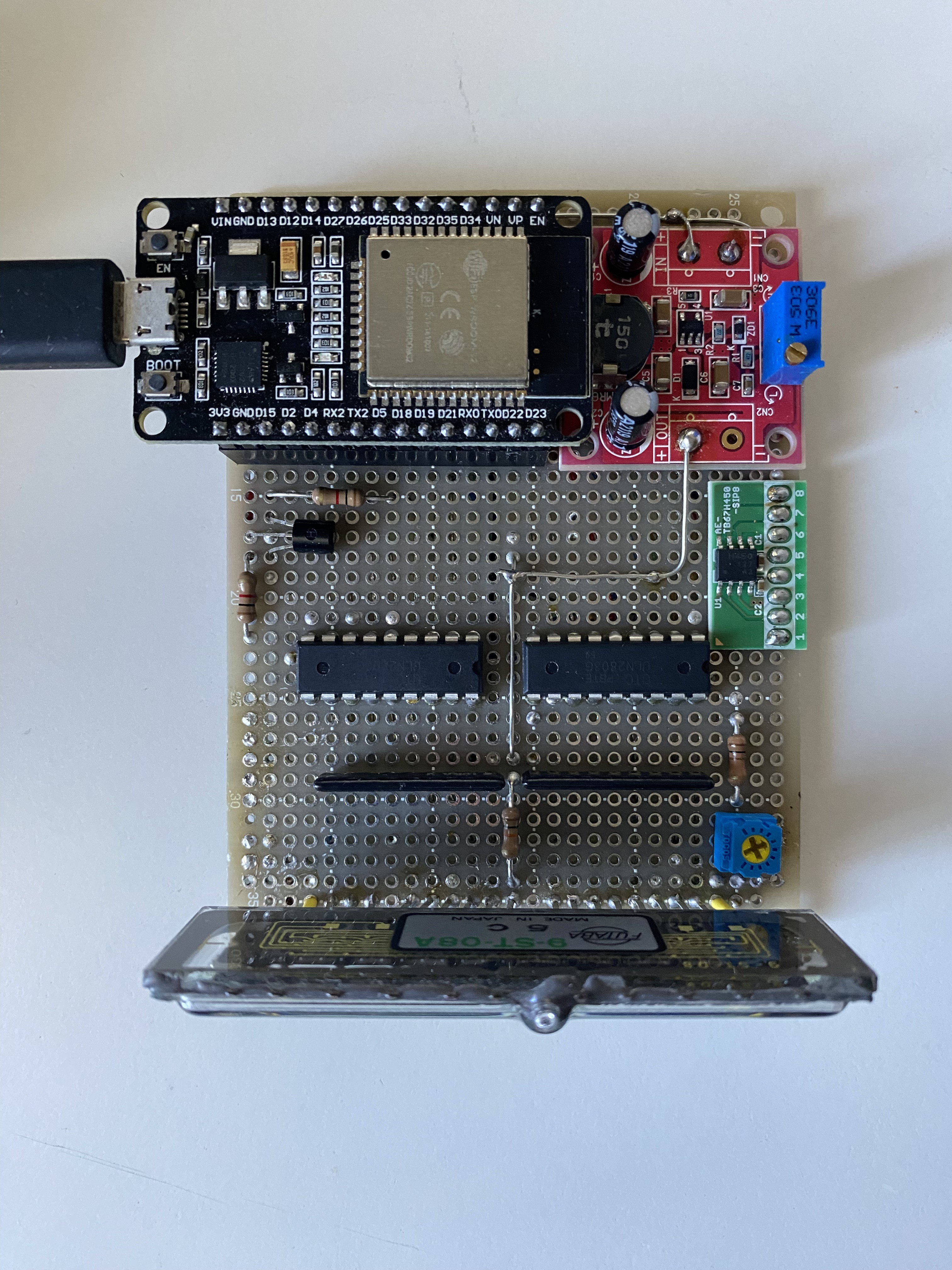
And after...
Read more » Jinyu Meng
Jinyu Meng


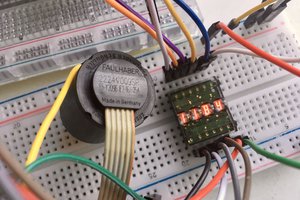

 Wenting Zhang
Wenting Zhang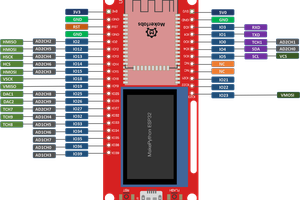
 Makerfabs
Makerfabs