the communication board for school
To make the experience fit your profile, pick a username and tell us what interests you.
We found and based on your interests.
|
JPEG Image - 1.50 MB - 06/05/2023 at 17:12 |
|
|
|
JPEG Image - 1013.67 kB - 06/05/2023 at 17:12 |
|
|
|
JPEG Image - 395.65 kB - 06/05/2023 at 17:12 |
|
|
|
JPEG Image - 280.06 kB - 06/05/2023 at 17:12 |
|
|
PlayHelloWorld.inothis is the working code for the buttons and mp.3 serial player it worksino - 1.37 kB - 05/10/2023 at 17:16 |
|
|
Clark was working on a new code for the Arduino buttons, Kasey got new better sounding sounds, and Sean was getting new images into the prototype. Clark was working on the code because the old code could not process the number of files we had. The old code could only prosses 10 sounds instead of the 12 we needed. Kasey had to get new sounds because the old ones were very quiet and did not sound good. Sean got an email from the district on the proper images for the board so we had to replace the old images with the old ones
We have finished moving the images onto Silhouette Studio and are now cutting the board. Polishing up the code to ensure the sounds are properly played. We also adjusted the volumes of the sounds so that they would all be equal in volume.
We finally got the buttons to make sound when we press them. We had to use the hex codes for the buttons and the files on the micro SD that was in the serial mp3 player. w coded it so that when you push the button it would read the hex code of the button and then play the respective file we wanted to play if that button was pushed.
This week we continued work on the design of the board and we received our speakers. We also started to code the Arduino to detect input and are now assigning each keypress to a separate sound. Hooking up the speakers to the Arduino and testing the sound, and learning to write in braille.
speakers ^^
We got all the sounds, uploaded them into the micro SSD, and put it in the serial mp3 player.
We were trying to find code for the serial mp3 player that we could put in and have work with some minor changes we had to make. that way we can code it so that when the button is pushed it plays the sound we have assigned to it.
We also started on the design of the board on onshape, working on the design now.
i was trying to find code for the serial mp3 player that i could put in and have work with some minor changes i have to make. that way i can just code it so when the button is pushed it plays the sound i have assigned to it.

last week we got all the sounds and i uploaded them to the micro ssd and put it in the serial mp3 player.
you first need to start by getting all the materials. After that take the Arduino and get all the code loaded onto it with the Arduino IDE application. Next, get all your sound files on the micro SD card in the serial mp3 player. After that wire it up and search for a tutorial on how to do that. Then engrave your board with what you want to have on it. While the board is engraving cut your aluminum sheet into squares or whatever shape you want your buttons to be. Then when you put the buttons on the board make sure the sharp edges are covered up or sanded down so you don't or anyone who uses it doesn't cut themselves. after that solder some wires to the back of the aluminum and attach it to the capacitive touch sensor. Wire it to the Arduino and then map the buttons in the code (use a youtube tutorial). then you should have a complete capacitive touch sensor.
Create an account to leave a comment. Already have an account? Log In.
Become a member to follow this project and never miss any updates
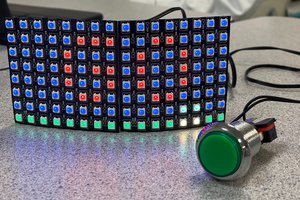

 foamyguy
foamyguy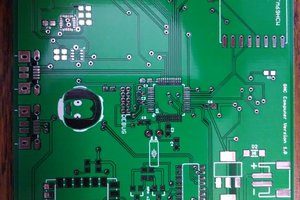
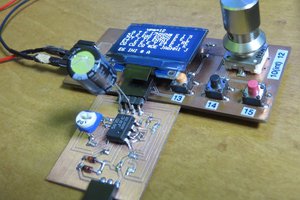
 kodera2t
kodera2t