We already use Playstation controllers for the other robots that we use in our club, there's also a prety good chance that the students will have them at home. So It makes sense to use them with the $10Robot! as well.
A quick bit of googling lead me to an Arduino library: PS4-esp32 (there's also a library available for PS3 controllers).
The first thing you have to do it get the MAC address of your controller. You can do this by using the Sixaxis Pair Tool, I used this one. Just install it then plug in your controller with a USB cable and it will show you the MAC address. Make a note of it as you'll need it in your Arduino program.
After installing the Arduino library, it was pretty easy to get up and running, as there are a number of example programs included. I used PS4ReceiveData as my starting point. It doesn't control a robot yet, it just shows the button presses in the serial monitor. I modified the original code a little, just so that it makes the serial output a bit easier to read.
#include <PS4Controller.h>
//Set up variables
int LX = 0;
int LY = 0;
int R_X = 0;
int RY = 0;
int LX_old = 0;
int LY_old = 0;
int RX_old = 0;
int RY_old = 0;
int deadBand = 8;
bool connected = 0;
void setup() {
Serial.begin(115200);
PS4.begin("0a:0b:0c:0d:oe:0f"); // Enter your MAC address here.
Serial.println("Ready.");
delay(200);
}
void loop() {
if ((PS4.isConnected()) && (connected != 1)) {
Serial.println("Connected!");
Serial.printf("Battery Level : %d\n", PS4.Battery());
connected = 1;
}
// Below has all accessible outputs from the controller
if (PS4.isConnected()) {
if (PS4.Right()) Serial.println("Right Button");
if (PS4.Down()) Serial.println("Down Button");
if (PS4.Up()) Serial.println("Up Button");
if (PS4.Left()) Serial.println("Left Button");
if (PS4.Square()) Serial.println("Square Button");
if (PS4.Cross()) Serial.println("Cross Button");
if (PS4.Circle()) Serial.println("Circle Button");
if (PS4.Triangle()) Serial.println("Triangle Button");
if (PS4.UpRight()) Serial.println("Up Right");
if (PS4.DownRight()) Serial.println("Down Right");
if (PS4.UpLeft()) Serial.println("Up Left");
if (PS4.DownLeft()) Serial.println("Down Left");
if (PS4.L1()) Serial.println("L1 Button");
if (PS4.R1()) Serial.println("R1 Button");
if (PS4.Share()) Serial.println("Share Button");
if (PS4.Options()) Serial.println("Options Button");
if (PS4.L3()) Serial.println("L3 Button");
if (PS4.R3()) Serial.println("R3 Button");
if (PS4.PSButton()) Serial.println("PS Button");
if (PS4.Touchpad()) Serial.println("Touch Pad Button");
if (PS4.L2()) {
Serial.printf("L2 button at %d\n", PS4.L2Value());
}
if (PS4.R2()) {
Serial.printf("R2 button at %d\n", PS4.R2Value());
}
if (PS4.LStickX()) {
LX = PS4.LStickX();
//Serial.printf("Left Stick x at %d\n", PS4.LStickX());
// Use the deadband to make sure the value goes back to zero when you let go of the stick.
if ((LX < deadBand) && (LX > -deadBand)) {
LX = 0;
}
}
if (PS4.LStickY()) {
LY = PS4.LStickY();
//Serial.printf("Left Stick x at %d\n", PS4.LStickX());
// Use the deadband to make sure the value goes back to zero when you let go of the stick.
if ((LY < deadBand) && (LY > -deadBand)) {
LY = 0;
}
}
if (PS4.RStickX()) {
R_X = PS4.RStickX();
//Serial.printf("Left Stick x at %d\n", PS4.LStickX());
// Use the deadband to make sure the value goes back to zero when you let go of the stick.
if ((R_X < deadBand) && (R_X > -deadBand)) {
R_X = 0;
}
}
if (PS4.RStickY()) {
RY = PS4.RStickY();
//Serial.printf("Left Stick x at %d\n", PS4.LStickX());
// Use the deadband to make sure the value goes back to zero when you let go of the stick.
if ((RY < deadBand) && (RY > -deadBand)) {
RY = 0;
}
}
// Only print the values if they have changed
if ((LX != LX_old) || (LY != LY_old) || (R_X != RX_old) || (RY != RY_old)) {
Serial.printf("LX = %04d, LY = %04d, RX = %04d, RY = %04d\n", LX, LY, R_X, RY);
}
LX_old = LX;
LY_old = LY;
RX_old = R_X;
RY_old = RY;
if (PS4.Charging()) Serial.println("The controller is charging");
if (PS4.Audio()) Serial.println("The controller has headphones attached");
if (PS4.Mic()) Serial.println("The controller has a mic attached");
}
}
Here's the serial output:
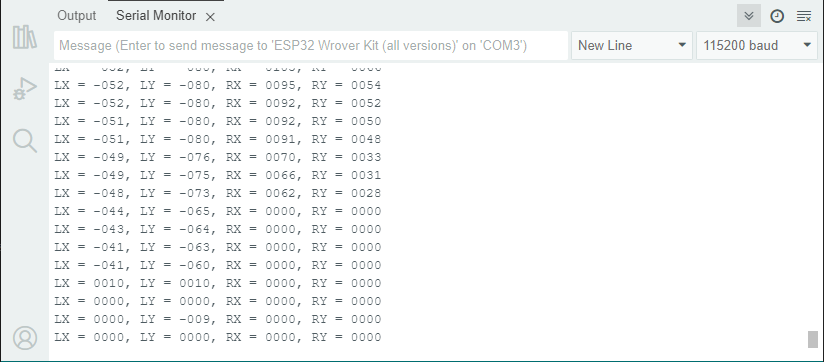
Here's the full modified code to control the $10Robot!:
#include <PS4Controller.h>
//Set up variables
int LX = 0;
int LY = 0;
int R_X = 0;
int RY = 0;
int LX_old = 0;
int LY_old = 0;
int RX_old = 0;
int RY_old = 0;
int deadBand = 8;
bool connected = 0;
bool up = 0;
bool down = 0;
bool left = 0;
bool right = 0;
void setup() {
Serial.begin(115200);
PS4.begin("b8:27:eb:23:65:fd");
//ESP32 pin setup
pinMode(2, OUTPUT); // LED
pinMode(18, OUTPUT); // Motor 1a
pinMode(19, OUTPUT); // Motor 1b
pinMode(25, OUTPUT); // Motor 2a
pinMode(26, OUTPUT); // Motor 2b
Serial.println("Ready.");
}
void loop() {
if ((PS4.isConnected()) && (connected != 1)) {
Serial.println("Connected!");
Serial.printf("Battery Level : %d\n", PS4.Battery());
connected = 1;
}
// Below has all accessible outputs from the controller
if (PS4.isConnected()) {
if (PS4.Right()) {
if (right == 0) {
Serial.println("Right Pressed");
Serial.println("Turn Right");
}
right = 1;
digitalWrite(18, 0);
digitalWrite(19, 1);
digitalWrite(25, 1);
digitalWrite(26, 0);
}
else if (right == 1) {
right = 0;
Serial.println("Right Released");
Serial.println("STOP");
digitalWrite(18, 0);
digitalWrite(19, 0);
digitalWrite(25, 0);
digitalWrite(26, 0);
}
if (PS4.Down()) {
if (up == 0) {
Serial.println("Down Pressed");
Serial.println("Backwards");
}
down = 1;
digitalWrite(18, 1);
digitalWrite(19, 0);
digitalWrite(25, 1);
digitalWrite(26, 0);
}
else if (down == 1) {
down = 0;
Serial.println("Down Released");
Serial.println("STOP");
digitalWrite(18, 0);
digitalWrite(19, 0);
digitalWrite(25, 0);
digitalWrite(26, 0);
}
if (PS4.Up()) {
if (up == 0) {
Serial.println("Up Pressed");
Serial.println("Forwards");
}
up = 1;
digitalWrite(18, 0);
digitalWrite(19, 1);
digitalWrite(25, 0);
digitalWrite(26, 1);
}
else if (up == 1) {
up = 0;
Serial.println("Up Released");
Serial.println("STOP");
digitalWrite(18, 0);
digitalWrite(19, 0);
digitalWrite(25, 0);
digitalWrite(26, 0);
}
if (PS4.Left()) {
if (left == 0) {
Serial.println("Left Pressed");
Serial.println("Turn Left");
}
left = 1;
digitalWrite(18, 1);
digitalWrite(19, 0);
digitalWrite(25, 0);
digitalWrite(26, 1);
}
else if (left == 1) {
left = 0;
Serial.println("Left Released");
Serial.println("STOP");
digitalWrite(18, 0);
digitalWrite(19, 0);
digitalWrite(25, 0);
digitalWrite(26, 0);
}
if (PS4.Square()) Serial.println("Square Button");
if (PS4.Cross()) Serial.println("Cross Button");
if (PS4.Circle()) Serial.println("Circle Button");
if (PS4.Triangle()) Serial.println("Triangle Button");
if (PS4.UpRight()) Serial.println("Up Right");
if (PS4.DownRight()) Serial.println("Down Right");
if (PS4.UpLeft()) Serial.println("Up Left");
if (PS4.DownLeft()) Serial.println("Down Left");
if (PS4.L1()) Serial.println("L1 Button");
if (PS4.R1()) Serial.println("R1 Button");
if (PS4.Share()) Serial.println("Share Button");
if (PS4.Options()) Serial.println("Options Button");
if (PS4.L3()) Serial.println("L3 Button");
if (PS4.R3()) Serial.println("R3 Button");
if (PS4.PSButton()) Serial.println("PS Button");
if (PS4.Touchpad()) Serial.println("Touch Pad Button");
if (PS4.L2()) {
Serial.printf("L2 button at %d\n", PS4.L2Value());
}
if (PS4.R2()) {
Serial.printf("R2 button at %d\n", PS4.R2Value());
}
if (PS4.LStickX()) {
LX = PS4.LStickX();
//Serial.printf("Left Stick x at %d\n", PS4.LStickX());
// Use the deadband to make sure the value goes back to zero when you let go of the stick.
if ((LX < deadBand) && (LX > -deadBand)) {
LX = 0;
}
}
if (PS4.LStickY()) {
LY = PS4.LStickY();
//Serial.printf("Left Stick x at %d\n", PS4.LStickX());
// Use the deadband to make sure the value goes back to zero when you let go of the stick.
if ((LY < deadBand) && (LY > -deadBand)) {
LY = 0;
}
}
if (PS4.RStickX()) {
R_X = PS4.RStickX();
//Serial.printf("Left Stick x at %d\n", PS4.LStickX());
// Use the deadband to make sure the value goes back to zero when you let go of the stick.
if ((R_X < deadBand) && (R_X > -deadBand)) {
R_X = 0;
}
}
if (PS4.RStickY()) {
RY = PS4.RStickY();
//Serial.printf("Left Stick x at %d\n", PS4.LStickX());
// Use the deadband to make sure the value goes back to zero when you let go of the stick.
if ((RY < deadBand) && (RY > -deadBand)) {
RY = 0;
}
}
// Only print the values if they have changed
if ((LX != LX_old) || (LY != LY_old) || (R_X != RX_old) || (RY != RY_old)) {
Serial.printf("LX = %04d, LY = %04d, RX = %04d, RY = %04d\n", LX, LY, R_X, RY);
}
LX_old = LX;
LY_old = LY;
RX_old = R_X;
RY_old = RY;
if (PS4.Charging()) Serial.println("The controller is charging");
if (PS4.Audio()) Serial.println("The controller has headphones attached");
if (PS4.Mic()) Serial.println("The controller has a mic attached");
}
}
This just uses the DPAD buttons to control the robot as it's an easy starting point. I'll add code to use the joysticks with speed control at a later date.
 Neil Lambeth
Neil Lambeth
Discussions
Become a Hackaday.io Member
Create an account to leave a comment. Already have an account? Log In.