An important part of the project: first try if it actually works. So I hooked up a 24" monitor, a 15" laptopscreen (with an LCD interface board) and a leftover computer to see if I could get it to run as a pinball machine.
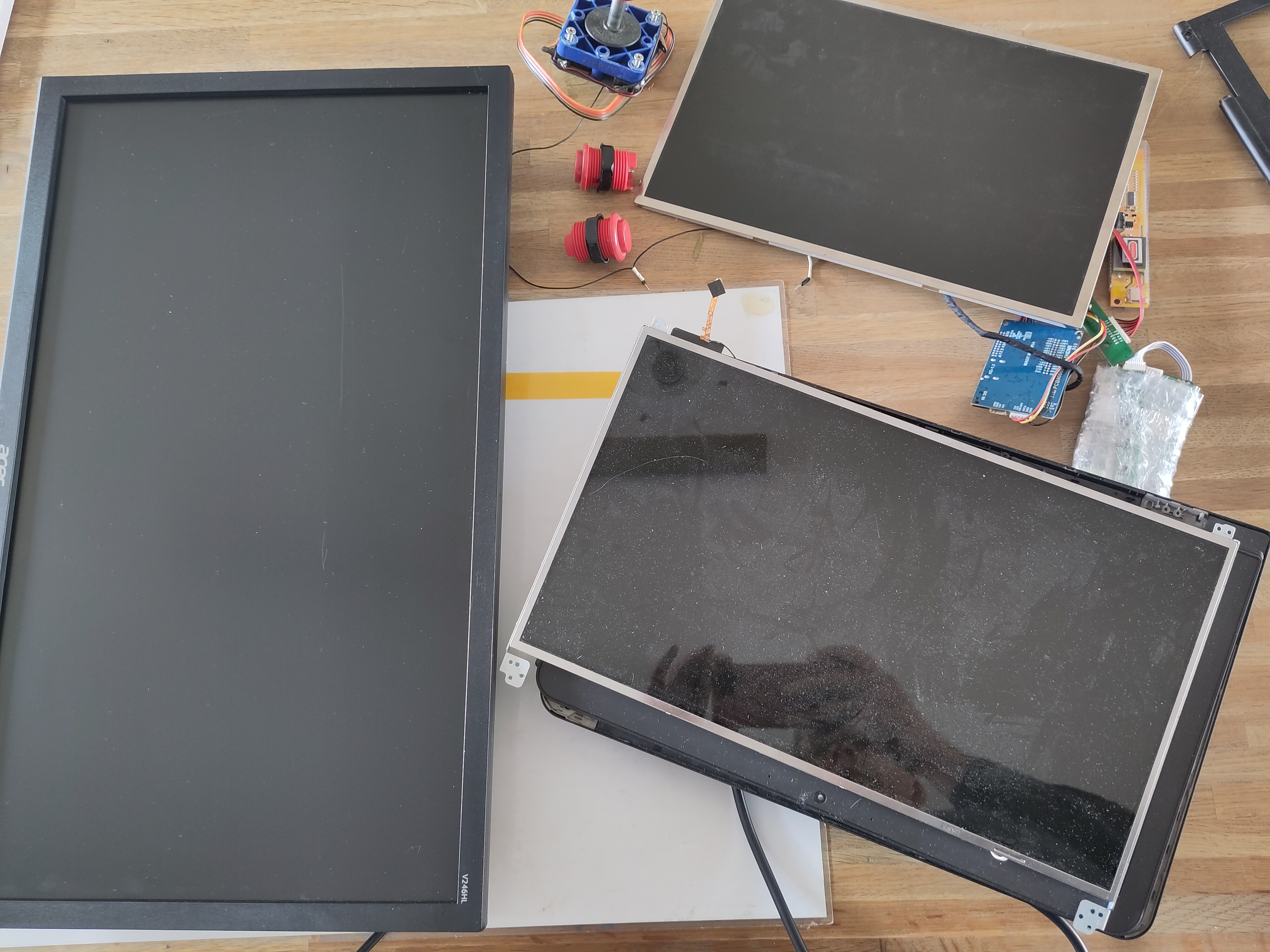
And that was a little harder that expected. There are many, many guides on the internet, but most are incomplete or they refer to old software versions. Also there is a lot to install and configure.
Finally I found the excellent video from 'Way of the Wrench' where he explains how to use the 'Baller Installer' to get everything up and running. Now I'm not a great fan of YouTube videos as a guide ( I'd rather read the desceription at my own pace) but this seemed the best way to get started. And yes, every time I skipped a section because I was impatient, I failed. So you should really follow every step very carefully.
It's also a good idea to join the 'Virtual Pinball Forum'. You'll have to create an account, the forum layout looks like it was designed in the 90s, but the info and downloads are very useful.
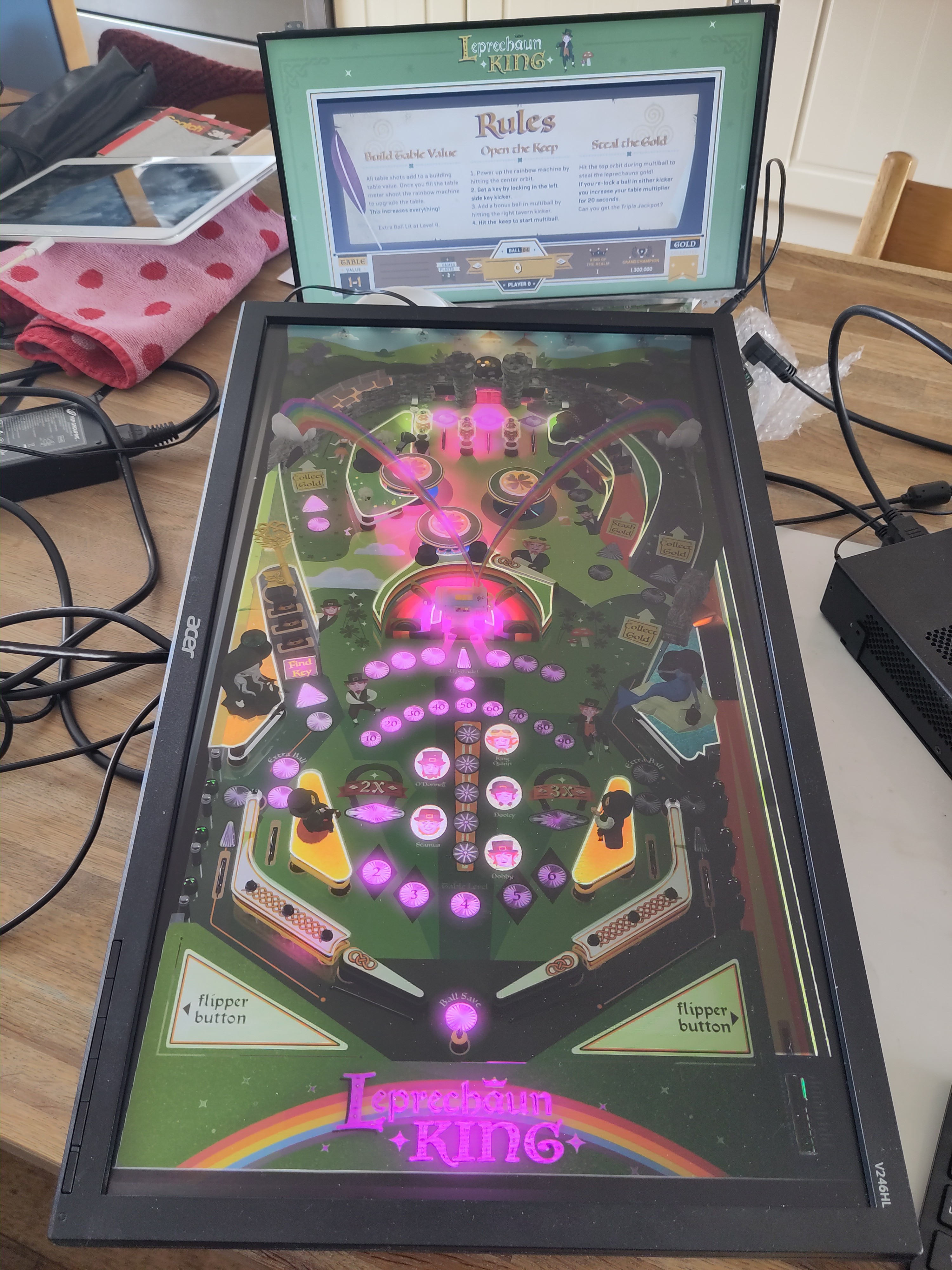
And yes, in the end it really works ! The image shows the 'Leprachaun King' table which is included in the install. Which is even decently playable using the keyboard.
Now it's time to build the actual cabinet.
 Cees Meijer
Cees Meijer
Discussions
Become a Hackaday.io Member
Create an account to leave a comment. Already have an account? Log In.