Adding battery:
The last time, I powered the Gloveraille prototype using a power-bank since I don't have a suitable battery. A couple of days ago, I found an electric vape from which I salvaged the battery which was perfect fit for the prototype. It was flat but I managed to charge it using a charger I used to have. The battery is 3.7 V and has a capacity of 1000mAh. At this time I did not process the current consumption of the Gloveraille prototype to see if the battery will last longer or not, but it works for now as a charm.
I also added a switch button in order to turn the Gloveraille ON and OFF as shown in the following picture:
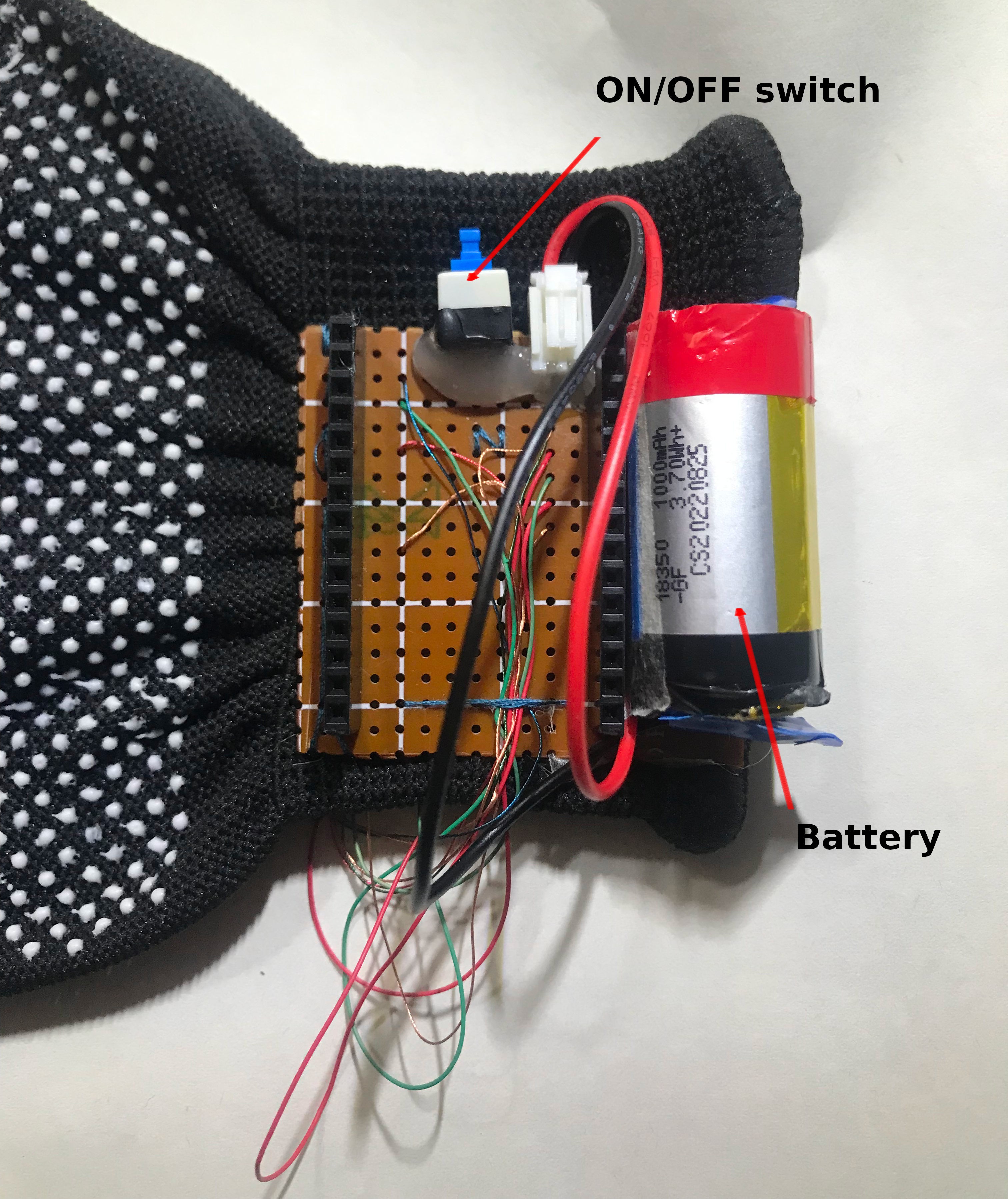
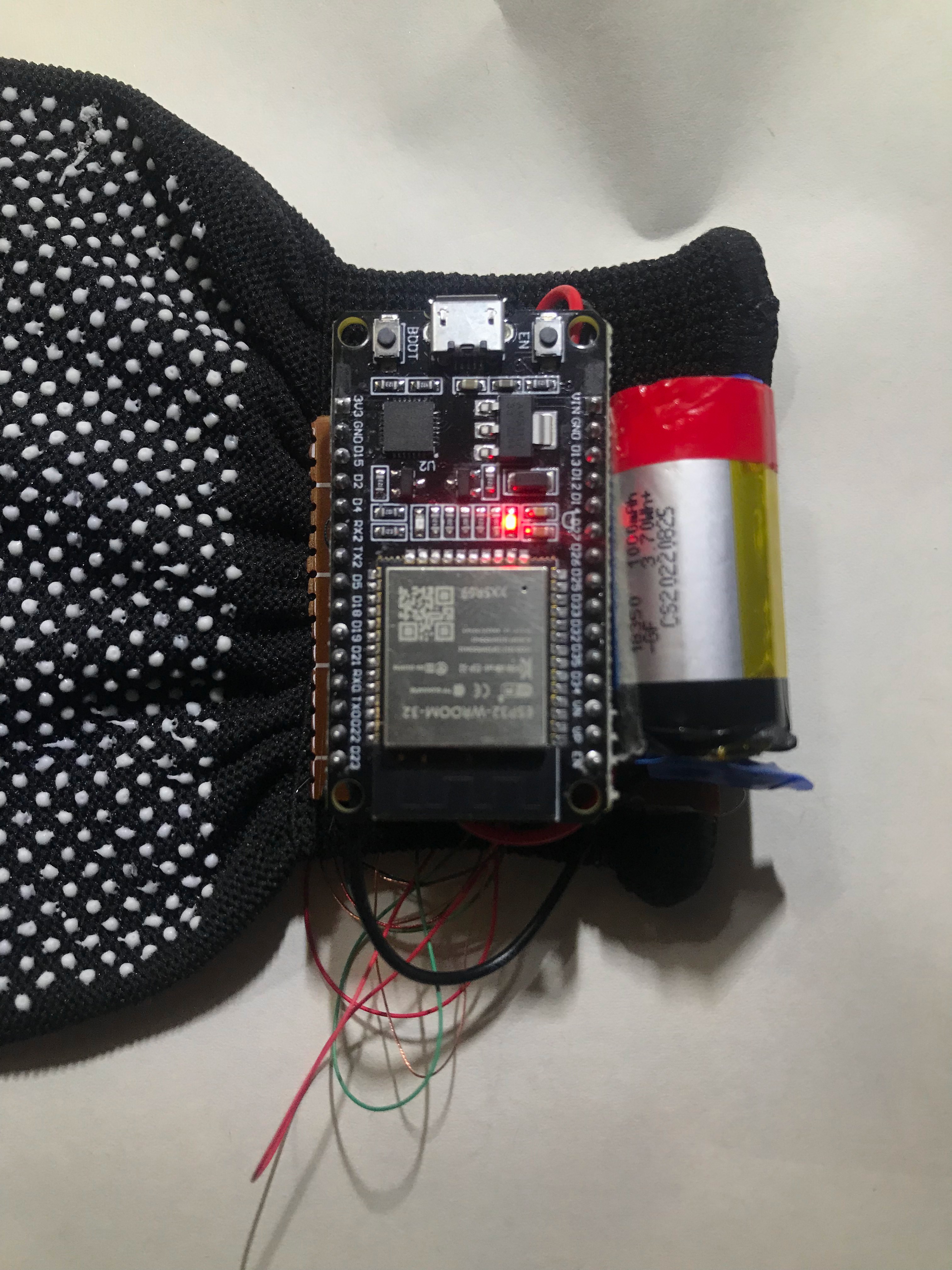
Wiring: make your own Gloveraille
The next picture shows the pin wiring to follow in order to make your own Gloveraille:
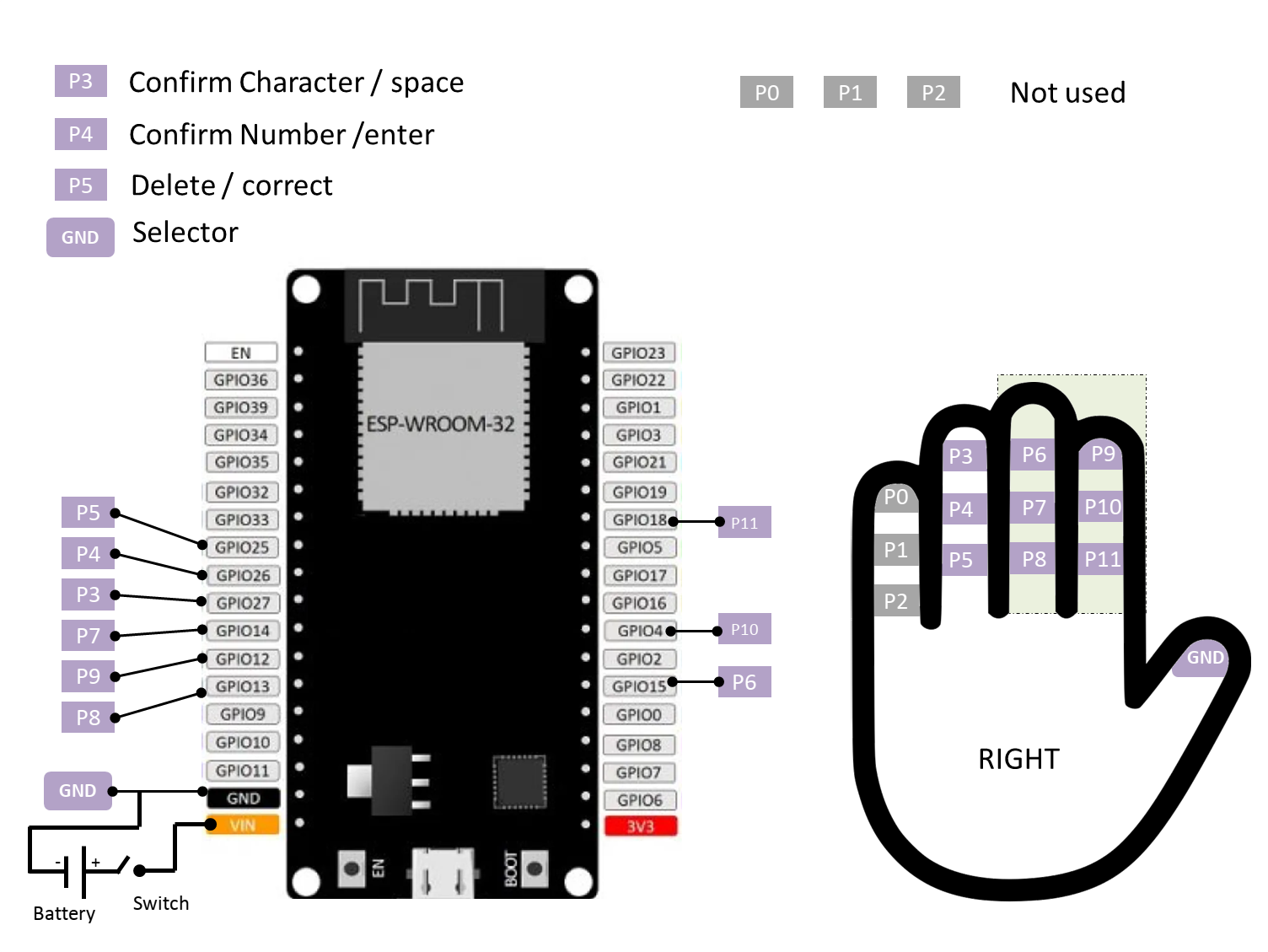
if you want to use your own pin wiring, make sure to change the code in the config.ino file:
#define P0 0
#define P1 0
#define P2 0
#define P3 27
#define P4 26
#define P5 25
#define P6 15
#define P7 14
#define P8 13
#define P9 12
#define P10 4
#define P11 18and also the array in the gloveraille.ino file :
int pins[9] = {18, 4, 12, 13, 14, 15, 25, 26, 27}; //array with only the used pins
N.B 1: Be careful with the choice of the pins to use. To get the code working avoid using pins from 6 to 11 as input/output pins.
If you use the given code, after uploading the code to the ESP32, the device will appear in the bluetooth list under the name Gloveraille if you want to change this name, update the following line in the gloveraille.ino file:
BleKeyboard bleKeyboard("Gloveraille", "USF111", 100);Gloveraille is the bluetooth name, USF111 is the manufacturer name and 100 is the battery status. For now, the battery status is 100, but later , I'm planing on adding a circuit to the device to determine the correct battery status.
The functions.ino file contains the functions used in the project. if you want to add another character you can do it by updating the print_letter function :
void print_letter(char t){
//code
switch(n){
// update here
}
}N.B 2: Please note that this is not the final code, I still working on improving the code and also adding more functionalities to it.
What's next:
I'm planning on adding more functionalities to the Gloveraille prototype, such as: charging circuit for the battery, sleep mode for energy saving, battery status, make a case using 3D printer and correct some minor errors in the code.
 Nait Malek Youssef
Nait Malek Youssef
Discussions
Become a Hackaday.io Member
Create an account to leave a comment. Already have an account? Log In.