I can tell you that the project was made with GNAT Programming Studio, is my own and my creativity (source code, schematic diagram and flowchart). For the rest, I used and modified the arduino demo code from the pressure sensor manufacturer, and the code to send the test data.
Description:
- Pressure measurements of this device were compared with an aneroid manometer.
- I had to calibrate the air release valve several times.
- This model can be useful for a doctor or nurse who suffers from a bad hearing, because it would be imposible to detect the Korotkoff sounds.
- In the final tests I feel satisfied with the values measured by my device when I compare it with the OMRON device.
The analysis of the code of the digital blood pressure monitor I've divided it into three sections:
- Inflation of the cuff,
- Deflation of the cuff, and
- Calculation of the Korotkoff sounds.
 Guillermo Perez Guillen
Guillermo Perez Guillen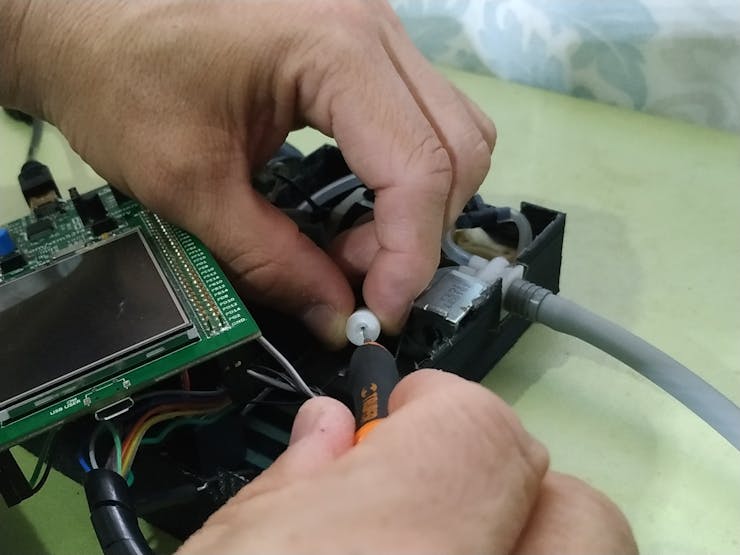


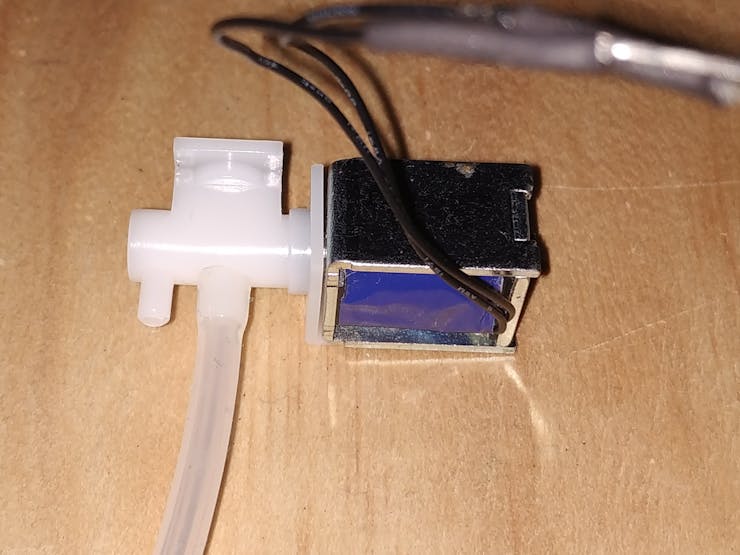
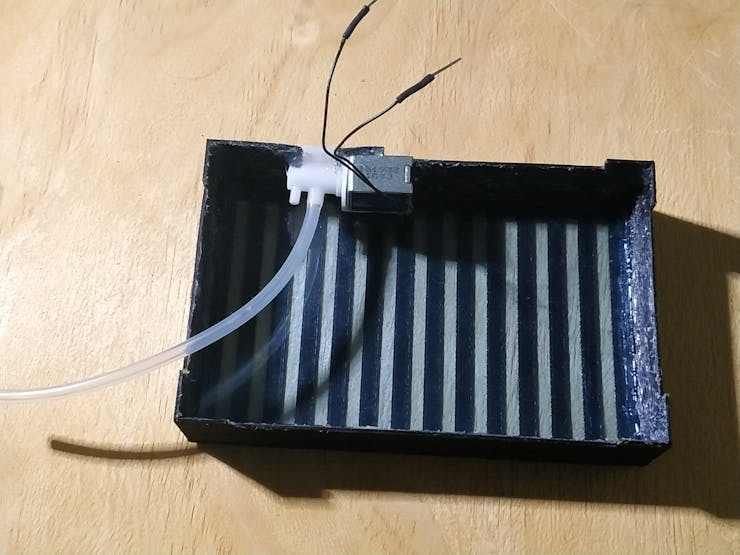
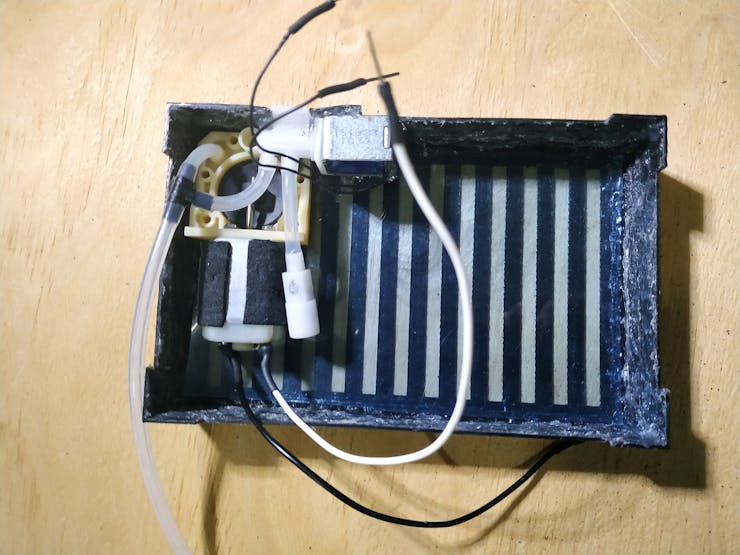
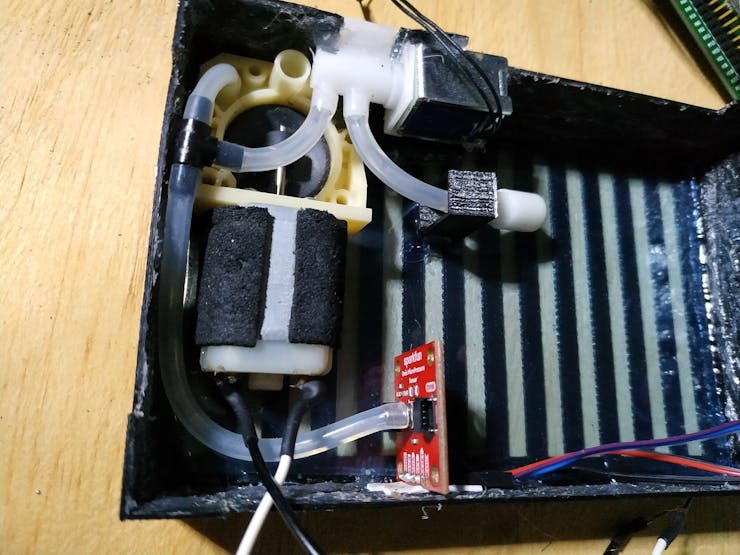
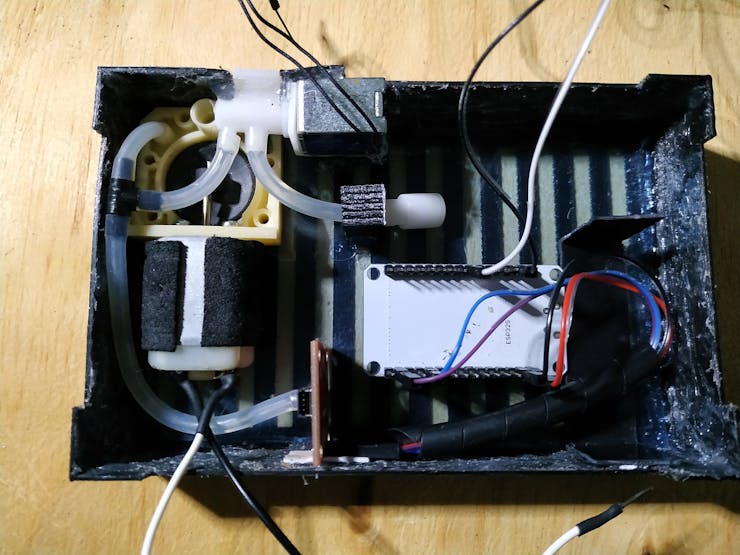
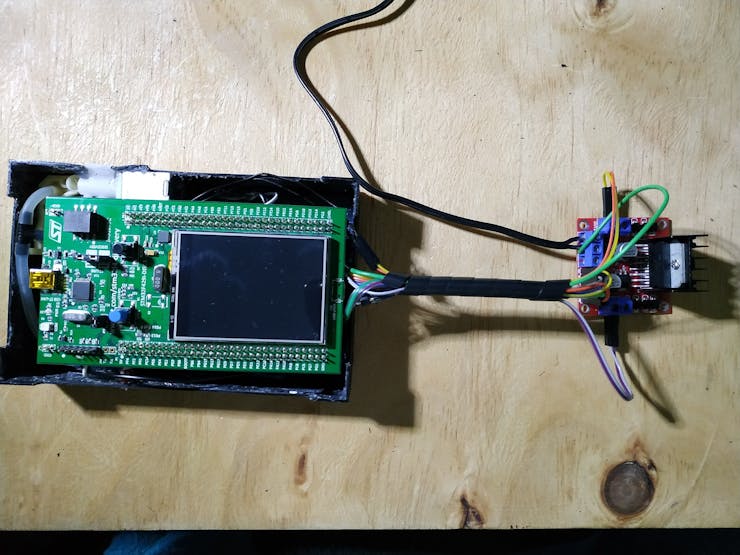

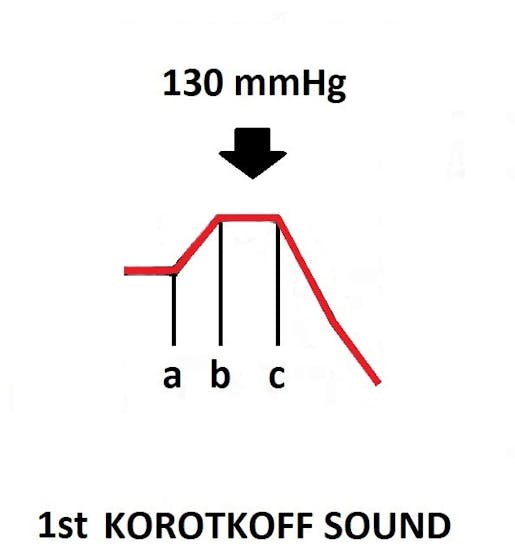
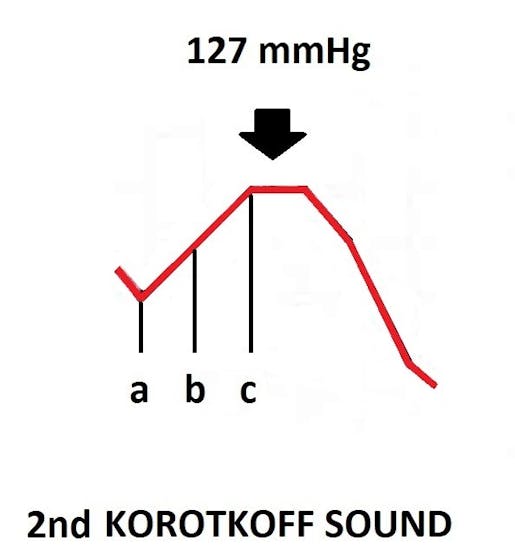
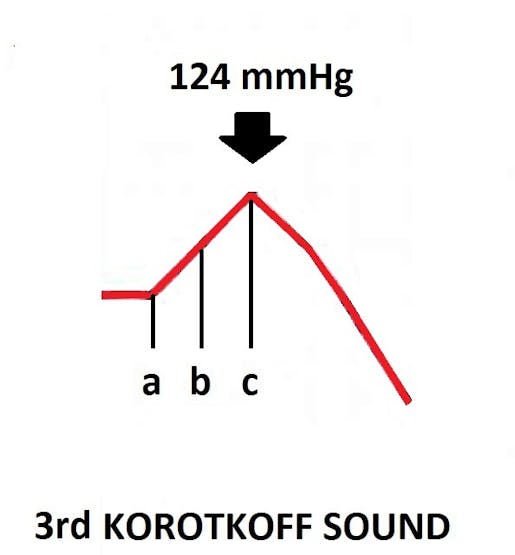

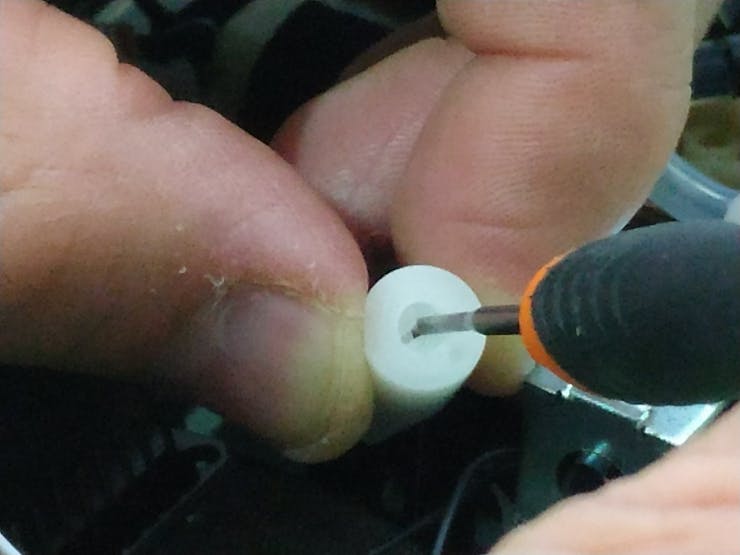
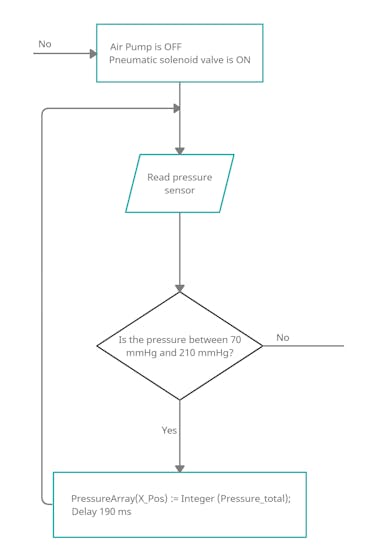

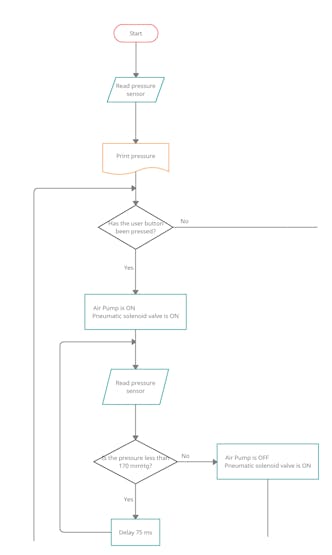
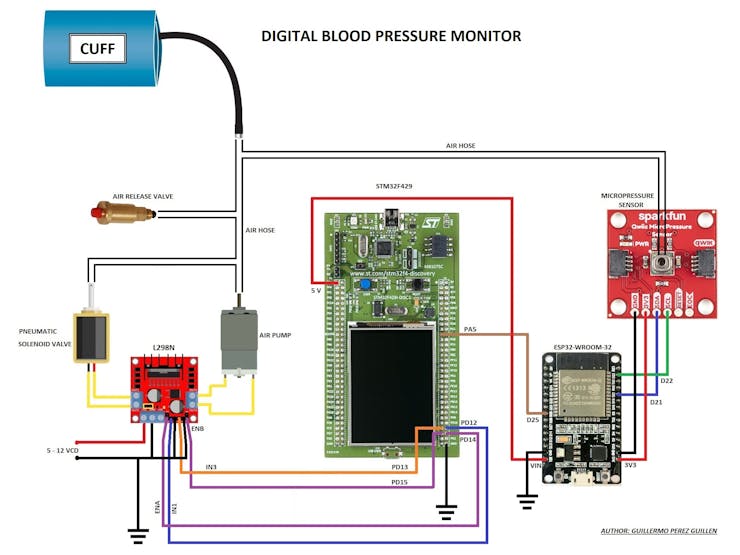
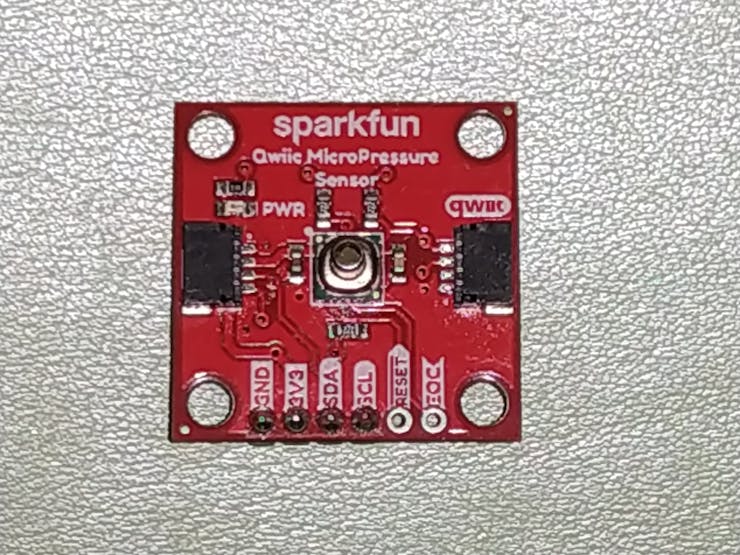
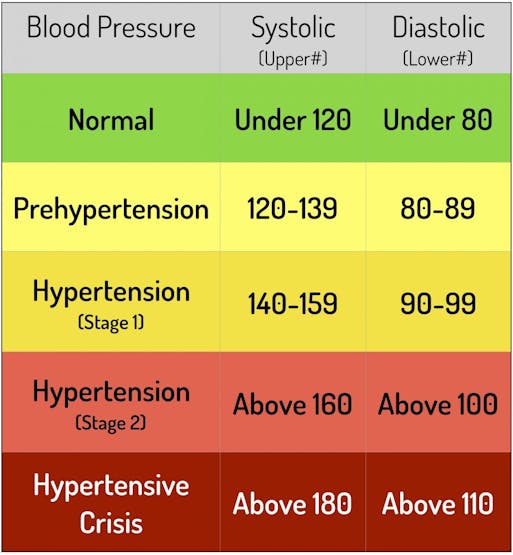
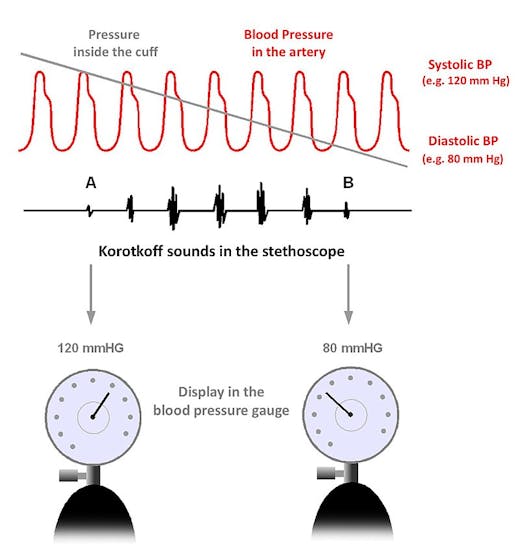

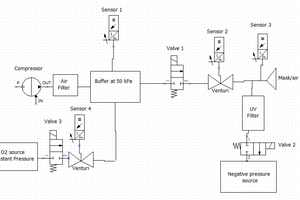
 Simon Harvey
Simon Harvey
 PAM
PAM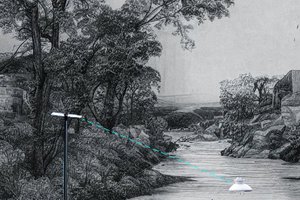
 Mirko
Mirko
 Patrick
Patrick
This project can help disabled people, or anyone who live in marginalized areas, since this is a digital blood pressure monitor built with a low budget and is open source. Anyone with technical knowledge can easily build this project.