My solution for a cheaper 5K monitor was to just order the panel that comes in the 5K iMac and which is also the same panel that comes in the LG Ultrafine Monitor. From the same store I was able to buy a driver board that would power the panel and give me the ports I was looking for.
Once I had the panel and board I was able to mount them temporarily on a piece of plywood (v1) to test them out but I wanted a better solution so I 3D printed an enclosure for the driver board and controller board and then ordered 2 flat steel back panels from Oshcut. This normally would have cost me $86 but I got a referral link from JerryRigsEverything's Hummer EV video that gives you $45 off your first order (See his video description for the code).
The steel back panel has holes that let you mount it directly to the holes on the back of the display panel. This will use 16 M3x5mm screws. The current design of the controller board has it mounted to the bottom backside of the display and you can slide it up and down to hide it or show it. This is something that will probably evolve as I use it and think about it some more. Part of me wants to solder extensions to the controller board so I can make my own board without needing to have the big ribbon cable have to move up and down with the buttons.
Parts:
- Buy - 5K Display Panel LM270QQ2 - $270
- Buy - 5K Driver Board for LM270QQ2 - $250
- The difference between package A and B is that B also comes with the power supply so I recommend you get that one if you also need the power supply.
- 3D Print - Driver Board Case and the Sliding Button Controls Case parts
- Order 2x Steel Back Panels from OSHCut. Outer and Inner panels.
- Drawings are linked on my Printables page with the 3D models
- https://app.oshcut.com
- Don't forget to use the coupon code mentioned above for $45 off your first order.)
Software Options:
On MacOS, you can install MonitorControl and/or DisplayBuddy. In both cases you’ll want to install the latest versions from Github rather than the versions on the Mac App store. The App store version doesn’t seem to be able to have all the needed permissions and thus has fewer options compared to the version you can download off of Github. One of the features missing in Monitor Control Lite is the ability to adjust the brightness of all your external displays using the standard brightness keys on your keyboard. DisplayBuddy is also missing features if installed through the Mac App Store. For Windows I’ve been told Monitorian works well but I haven’t tested it myself yet.
- Monitor Control: https://github.com/MonitorControl/MonitorControl
- DisplayBuddy: https://sids.gumroad.com/l/displaybuddy
- Monitorian (Windows): https://apps.microsoft.com/store/detail/monitorian/9NW33J738BL0?hl=en-in&gl=in&rtc=1&activetab=pivot%3Aoverviewtab
Follow me here:
- Twitter: https://twitter.com/_JamesAlmeida
- Printables: https://www.printables.com/@SirPrintsALot
 jimmyplaysdrums
jimmyplaysdrums

 tshen2
tshen2
 Bradley Austin Davis
Bradley Austin Davis
 Ace
Ace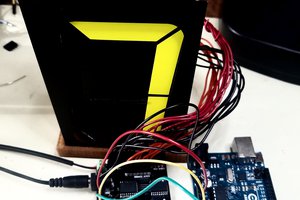
 Corey Benn
Corey Benn
Thank you so much for sharing this, super rad! I see there are a few other driver boards that might work and are a bit less (perhaps geared towards iMac conversion) - any thoughts on those?