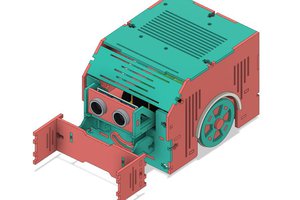Overview
A Bluetooth Controlled Car Using Arduino is a fascinating DIY project that involves building a remote-controlled car using an Arduino board and enabling wireless control through Bluetooth technology. This project merges electronics, programming, and wireless communication, making it an excellent educational and hobbyist endeavor.
FULL PROJECT LINK :
https://electronicsworkshops.com/2023/07/25/bluetooth-controlled-car-using-arduino/
Introduction
Welcome to the fascinating world of robotics and DIY electronics! In this exciting project, we’ll take you on a thrilling journey of building your very own “Bluetooth Controlled Robot using Arduino.” Harnessing the power of Arduino and the versatility of Bluetooth technology, you’ll be able to control your robot effortlessly from your smartphone or tablet.
This project is perfect for tech enthusiasts, robotics hobbyists, students, and anyone curious about exploring the realms of automation and remote control. By the end of this guide, you’ll have a fully functional robot that responds to your commands through a seamless Bluetooth connection.
With step-by-step instructions, detailed illustrations, and hands-on demonstrations, you’ll not only learn how to assemble the robot but also gain valuable insights into programming and electronics. From maneuvering the robot in different directions to adding cool features like obstacle detection, the possibilities are endless.
Bill Of Materials
| SN | COMPONENTS NAME | DESCRIPTION | QUANTITY | |
|---|---|---|---|---|
| 1 | Arduino Board | Arduino nano | 1 | https://amzn.to/3Qe71y5 |
| 2 | Connecting wires | jumper wire | some | https://amzn.to/3fMoSw7 |
| 3 | Breadboard | Normal | 1 | https://amzn.to/3FUQlXe |
| 4 | Bluetooth Module | HC05 | 1 | https://amzn.to/3ocCncV |
| 5 | Motor Driver L293D | L293D | 1 | https://amzn.to/47bnuZN |
| 6 | Battery Holder | big | 1 | https://amzn.to/456PEDC |
Block Diagram
The block diagram of Bluetooth Controlled Car Using Arduino is :

Explanation of the components:
Bluetooth Device: This component represents a device capable of Bluetooth communication, such as a smartphone or a Bluetooth remote control. The user interacts with this device to send commands to the car wirelessly.
Bluetooth Communication: The Bluetooth module, usually an HC-05, enables wireless communication between the Arduino and the Bluetooth device. It receives the commands from the Bluetooth device and sends them to the Arduino for processing.
Arduino Board: The Arduino serves as the brain of the system. It receives the commands from the Bluetooth module and processes them to control the motors and react to sensor inputs, if any.
Motor Driver: The motor driver (e.g., L298N) is an essential component for controlling the motors. It takes the control signals from the Arduino and converts them into appropriate voltage levels and currents to drive the motors.
Motorized Wheels: These are the wheels of the car that are connected to the DC motors. The motorized wheels are responsible for the car’s movement.
Motor Control Signals: These signals are generated by the Arduino and control the speed and direction of the DC motors. By varying these signals, the Arduino can make the car move forward, backward, turn left, turn right, or stop.
Motor Drivers: The motor drivers receive the control signals from the Arduino and act as power amplifiers to drive the DC motors connected to the wheels. They provide the necessary current and voltage levels to make the motors rotate as per the commands from the Arduino.
Power Supply: This is the power source for the entire system. It supplies power to the Arduino, the motor driver, and the motors. Usually, a battery pack is used to power the car.
Working Principle
The Bluetooth controlled car receives commands from a Bluetooth-enabled device (smartphone, remote control, etc.), and these commands are processed by the Arduino. The Arduino then generates motor control signals, which are sent to the motor driver to drive the DC motors. The motorized...
Read more » electronicsworkshops
electronicsworkshops
 selena1995
selena1995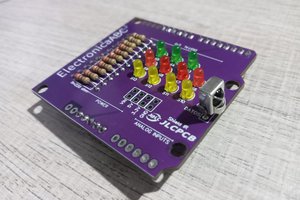
 ElectronicABC
ElectronicABC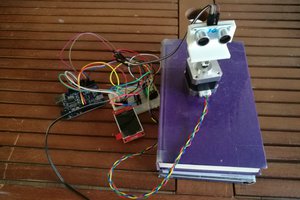
 Vincent Dankbaar
Vincent Dankbaar