This bit is optional - you could simply connect the motor to a battery or USB power source and it would spin constantly in one direction. However I suspect better cleaning results are obtained when the parts are sloshed back-and-forth in the fluid, so this controller circuit could be used.
Connect up the Digispark board and motor controller as follows:
| Digispark | Motor Driver |
| 5V | VCC |
| GND | GND |
| P0 | A-1A |
| P1 | A-1B |
(Actually the last two can be either way round, it doesn't matter much)
The connect the motor to the controller's "Motor A" outputs, again which way round the connections go doesn't really matter. You should end up with something like this:
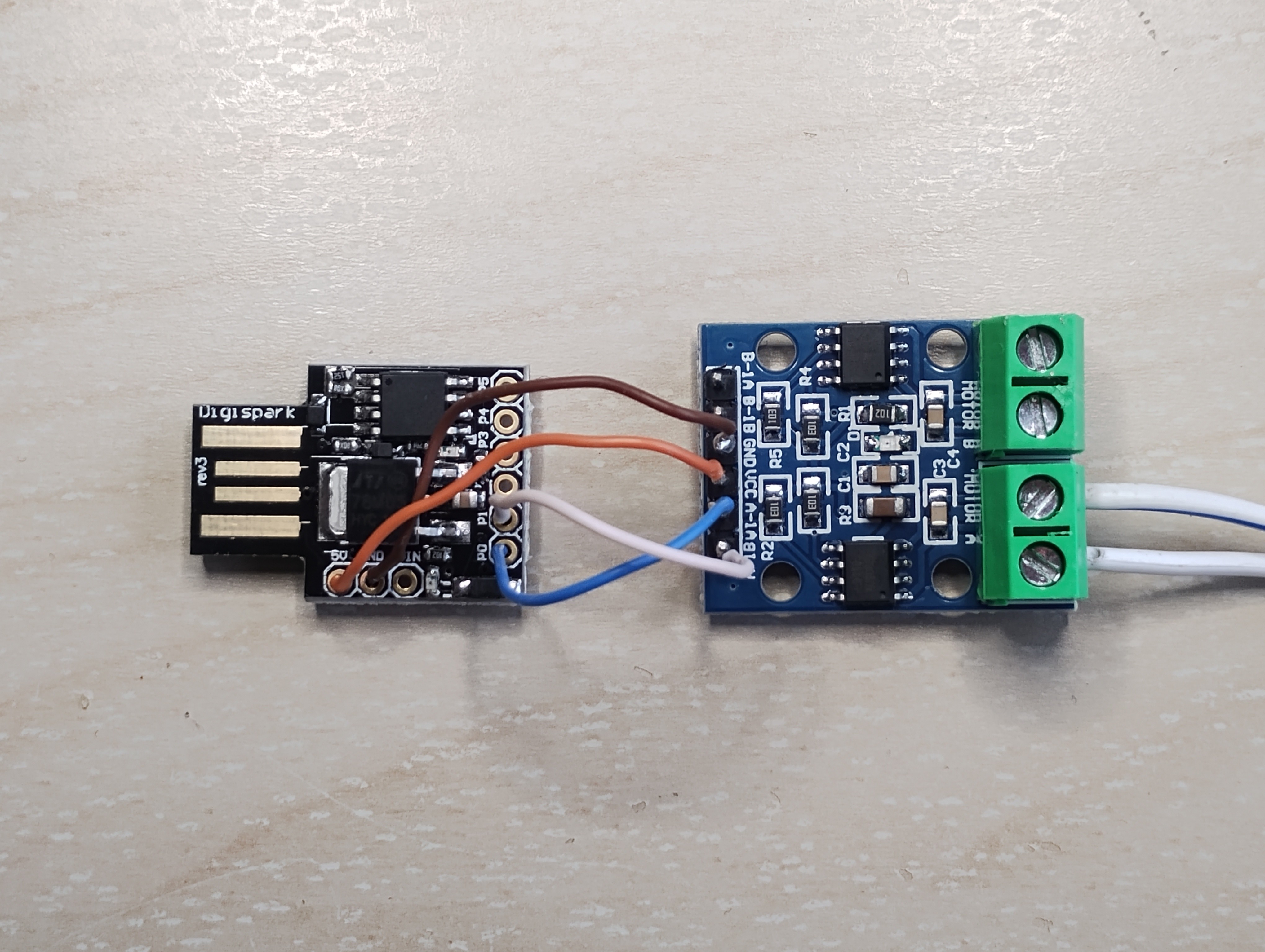
Following these instructions to set up the Digispark board, program it with the source code in the Files section. Each time the board is plugged into a USB socket, after a few seconds the motor should start turning, alternately one way and then the other.
Discussions
Become a Hackaday.io Member
Create an account to leave a comment. Already have an account? Log In.