It's funny: while I knew the new Open Book with ESP32 was working — it booted up as far as the boot screen, and our Focus UI framework was working well though to throw an error message about the SD card — I had not actually gotten the Libros firmware fully functioning on the new prototype.
To be clear, I knew what needed doing — the TODO list was short, just two items long — but up until this morning, I hadn't made time to do them, and the prototype only made it this far:
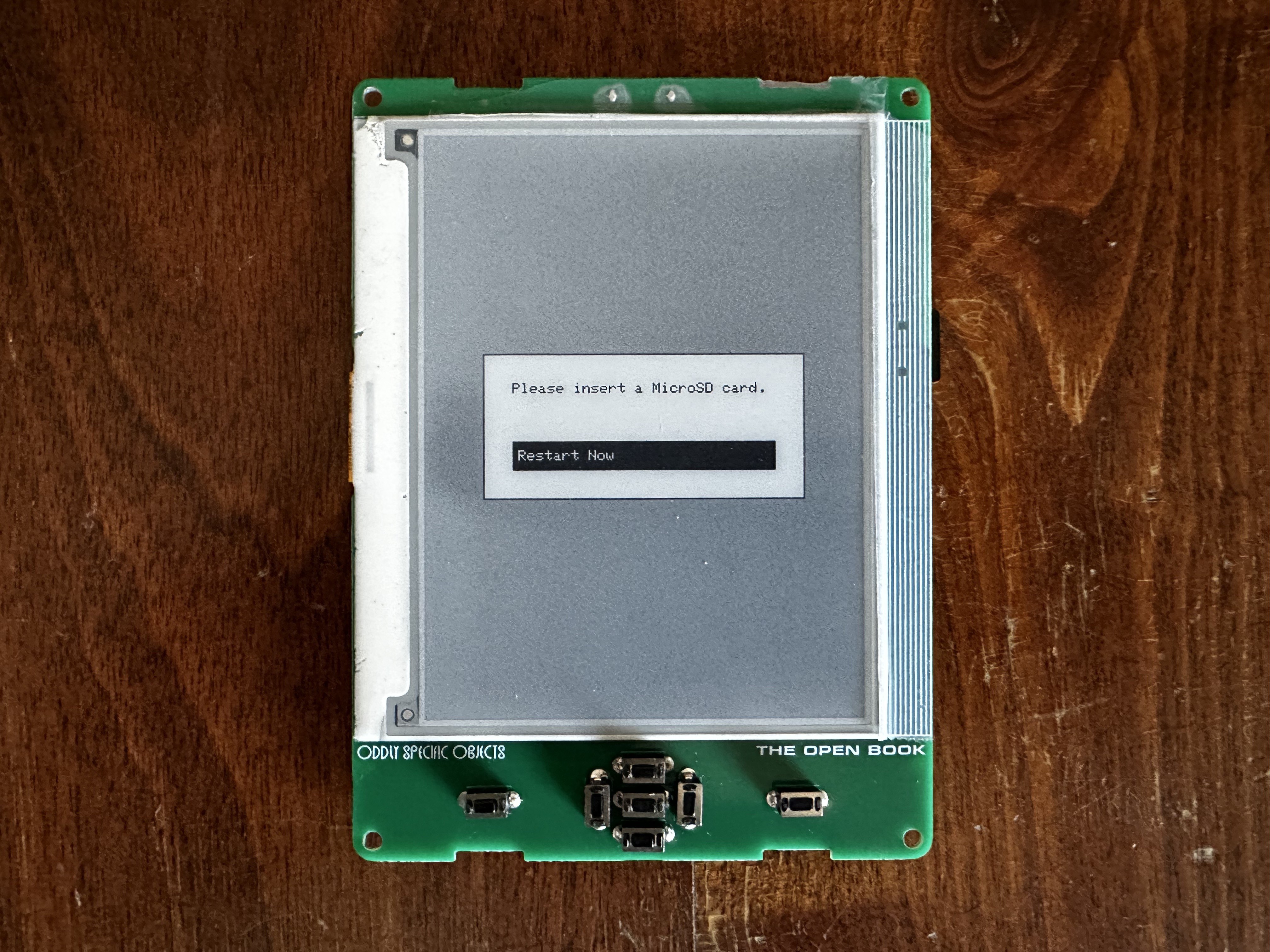
Yes, if you look closely, there IS a MicroSD card in the card slot at the right; I just hadn't written the code to, y'know, deal with it yet. I also hadn't yet dealt with the bigger issue: getting the reams of language data to work not from an external SPI flash chip, but from the ESP32-S3's own Flash memory, in a dedicated partition set aside for global language support.
TL;DR: I checked off both items on the TODO list this afternoon, and now the Open Book with ESP32-S3 is a fully functioning prototype, with all the same functionality of the Abridged Edition crammed into a svelte profile with a slim, rechargeable LiPo.
Item 1: get sd card working
This ended up being a super simple two-line fix. Essentially, the Open Book has two SPI buses, one for the SD card and another for the E-Paper display, and I just needed to coax the SDFat library into accepting the desired SPI bus as a parameter.
With one tweak to an #ifdef in the library's configuration, and a one line change to specify the SPI bus passed into the configureSD function, the SD card was working, and we were able to make it to the next error screen:

Item 2: get babel working from a partition on ESP32-S3's flash
This one ended up being trickier. First we had to add a partition table to the project, which tells the ESP32-S3 which parts of the Flash to use for our app, and which parts to use for our data.
Then, instead of configuring the Babel universal language library to look for language data on a chip on the SPI bus, we point it at the partition we just created, called "babel".
There's some boilerplate around four-year-old implementations of the Babel abstraction and the typesetter, but the cruxy bit is that we more or less only have to implement one function to make this work:
void BabelESP32S3::read(uint32_t addr, void *data, uint32_t len) {
esp_partition_read(this->babel_partition, addr, data, len);
}This is just the generic read method that the Babel language library uses to read language data. In the BabelSPIFlash class, this would manipulate a chip select pin and read data over hardware SPI. In the case of the ESP32-S3, we just read data from the partition. Easy peasy.
With these two changes, the Open Book with ESP32-S3 — the Hackaday Prize entry Open Book — is able to read books from an SD card and display them on the screen.
Which, like, I always knew that it would! I just needed one clear Sunday afternoon to make it happen.
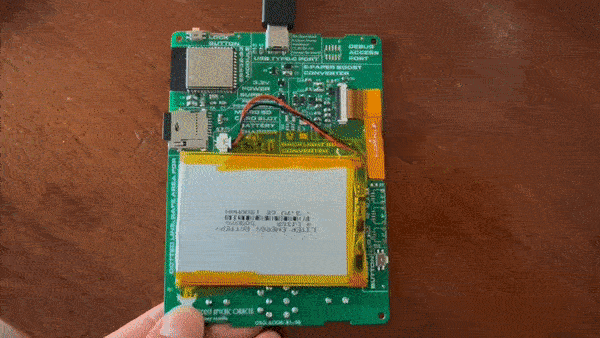
 joey castillo
joey castillo
Discussions
Become a Hackaday.io Member
Create an account to leave a comment. Already have an account? Log In.