I wanted to copy-paste all of dilp's work, since it seems that he's stopped making commits specifically for Taipo. After looking around to see if I could just download a single folder in a repo, I somehow found my way into opening a PR for my own repo:
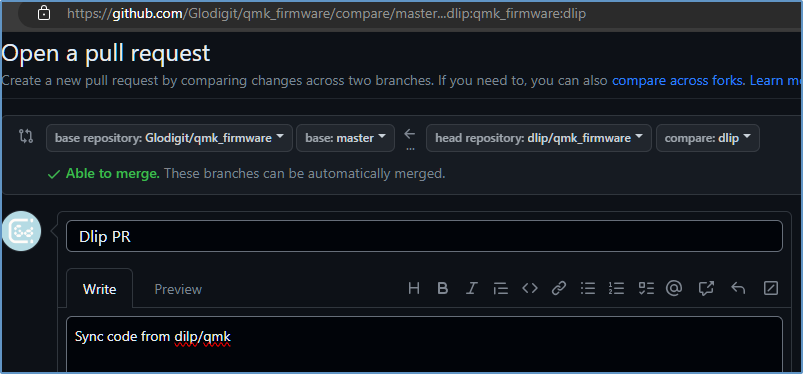
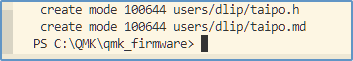
Unfortunately, RGBLIGHT_ENABLE = yes still doesn't work, but I found out that reducing Taipo_tap_timeout from the default 150 to 50 made things MUCH more responsive:
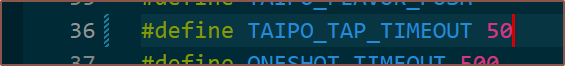 I started looking in the only parts of code that would likely conflict with something RGB related:
I started looking in the only parts of code that would likely conflict with something RGB related: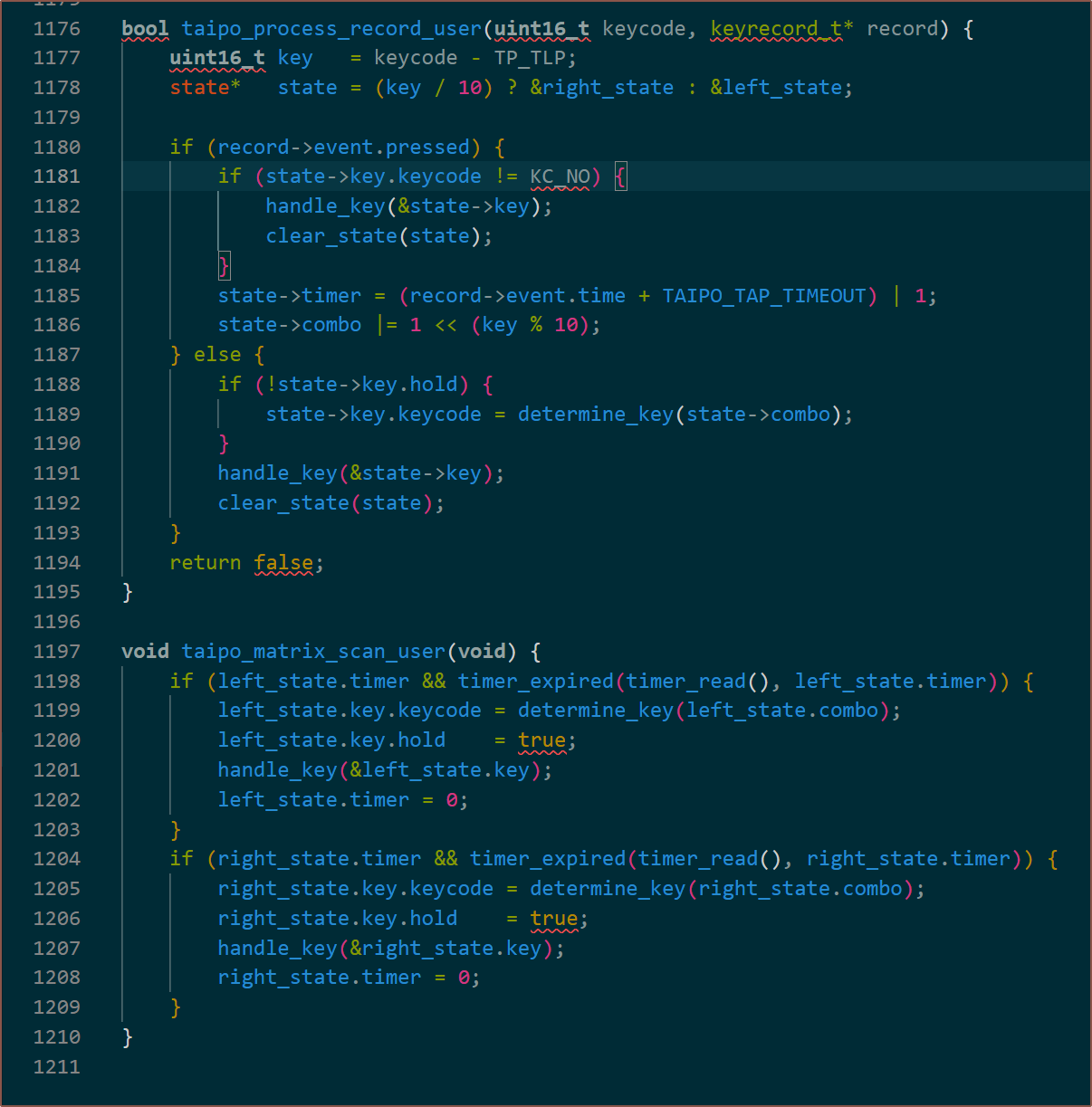 From my understanding:
From my understanding:- TP_TLP's numerical keycode is the smallest numerical keycode, so var key is a number between 0 and 19
- The state to work on is then determined, as key / 10 would truncate to int 0 if key is less than 10 and truncate to int 1 if over.
- In dilp's actual layouts, the only things on _TAIPO are TP_ keys and KC_NO, so line 1181 probably deals with that.
- Not sure exactly what the rest of the first function is doing
- the second function seems to check if both the state timer is non-0 and passed the time allocated...
and that's about the extent of my understanding. I'm sure the code is dealing with things like holding the ' y ' combo being able to result in "yyyyyyyyyyy" sent to the host. I'm just trying to understand what could be the issue with RGBs and if I could implement something like TAIPO_PREFER_LEFT and TAIPO_PREFER_RIGHT so that it's possible to choose between a Keyboard Cat--esque typing style and a stenography-esque style.
I also tried to add unicode characters to my layout, but I got unexpected behaviour:
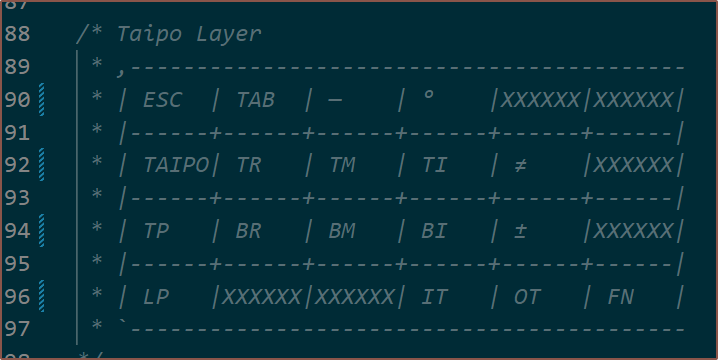
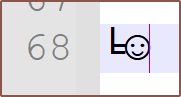 This was also the time when I realised that there are keys in the layout that expect both thumb buttons to be pressed, for which I can't hit reliably (likely due to my keycap shape):
This was also the time when I realised that there are keys in the layout that expect both thumb buttons to be pressed, for which I can't hit reliably (likely due to my keycap shape):
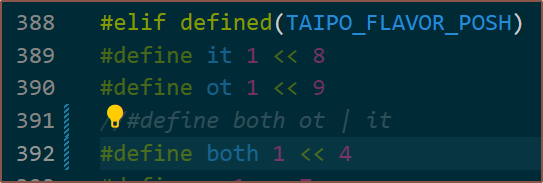
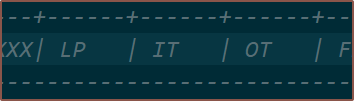
Finally, I could now start practicing in Ngram Type:
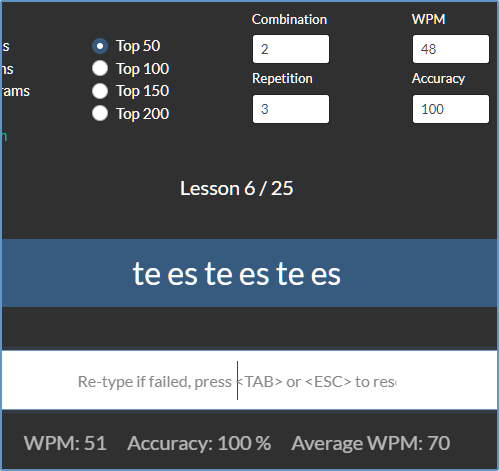
I started trying to alternate all the time, but I found it was easier to understand the finger movements if I just did one round with only my left and one round with only my right hand. Then I wanted to look ahead and see if there'd be any issues with my current setup before I hardcoded my neural network into a corner.
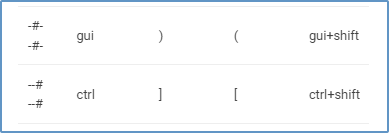 And there was. There are also parts where the fingers need to hit both keys. I figured out how to angle my fingers in the gap to get both keys to reliably depress, and it's probably a good thing I've got those light Gateron Clears installed. However, I had to increase the tap timeout. I was also having issues with things like ctrl + s, and while timeout = 300 solved it, it caused keys to merge with the OuterThumb, which will capitalize the letter instead of add a space:
And there was. There are also parts where the fingers need to hit both keys. I figured out how to angle my fingers in the gap to get both keys to reliably depress, and it's probably a good thing I've got those light Gateron Clears installed. However, I had to increase the tap timeout. I was also having issues with things like ctrl + s, and while timeout = 300 solved it, it caused keys to merge with the OuterThumb, which will capitalize the letter instead of add a space: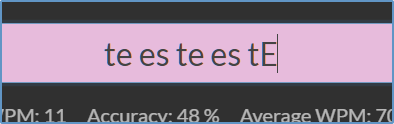 I got the problem to mostly go away at Timeout = 108 whilst still being able to CTRL + S with 1 hand:
I got the problem to mostly go away at Timeout = 108 whilst still being able to CTRL + S with 1 hand: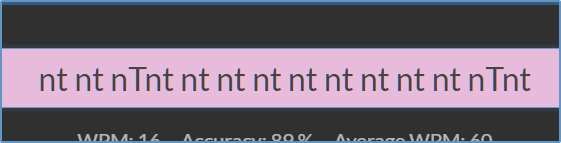 In terms of practice, I'd've spent around 3 hours. All this happened yesterday+day before and I'm typing the log today.
In terms of practice, I'd've spent around 3 hours. All this happened yesterday+day before and I'm typing the log today. kelvinA
kelvinA
Discussions
Become a Hackaday.io Member
Create an account to leave a comment. Already have an account? Log In.