I did a quick test of the Tile Holder Button that I put together and mounted it on one of the Fubata MD-4PCS switches. Needles to say given that the Tile Holder Button is much heavier and larger that a standard 2U keycap it felt pretty "loose" or "floppy". In most cases even standard 2U keycaps use stabilizers like these shown below to give them a solid feel.
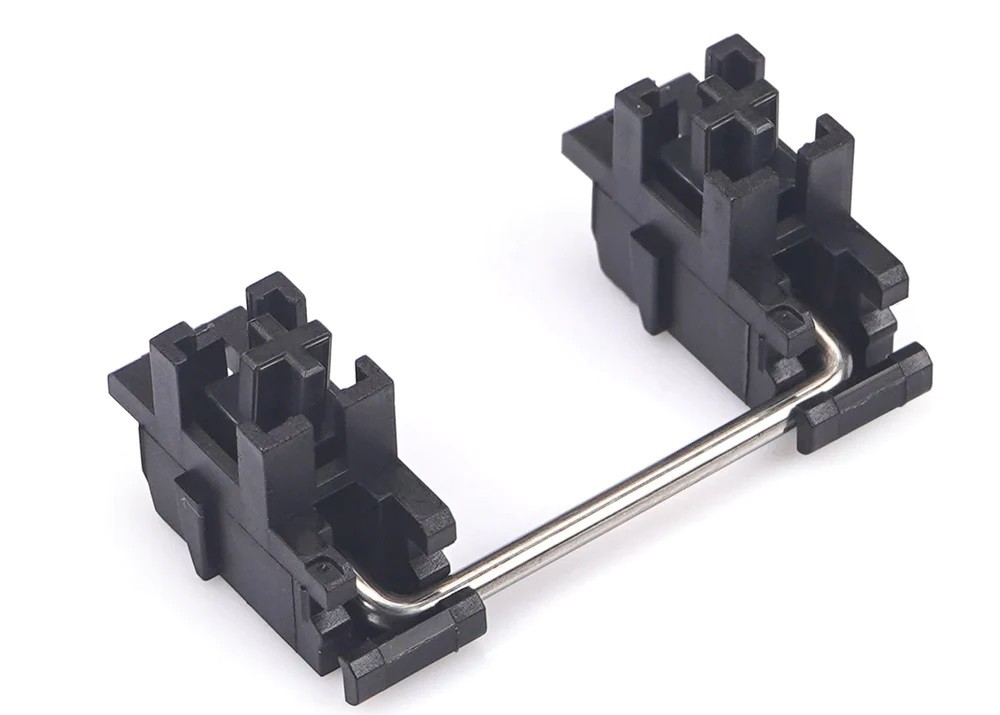
In fact I had a set of stabilizers similar to these, but unfortunately I could not make them work with my big ass buttons, but it occurred to me that I might be able to just use the stabilizer wires. So after a few false starts I modeled the following parts:
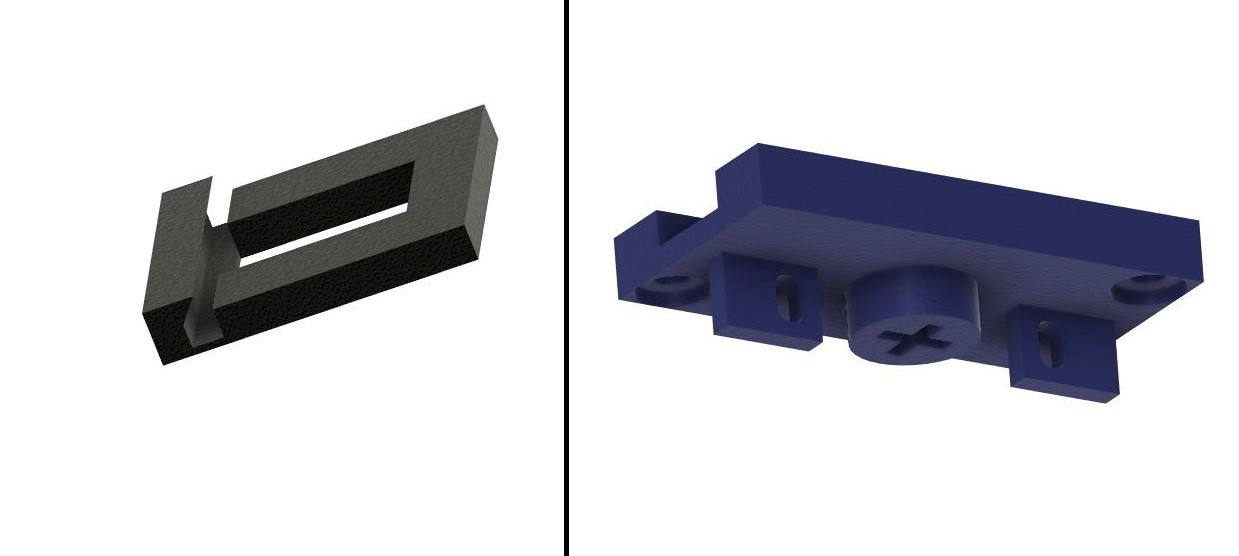
On the left is a cap to go on top of the Fubata switches to hold the stabilizer wire. To the right you can see the modifications I made to the Tile Holder bottom piece adding the drop down panels with holes to accept the stabilizer wire. To set this up, first glue the stabilizer wire holder cap to the switch (left below). When the glue dries snap in the stabilizer wire.
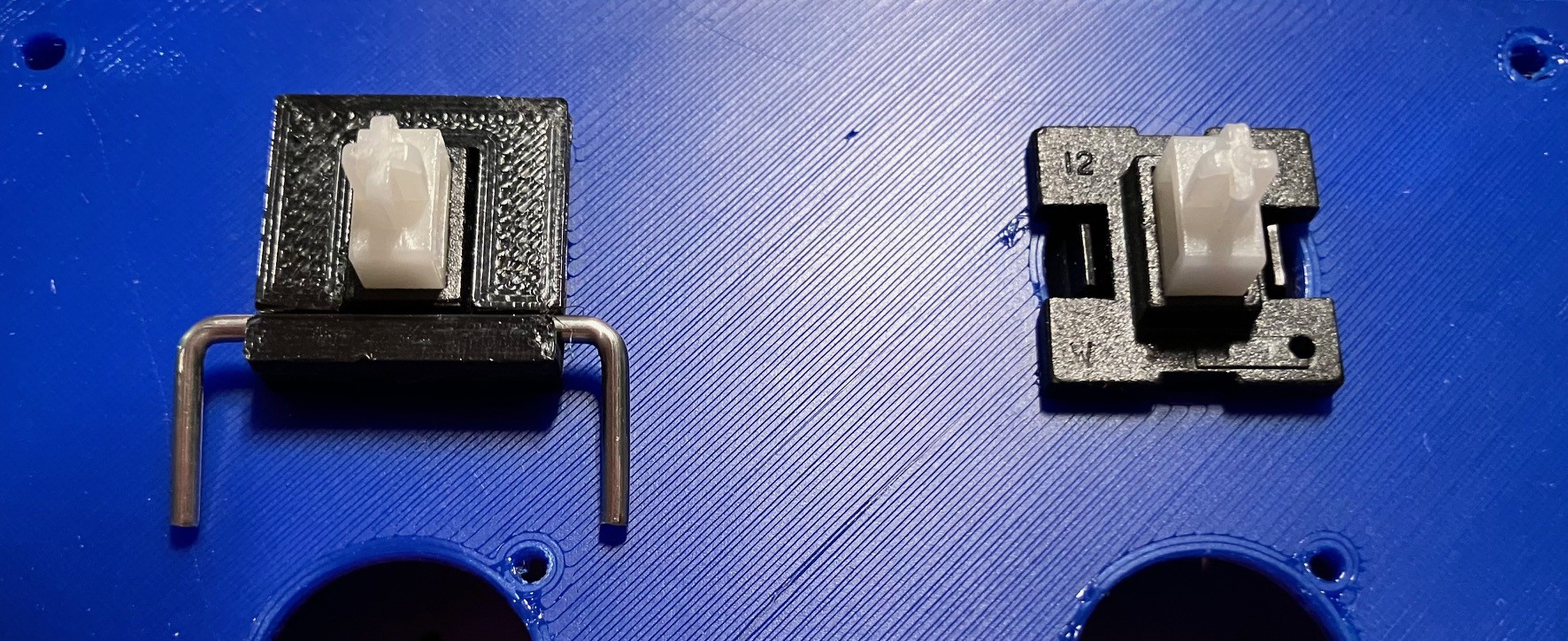
Then it is actually pretty easy to slide the two ends of the stabilizer wire into the holes I made in the Tile Holder bottom while pressing the button onto the switch's MX (+) connector.
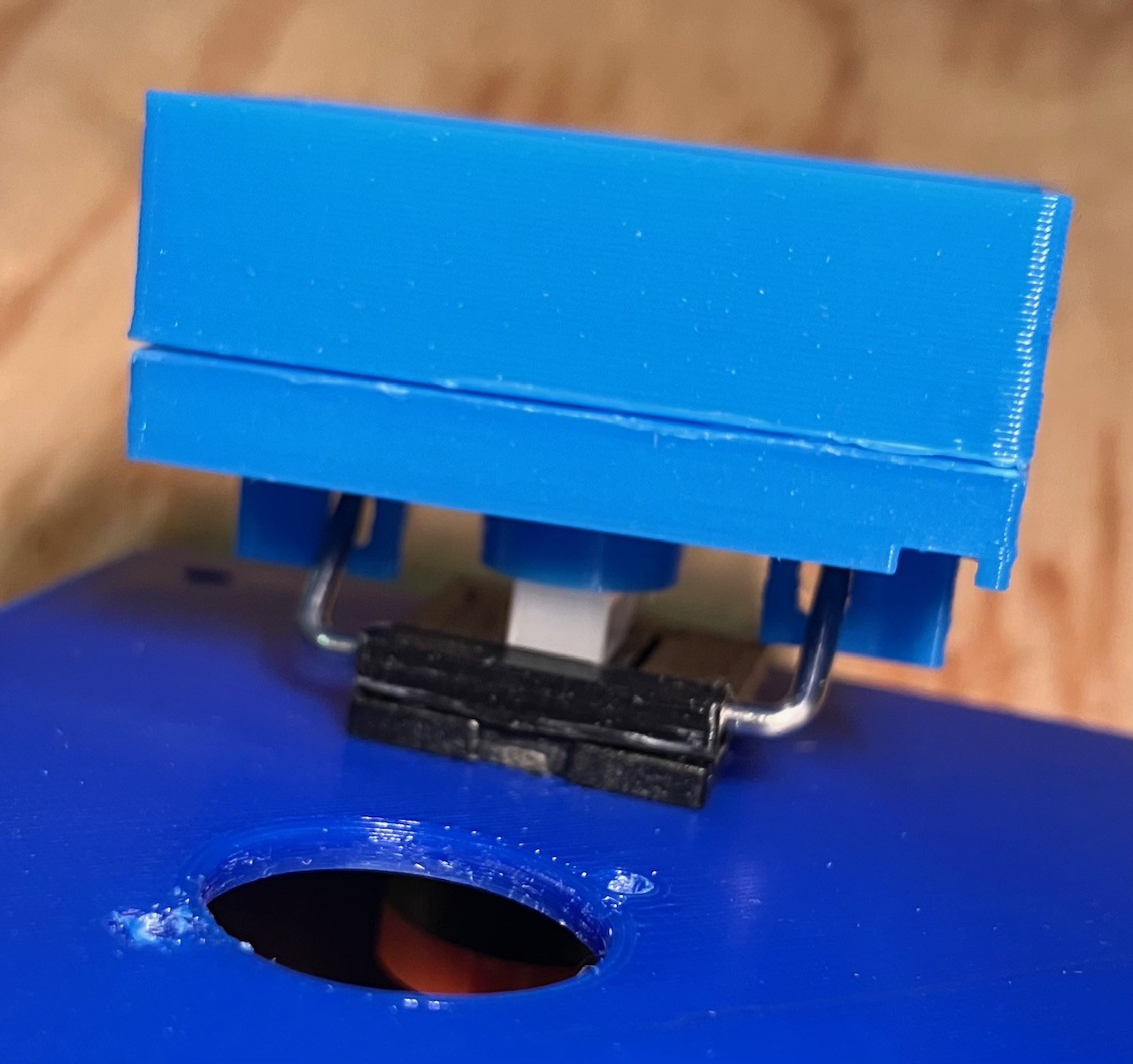
Now I will be the first to admit that my DIY stabilizer is not nearly as good as those commercially available, however the button feel is significantly better with than without, so I consider the effort to be worth while.
 Michael Gardi
Michael Gardi
Discussions
Become a Hackaday.io Member
Create an account to leave a comment. Already have an account? Log In.