The first thing we did, even before touching the LED matrix, we tried to code the accelerometer with Arduino so that it will accurately follow our movement. We tried many codes, not all of them worked and sometimes we would find a code that would work but since we didn't understand them we choose not to use them. So, we tried to write it ourselves, and with the help of this websites and YouTube videos ( here and here) , we managed to code our accelerometer.
#include <Wire.h>
int ADXL345 = 0x52;
float X_out, Y_out, Z_out; // Outputs
void setup() {
Serial.begin(9600);
Wire.begin();
Wire.beginTransmission(ADXL345);
Wire.write(0x2D);
Wire.write(8);
Wire.endTransmission();
delay(100);
}
void loop() {
// === Read acceleromter data === //
Wire.beginTransmission(ADXL345);
Wire.write(0x32);
Wire.endTransmission(false);
Wire.requestFrom(ADXL345, 6, true);
X_out = ( Wire.read()| Wire.read() << 8);
X_out = X_out/64;#+-8 sensitivity
Y_out = ( Wire.read()| Wire.read() << 8); // Y-axis value
Y_out = Y_out/64;
Z_out = ( Wire.read()| Wire.read() << 8); // Z-axis value
Z_out = Z_out/64;
Serial.print("Xa= ");
Serial.print(X_out);
Serial.print(" Ya= ");
Serial.print(Y_out);
Serial.print(" Za= ");
Serial.println(Z_out);
}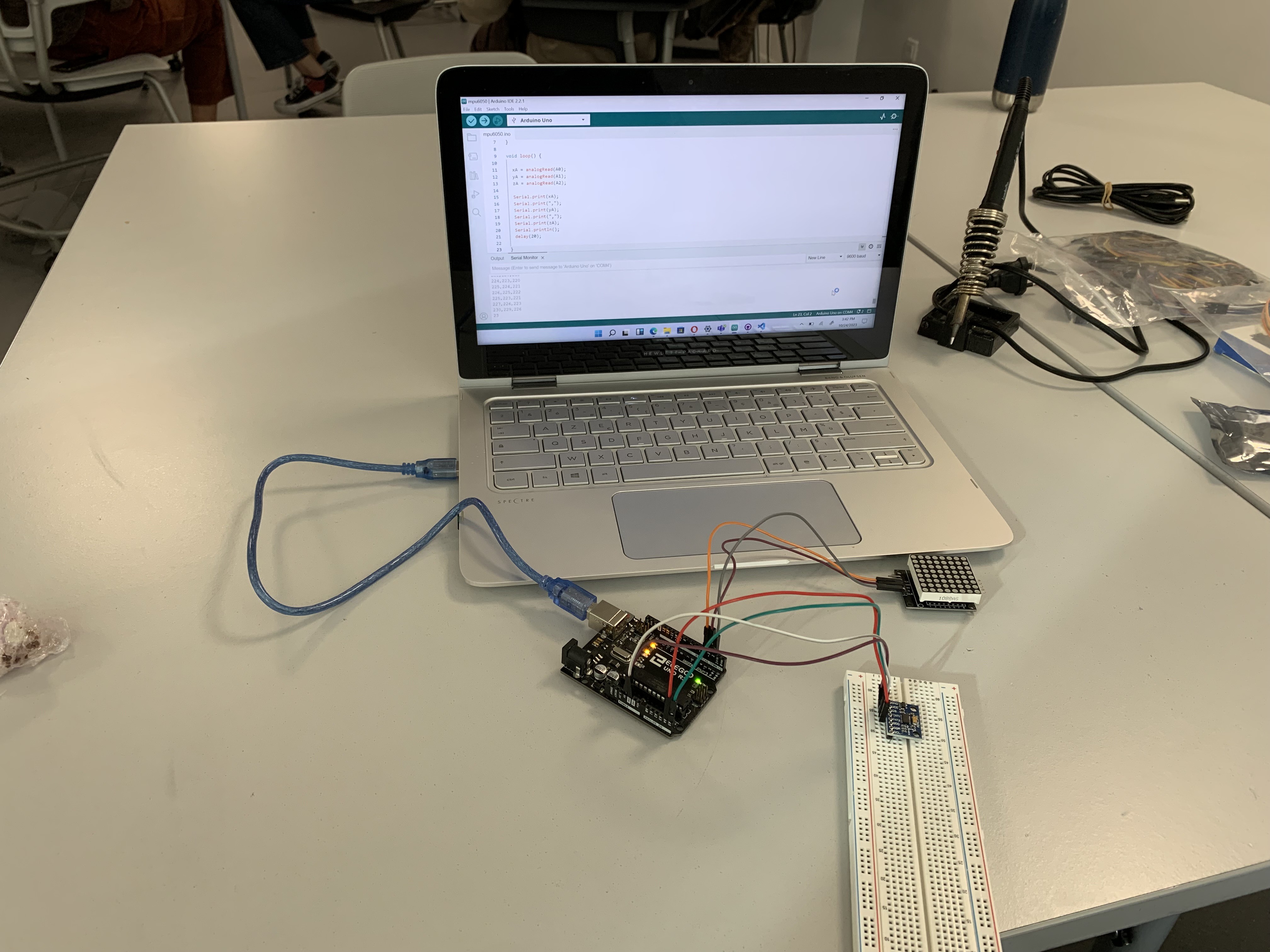
Discussions
Become a Hackaday.io Member
Create an account to leave a comment. Already have an account? Log In.