The project itself wasn't particularly challenging, given the abundance of tutorials available on YouTube. However, I would rate its difficulty at around 3 out of 10 on the scale.
Despite its moderate complexity, it turned out to be intricately detailed and time-consuming, requiring approximately 5 hours for completion. Below, you will discover a detailed parts list, a sound test, along with comprehensive instructions and accompanying images.
Keychron K3 Pro Project KC 6H "Thockyy"
Keychron K3 Pro ISO with lubed Gateron KS-33 Low Profile 2.0 and Rubber rings for keycaps.
 HardwareNomad
HardwareNomad






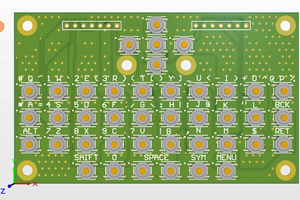


 Dave's Dev Lab
Dave's Dev Lab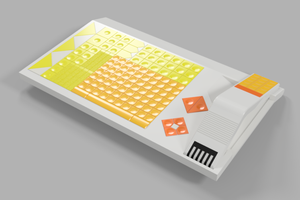
 Nick Poole
Nick Poole