This project involves mains voltages, and where I live the mains voltage is 230V AC. This can and will kill you. I have taken many precautions to make this project as safe as I possibly can. Please do not attempt this project unless you are suitably qualified and experienced to work with mains power supplies.
In summary the project comprises of an ESP32 that takes data from an PZEM-004T module. The PZEM-004T is an electrical energy monitor designed to measure voltage, current, power, energy, and frequency in AC circuits which provides real-time data on energy consumption. This data is displayed on an OLED screen, saved on an SD card and sent via Bluetooth to smartphone app.
Here's a short video demonstrating what the power does and how it connects to a smart phone via Bluetooth classic.
 Tom Goff
Tom Goff


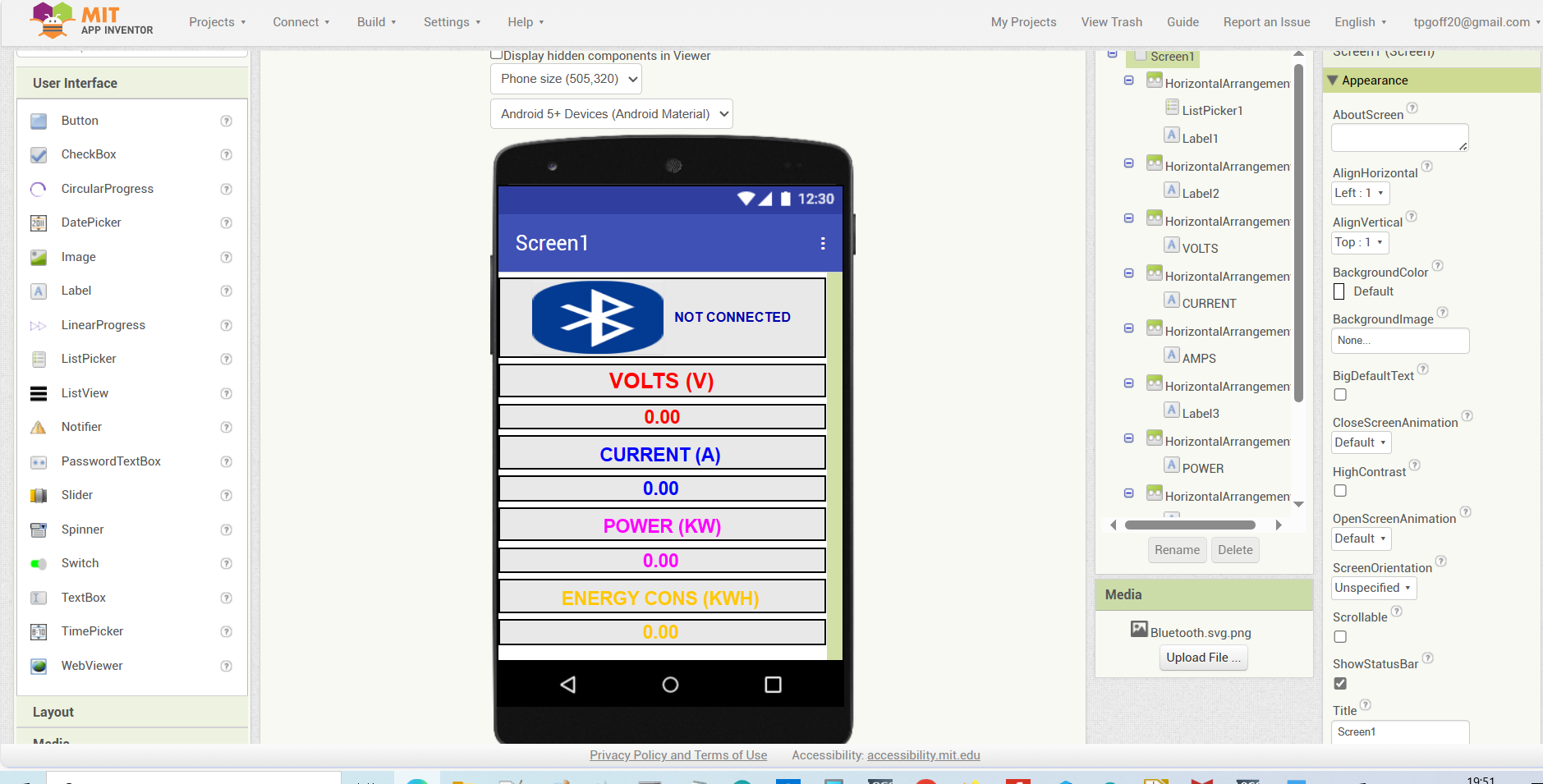
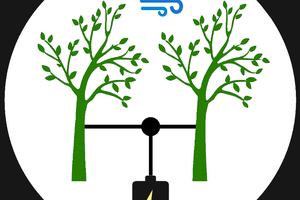
 Tobiwan
Tobiwan

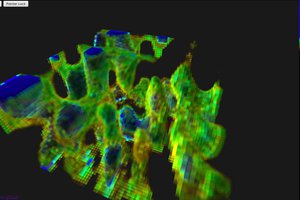
 CNLohr
CNLohr