We can get a key core after removing the casing of the USB keyboard. Now the keyboard PCB code is basically completed. The USB/Bluetooth mode can work for a long time. Bluetooth can enter sleep mode if there is no input for 1 minute,
and it will wake up after pressing any key. But now there is a problem with Fn+Mute/Vol-/Vol+. It cannot be recognized on the PC. It can control mute/volume down/volume up on the Raspberry in USB mode but not in Bluetooth mode.
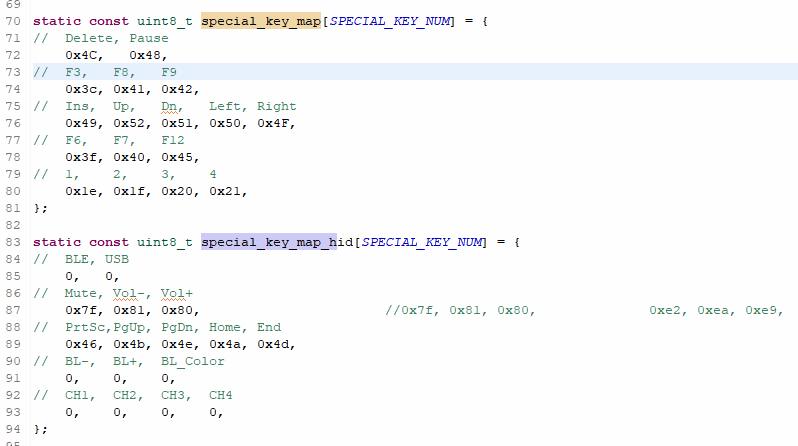
 ElecLab
ElecLab
Discussions
Become a Hackaday.io Member
Create an account to leave a comment. Already have an account? Log In.