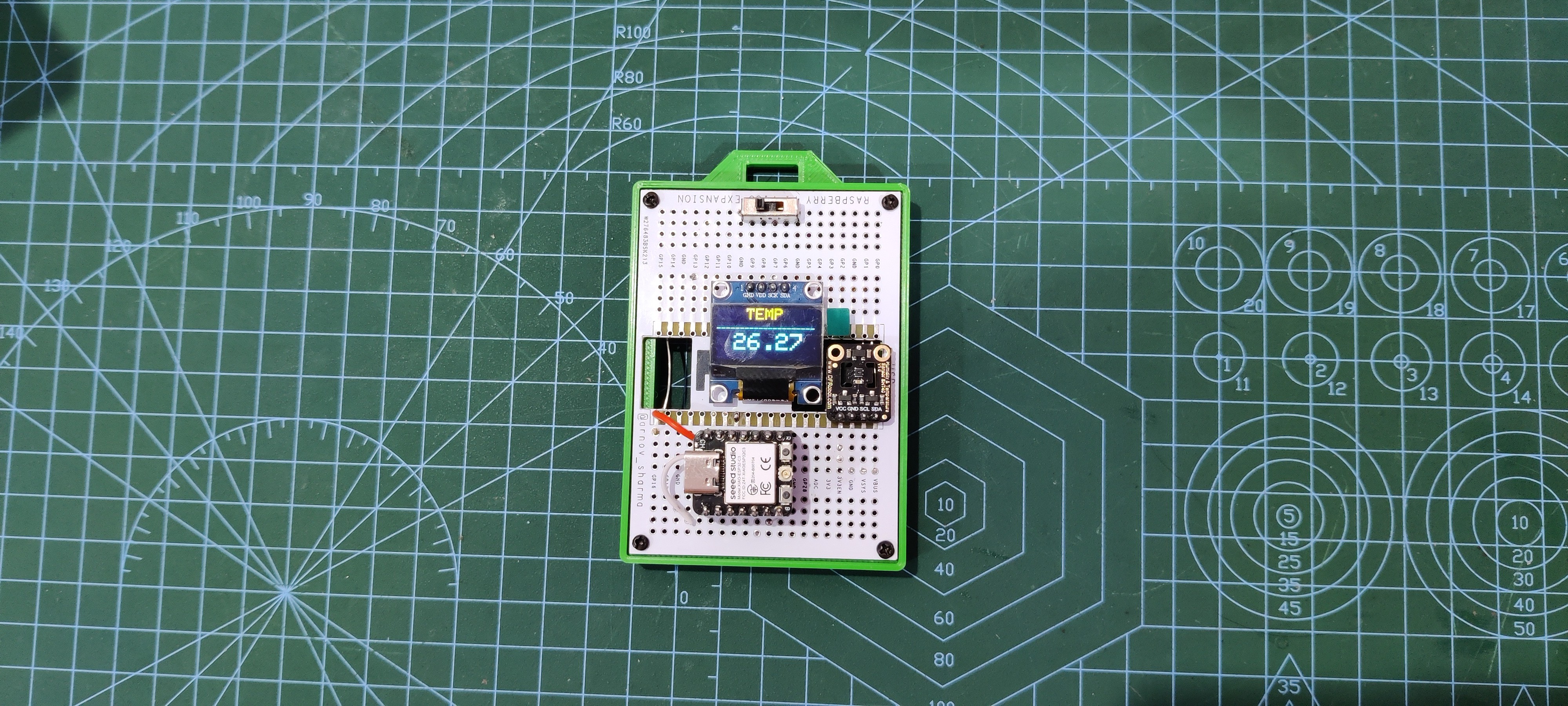
The heart of this project was an XIAO ESP32C3 development board, which is paired with an SSD1306 display. An SHT40 TEMP sensor is being used for temperature data, and the whole setup is powered by a small 3.7V LiPo cell that is connected directly to the XIAO ESP32C3 board's battery terminals.
The whole device was made in two stages: the first was the breadboard version, and the second was on a prototyping board, which was then encased in a 3D-printed body.
 Arnov Sharma
Arnov Sharma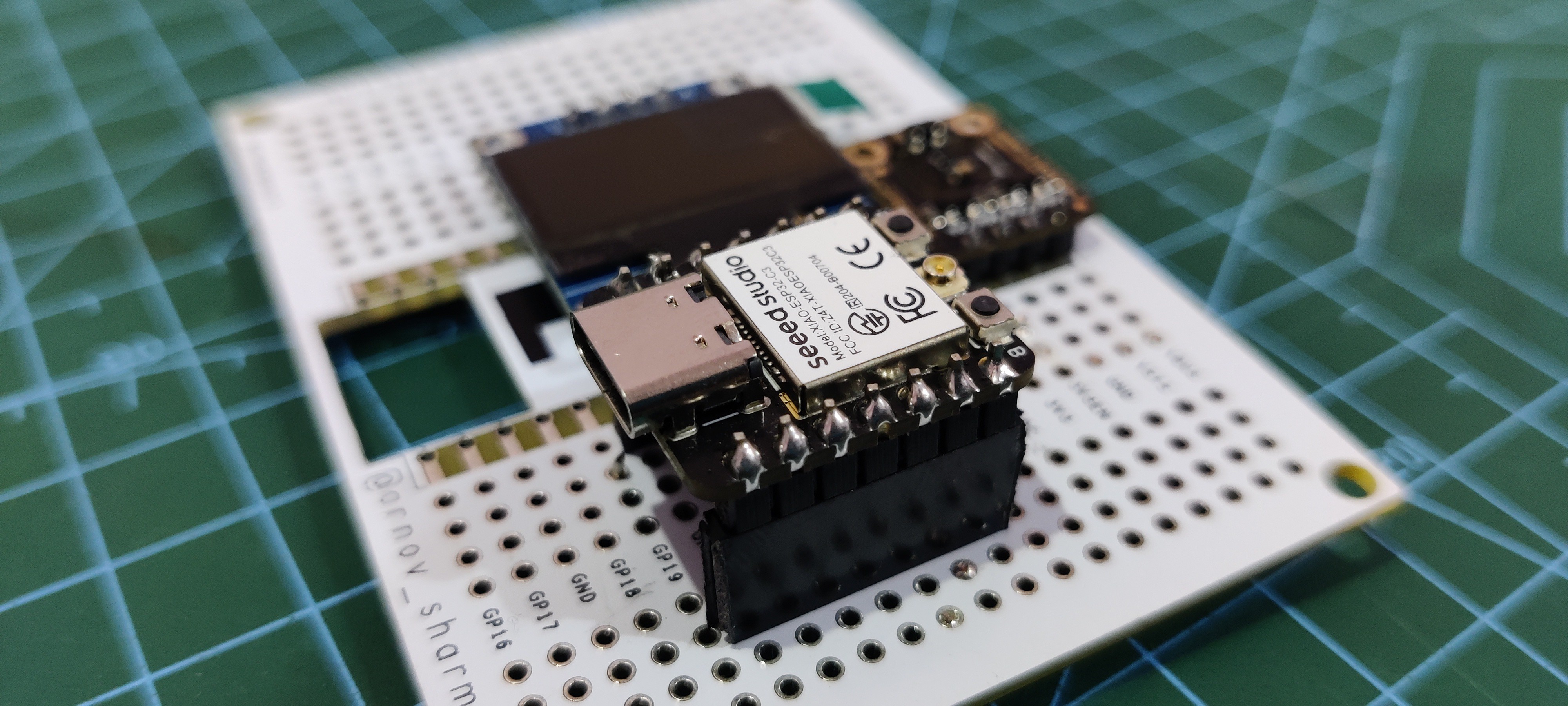
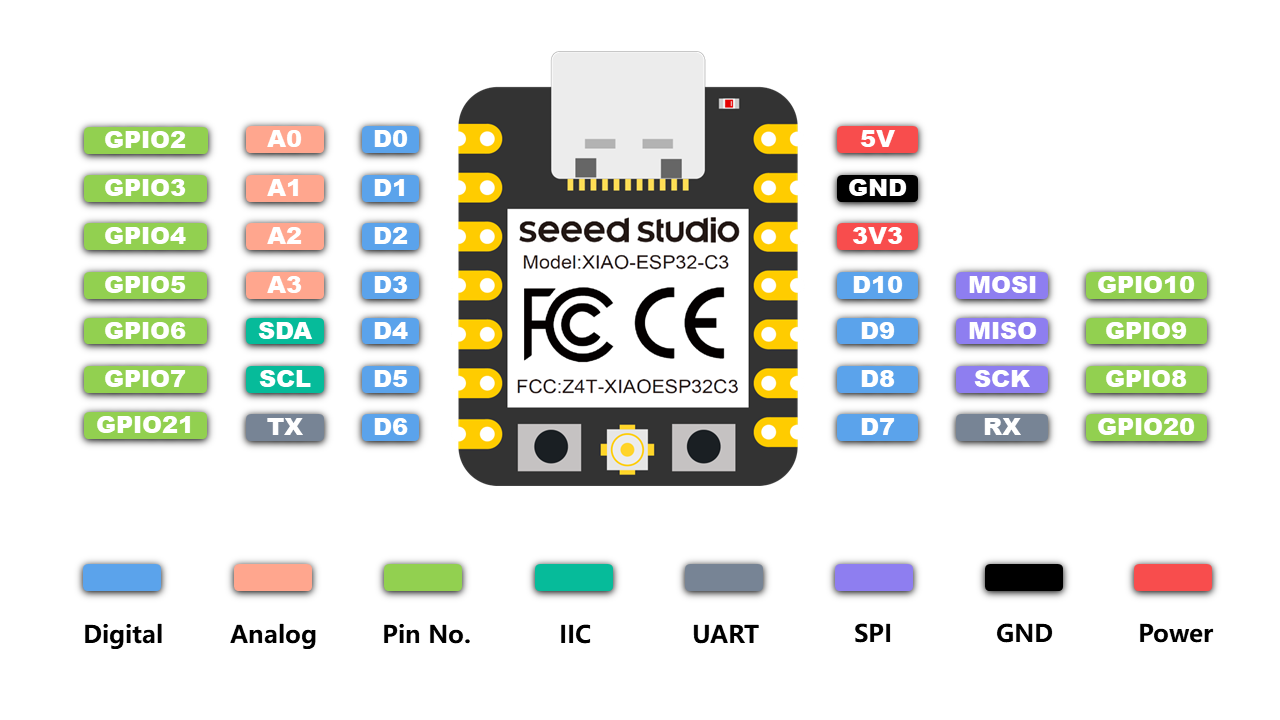
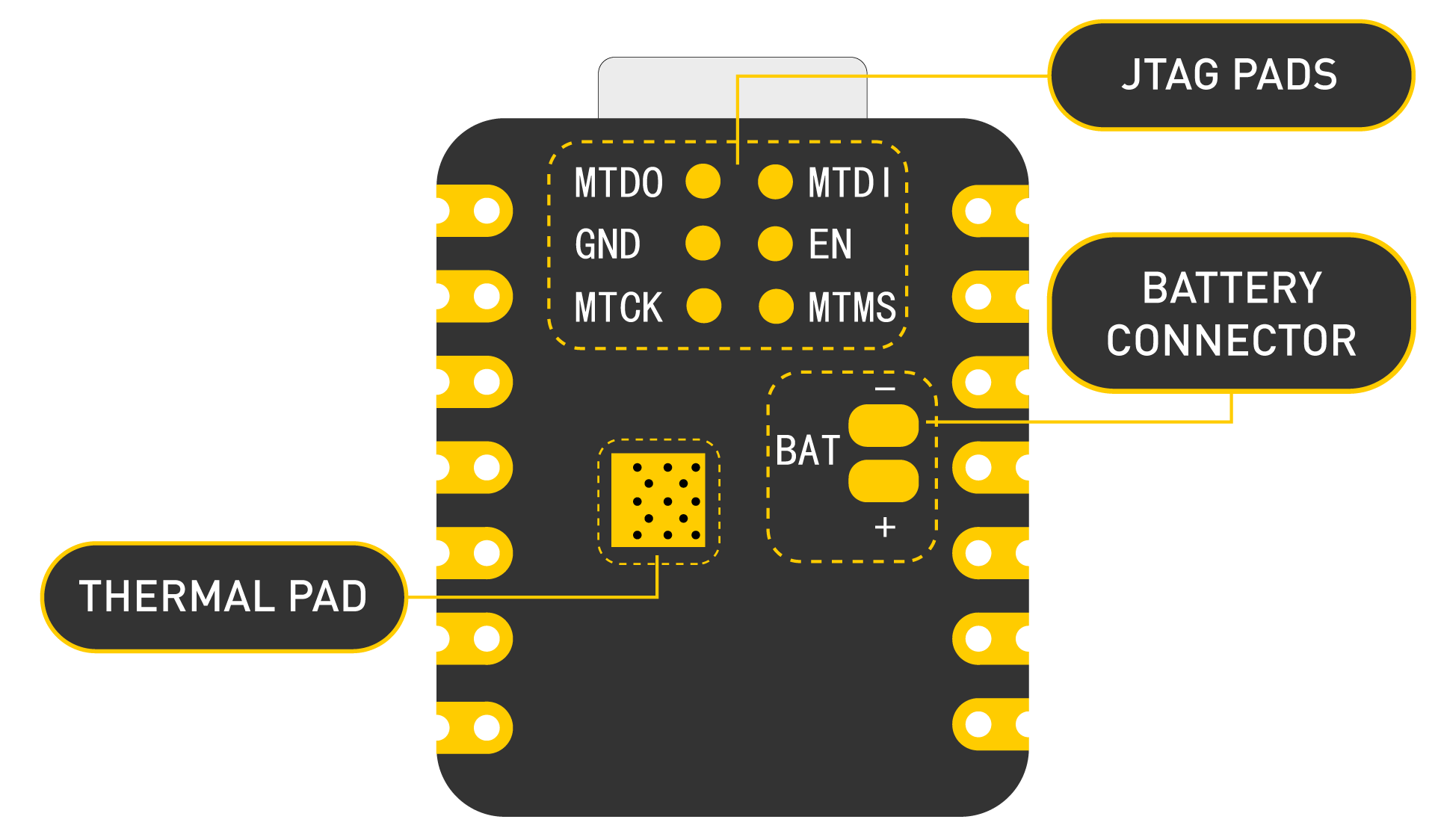
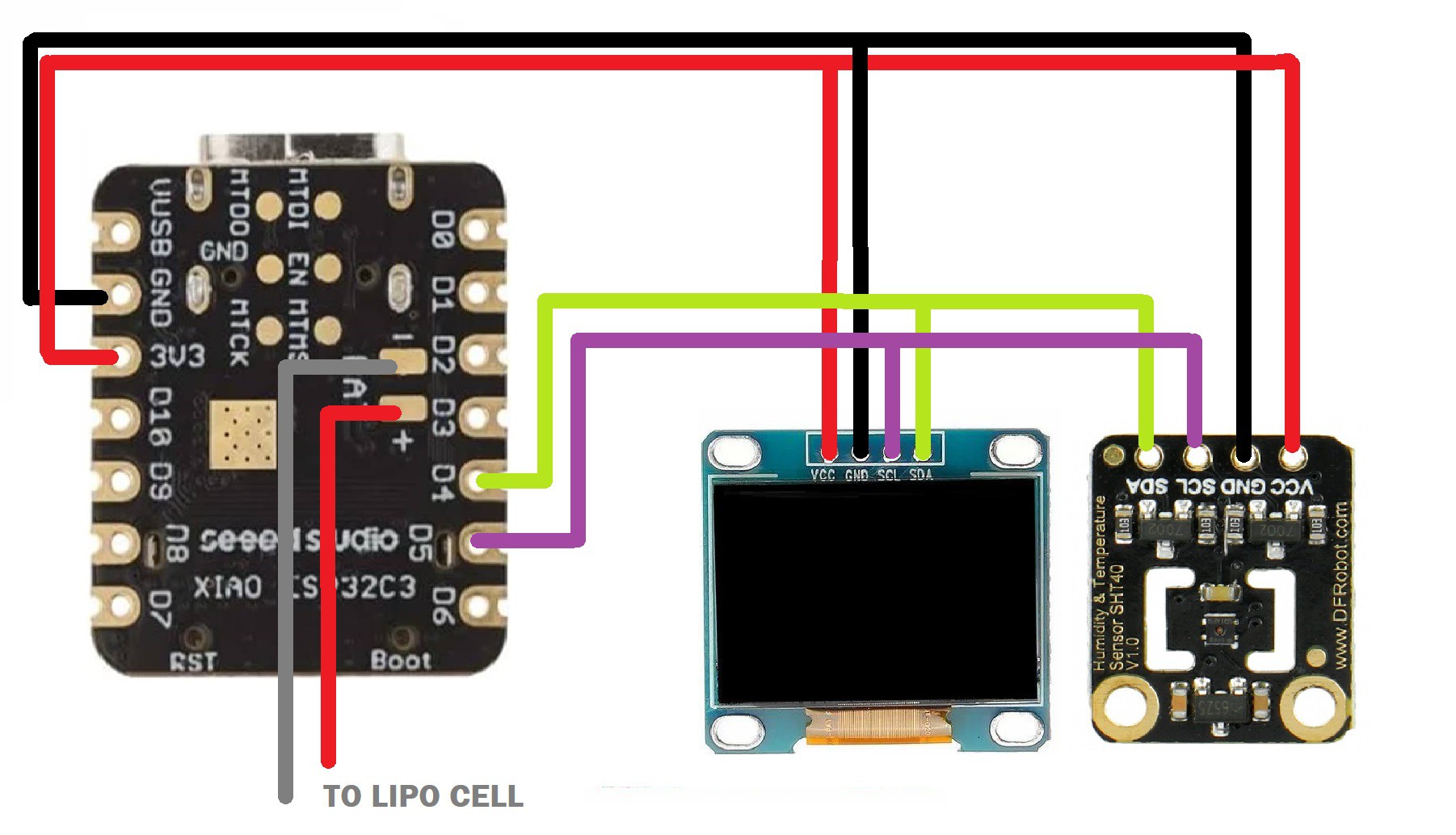
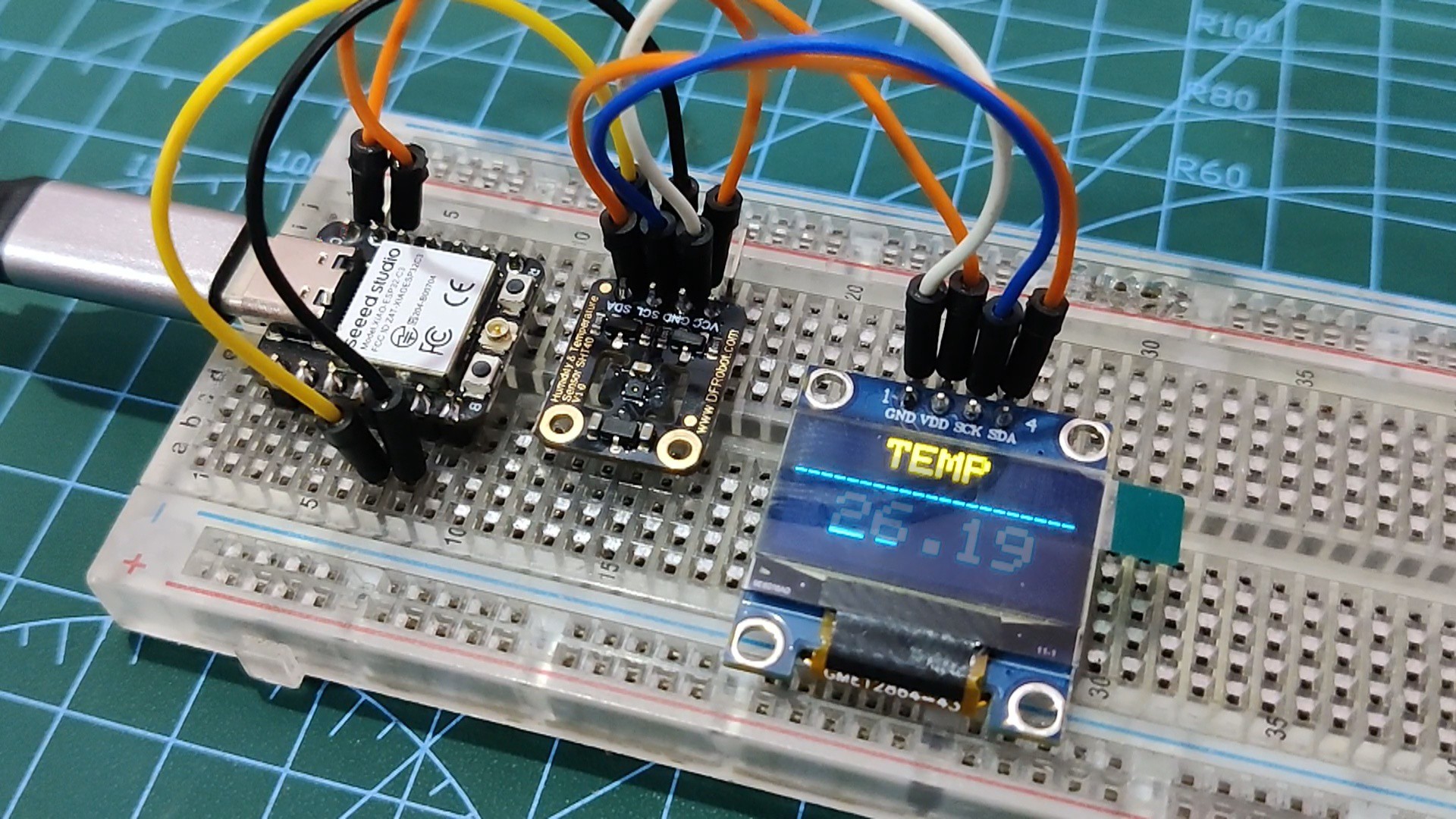

 Andrew Lamchenko
Andrew Lamchenko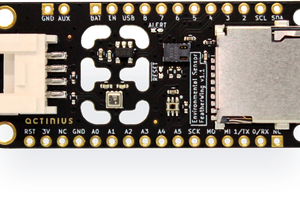

 misha
misha