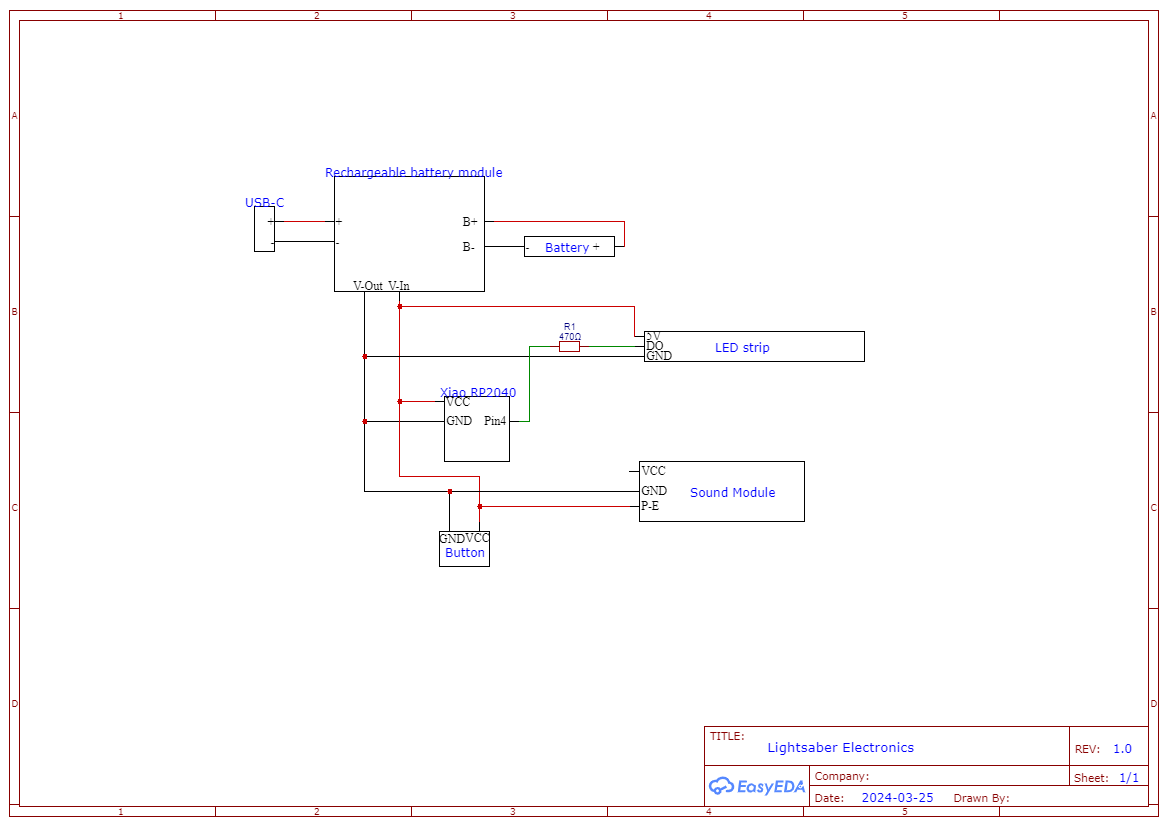This is our Lightsaber we built, powered by a Xiao RP2040 board.
We intended to make it themed after cookie monster, but we haven't gotten to painting/designing the physical parts yet
Skills Needed:
-Soldering skills
-Knowledge of electronics (optional)
-Intermediate Coding skills
-Knowledge of 3D modeling in Fusion360
-Knowledge on using a 3D printer