We came up with a project that looks similar to #RGB 16 Segment LED but in monochrome, both simpler and more sophisticated.
- Simpler because there is no need of programming. This is because my workshops are about electronics, and I avoid writing code because it's worse than opening a can of worm. And they are too young for that.
- More sophisticated because there are two operating modes, more circuits, more PCB real-estate...
But each module can be used in manual or serial mode :
- Manual mode is easy for the "no programming" use, when the displayed symbols are static. Just configure the right switches and you're done. Maybe a bit troublesome but no need of anything else.
- Serial mode is for dynamic displays (scrolling letters) thanks to integrated 74HC595 which can be driven by a basic SPI port.
A quantity of about 50 modules is considered for fabrication. This should be enough for displaying messages in the lab, for example, and/or expand the workshops to I/O programming (one day).
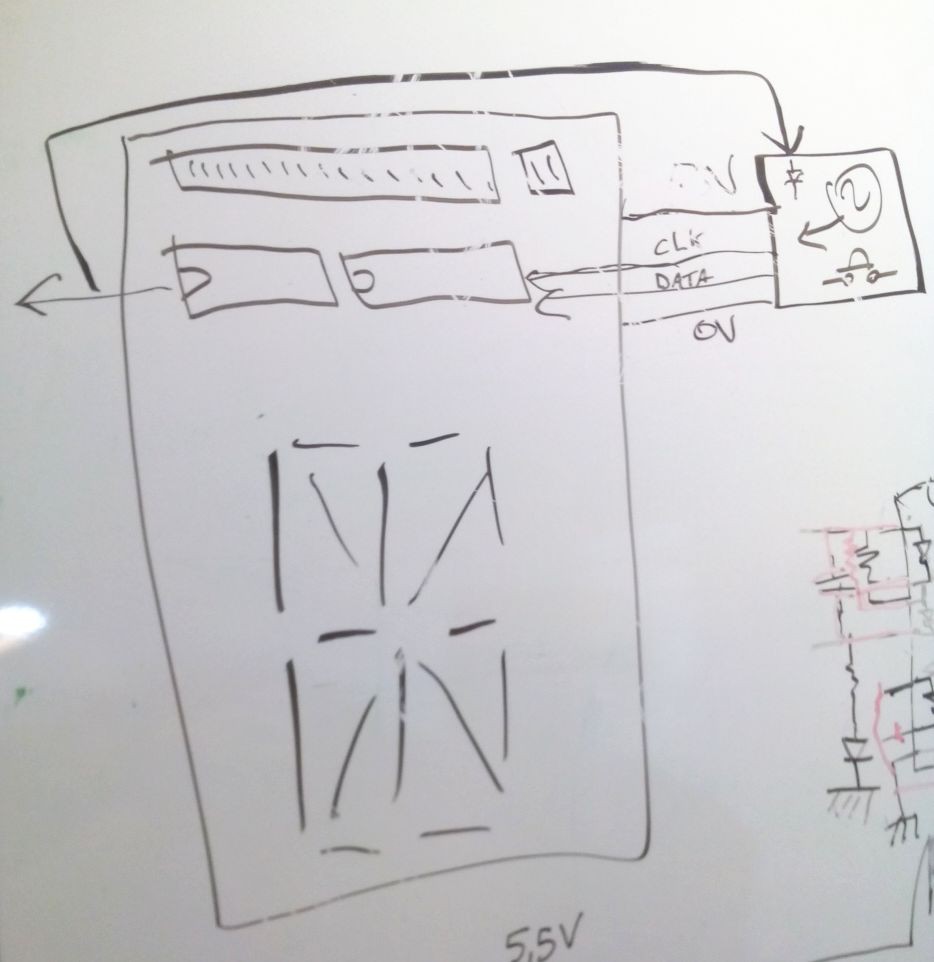
Other major considerations:
- The PCB is limited to 80×100mm because that's the size of the working area of the educational-version of EAGLE. This was chosen over Kicad which is slightly more cumbersome, and the limited version of EAGLE has just what is required.
- The DIP switches and the '595 are soldered on the top and take 30 to 40mm so the character height is max 65mm. That is pretty easy to see from a long distance, as the panel will be installed behind a window.
- Better visual contrast is obtained with a matte black varnish on the PCB.
- Each segment has an even number of LEDs for electrical reasons : each LED in a pair shares a common resistor, which reduces the number of soldering joints and parts list.
- Data input comes from the right and the module outputs serial data to the left : this eases the construction of a scrolling display !
- Power comes from a standard 5V power supply. Voltage range is ±10%, from 4.5V to 5.5V, we can test with a USB port for example.
Logs:
00. The dawn of a new project
00. Getting our hands dirty at last
1. Tonight's idea...
2. Parts
3. Little by little
4. A little progress
5. Better working prototype
 Yann Guidon / YGDES
Yann Guidon / YGDES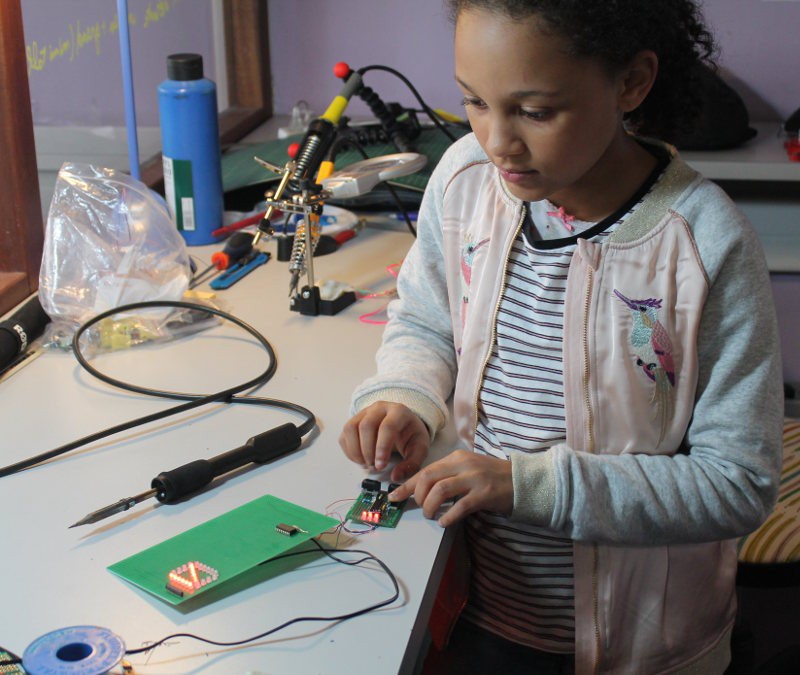
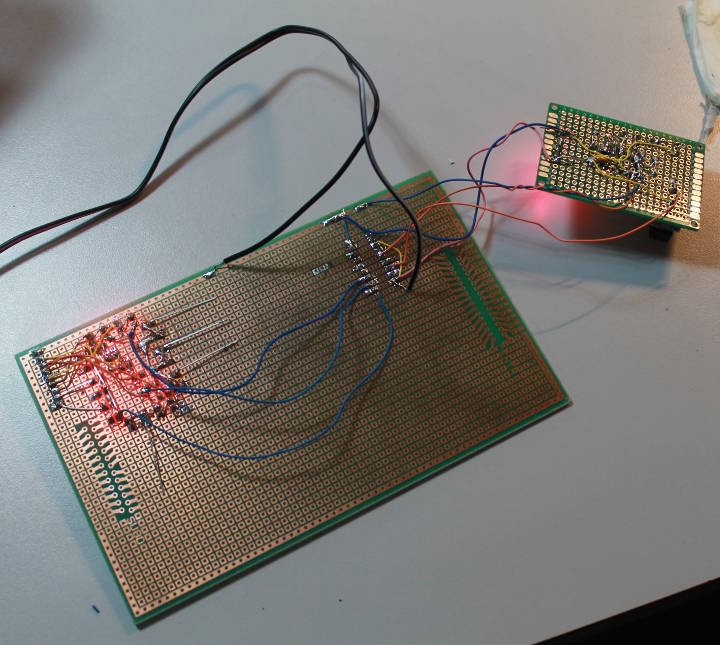
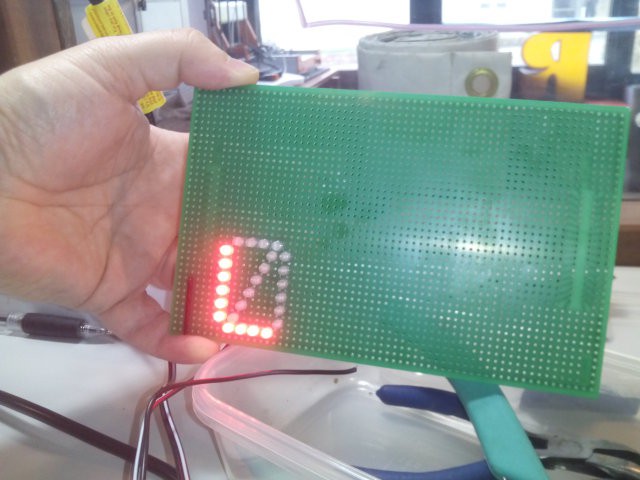

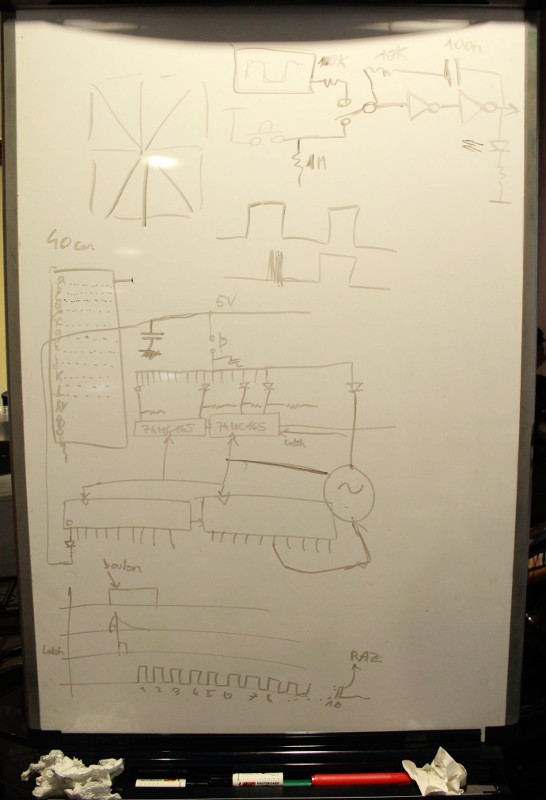



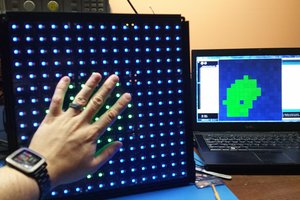
 engunneer
engunneer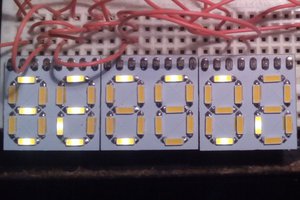
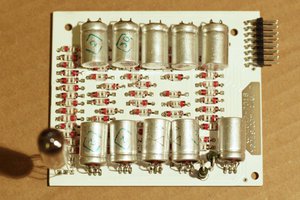

Starburst displays rules! ;-)