MIT License
The access to the platform metronica.io is currently still disabled.
-Work in progress-
How it works, short version
- You can write and compile the code with your local installed Arduino IDE or using a makefile.
- Install a new "custom board" into the Arduino IDE. Pressing upload, it actually connects the IDE to metronica.io. Alternatively a custom makefile is provided.
- Metronica.io is the analysis and real-time monitoring tool, you can create an account there and you can store into the cloud your workspace setup, eventually store the configurations and the code of your projects.
- The farm is where the robots run, the code get executed onto the board you requested (e.g. Arduino UNO, Teensy 3.1 or RPI).
- At the farm the robots quickly assembly the "stage" following your configuration.
- The helper system completes the setup multiplexing the pins with sensors and actuators according to your configuration.
- The helper system uploads your code into the target board.
- You get a reserved time slot to run your test at the configured "stage".
- The farm streams back to metronica.io the telemetry, the status of everything, results, serial monitor, GPIOs signals and the video of the "stage" with the actuators while your code is running.
- On metronica.io you can visualize the data in real-time and debug your code to fix it and improve it. You get real-time graphical analysis of the inputs and outputs and the access to the laboratory instruments connected to your stage.
Why this project matters
- You can get started earlier with your new project and save time probably lost in logistics or customs. You can begin to work at your ideas even before ordering and receiving the materials for your project. The platform boost your creativity providing the components even if you don't have them all.
- You save money with a resulting more effective bill of materials (BOM) because you already test your prototype under all the conditions and variables at the farm.
- You save money because you can perform as many tests and setups as you need, you don't need to order new components.
- You learn how to setup a professional engineering laboratory, the correct practices and you improve your laboratory skills.
- You learn how to read and use the debugging analysis tools and how to efficiently evaluate the laboratory results, how to react and fix the problems as pro engineers do.
- You save time because you can test with multiple configurations and with different components in shorter time. You get your proof-of-concept prototype earlier.
- Professional engineers will feel at home with all the tools provided, they will go to the market faster with their new product!
- It is fast, robotic and fun.
The FARM
The Farm is where all the magics happen, here is a diagram with the logic:
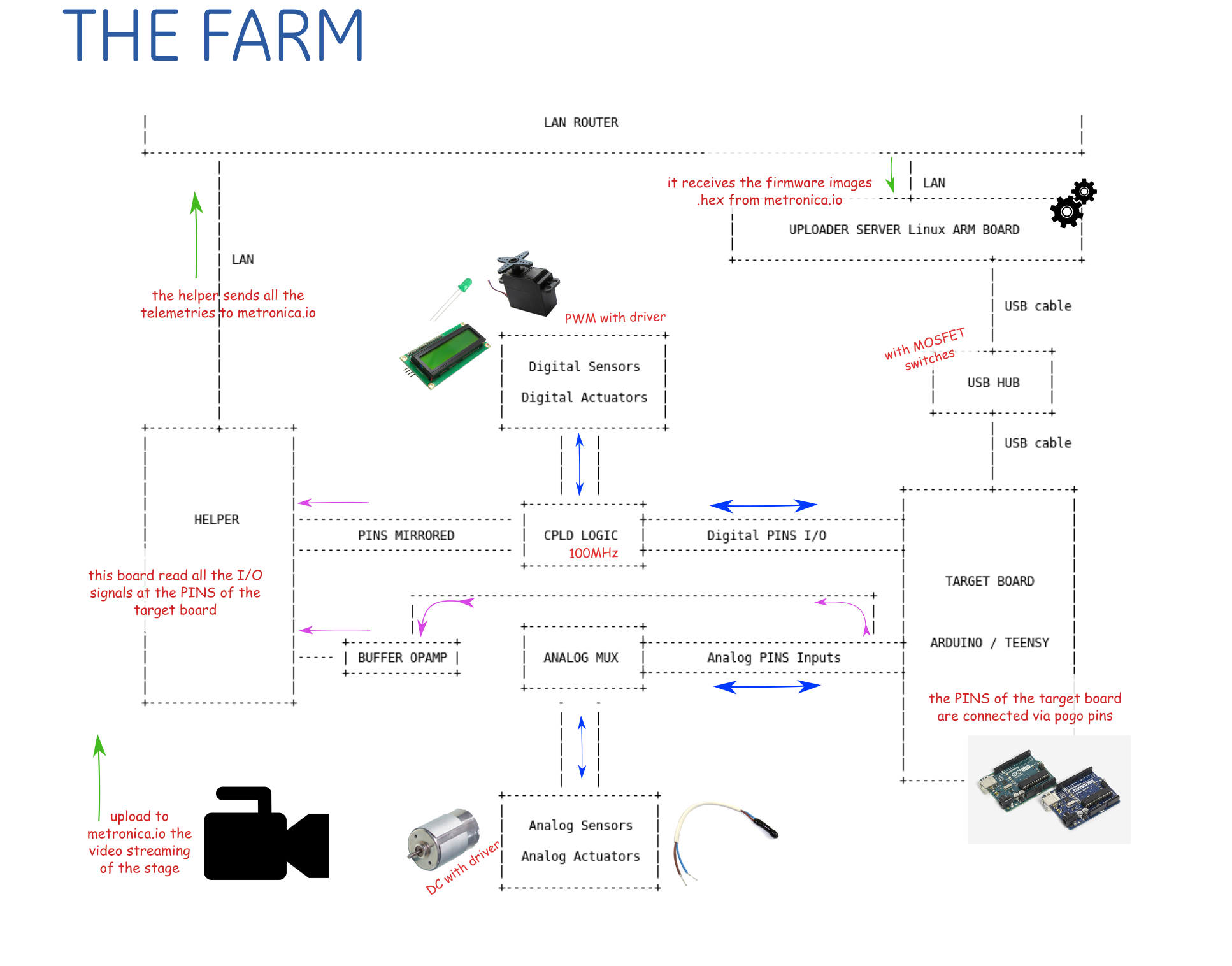
API for developers, automate your lab
The API allows users and developers to write the code to automate their laboratory sessions on metronica.io. It is written in Python and it provides a secure REST interface with authorization and authentication.
Users will get the same functions provided by the web GUI at metronica.io. The API HTTPS REST interface, being language agnostic, will allow the developer to use his/her favorite programming language. All the streaming of data will be encoded in JSON, the video streaming will still be available via the original web GUI at metronica.io.
Once the platform is fully operative, the developers will find the guides and examples at metronica.io inside the "developers" section.
--todo graphic explaining the API dataflow--
Available boards, sensors and actuators
-to do-
Project TODO list {the hacker way}
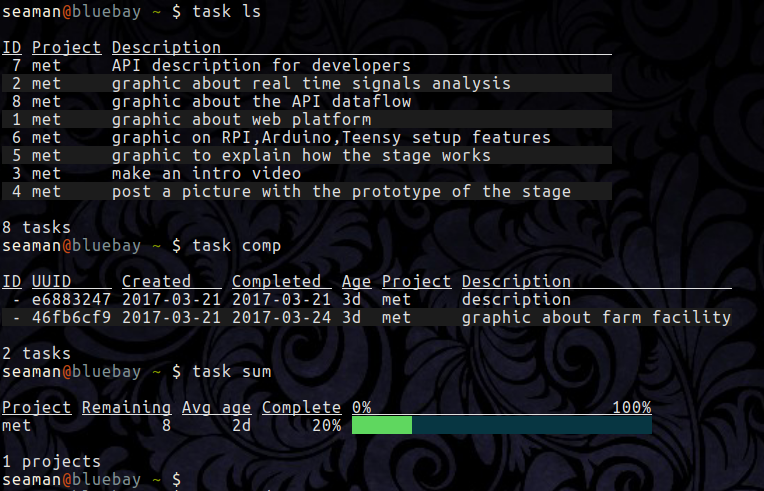
 Fabio Balzano
Fabio Balzano

 Andrew
Andrew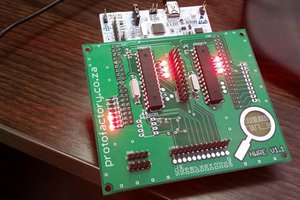
 Tom Van den Bon
Tom Van den Bon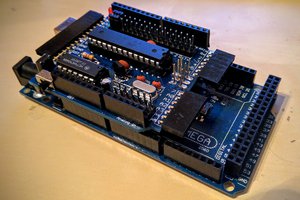
 Dimitris Platis
Dimitris Platis
 Avamander
Avamander
Hello all! Your ideas, comments, improvements, critics and advises are very welcome! ..looking forward to hear your thoughts. Please give likes (click on the skull sign) if you like this project. Thank you!