One of the early steps in Making, is creating a prototype that serves as an early sample or model from a concept. It can be easily done with Arduino, so grab an Arduino board and some jumper wires, connect some sensors and motors to Arduino, and... voila! You've got your robot built! Or... ups... you might end up with spaghetti wiring and nothing seems to work as expected. Not so great impression when you are introducing Arduino to beginners.
SnapBloks can help demonstrate interactive concept to the world quickly by snapping Bloks together and instantly gather useful information to your computer, tablet, phone, or to the cloud. SnapBloks is meant as complementary tools to speed up productivities. It is based-on Arduino, so we don't reinvent the wheels in the process of making this project to happen.
As a proof of concept that it can be done, we have tried several prototypes as follow:
- SnapBloks version 1.0 (a.k.a. eSMAC - Modular Robotic Kit for STEM Education) was featured in the IEEE Robotics and Automation System Magazine, Special Issue on Educational Robotics. For you who do not have access to IEEE articles, you can download from the Files section. The core hardware was develop using TI CC2530.
- SnapBloks version 2.0 was born with more user friendly, color coded 3D printed case. Red Bloks are for inputs, Green Bloks are for output, Blue Bloks are for power sources, Orange Bloks are for connectivities, White Bloks are for any Blok that were still under development and testing. SnapBloks v2.0 supports Arduino IDE, powered by STM32Duino. We used ST Microelectronics STM32 for this version. Below you can see the sneak peek of it:
 Ekawahyu Susilo
Ekawahyu Susilo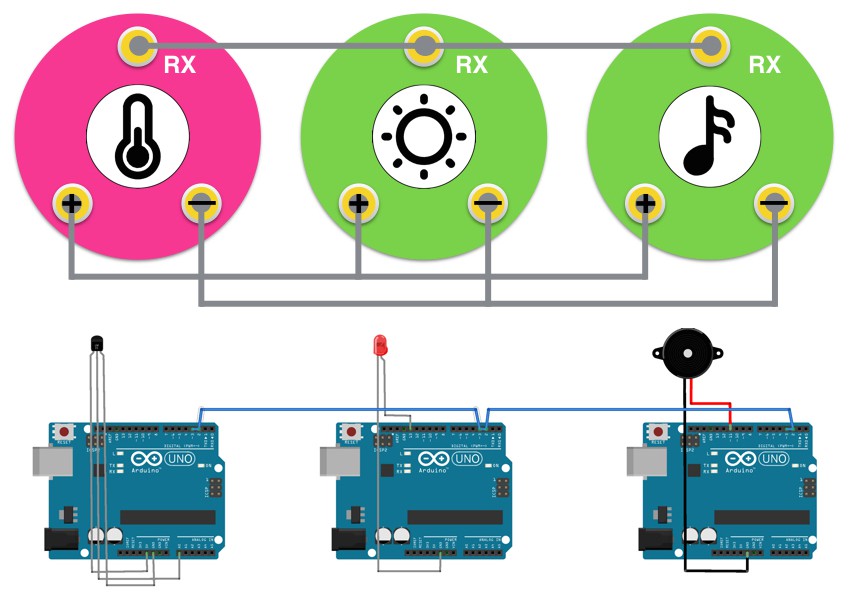
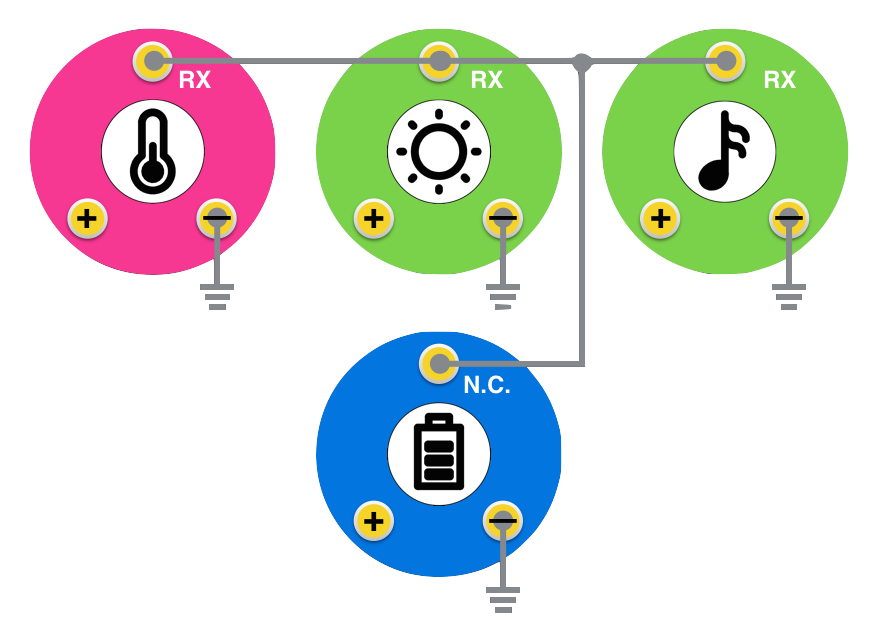
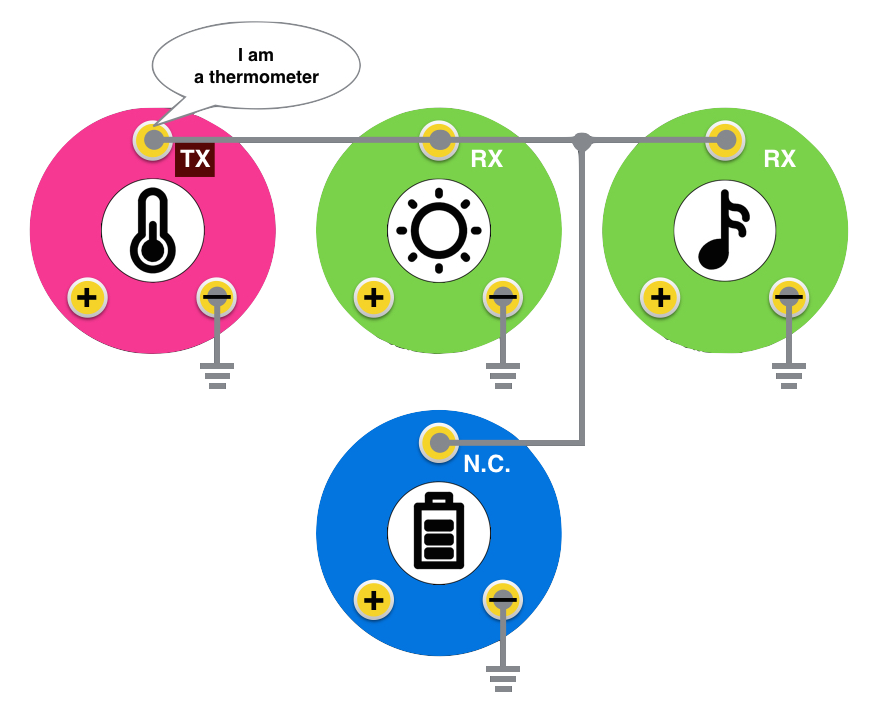
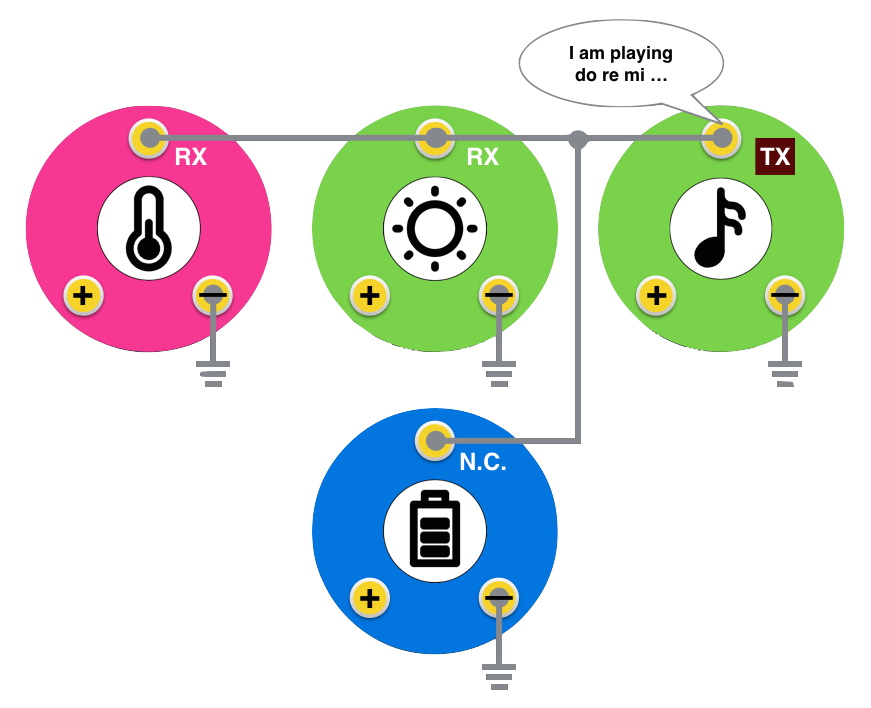
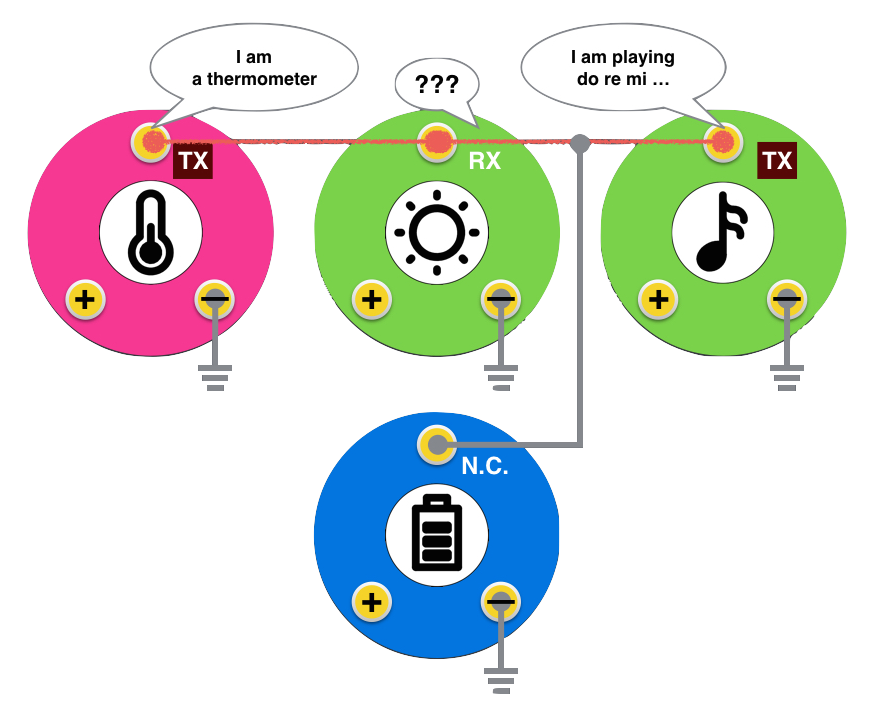 So how does each Blok know when to send a message? Well, that depends how you program the Bloks. Let's say we want to see the Light Blok flashing when the temperature is beyond 75 degree F, and then the alarm goes off on Sound Blok when the temperature reaches 80 degree F. We could have several solutions listed as follow:
So how does each Blok know when to send a message? Well, that depends how you program the Bloks. Let's say we want to see the Light Blok flashing when the temperature is beyond 75 degree F, and then the alarm goes off on Sound Blok when the temperature reaches 80 degree F. We could have several solutions listed as follow: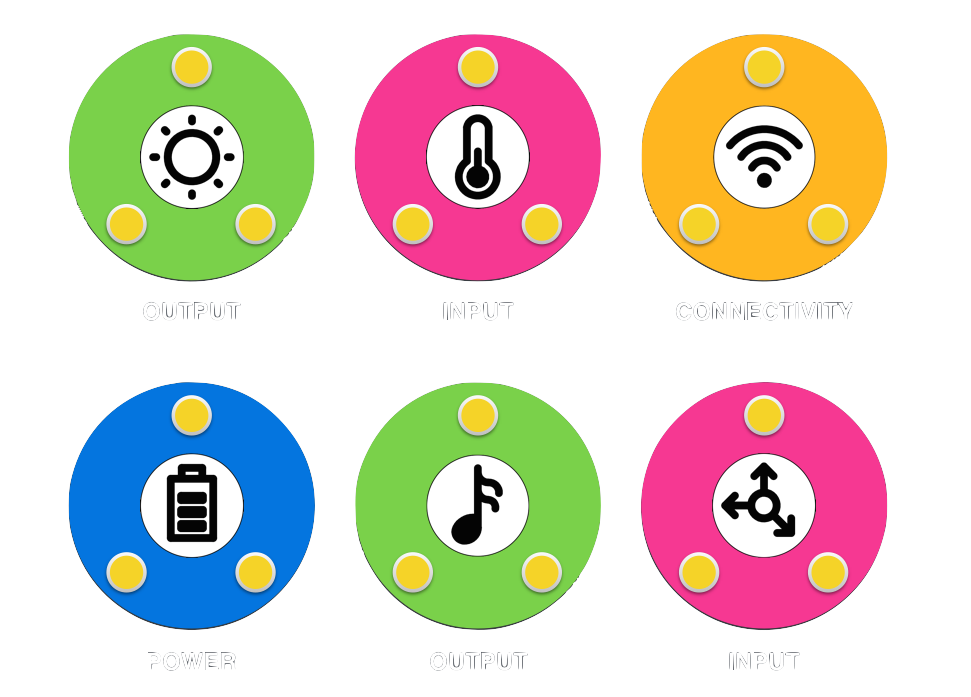
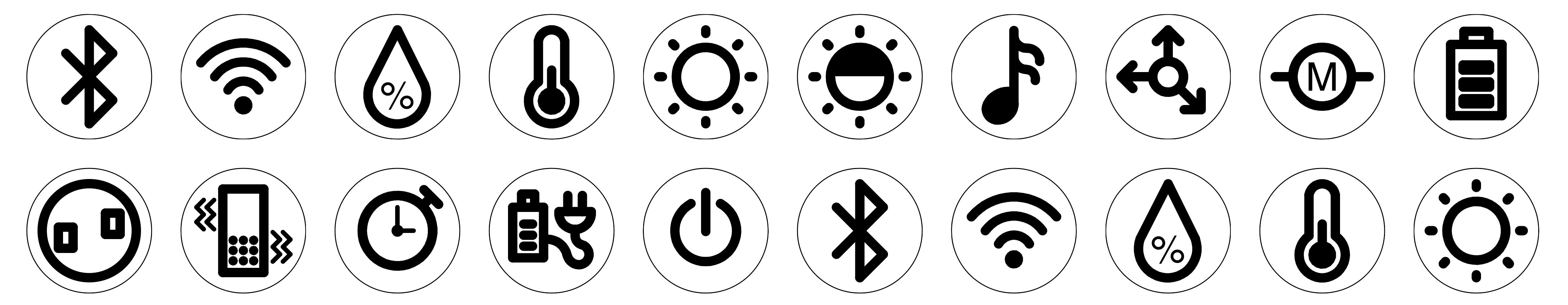

 Bruno Silva
Bruno Silva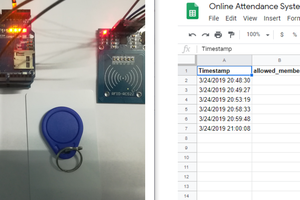
 Embedotronics
Embedotronics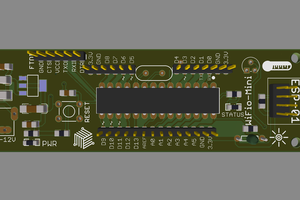
 Amar Potdar
Amar Potdar
 Kevin Lhoste
Kevin Lhoste