The details and steps taken are in the project logs. For easy access, please use this index:
- Concept and Goals
- Video Visualizer (About the original unit)
- Camera and Lens Testing (Testing and selecting the lens and camera from parts on hand)
- Inside the RE-650 (A quick look at the parts and boards inside the original unit)
- Fixing the broken light arm (Quick debug and fix of the broken stop post)
- New wiring and installation (Modifications for the USB and shutter release cables)
- Camera attachment (Modifying the arm and attaching the cameras)
- ESD mat and grounding (adding a ESD safe work surface for soldering)
- Finished system (Pictures of the system used in both modes, and folded for storage)
- Sample pictures
 Quinn
Quinn

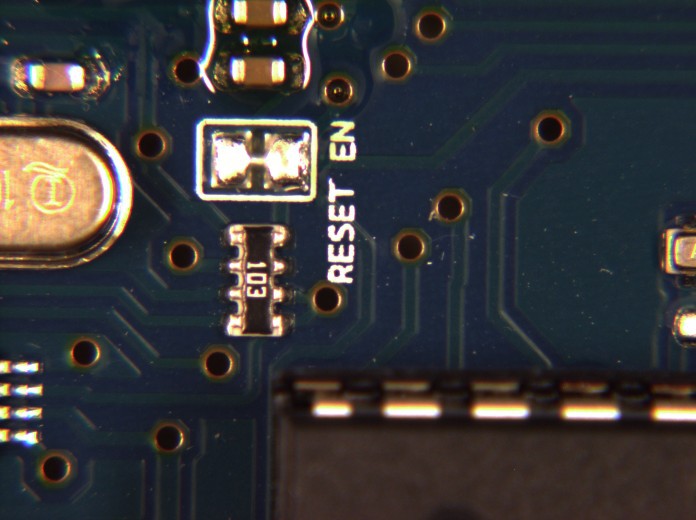

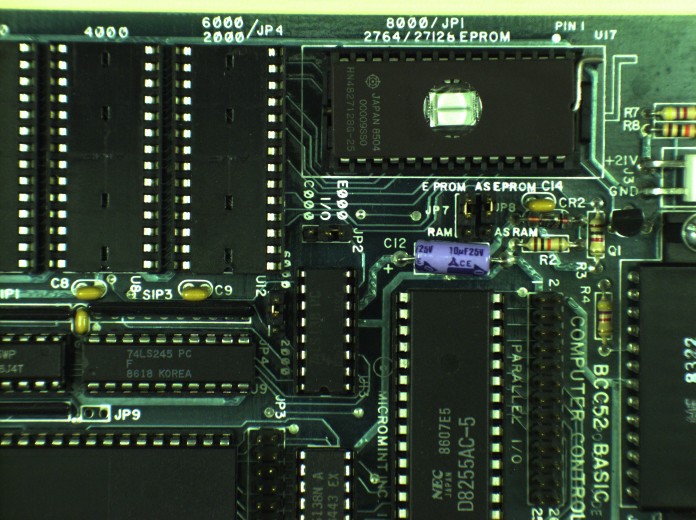

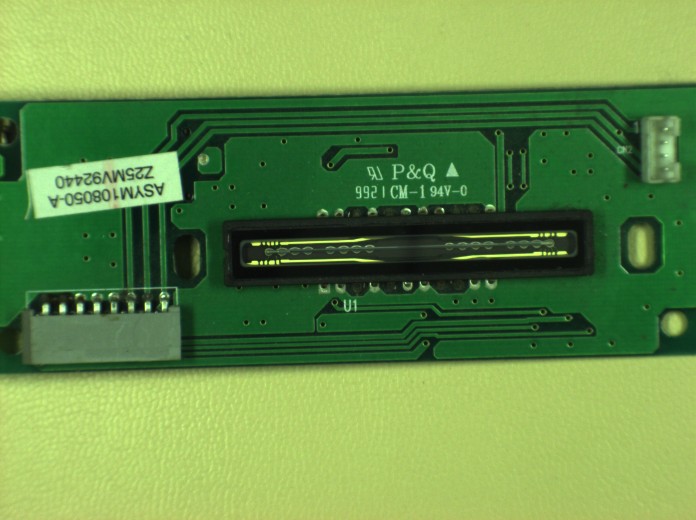







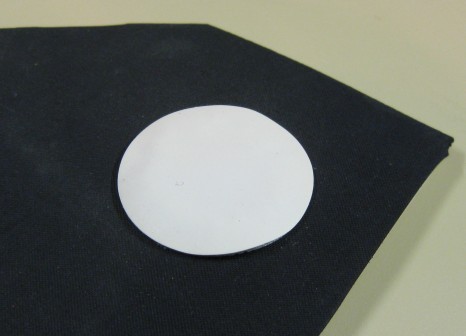


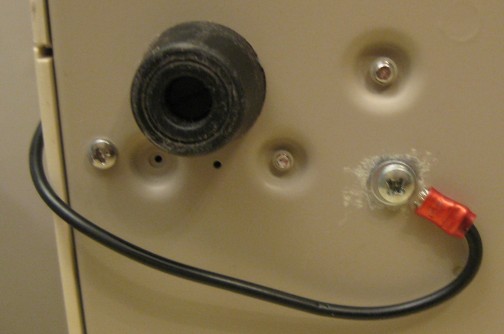




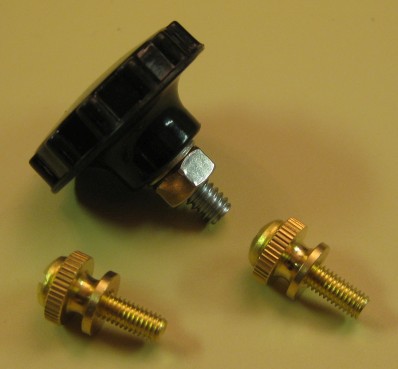








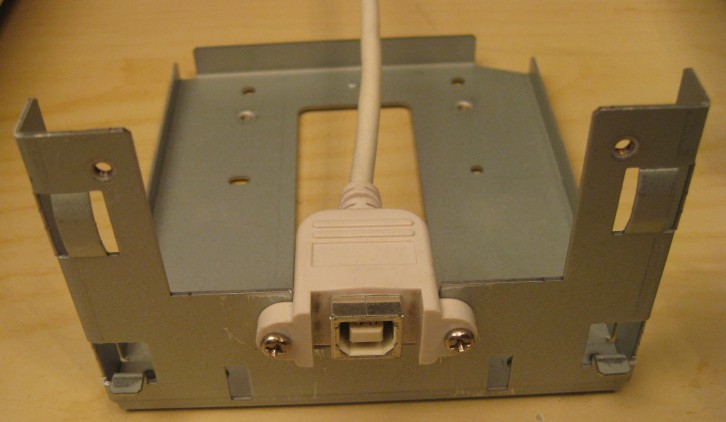



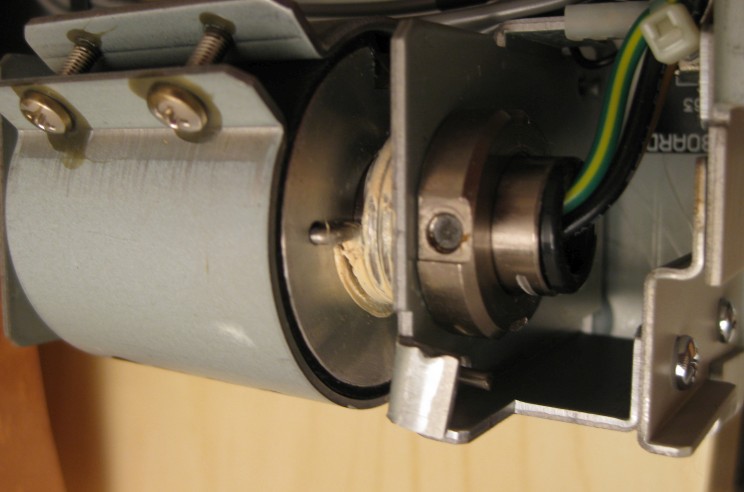


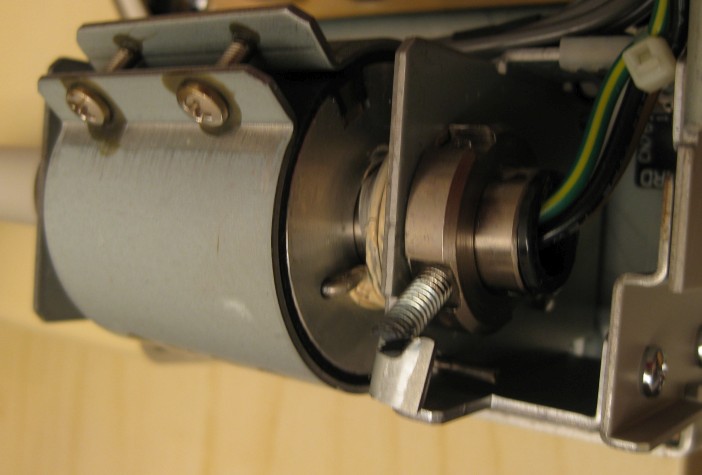

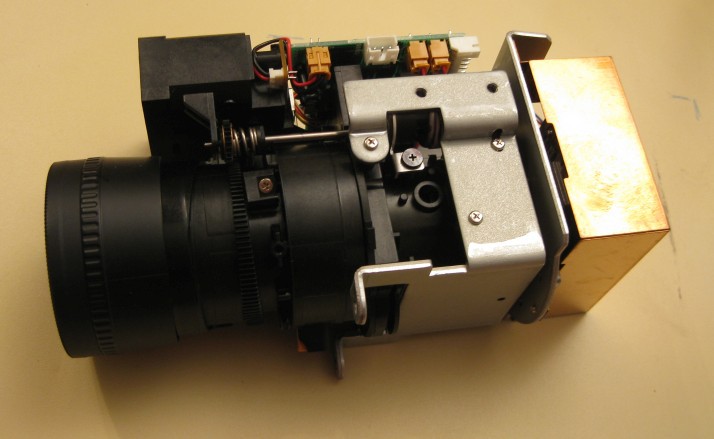





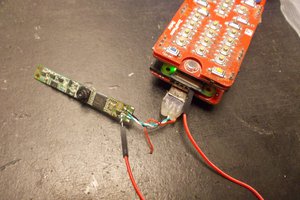
 Arya
Arya
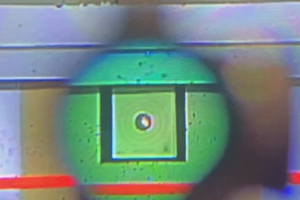
 UnnecessaryComplification
UnnecessaryComplification