How It Works
Just in case you don't know, KiCad's plugin manager works by first generating an XML file that holds all of the project information include the list of parts you are using. After it generates this file, it will run a user define program with the XML file as an input parameter with any other user define parameters.
KiCad_BOM_Wizard works by scanning through all of the template files ( here's the list ) and replacing any of the Short Codes with the data that is associated with it. It will then output all of the data into one file based on the order that it finds the short codes.
For example, if KiCad_BOM_Wizard finds the short code <!--TAG_TITLE--> in template.conf then it we replace it with the project title as set in the KiCad root document.
The plugin will group and sort all components together that have same parts value, the same starting designator reference prefix and the same fields value.
For example, if your project component list consist of;
R1 10K, R2 100K, C1 10pF and R3 10K
then it would be grouped like this;
| ref | qty | value |
| C1 | 1 | 10pF |
| R1 R3 | 2 | 10K |
| R2 | 1 | 100K |
Project Repository
https://github.com/HashDefineElectronics/KiCad_BOM_Wizard.git
KiCad.Info Forum Post
Installing Node.Js
First you will need Node.js install and configure in you system. if you are using ubuntu then you can installing it by running the following commands.
sudo apt-get install nodejs sudo apt-get install npm
If you are using windows or a mac you can follow this link to download node.js installer.
https://nodejs.org/en/download/
MAC OSX Note!
there have been reports that `node` wont run in KiCad BOM generator unless its full path has been specified.
If you have this issues, try replacing `node` with `PATH_TO_NODE/node` where PATH_TO_NODE is your system absolute path to node.
- It might this: /usr/local/bin/node
Here's where it was first repoted: kiCad.info
Download and isntall KiCad_BOM_Wizard
Video Instructions
___
Installation
nodeJs
The following serves as a quick reference.
Debian/Ubuntu Linux:sudo apt-get install nodejs npm
brew install node
[NodeJS.org](https://nodejs.org/en/download/)
Installation KiCad_BOM_Wizard via npm (prefer method)
npm install -g --production kicad_bom_wizard
Installation KiCad_BOM_Wizard via github download
This assumes that you have downloaded the project's 'ZIP' file from github. (ie, you now have `KiCad_BOM_Wizard-master.zip`)
unzip KiCad_BOM_Wizard-master.zip -d KiCad_BOM_Wizard-master
cd KiCad_BOM_Wizard-master
npm install -g --production kicad_bom_wizard
Installation KiCad_BOM_Wizard via git clone
git clone https://github.com/HashDefineElectronics/KiCad_BOM_Wizard.git
cd KiCad_BOM_Wizard
npm install -g --production kicad_bom_wizard
Video Instructions
Writting Instructions
You will need to open an existing project schematic using KiCad Eeschema. For this example I am going to use KiCad complex_hearachy project example and setup KiCad_BOM_Wizard to generate the HTML and CSV BOM. I am also going to assume that you have the install node.js and proven that it works. And finally, I also going to assume that you have a copy of the KiCad_BOM_Wizard in your computer root directory.
Adding HTML Profile
In Eeschema, Click the BOM icon. this should bring up the following window.
Now click on the "Add Plugin" button. On the file explorer file, find and open "KiCad_BOM_Wizard.js".
When prompt for the Plugin name, type in BOM_HTML and click OK.
So far the new plugin profile should look like this. Its not ready, we still need to add the extra parameters to make it work.
Under Command line: change it to the following.
node "SCRIPT_ROOT_DIR/KiCad_BOM_Wizard.js" "%I" "%O.html"
SCRIPT_ROOT_DIR is the directory path to where your KiCad_BOM_Wizard.js is located, "%I" is replace by kicad with the xml...
Read more » Ronald Sousa
Ronald Sousa




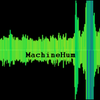

 Elbert
Elbert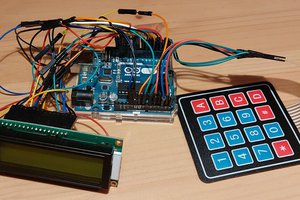
 Nathan
Nathan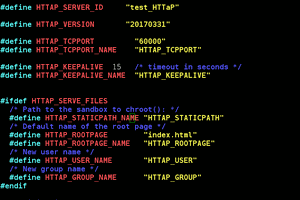
 Yann Guidon / YGDES
Yann Guidon / YGDES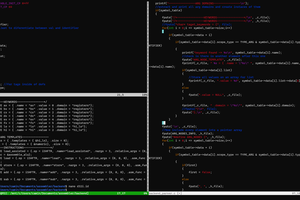
 Benjamin
Benjamin
I'm using the script in my website to allow the users to convert your file format. You can see the tool website https://pngtopdf.net/