What is AutoBlock?
Robocalls are a big problem. The average consumer gets about 7 robocalls a day and there's only a handful of apps that really curve the problem. In addition, robocalls are usually targeted to certain demographics for scamming purposes (elderly, student loans, etc).
AutoBlock is a device that plugs into your landline and pairs with your smart phone via an app to block robocalls on ALL your phones.
Why is AutoBlock different?
Blocking robocalls has been done before, and there are plenty of apps that do this. But there isn't one "thing" that blocks them on all calling devices. I'm talking specifically about landlines.
Some services block robocalls on landlines, but they are only for VoIP-based landlines, and those are actually in limited distribution. The vast majority of landlines (and, by extension, robocall victims) are on traditional POTS lines.
The current state of robocall blocking solutions consists of a handful of apps and services. This doesn't exactly leave the consumer with a single, easy-to-use product for all their devices.
So to fill this gap, we made AutoBlock.
How does AutoBlock work?
We decided to take a markedly different approach to blocking robocalls: we ditched the blacklist.
For robocalls, blacklists are wildly inefficient.
The current model for blocking spam calls is to check a suspect caller ID against a list of previously reported spam numbers. This is an issue because all caller ID can be faked (surprise). And when it's a robocall, it most certainly is. So you end up in a situation where you have an endlessly growing list, all consisting of fake caller IDs. Perfect.
So instead of blocking calls from bad numbers, we only take calls from good ones.
AutoBlock creates an "Allowed Caller" list (aka whitelist) from the user's smart phone contacts and outbound dialed numbers.
AutoBlock gets smarter the more you use it.
If an unknown number calls the user's phone, AutoBlock uses a human validation (basically an audio Captcha) test on the calling party to ensure they are human. If the caller passes, the number is added to the Allow List. AutoBlock then shares the individual user's Allow List among all their calling devices, so if a human caller validates their number, they only need to do so once.
 alex
alex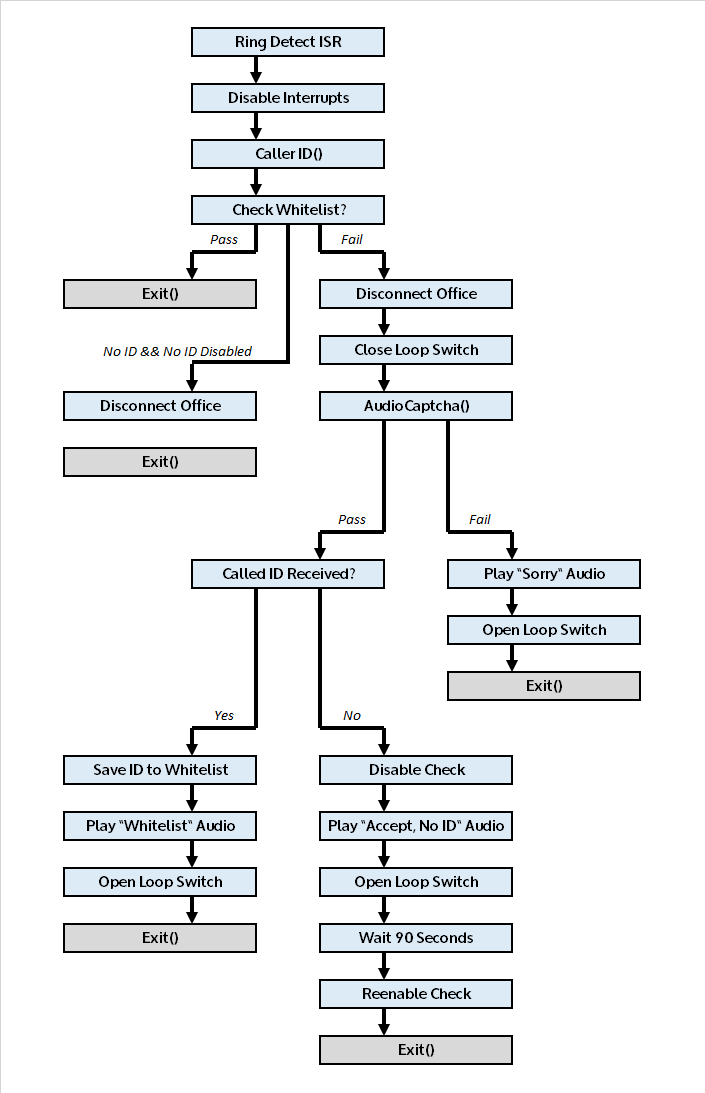
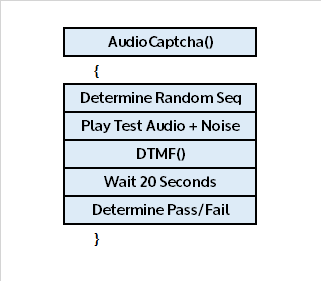

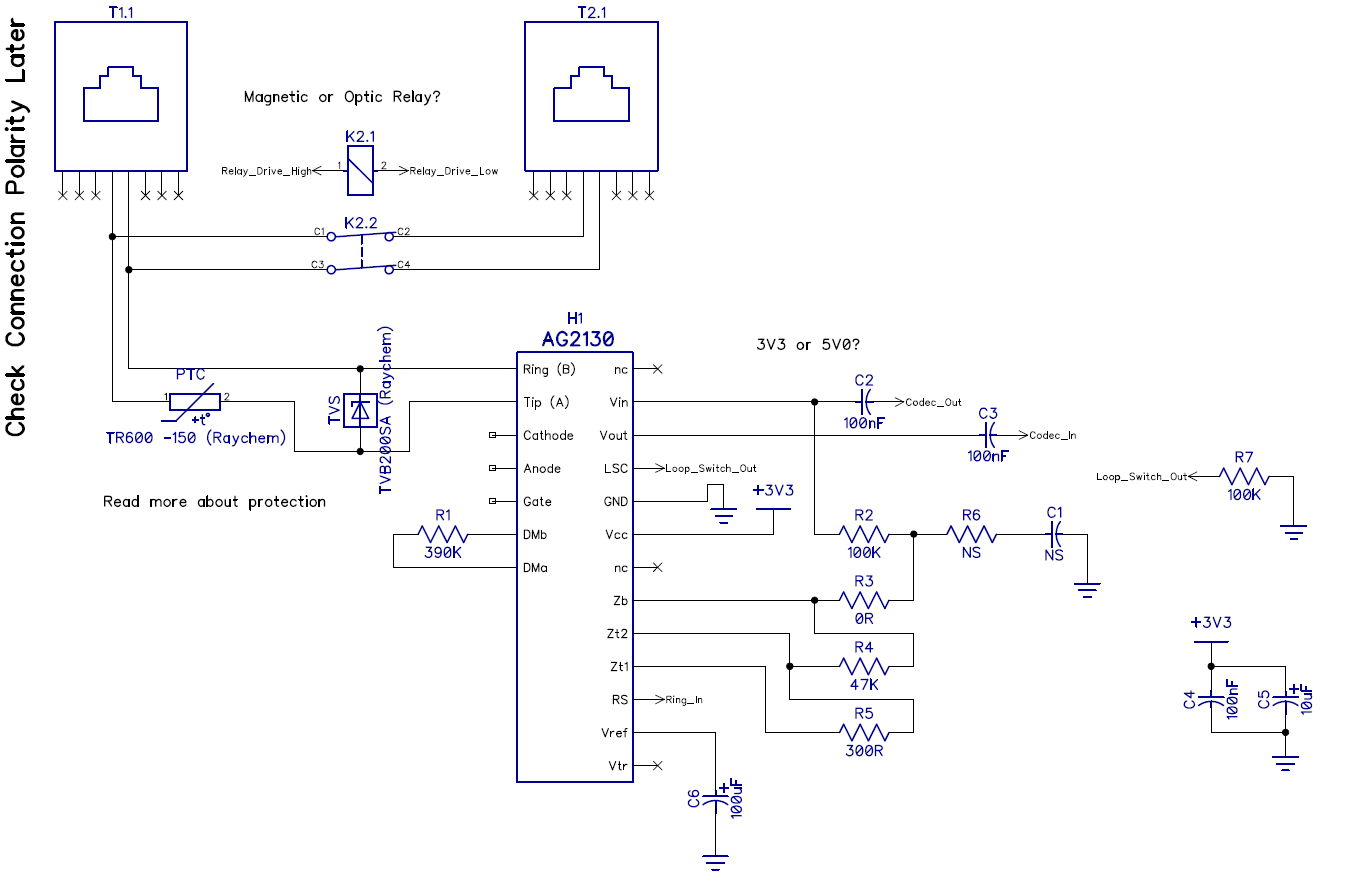
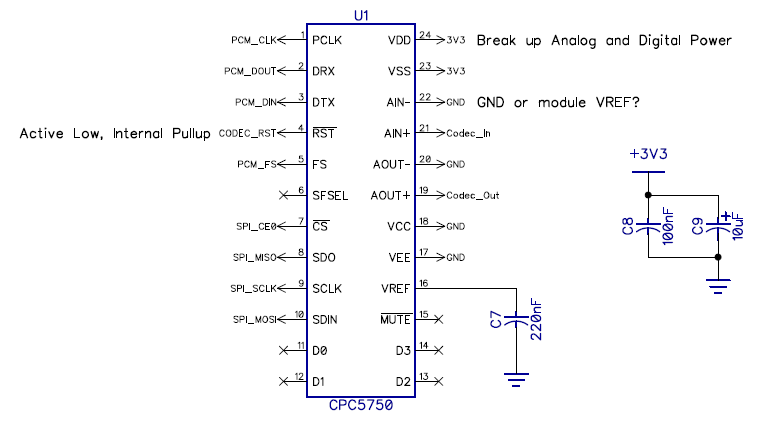
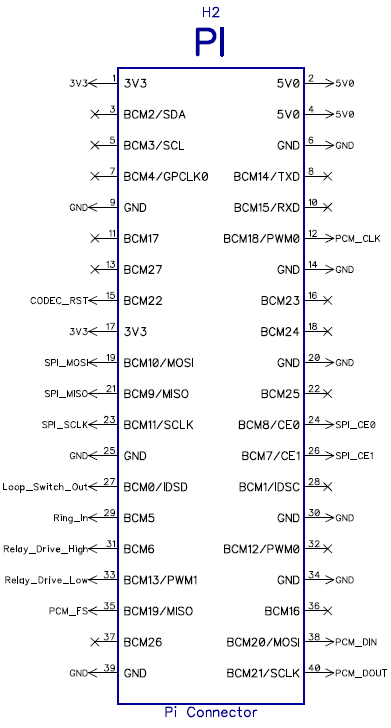

 Steph
Steph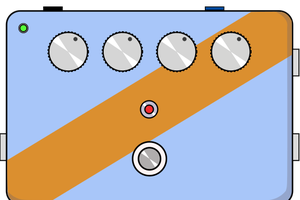
 Ben Jacobs
Ben Jacobs
 Xabi Z
Xabi Z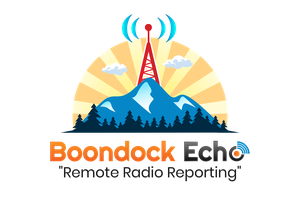
 Mark J Hughes
Mark J Hughes