Still wanting to add the capability of using android apps to control the claw machine, I am making progress on this feature. Adding an HC06 made adding Bluetooth relatively easy. This is a serial Bluetooth device that is pretty straightforward to use. Supply 3.3V power and hook up the serial port to the claw machine serial port via a voltage level converter (the PIC that controls the claw machine is 5V) and Bluetooth capability is now available. Albeit I currently have it connected in a round about way. I do not have 3.3V power available inside the control box so I am supplying 3.3V power from an UNO.
Below is a picture of the setup. Starting with the upper left red oval, this is the serial/power connection between the PIC control board and voltage level converter. To the right of this is the HC06 device. Below left is the voltage level converter. And finally on the bottom is the UNO acting as a 3.3V power supply.
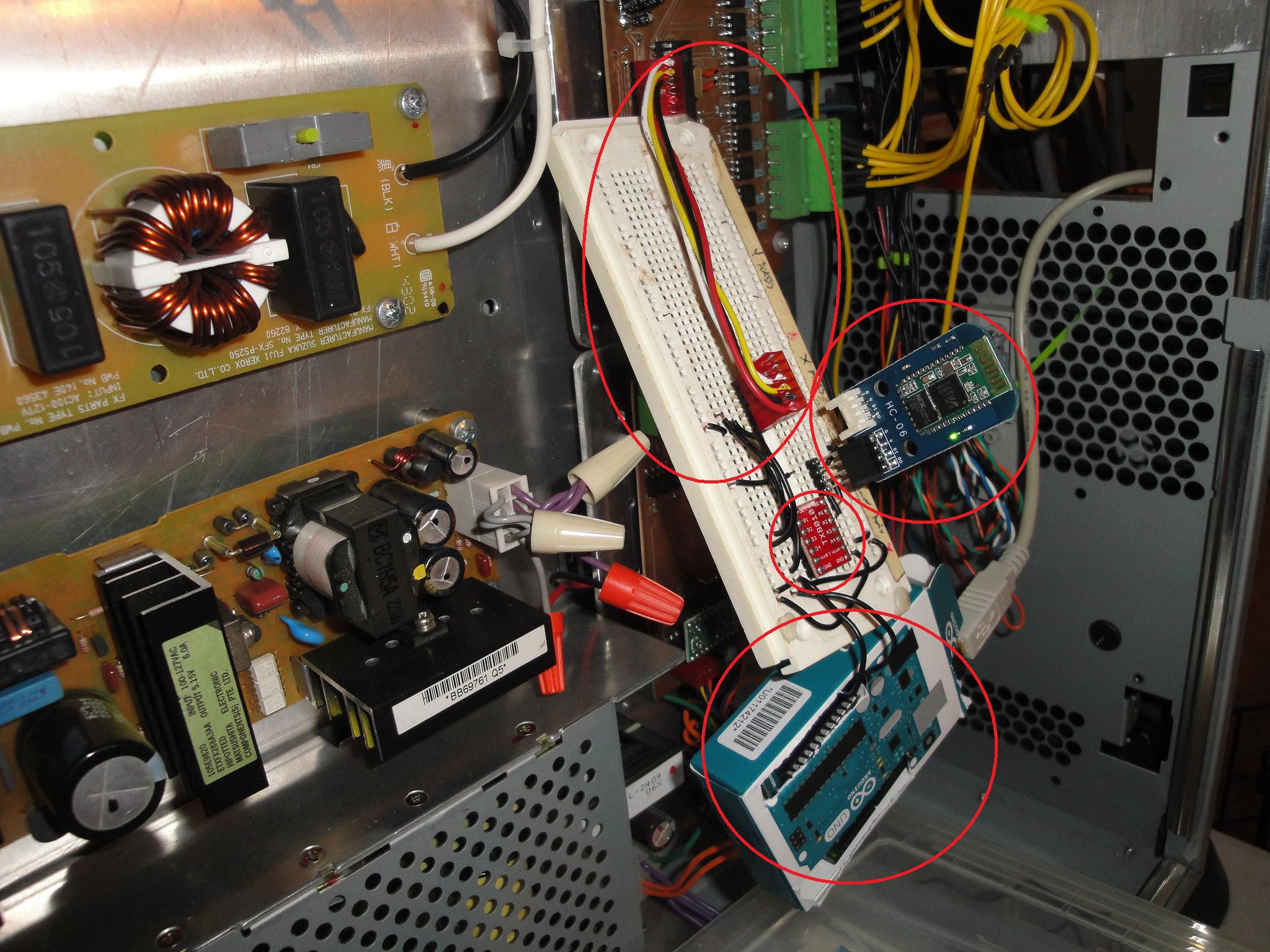
I then installed BlueTerm app to see if the PIC would respond to the interfacing. With the trials of getting the RX/TX lines correctly connected, the interface did work:
I could setup the different modes, change the speed and exit out of the command structure. Testing the quick controls, the machine would move. The only problem is causing a pulse of control commands as BlueTerm will only output a single character at a time and not send out multiple letters if the letter is held.
Next up is to build the app to control the claw machine. I have been looking through android code examples, but it will take some time to get a handle on how/what needs to be done.
Course of action is to keep looking for a generic robot control app that is easy to modify and to keep looking in creating the app from scratch.
 willbaden
willbaden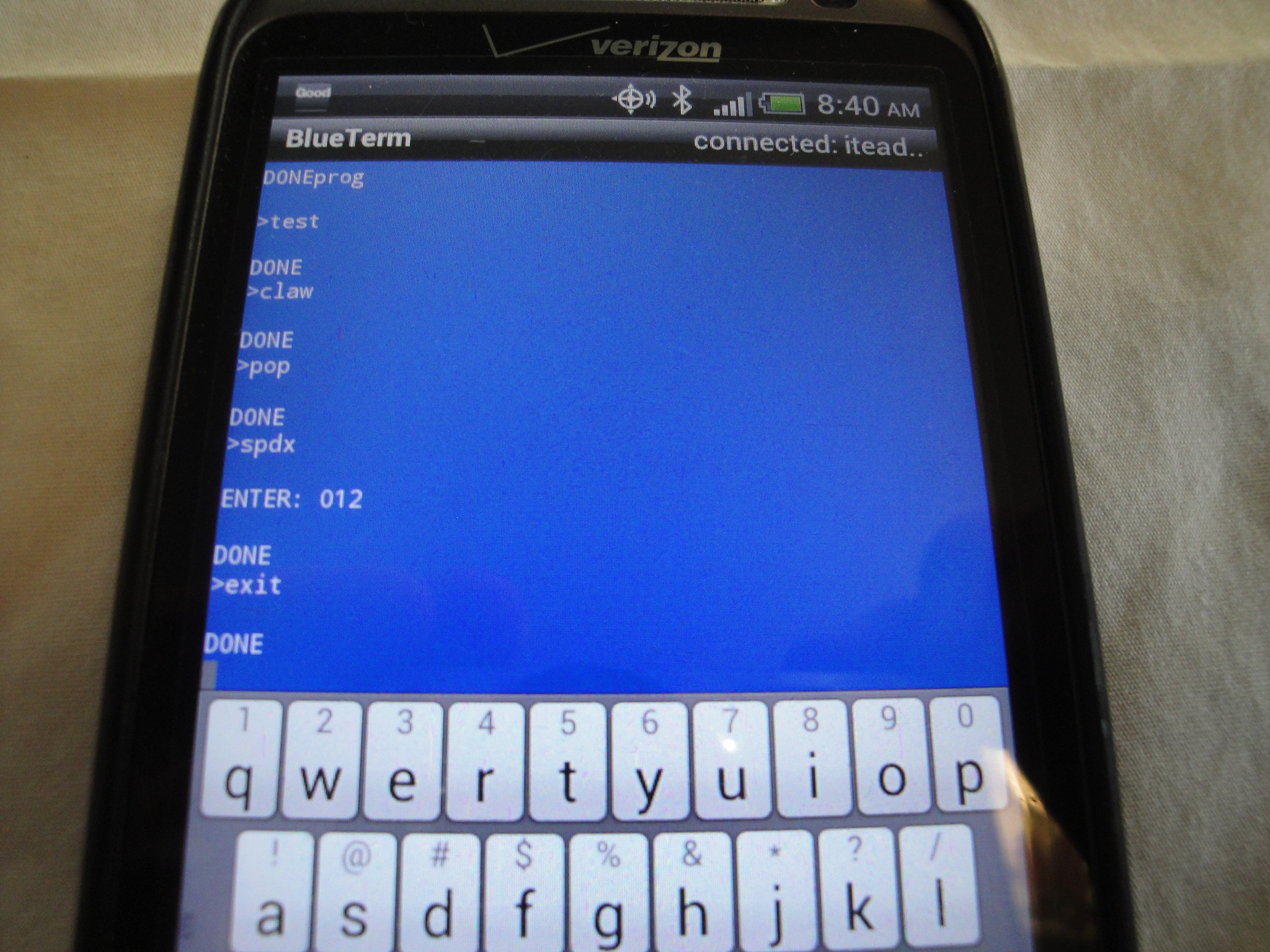
Discussions
Become a Hackaday.io Member
Create an account to leave a comment. Already have an account? Log In.