https://bitbucket.org/teamiota/iota
As of right now this project is mostly going to be using Lua as it's main development sctipting language. I am thinking a lot of the information on the custom hardware is going to be relayed via MQTT over wifi but I may be doing some RF->RF server->MQTT bridging. I'm not a networks guy so advice is welcome. I will be using the raspberry pi however the UI software I am using is hardware/os agnostic and can be exported for use on almost any architecture.
The UI Software I'm using is called Storyboard from a company called Crank Software. Full disclosure, I am an applications developer at Crank Software but this is in no means sponsored entry. I have just been given permission to use the software in the development of the project. I can't release the runtimes for storyboard however all my project files and lua code is freely available. If someone would like to try this out on their own systems they are free to get an evaluation of Storyboard from Crank and run the code.
 TheBestJohn
TheBestJohn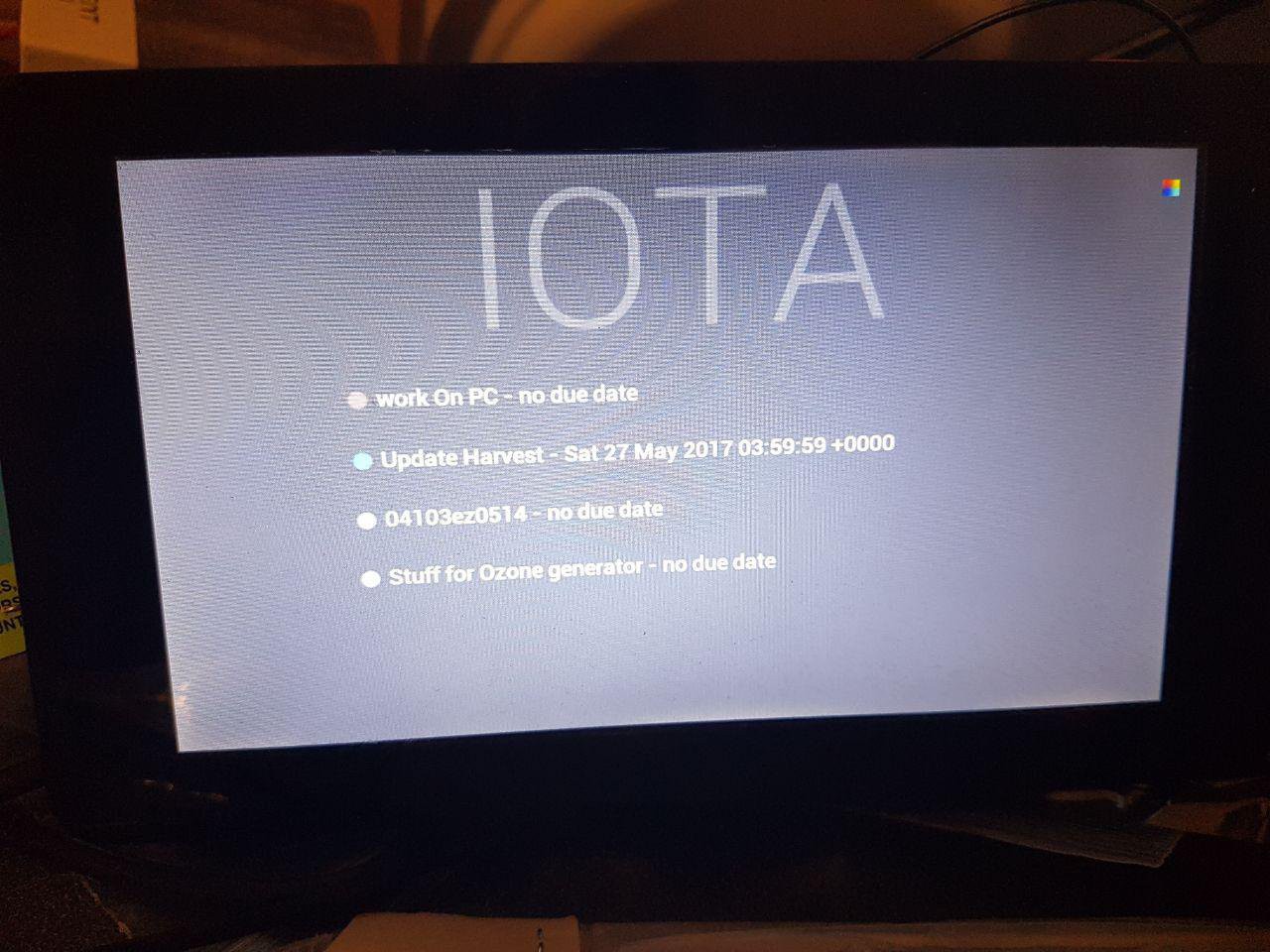
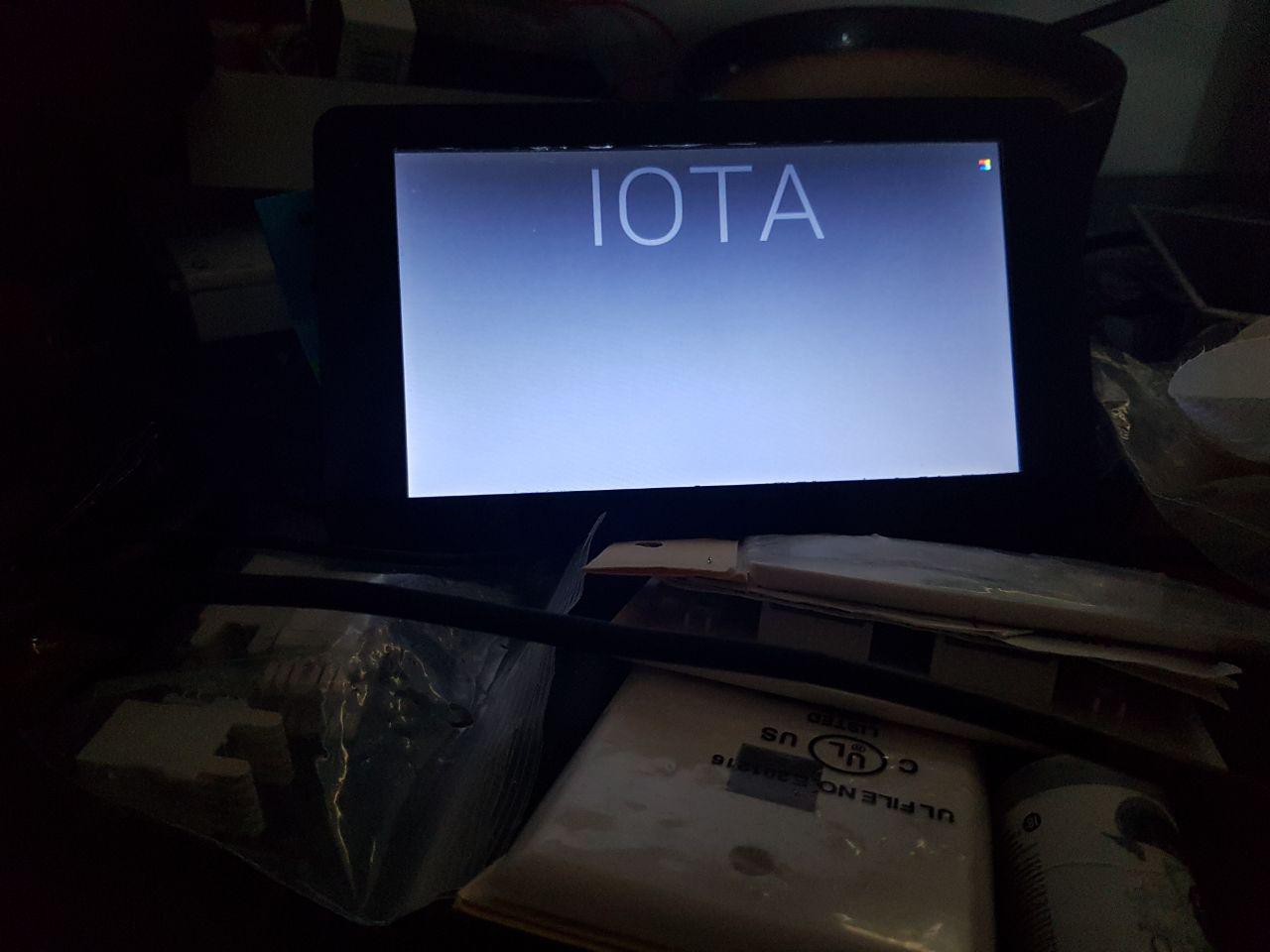

 Lars Knudsen
Lars Knudsen
 Danny
Danny
 sdfgeoff
sdfgeoff
 Charles Yarnold
Charles Yarnold