Stop buying expensive toner transfer paper and instead make custom transfer sheets with Kapton tape! This project is one of many I have written into my latest book, The Makerspace Workbench. Enjoy!
Toner Transfer with Kapton
Kapton tape on printer paper makes for super easy and effective pcb trace transfers.
 atomkemp
atomkemp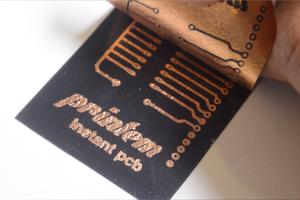
 varunperumal
varunperumal
 Kyra S
Kyra S
 Costa
Costa
 Vítor Barbosa
Vítor Barbosa