The goals for first version of this CD-drive reuse are:
- read audio CDs
- have control buttons (play, pause, stop, skip song etc.)
- output audio signal
I would start with identifying key knowledges that one needs to make such project and gathering resources.
First build would (most likely) be controlled with an arduino and other necessary electronics. In future I'd like to learn how to shrink-ify project and only use components that are really necessary for the job.
I'm new in this community and begginer in electronics- constructive critiques, opinions and help are welcome!
 jurc192
jurc192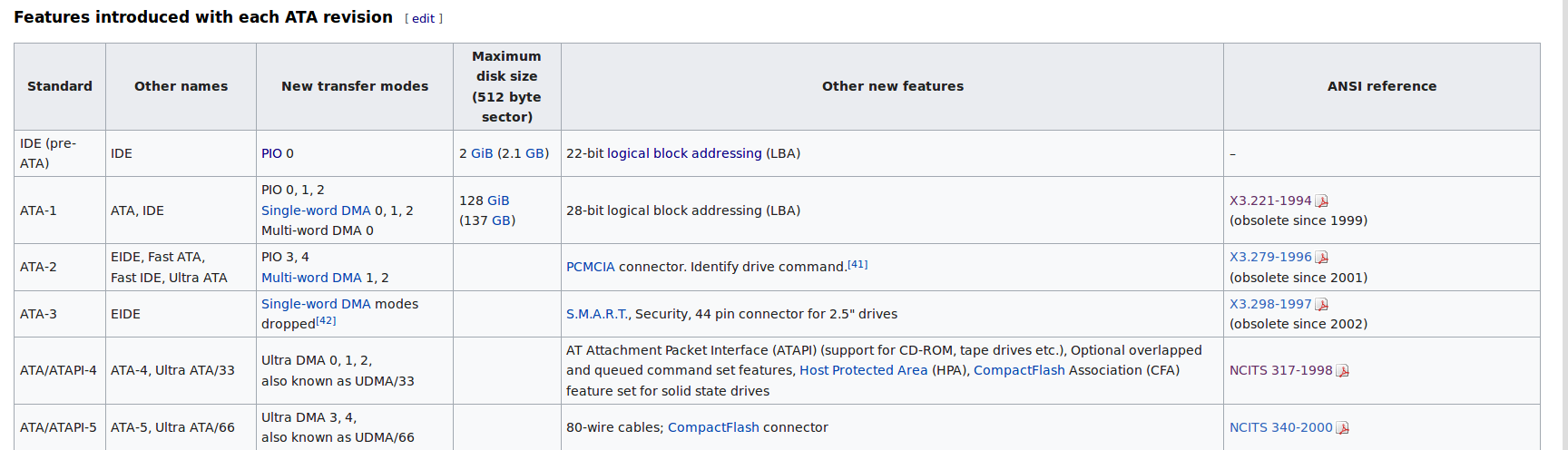
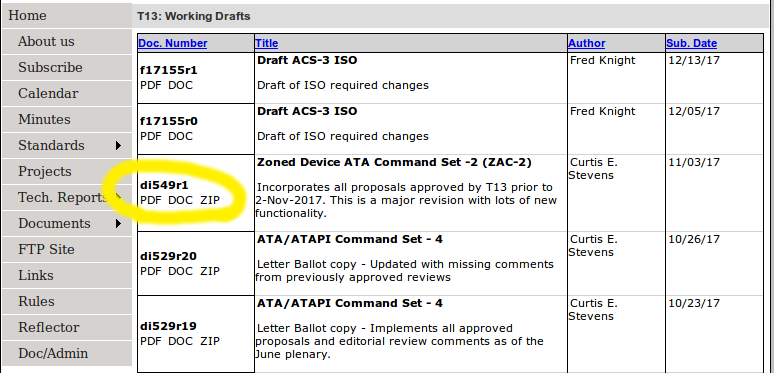
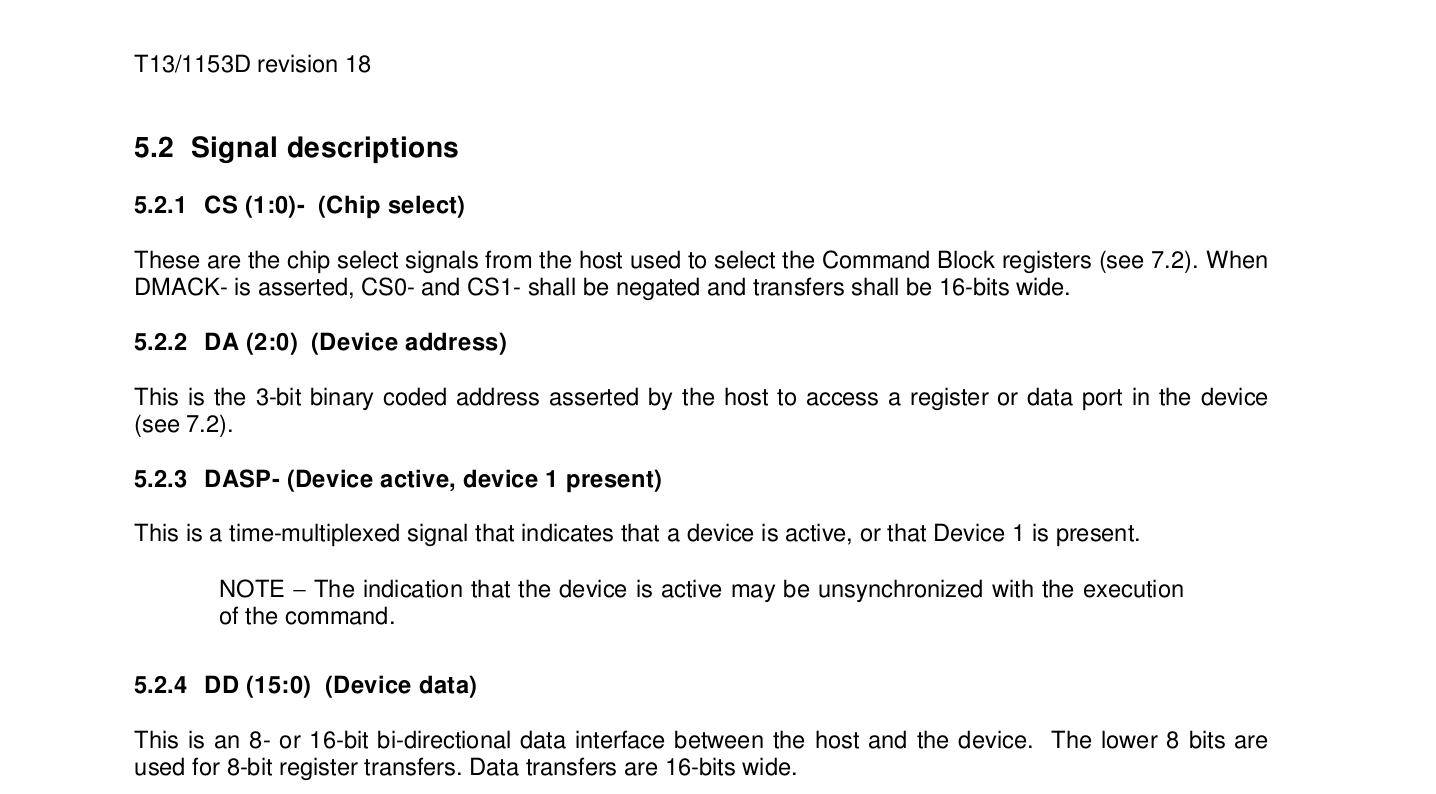
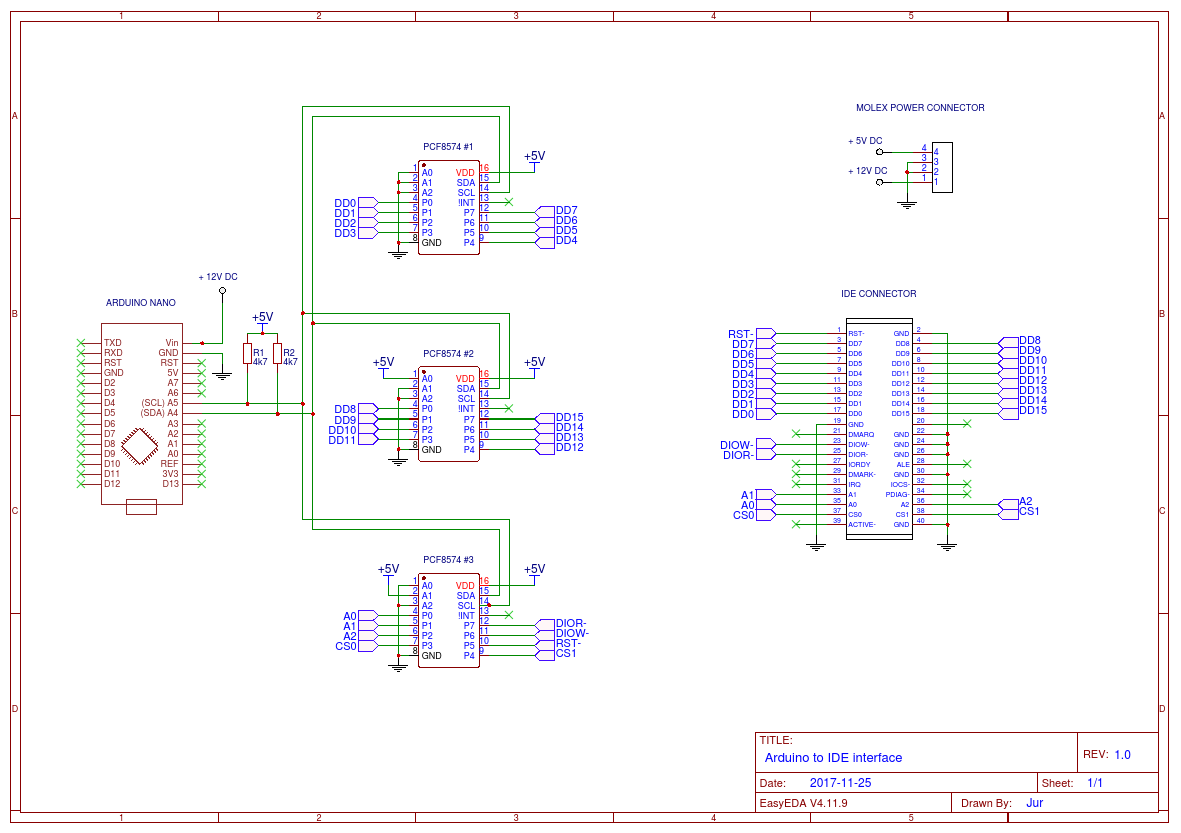
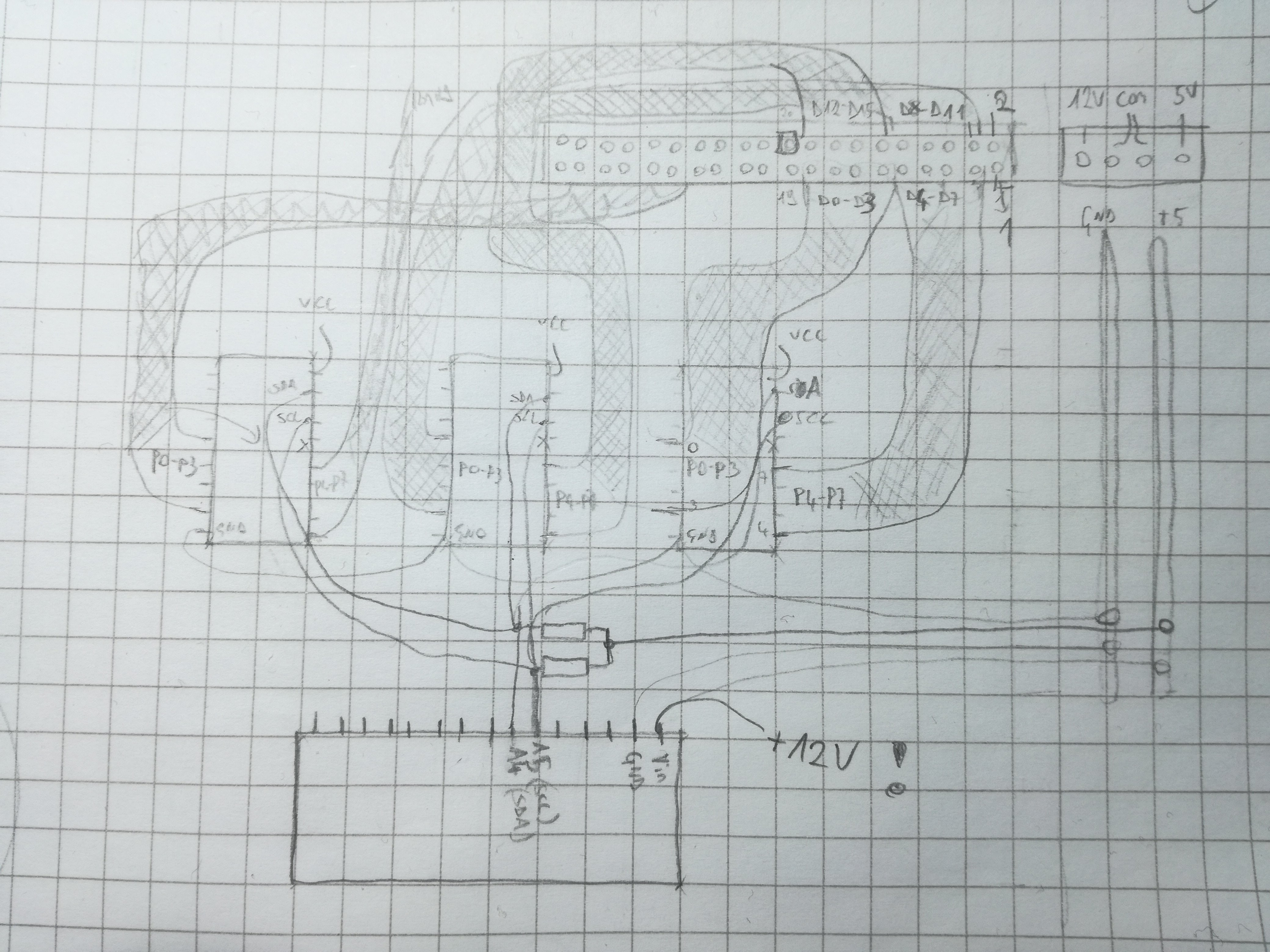

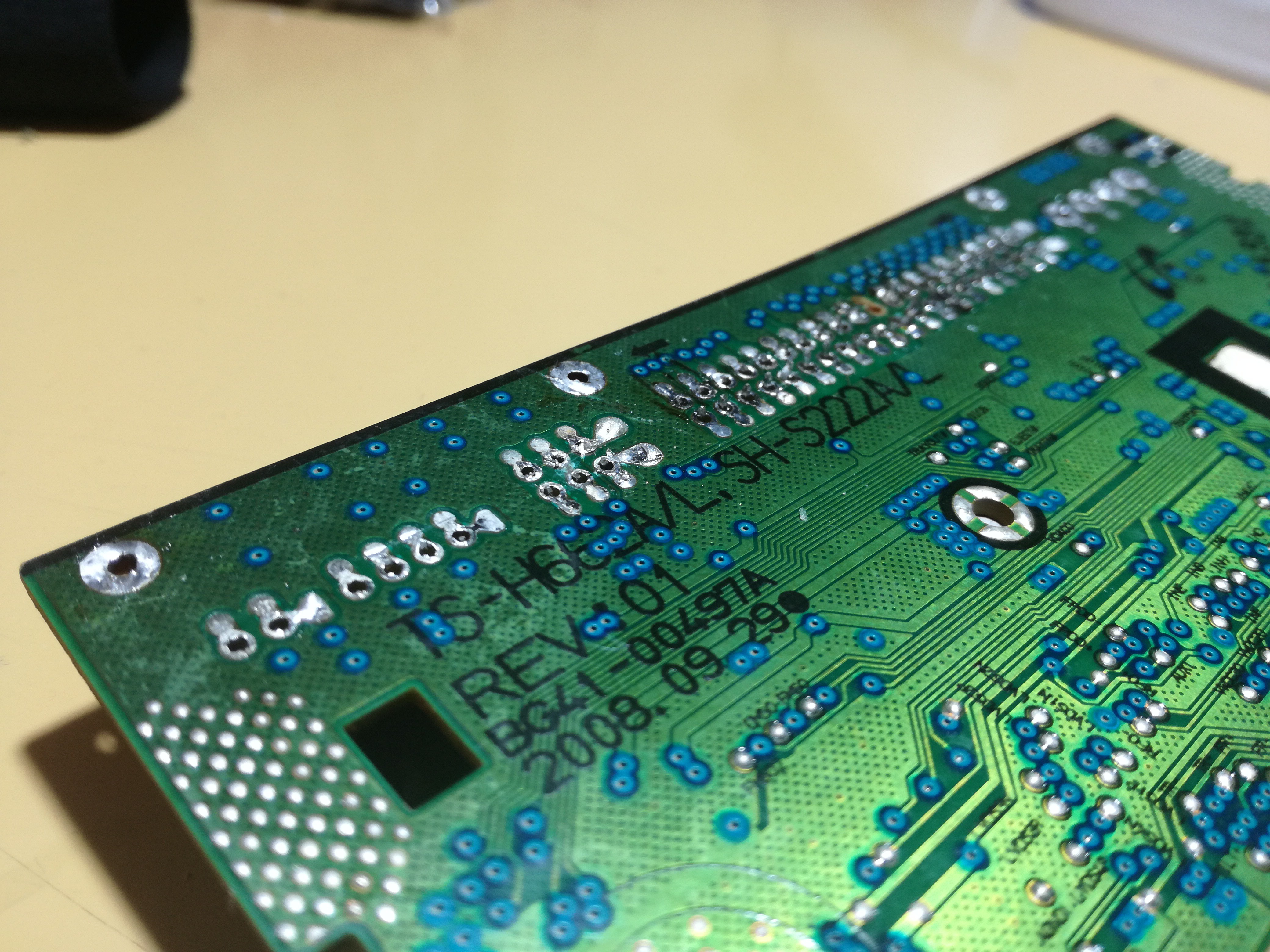
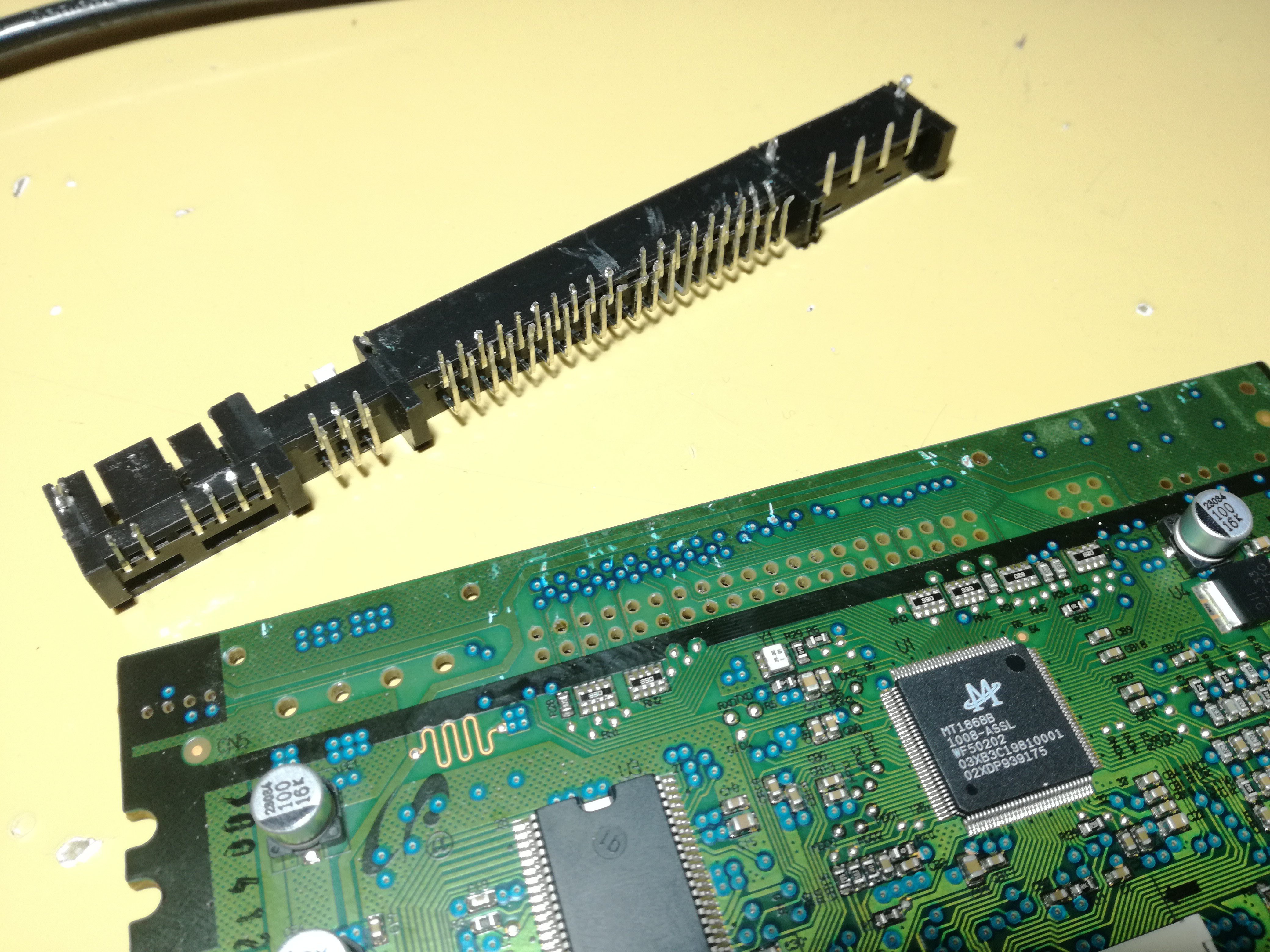
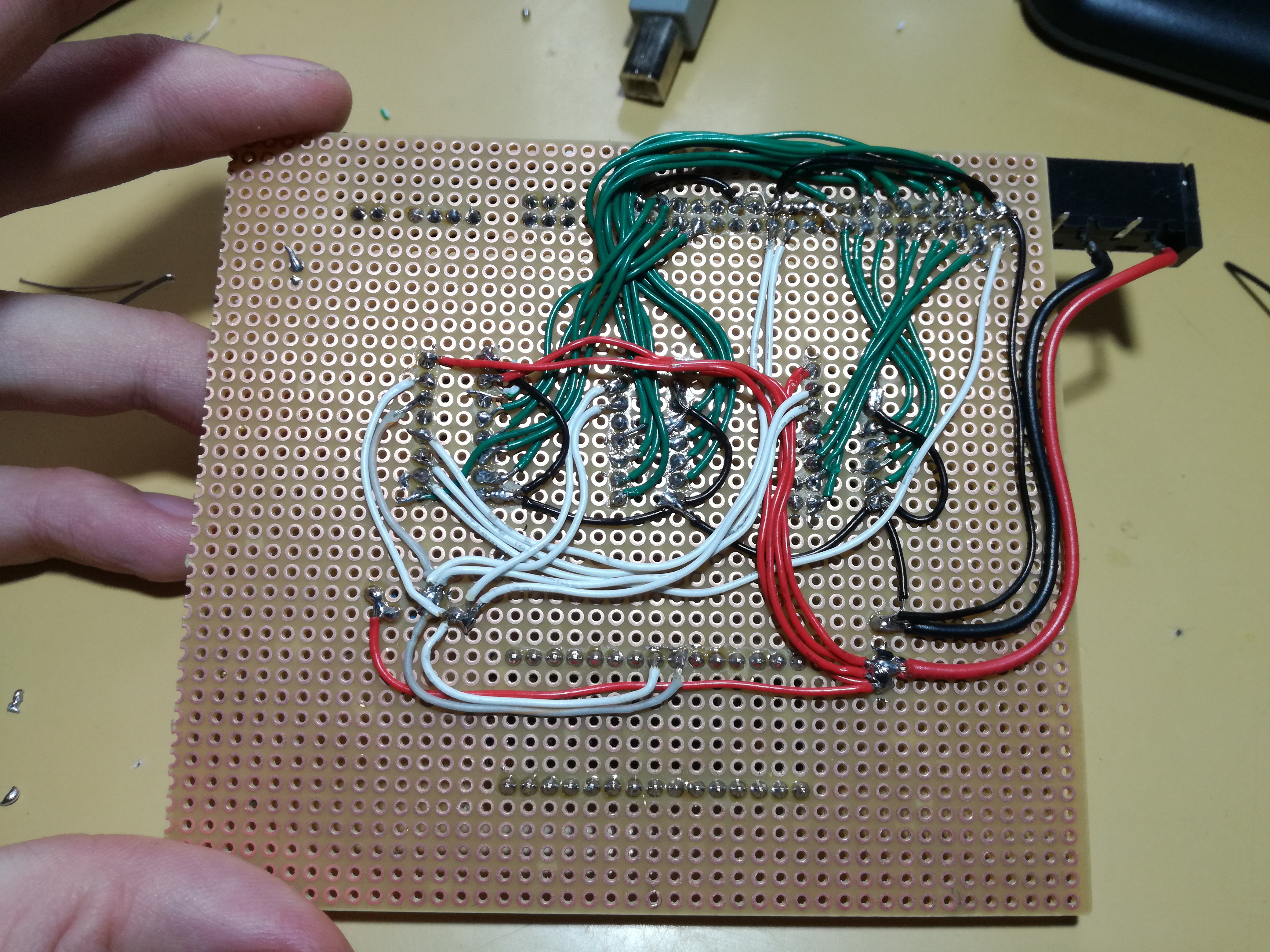
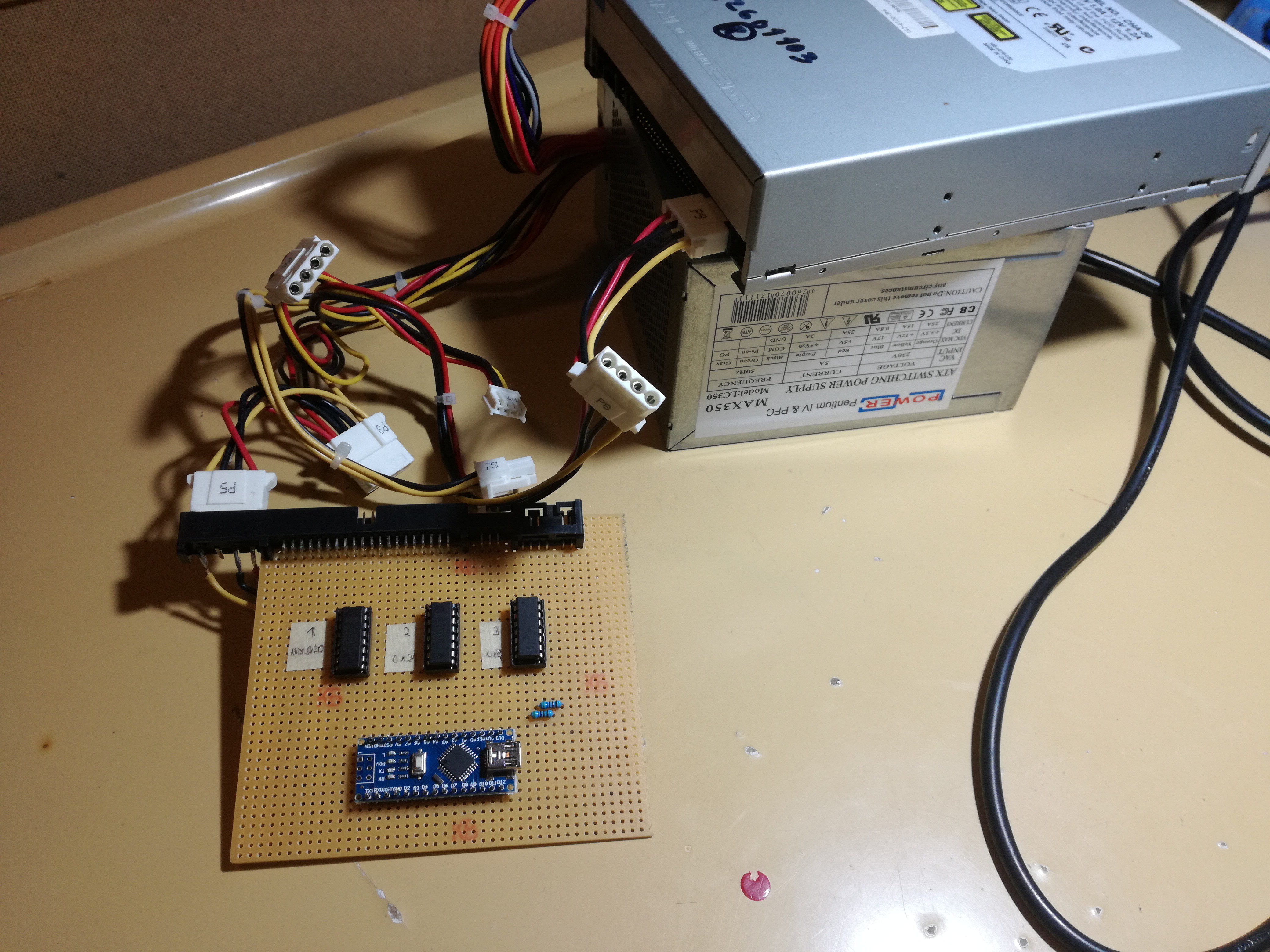

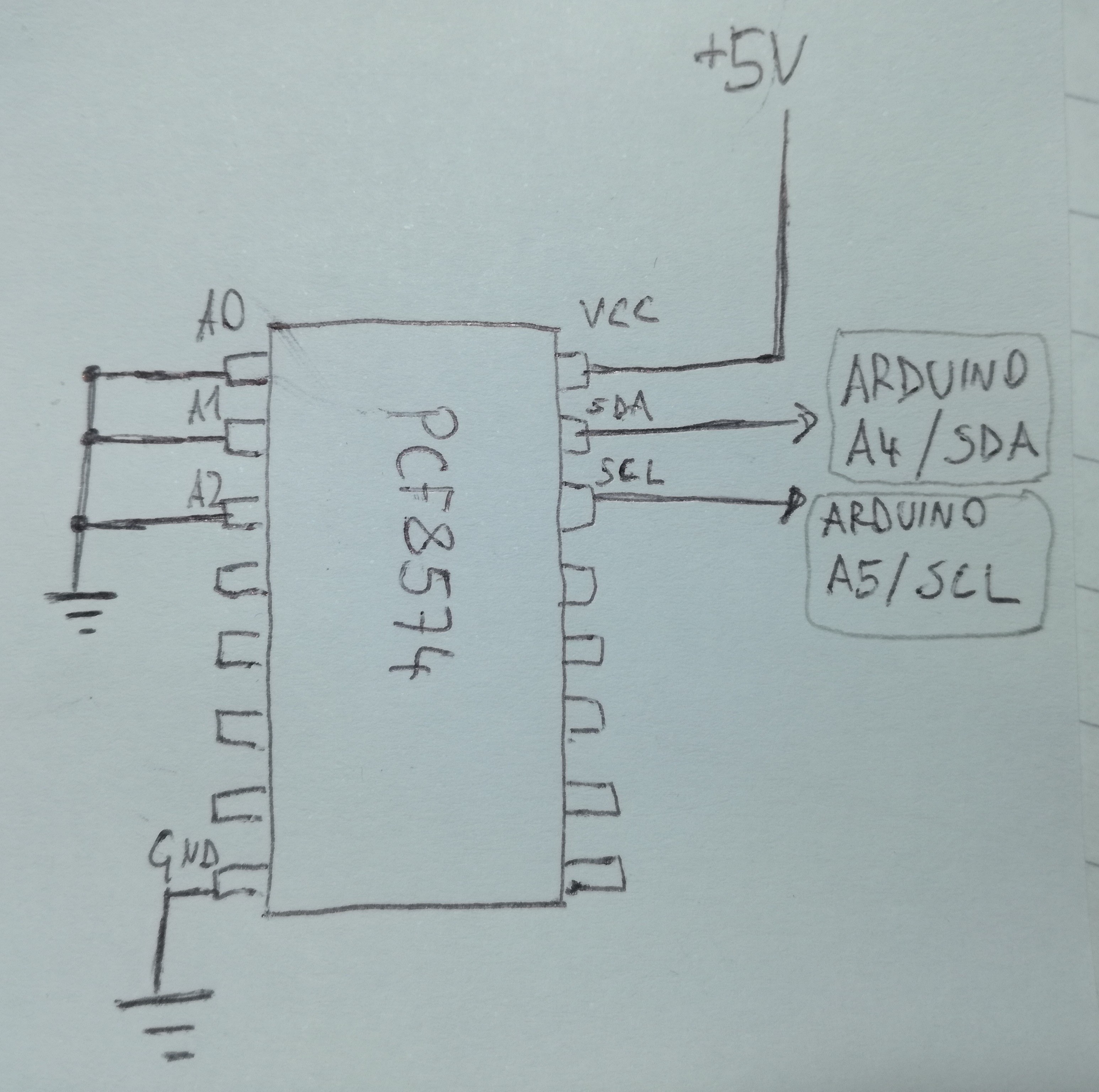
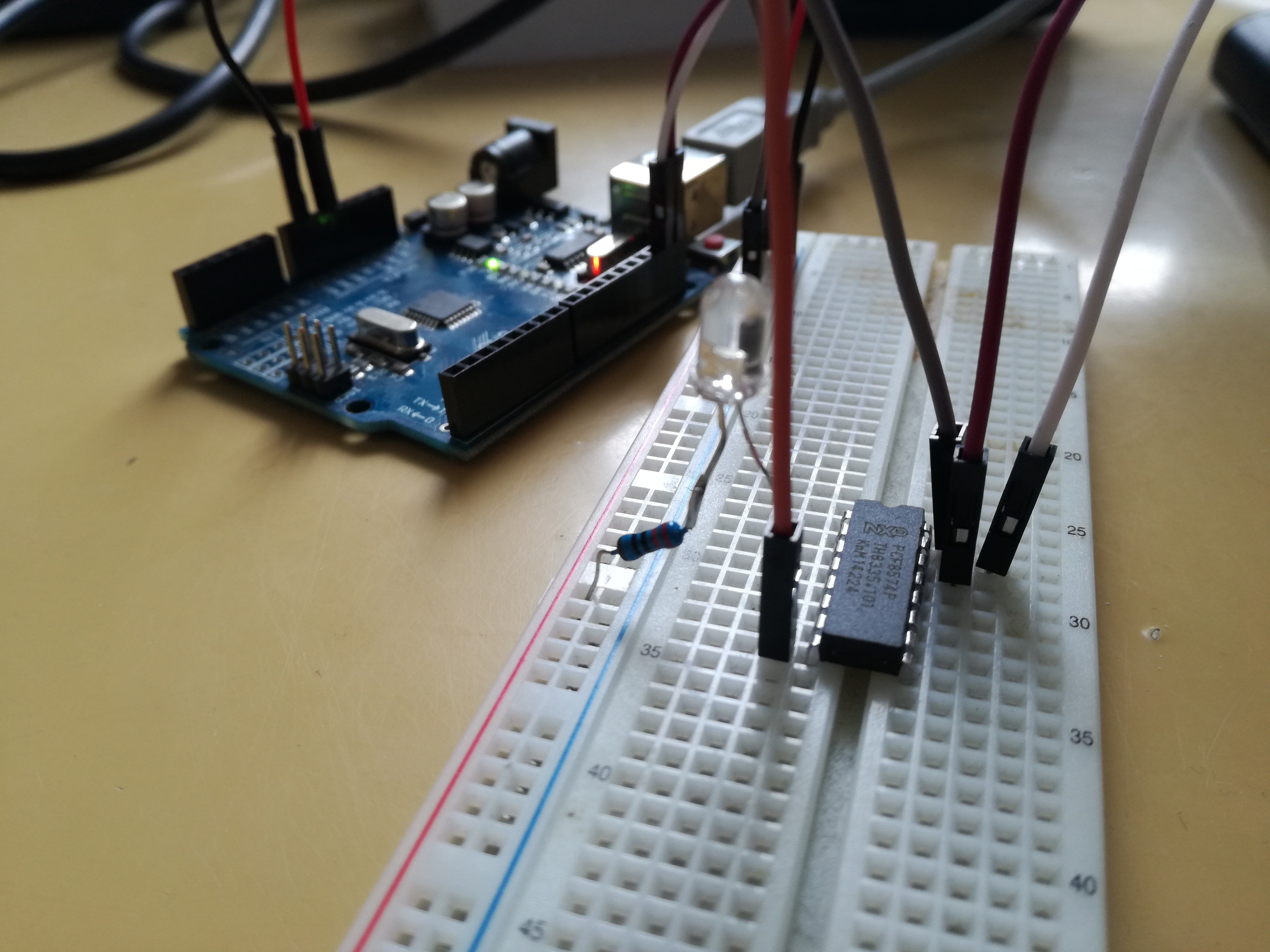

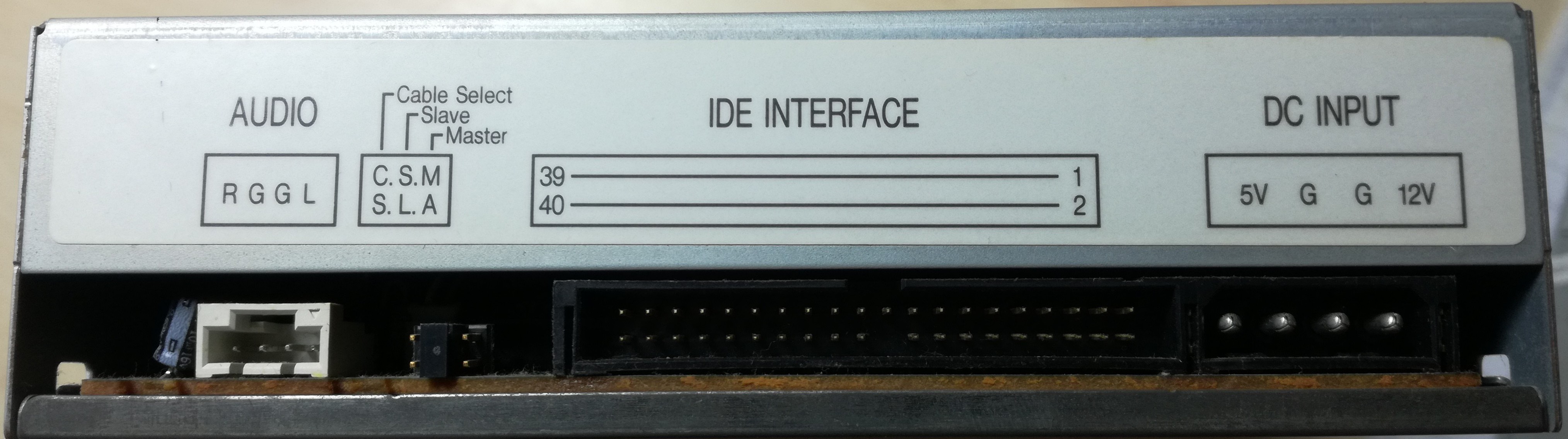
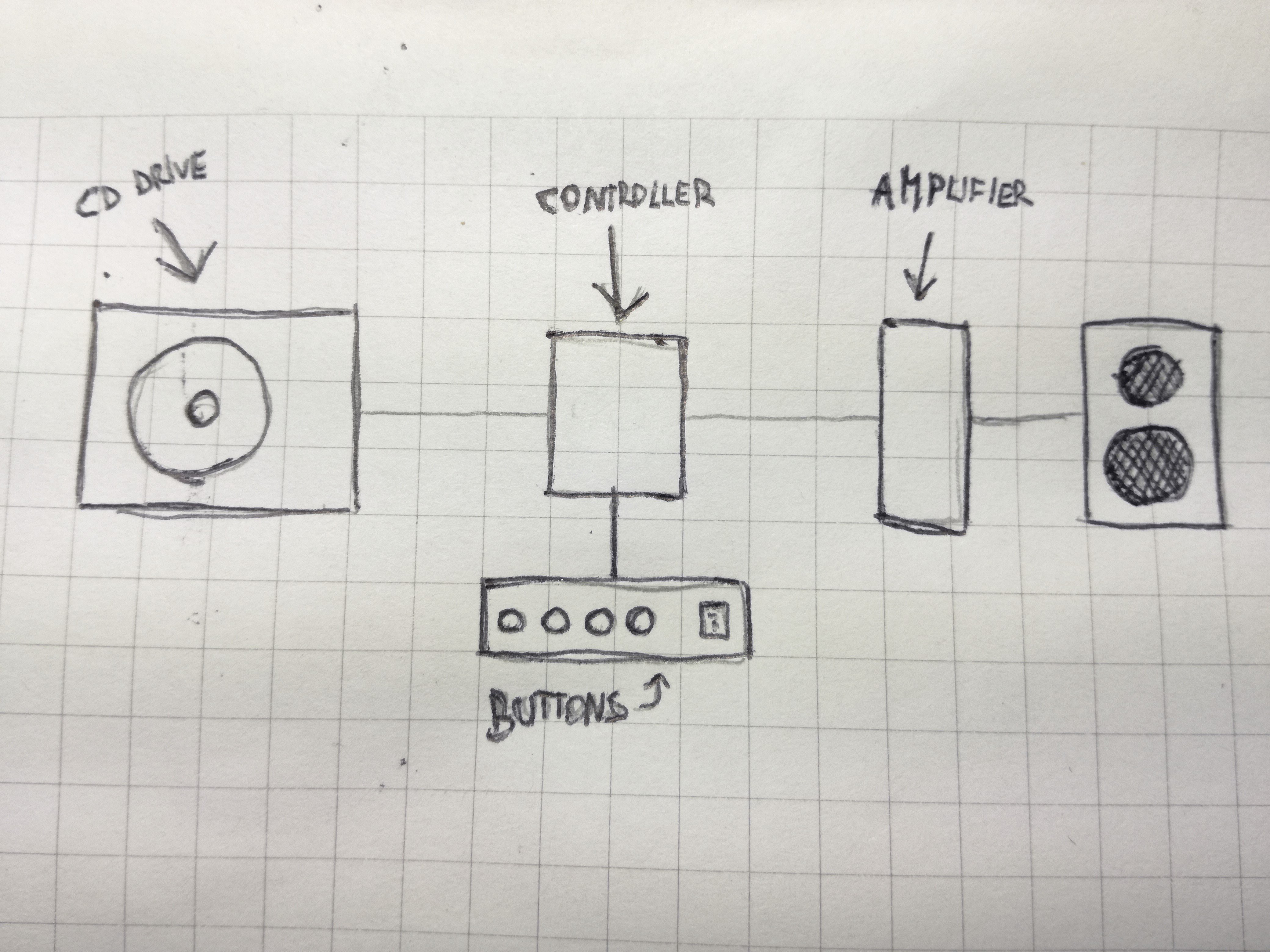






 Mike
Mike
 Michele Perla
Michele Perla
 Shranav Palakurthi
Shranav Palakurthi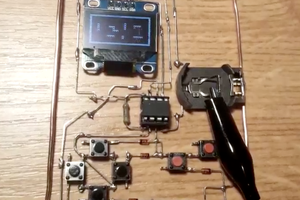
 davedarko
davedarko
In case anyone is interested, the book Bharbour mentioned ( "The SCSI Bus and IDE Interface, Protocols, Applications and Programming" by Friedhelm Schmidt) is available at the Internet Archive:
https://archive.org/details/The_SCSI_Bus_and_IDE_Interface_2nd_Ed/page/n5/mode/2up?q=Friedhelm+Schmidt+SCSI