This project page describes the technical design and reasoning for implementation of a wireless system that includes transceiver points and a cluster of networked stage props that display complex lighting patterns.
Programmable Light Props for Theatrics
Music-Synchronized light sticks that work in difficult RF environments like theaters for intense artistic applications.
 artist_edge
artist_edge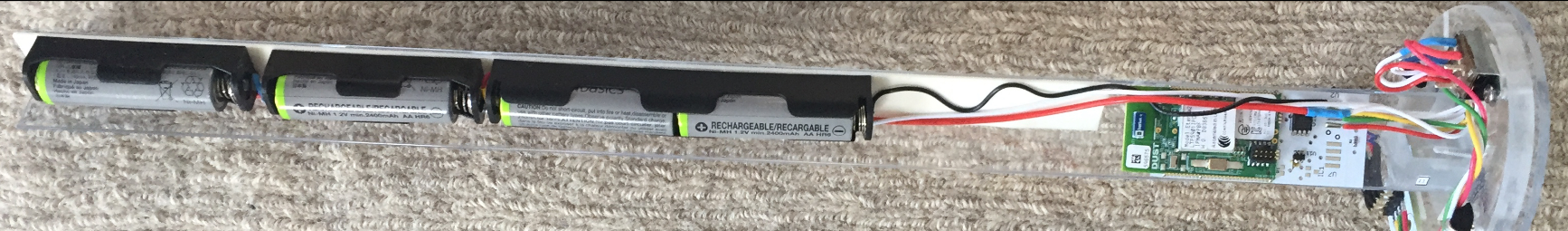
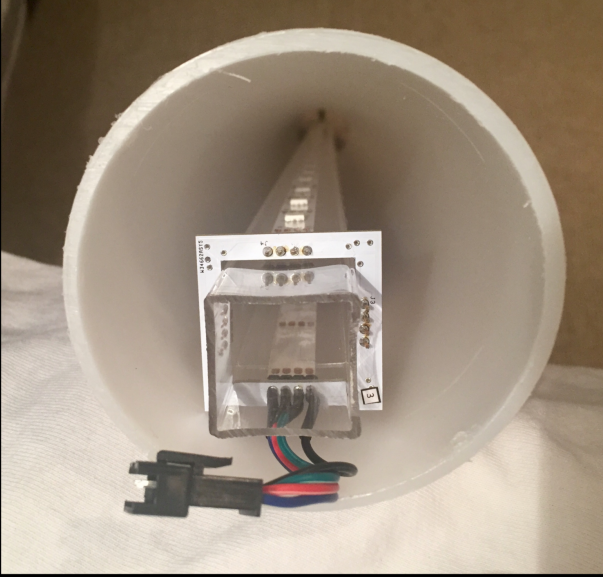


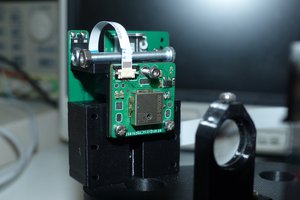
 Vivien Henry
Vivien Henry
 mkdxdx
mkdxdx
 Stephen Holdaway
Stephen Holdaway
 AKA
AKA