For MS users, an executable file is included. For Linux users, you will have to compile it via Make. To use this utility, download and unzip the source code in a directory. Type:
make
to compile it.
The path to the serial port defaults to /dev/ttyUSB0. You can modify the default in the file ths_dump.c, line 49 if you are using a different serial port. You can also set the path to the serial port from the command line. I tested this with a few of the "no name" usb to serial cables in my lab, and one had issues with dropping bytes, but the motherboard serial port was reliable. The real FTDI cable worked correctly also.
Set the scope up to use 9600 Baud, N81 communications with "Hard Flagging" enabled (hardware handshake) and connect the serial port to the PC.
Run the program as:
ths_dump foo.bmp
to store the current screen image to the file foo.bmp.
If you want to see what command line options this program supports, type:
ths_dump ?
and it will list
-D device_path (the serial port you are using)
-S baud_rate (the com speed, only tested at 9600)
-L image_size_over-ride (lets you pick an arbitrary image file size for testing)
-C (shows the BSD license text and exits)
If you don't provide an output file name, the program will complain and exit.
 Bharbour
Bharbour

 Voja Antonic
Voja Antonic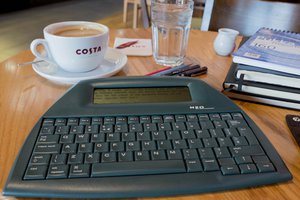
 Greg Kennedy
Greg Kennedy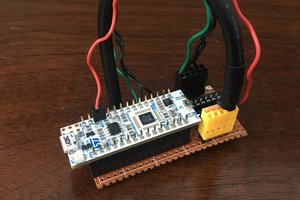
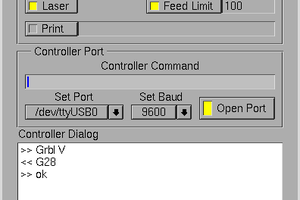
 agp.cooper
agp.cooper
Thanks for this project :-) On my THS720 I've had the best result with setting the format in the hardcopy-configuration to BMP and length 9662: ./ths_dump -l 9662 measurement.bmp. Increasing the speed from 9600 to 38400 (max supported) works fine with my setup, halving the total run time to 5,677s seconds.