The Problem
Knowing the chemistry of the water in a pool is vital to having clean and clear water. The pH of the pool water can tell you if you are having water quality issues. Adding a chemical like chlorine helps keep the water clean.
In order to know what the chemical levels are in your pool you need to manually measure them, often with test strips that give you difficult to interpret results. If you add too many chemicals at the wrong time you waste lots of money; add too few chemicals and your pool water quality won't be good enough to swim in.
The Solution
The Connected Pool Monitor solves this problem by constantly measuring and assessing the chemicals in your pool and sending you wireless updates when you need to add more chemicals. By adding chemicals at the right time to your pool you can save money and always have clean and clear water to swim in.
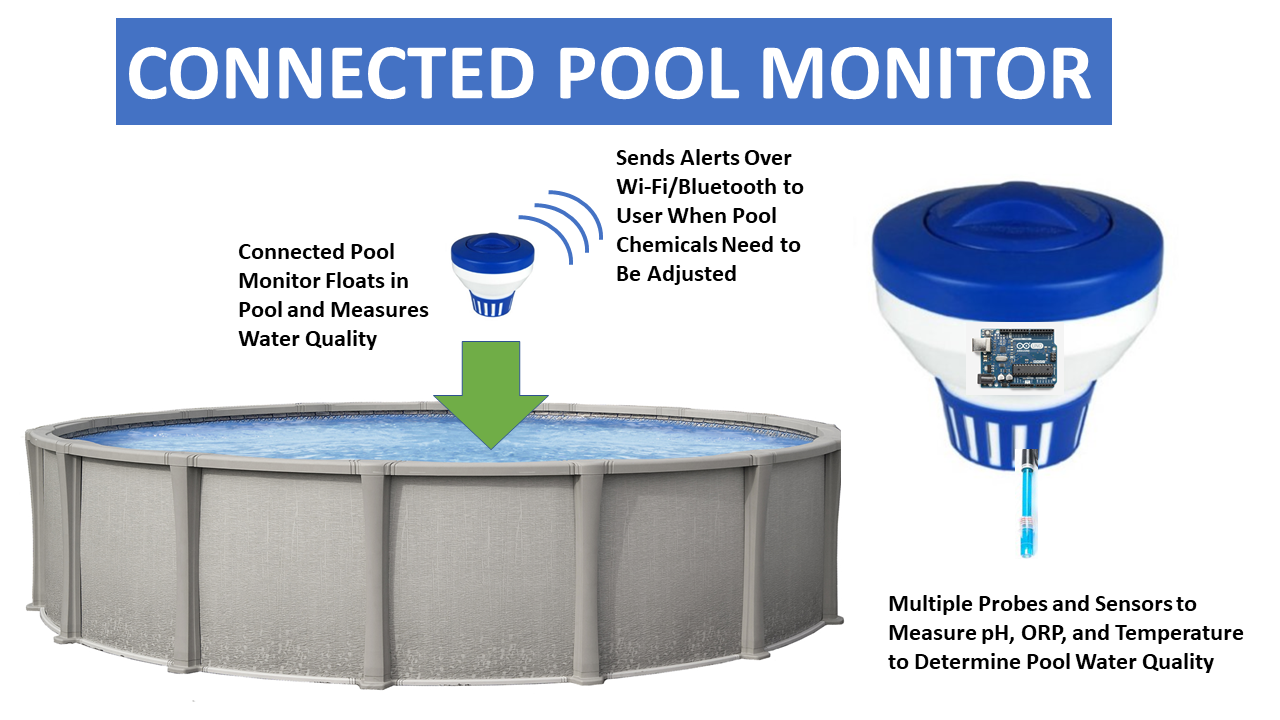
The Connected Pool Monitor uses a pH probe, ORP probe, and temperature sensor that are placed permanently in the pool to constantly measure and then assess when pool chemicals need to be added. Based on knowing the pH, ORP, and temperature different algorithms can be used to determine threshold levels of when the water quality is not optimal. Other environmental conditions such as air temperature are measured and reported as well. Future measurements could include humidity, turbidity, and UV exposure.
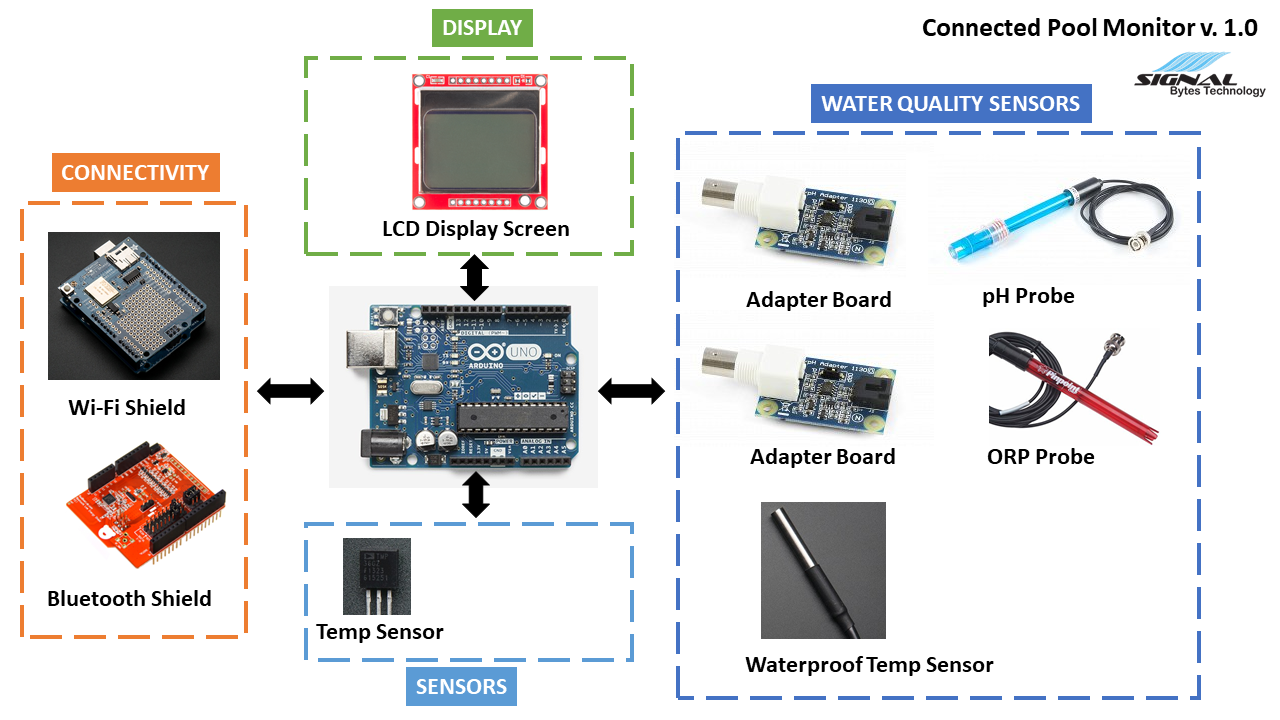
The system diagram above shows the different components of the system and how they connect together. An Arduino microcontroller is at the core of the system. The water quality sensors measure the pool water quality directly. The sensors are for environmental conditions like air temperature. The display will be for showing on the system packaging the current state of the pool water quality. Finally the connectivity is for sending wireless updates to the user either through Wi-Fi to a local web server or through Bluetooth to a mobile app.
Business Case
—Over 10 million residential pools in US
—25 million more potential pool owners in US
—More than 50,000 pool cleaning companies in US
Licensing - Software and Hardware
The following libraries are being used in this project:
- Sparkfun LCD functions library for Nokia display
- Adafruit libraries for CC300 Wi-Fi shield and DHT11 digital water temperature sensor
- Dallas Semiconductor and One Wire library for DHT11 digital water temperature sensor
- Arduino SPI interface library
 Timothy Coyle
Timothy Coyle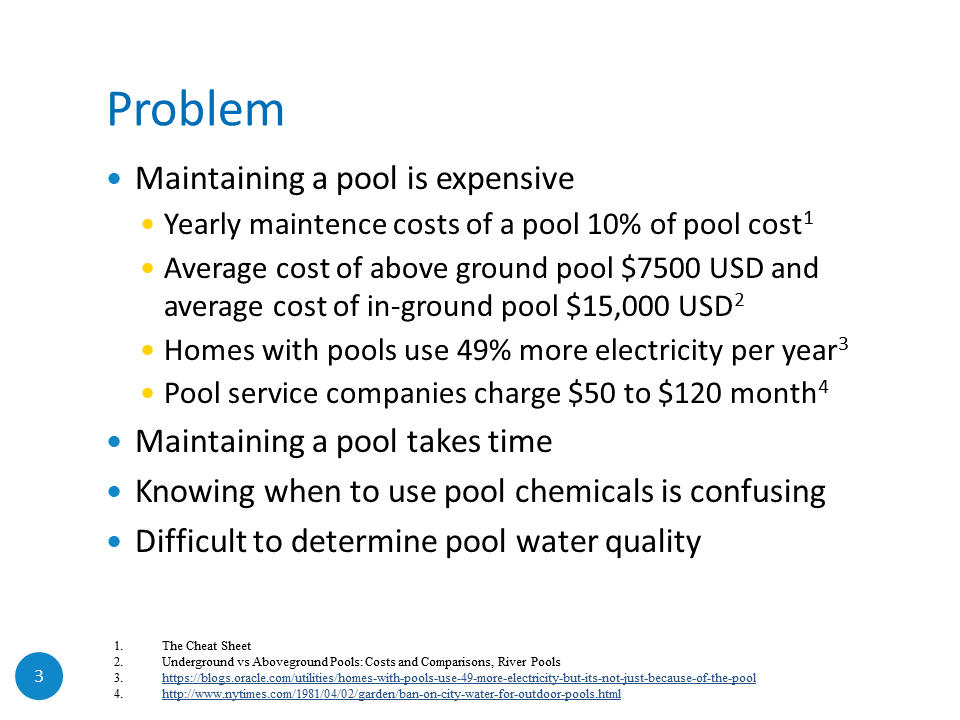
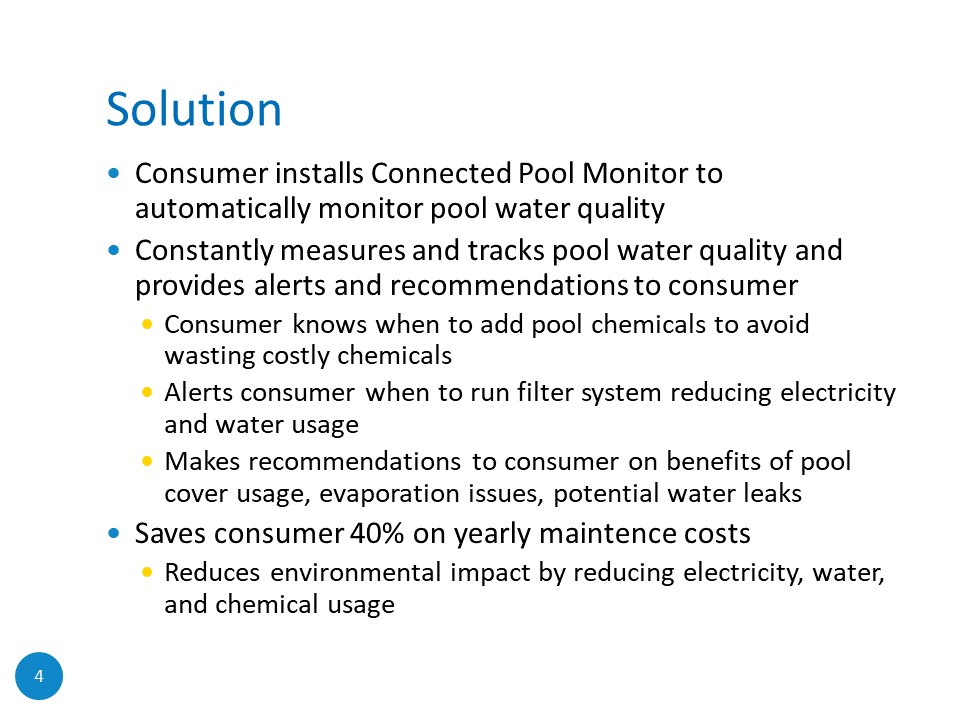












































I cannot see the images