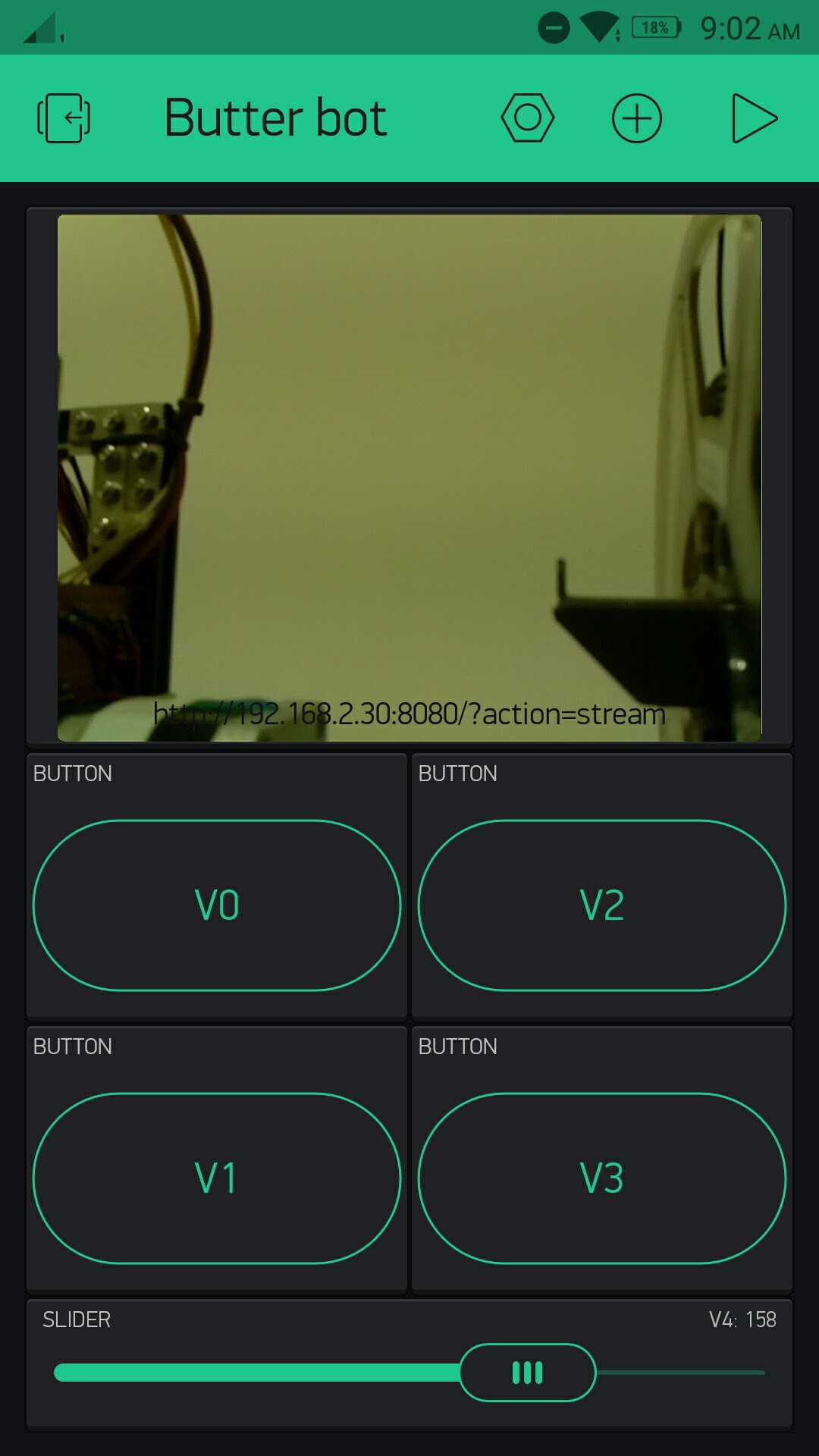
The Python script is really simple and the only module you need to install is the Blynk library and ServoBlaster needs to be install in the same directory.
Pin V0 and V1 control the movement of the left motor and pin V2 and V3 control the movement of the right motor. The slider on pin V4 controls the servo in the neck.
The slider in the Blynk app should be setup so it writes on an interval while sliding and not just on release. I set it up to write every 100ms for a smooth movement.
Installing ServoBlaster
- git clone https://github.com/richardghirst/PiBits.git
- cd /PitBits/ServoBlaster/user
- sudo make servod
- sudo make install
Python script
import BlynkLib
import RPi.GPIO as GPIO
import os
import time
os.system("./servod --p1pins=12,16,18")
GPIO.setmode(GPIO.BCM)
GPIO.setup(20, GPIO.OUT)
GPIO.setup(21, GPIO.OUT)
GPIO.setup(19, GPIO.OUT)
GPIO.setup(26, GPIO.OUT)
GPIO.output(20, GPIO.LOW)
GPIO.output(21, GPIO.LOW)
GPIO.output(19, GPIO.LOW)
GPIO.output(26, GPIO.LOW)
BLYNK_AUTH = ''
blynk = BlynkLib.Blynk(BLYNK_AUTH)
@blynk.VIRTUAL_WRITE(0)
def my_write_handler(value):
if int(value) == 1:
GPIO.output(19, GPIO.HIGH)
print("press")
else:
GPIO.output(19, GPIO.LOW)
@blynk.VIRTUAL_WRITE(1)
def my_write_handler(value):
if int(value) == 1:
GPIO.output(26, GPIO.HIGH)
else:
GPIO.output(26, GPIO.LOW)
@blynk.VIRTUAL_WRITE(2)
def my_write_handler(value):
if int(value) == 1:
GPIO.output(20, GPIO.HIGH)
print("press")
else:
GPIO.output(20, GPIO.LOW)
@blynk.VIRTUAL_WRITE(3)
def my_write_handler(value):
if int(value) == 1:
GPIO.output(21, GPIO.HIGH)
else:
GPIO.output(21, GPIO.LOW)
@blynk.VIRTUAL_WRITE(4)
def my_write_handler(value):
os.system("echo 2=%d > /dev/servoblaster" % (int(value)))
blynk.run()
 bram
bram
Discussions
Become a Hackaday.io Member
Create an account to leave a comment. Already have an account? Log In.