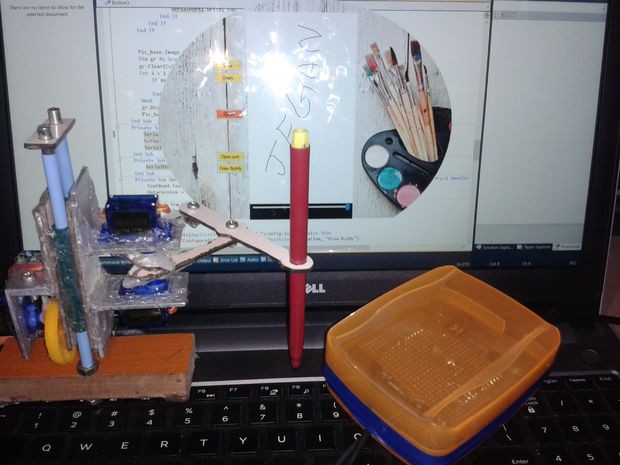
I want to make a robo arm with less cost which draw cute pictures. That robot want to make my Daughter happy and it can able to dance. I saw a Cutest drawing robot in Kickstarter. I like it very much and want to make one such robot. So i go through my school life studies and check out trigonometry and Algebra to find out how it works and after several days i find the solution and check the result in calculation. Then i surprised i find the solution. So i want to build it with some cost (because all my previous projects are maxinum 90% from trash). Lets see how I develop it step by step. I am sure even i do it with out any special tools u with tools do it very easily
 jegatheesan
jegatheesan

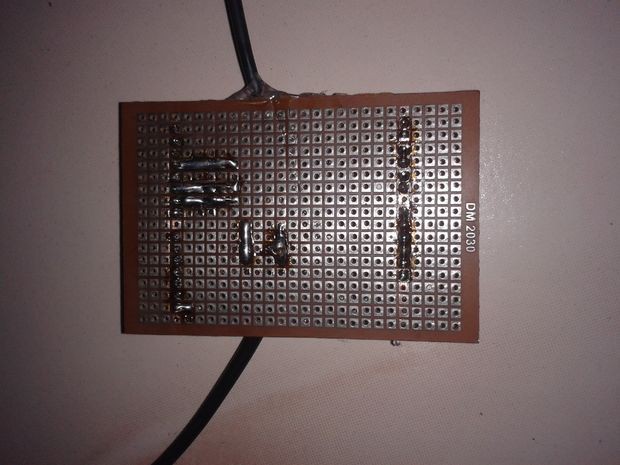

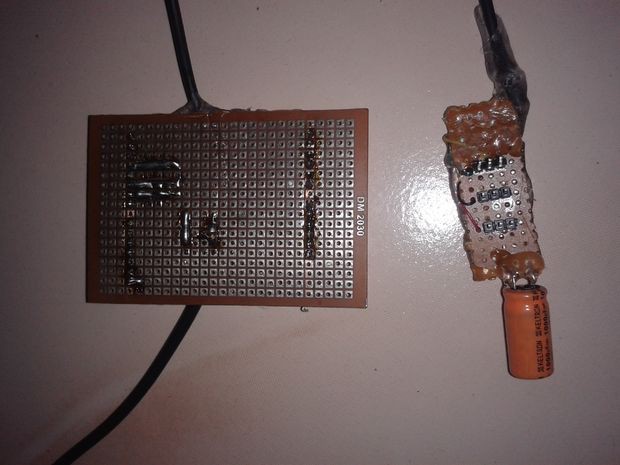
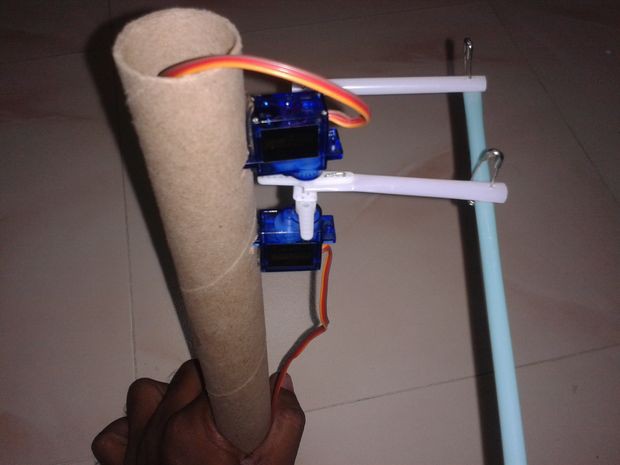

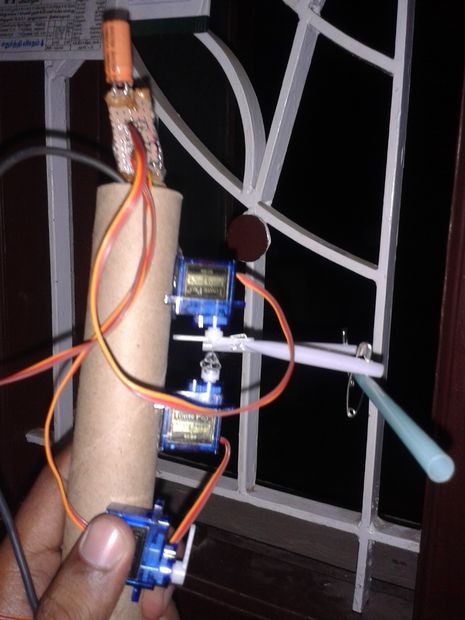
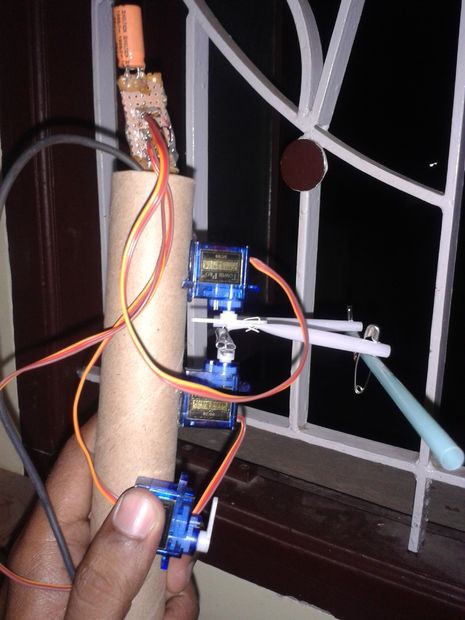








 Camilo Parra Palacio
Camilo Parra Palacio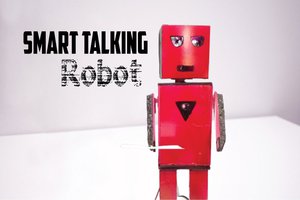
 Ashraf Minhaj
Ashraf Minhaj
 Ash
Ash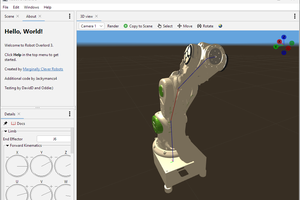
 Dan Royer
Dan Royer
If I remember correctly this was done with the Commodore 64 user port,I think the book was called the Commodore 64 Robot Book