I'm working on a robot, hopefully for PiWars 2018 (http://piwars.org/) if it gets selected.
Update: Unfortunately I wasn't selected for PiWars, so this is just a fun robot project now. I'll probably still design it to complete the PiWars challenges
This project will be a pretty haphazard collection of progress reports and other ramblings.
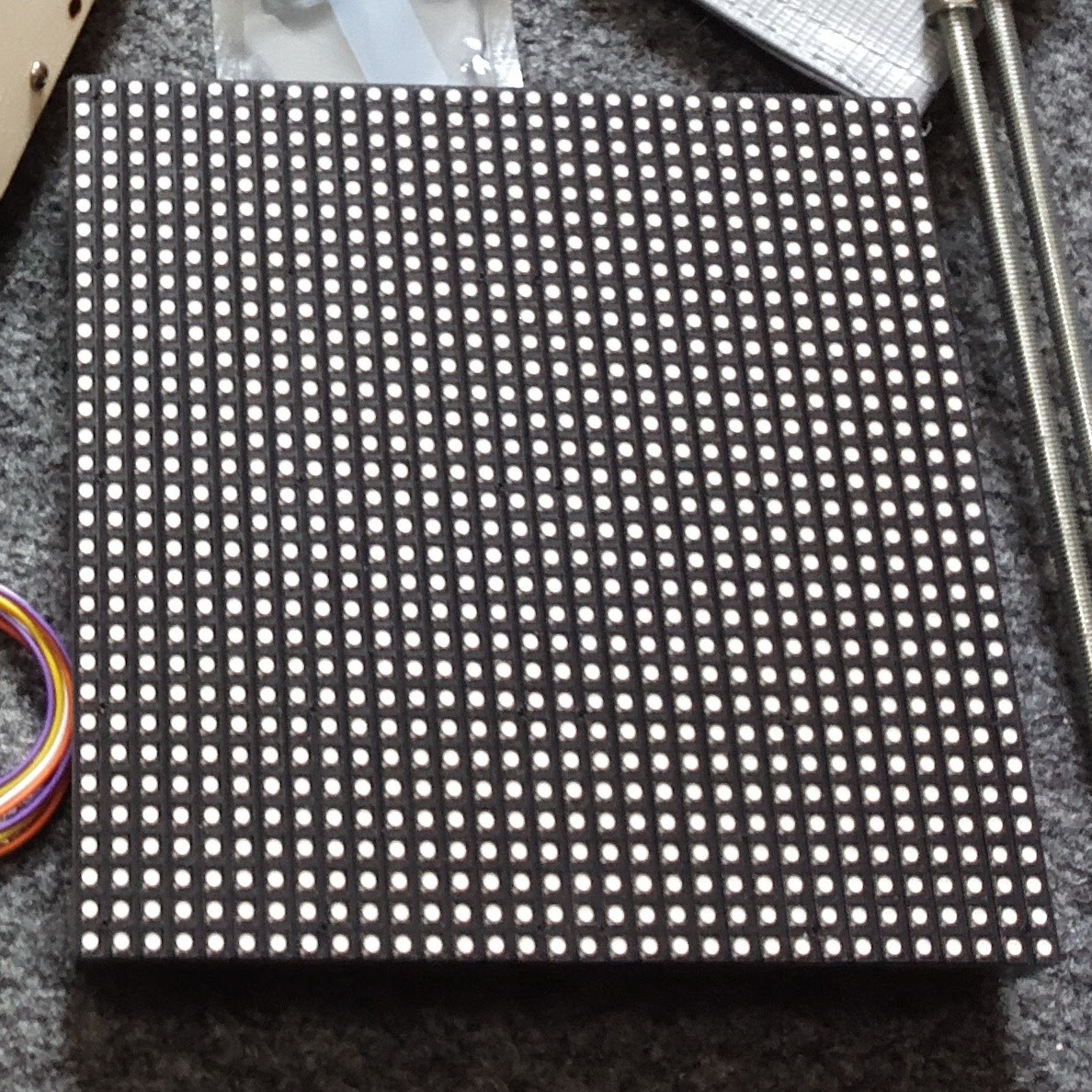
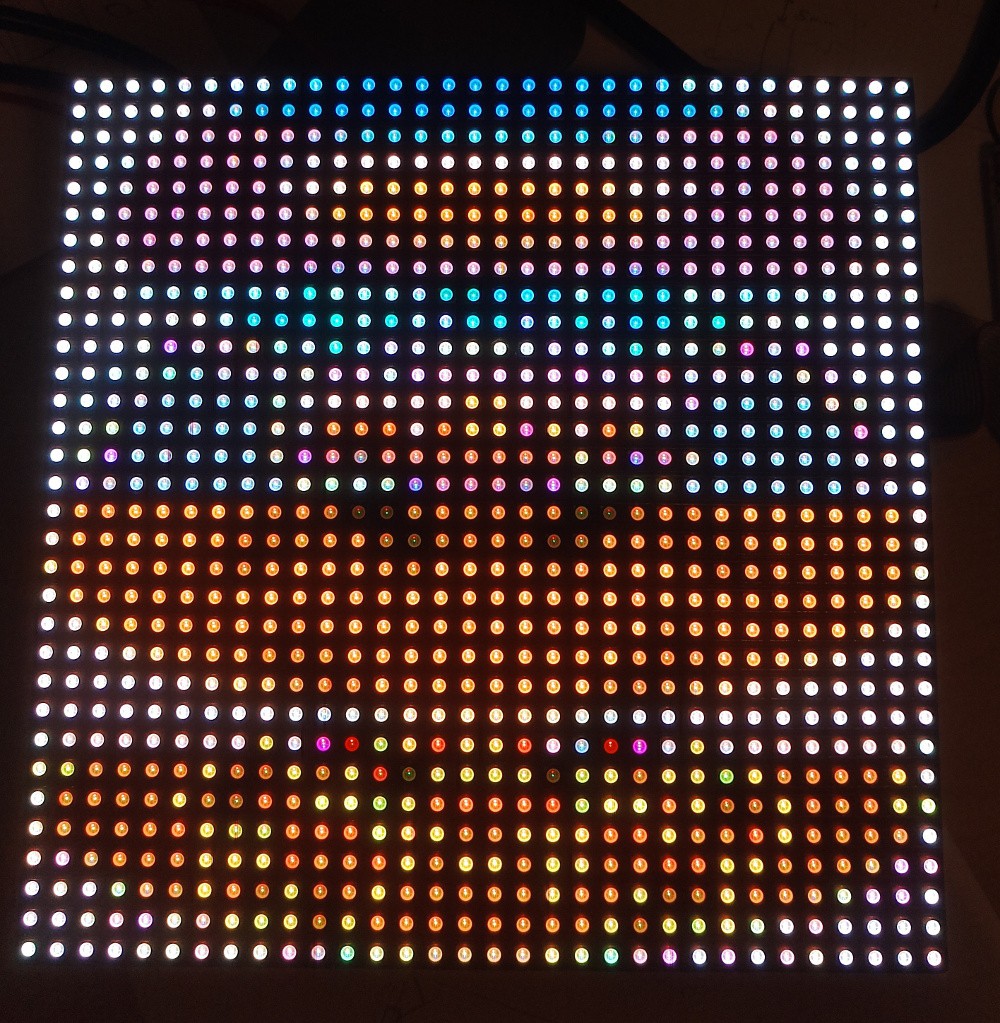
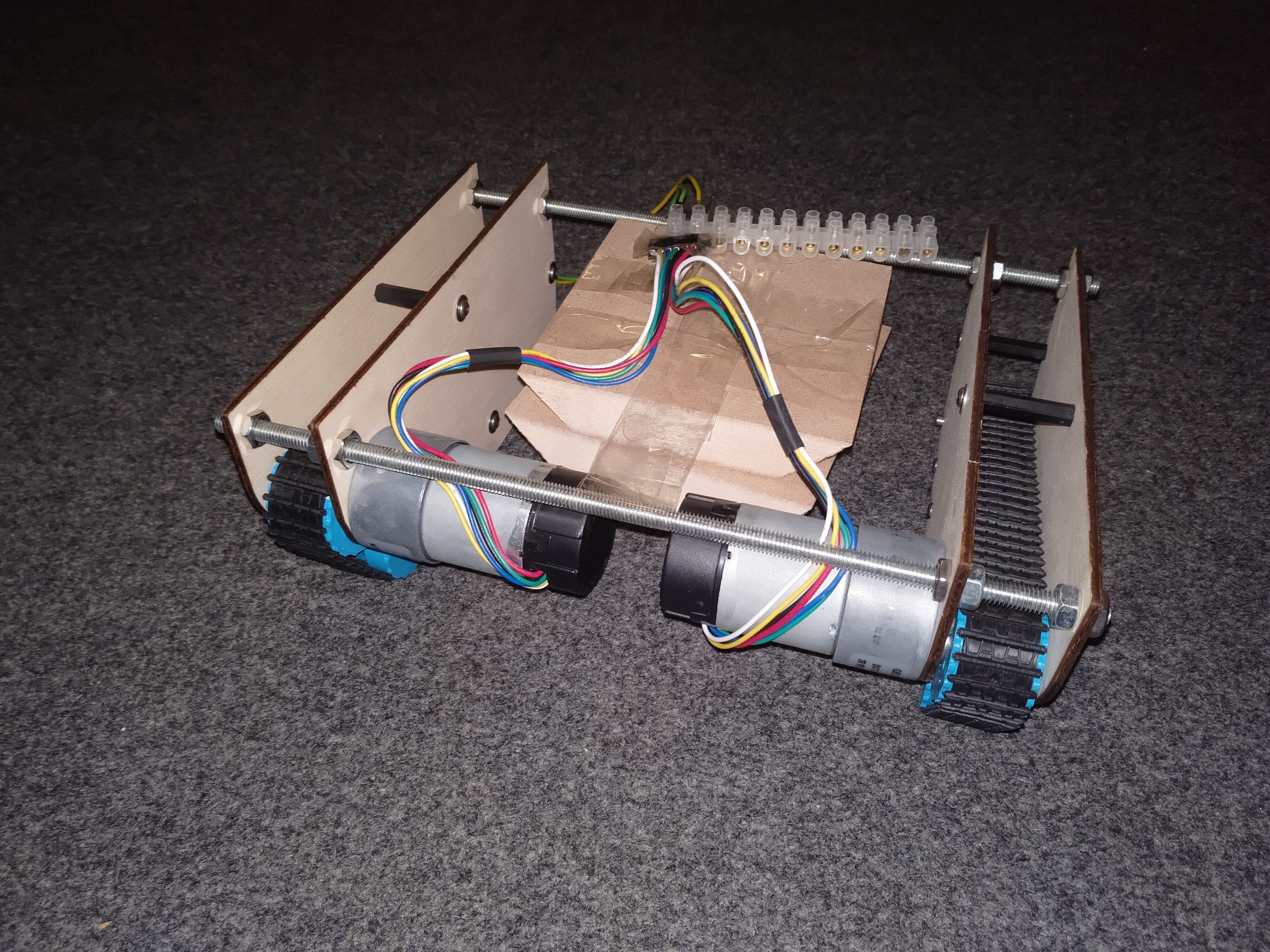
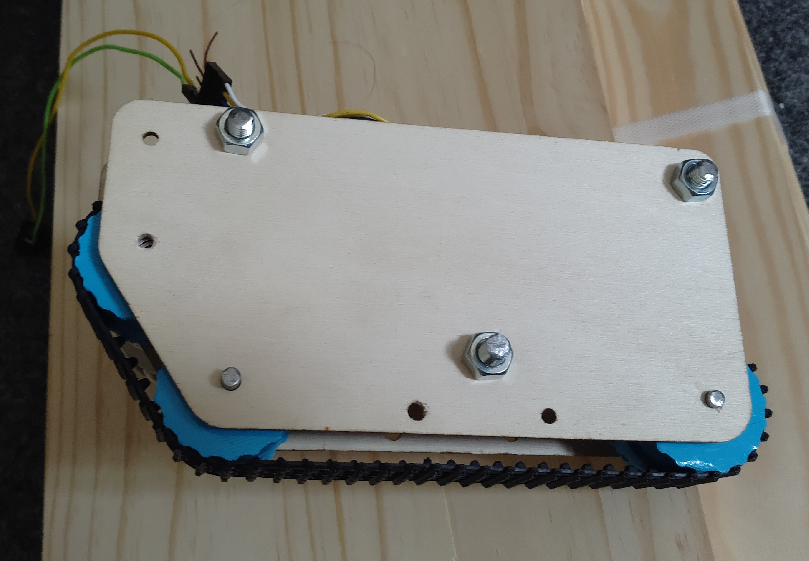
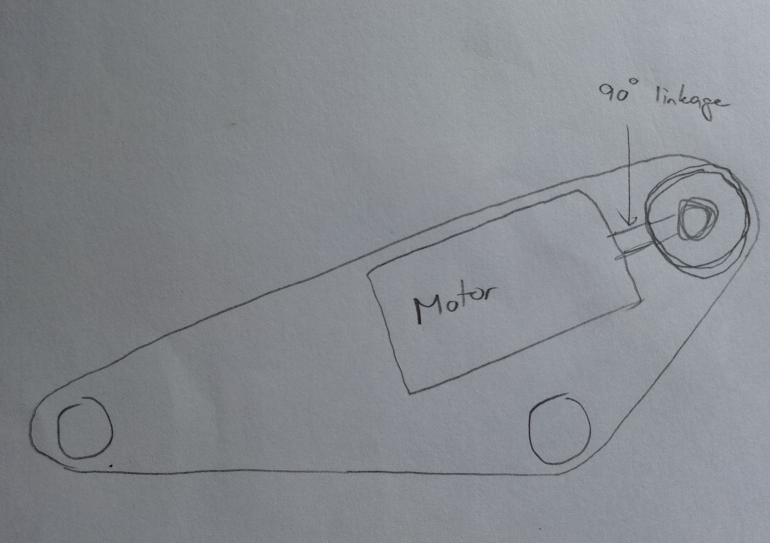
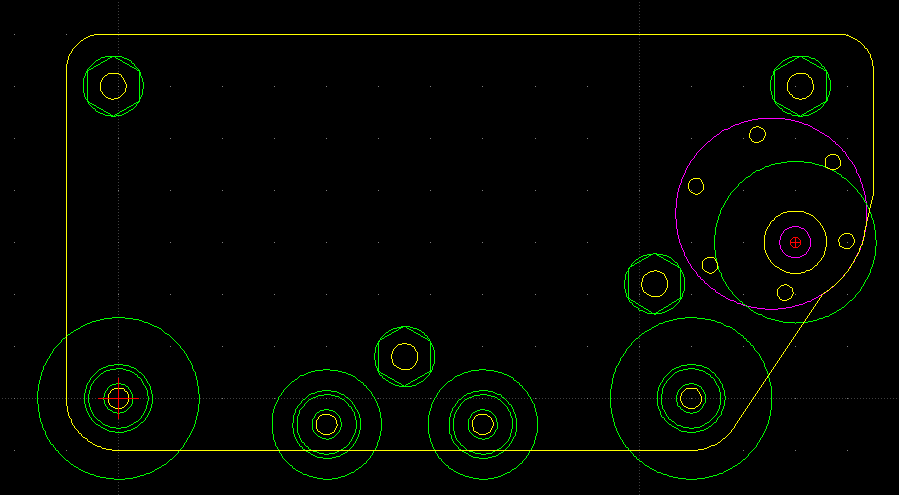
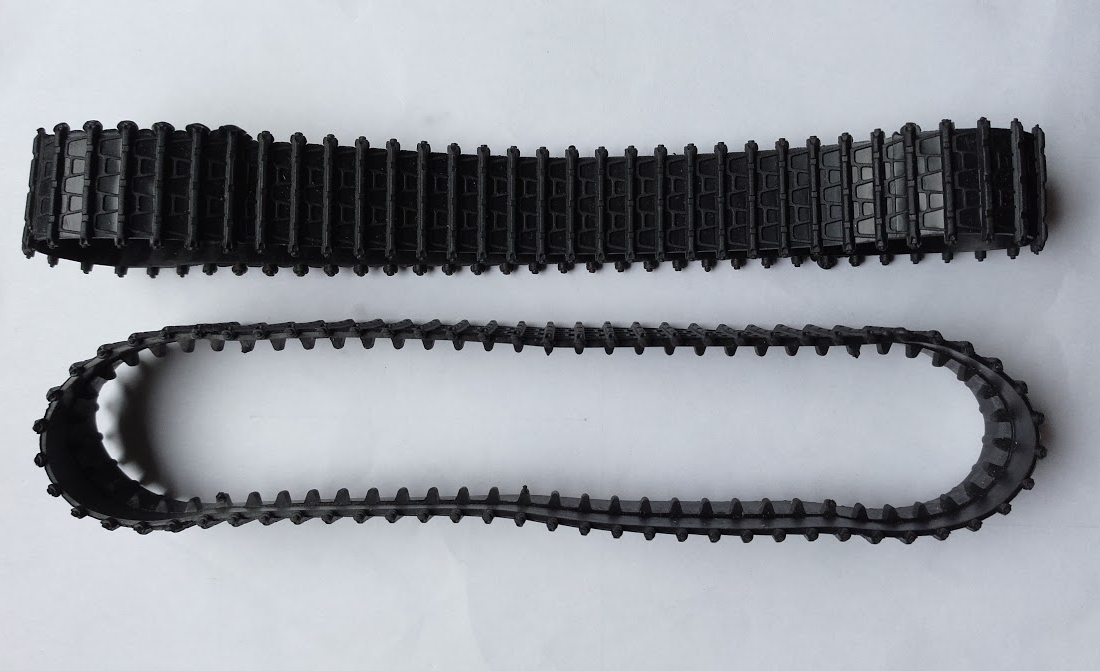
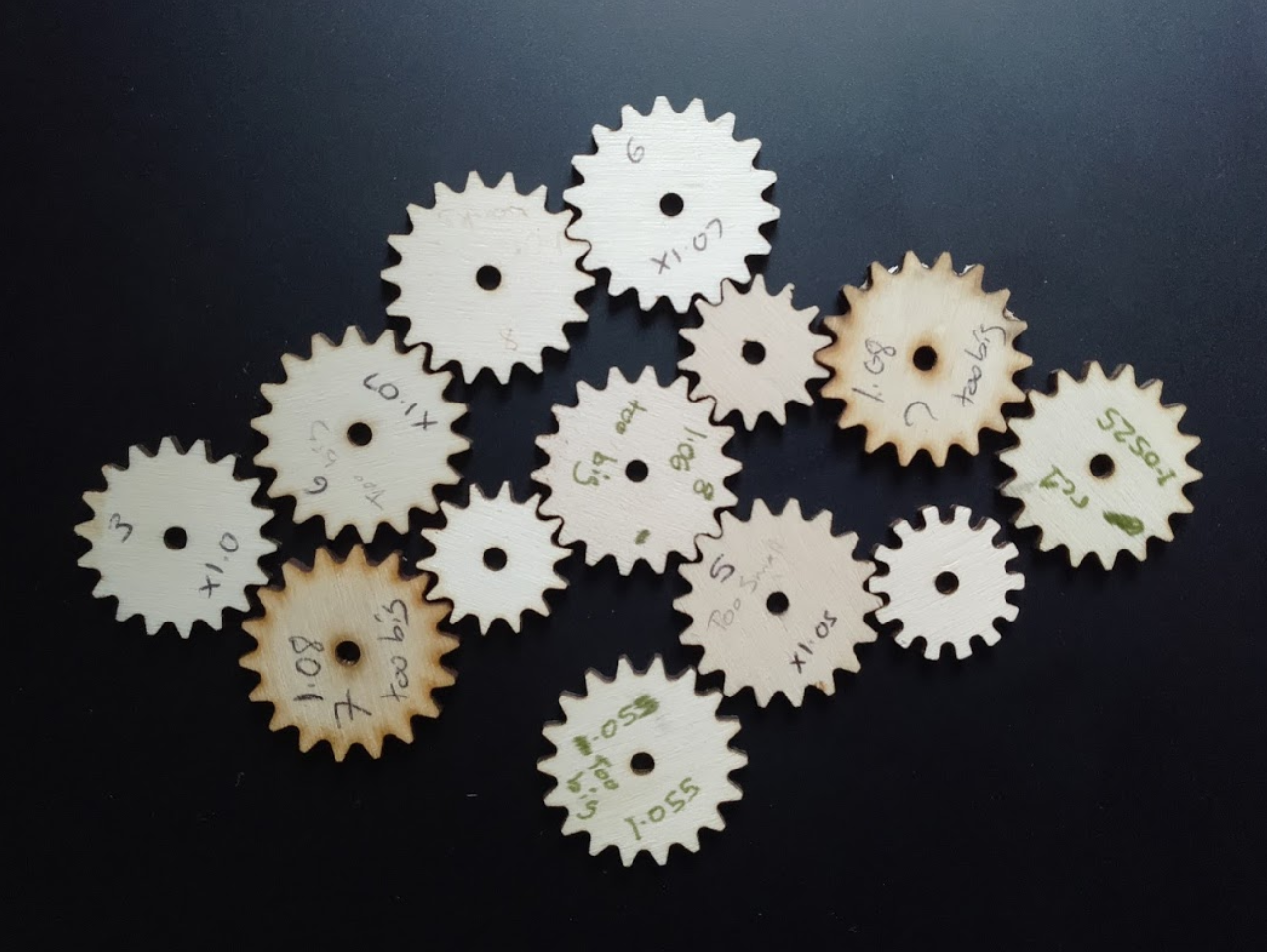

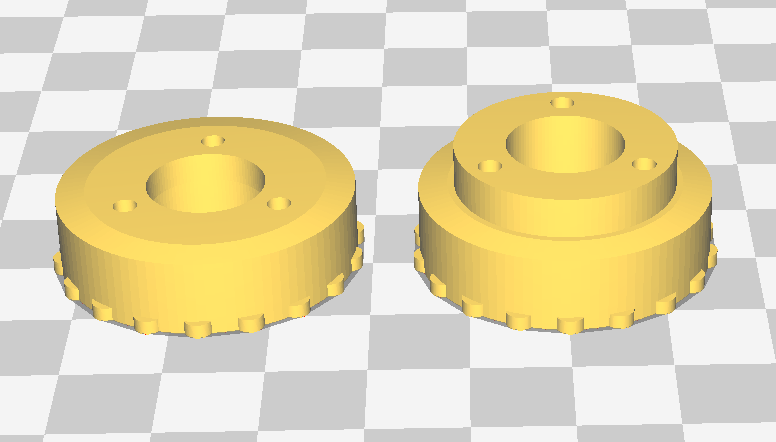
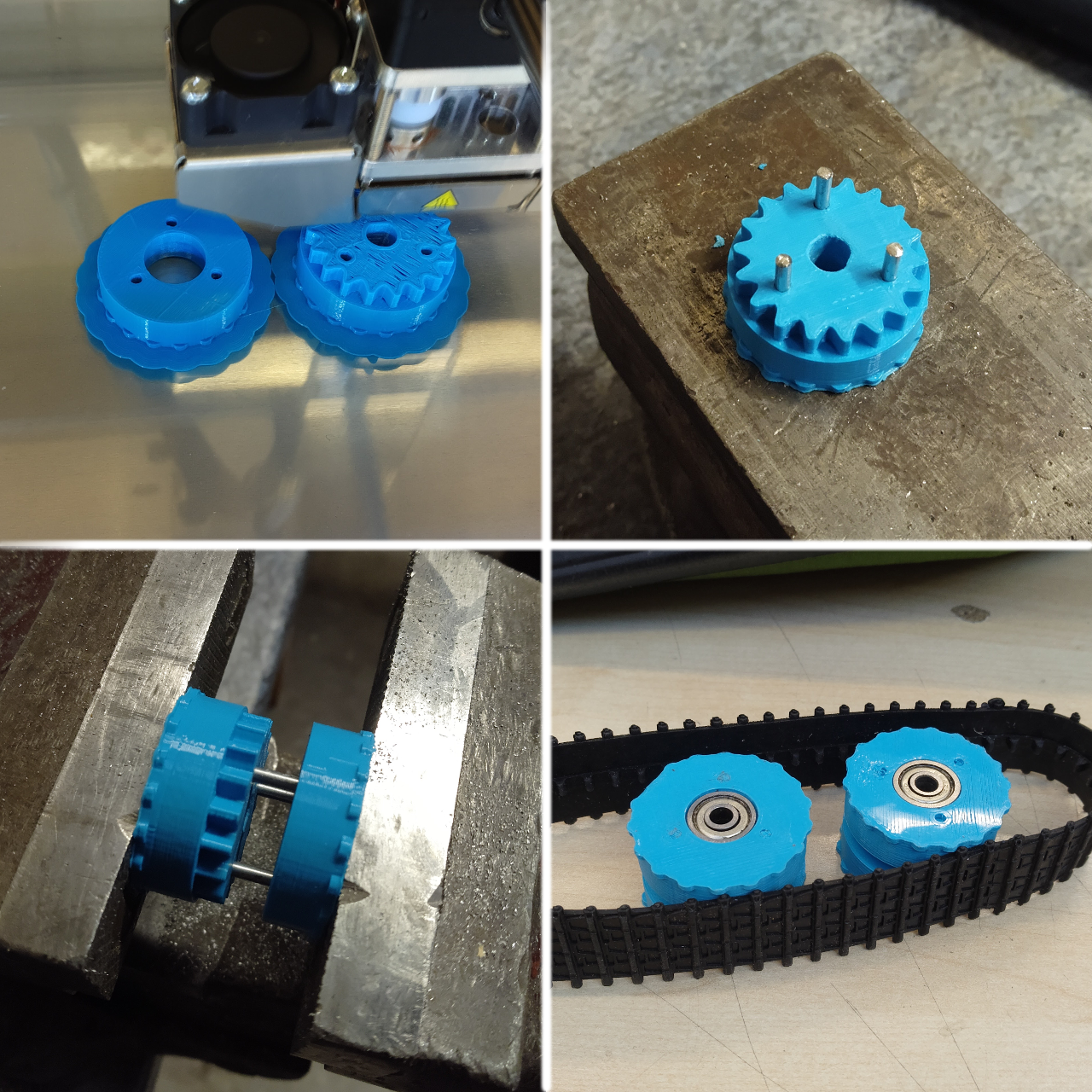
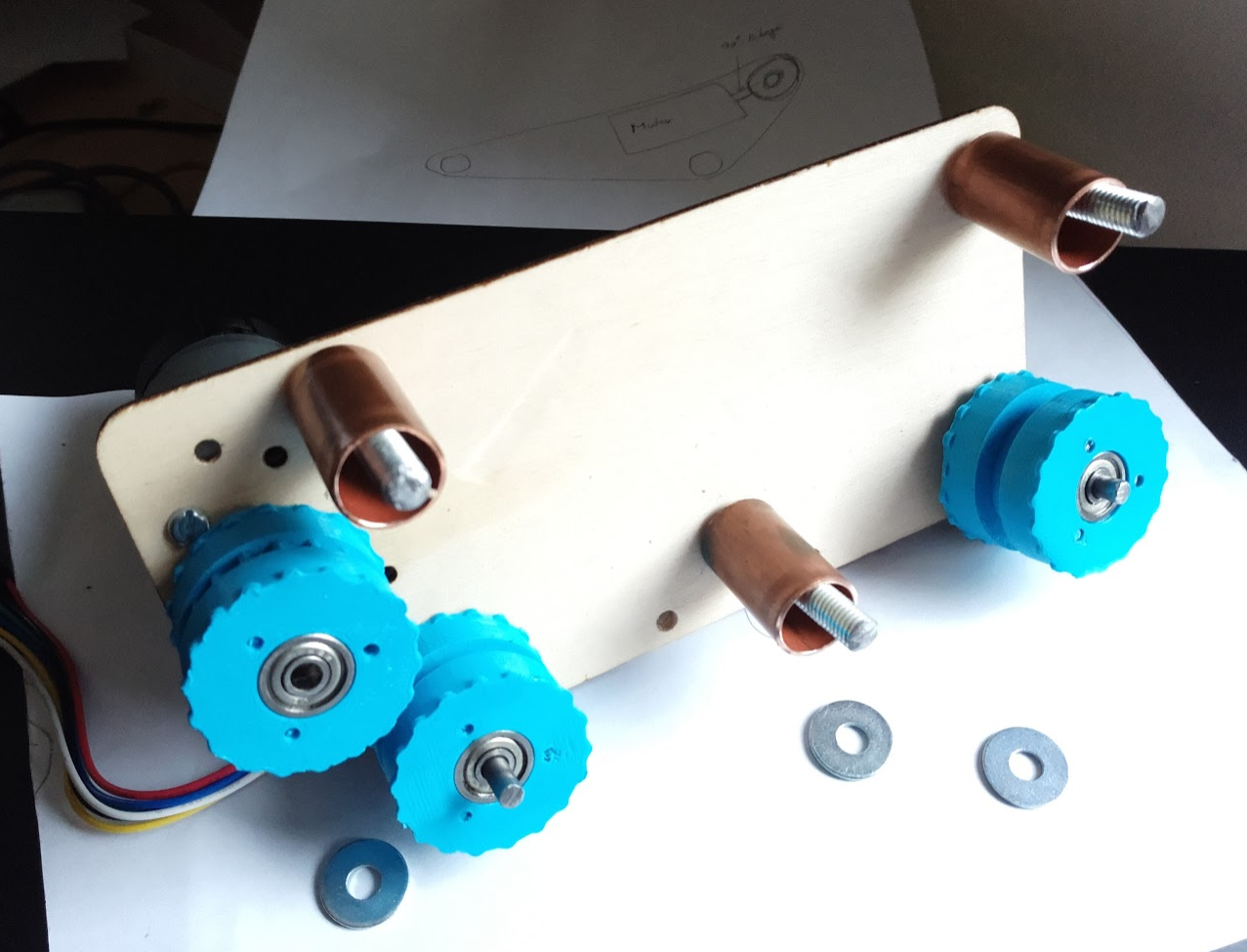
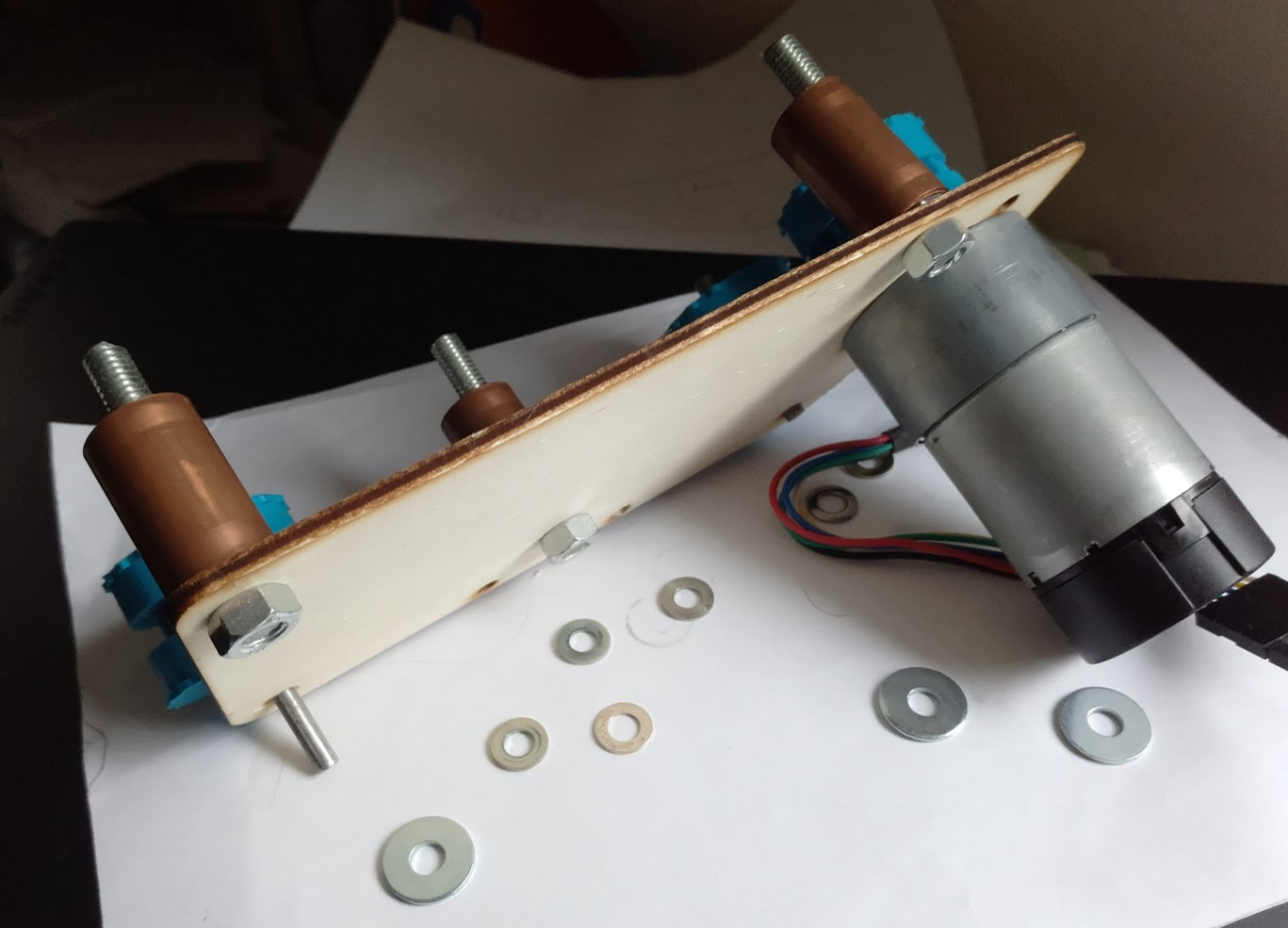
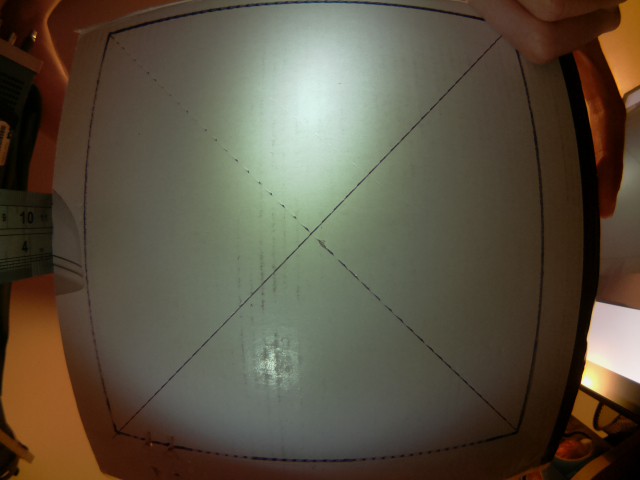
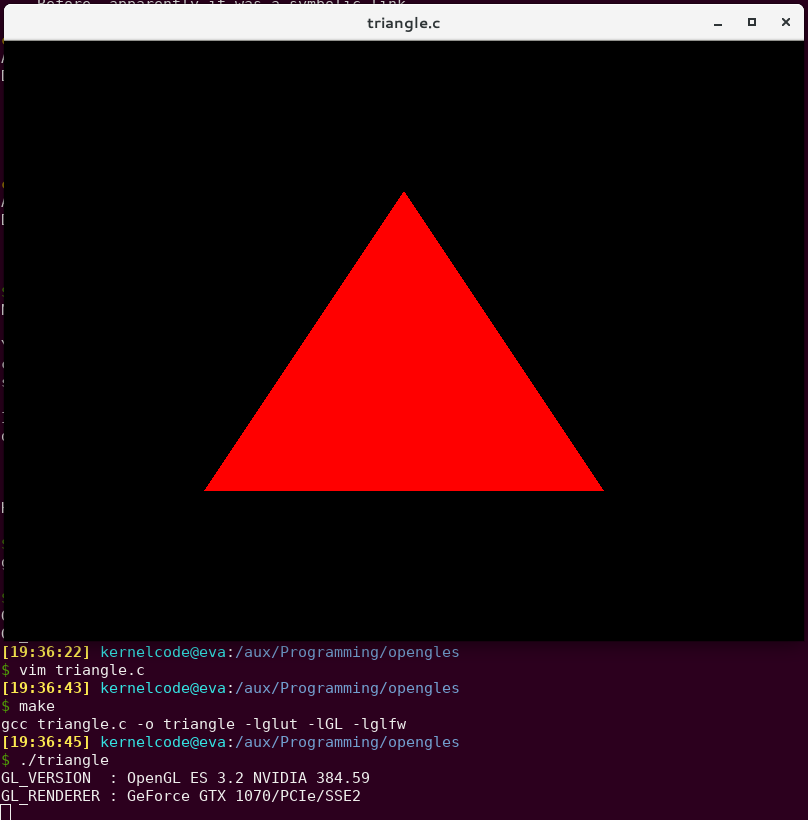
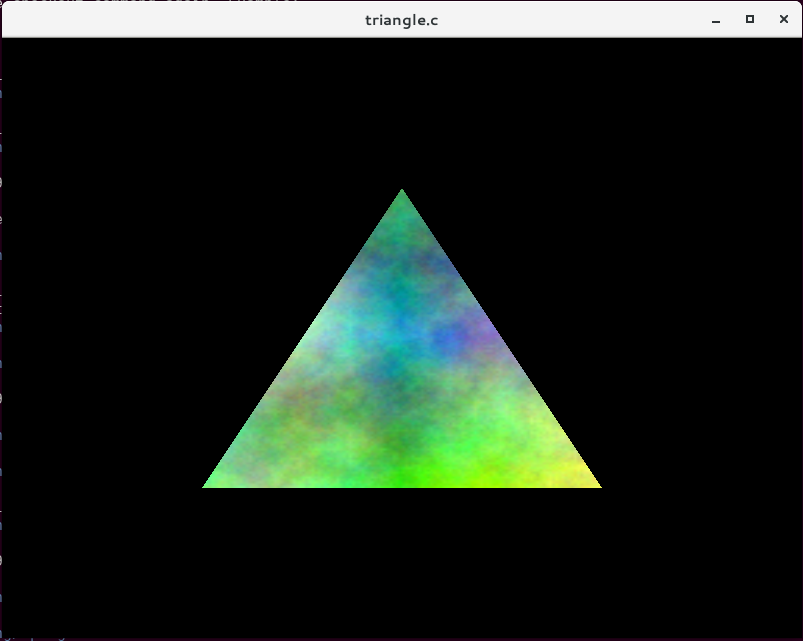
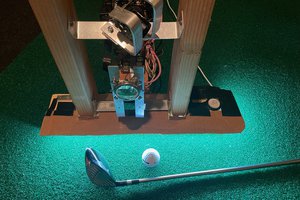

 Jacob David C Cunningham
Jacob David C Cunningham
 Yuta Suito
Yuta Suito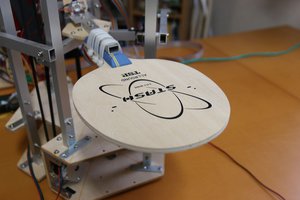
 Tobias Kuhn
Tobias Kuhn