PCB Business Card by: Corey Harding
Files available at GitHub: https://github.com/exploitagency/PCB-Business-Card
My PCB "business card" was designed with a credit card sized form factor in mind to easily fit into a wallet. The board also doubles as an ATtiny85 development board with pins broke out and a prototyping area. The ATtiny85 is pre-programmed to type out my contact info when a capacitive touch sensor is activated. There are also several optional through hole component upgrades for the end user to experiment with. You can even program the board using the Arduino IDE. It is preloaded with a custom 1s delay micronucleus bootloader and it is digispark compatible.
The hardware is based on the minimal schematic for a digispark/micronucleus compatible board. A few parts have also been added for better stability as well as a capacitive touch sensor. Gerber files are included in the repo to send immediately to a board house as well as Fritzing PCB files to allow users to easily customize my board design.
I have seen other similar PCB business cards out there but I made sure to make my project easy for people to modify for personal use as well as allowing the person receiving the business card to have something extra to play with. I believe the ease of use and giving the end user something functional vs just something to look at and throw away is what makes my project stand out. Not to mention capacitive touch sensors are always fun to use!
Hardware License: Attribution-ShareAlike 3.0 Unported (CC BY-SA 3.0)
Video Demo:
 Corey Harding
Corey Harding
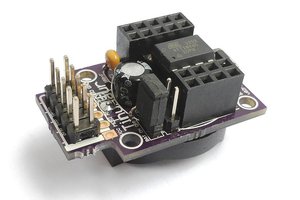
 Neven Boyanov
Neven Boyanov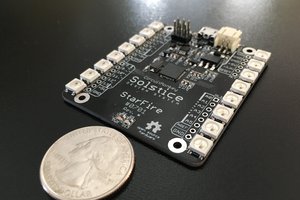
 maehem
maehem
 DIY GUY Chris
DIY GUY Chris
 Howard Jones
Howard Jones
Can this device help to swipe new credit cards? I want to test it for credit cards for bad credit programs.