3 possible designs
Outdoor version
This is the initial idea, it would be based on existing signs, like the ones used for advertisement. No need to reinvent the wheel on the mechanical side, it is quite hard to be vandalism-proof, let's reuse the work that has been done. The provided picture explain how the finished product would look like. There would not be any sound on the display, but a QR code system would allow to you to reach the other person on a mobile phone, with a simple WebRTC application.
Indoor version
It would be much simpler to setup, it could be moved between places, it wouldn't have to be permanently in the same building. There could be a phone with it so people would communicate. We could put some in train stations for example, so instead of waiting, watching your phone, travelers could talk to other Europeans?
Van-mounted version
The idea is to have a few vans traveling across Europe each containing a a couple of screens with cameras, mobile versions of the original idea. The van would stop anywhere, plug somewhere to get electricity and have a 4G link to stream videos.
A such fleet of vehicles could be used in a lot of different cases : to incite people to vote for European elections, to show potential Erasmus students other European campuses, etc.
Of all those versions, the indoor version is the most likely to be realized any time soon, the 2 other versions involve external funding from a European program like H2020.
Why? What would this project solve?
The goal is to make people leaving in different countries closer.
Depending on the development of this project this could turn into some kind of urban piece of art, or be a reinterpretation of the now obsolete phone booths.
I was quite disappointed by how unconnected twinned cities are. I mean, there is usually not much happening between twinned cities, some class exchanges if you are lucky and if your language is widespread but apart from this?
This project could change it.
And if the software and the hardware behind it is libre/open source it would make it easier for hacker spaces to develop their own versions.
 PixJuan
PixJuan
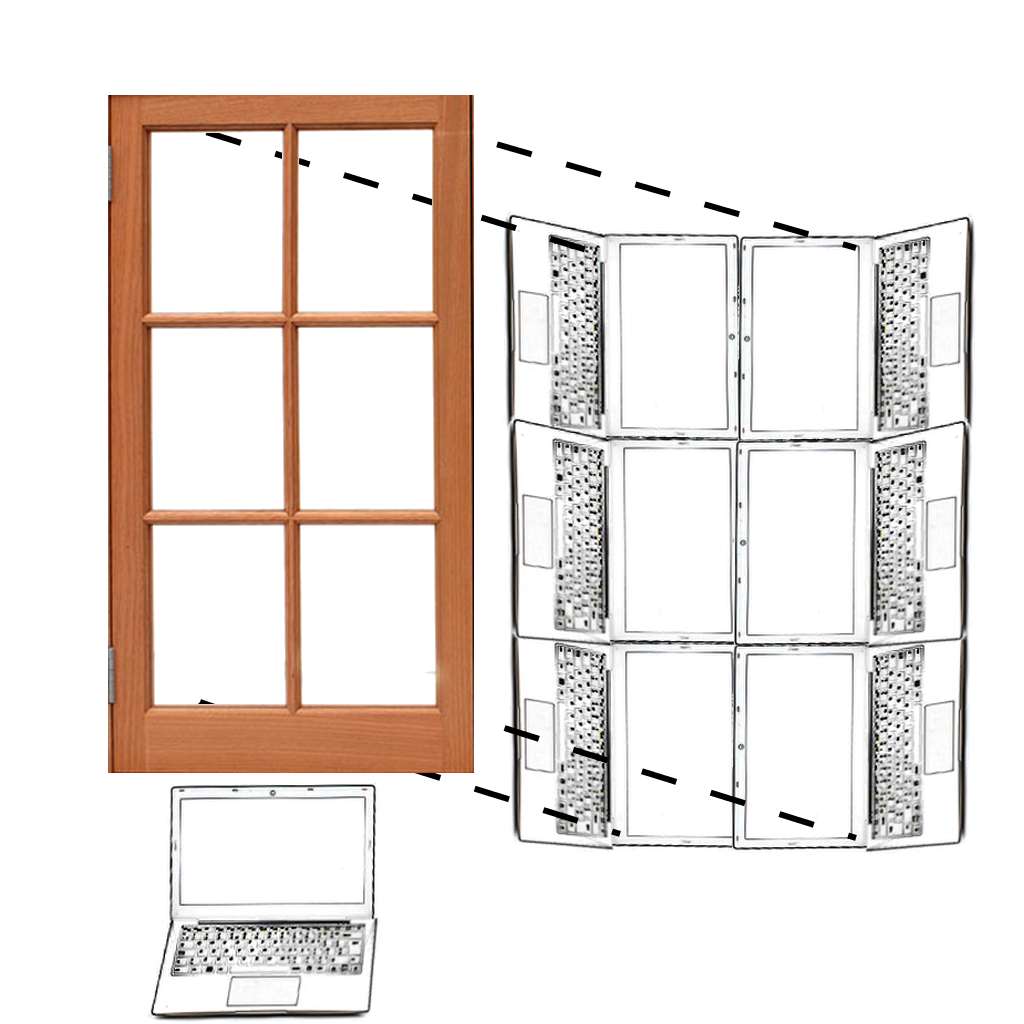
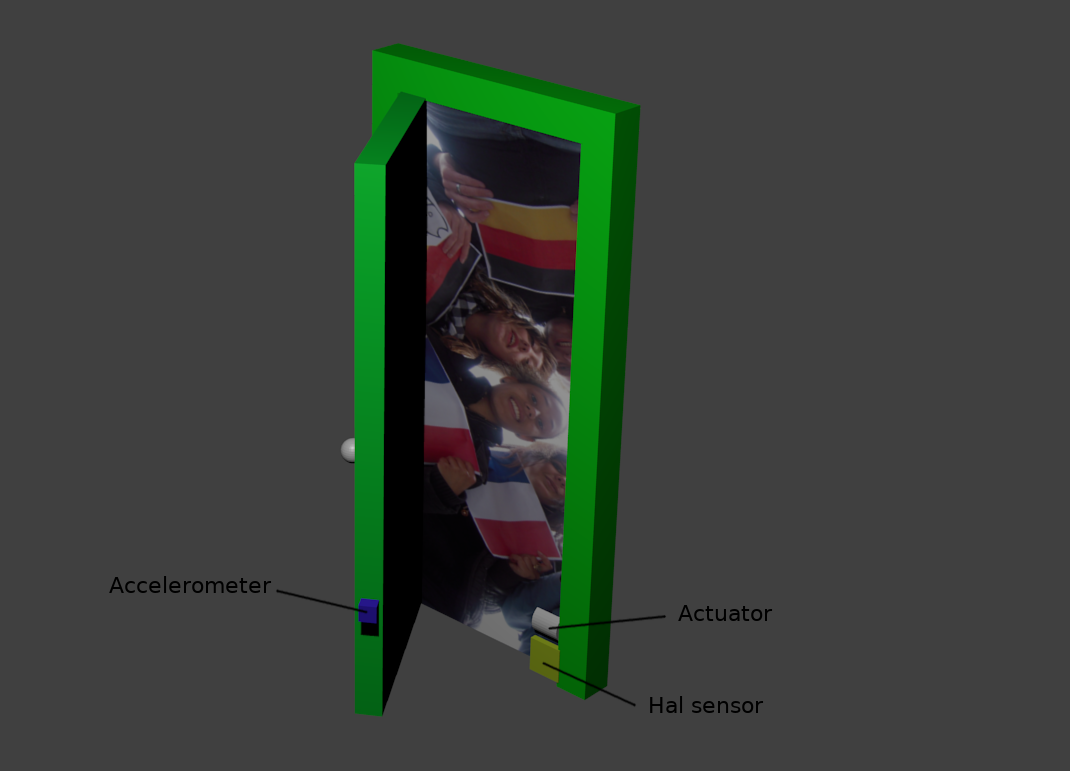
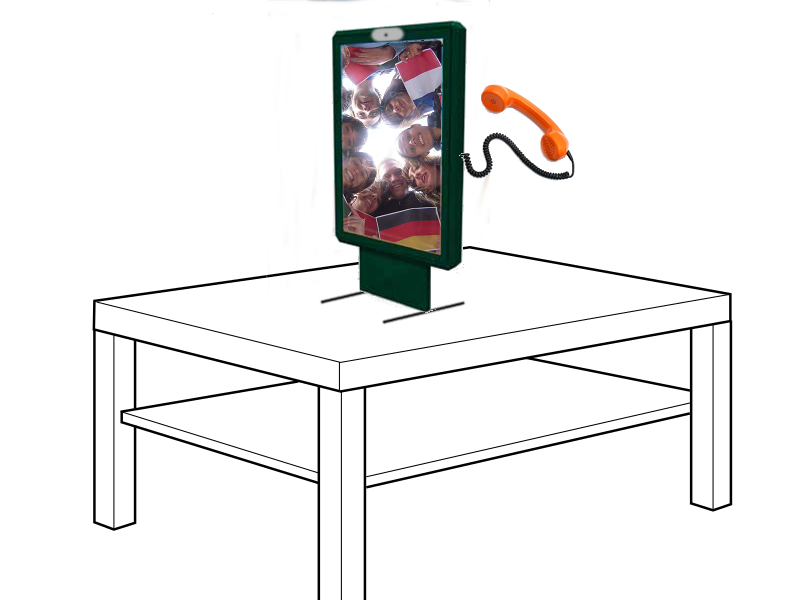
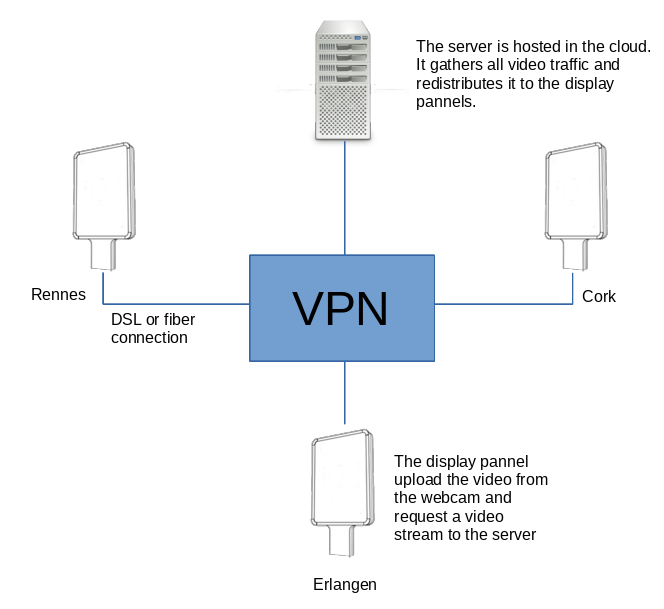

 chris jones
chris jones

 Martin Fasani
Martin Fasani
 RodolpheH
RodolpheH