Phase 1: add stepper circuit to the calc to perform some "program" by simulating keypresses
Phase 2: add unconditional jumps to pages (128 bytes each)
Phase 3: add unconditional jumps in boundaries of current page (opcodes 0x80...0xFF)
Phase 4: add feedback through LCD to make conditional jumps (skip-if), implement subroutines
Phase 5: add decoder ROM to enable support for multiple brand and clone models
Phase 6: create special programming language and compiler
Phase 7: make a product :)
 SHAOS
SHAOS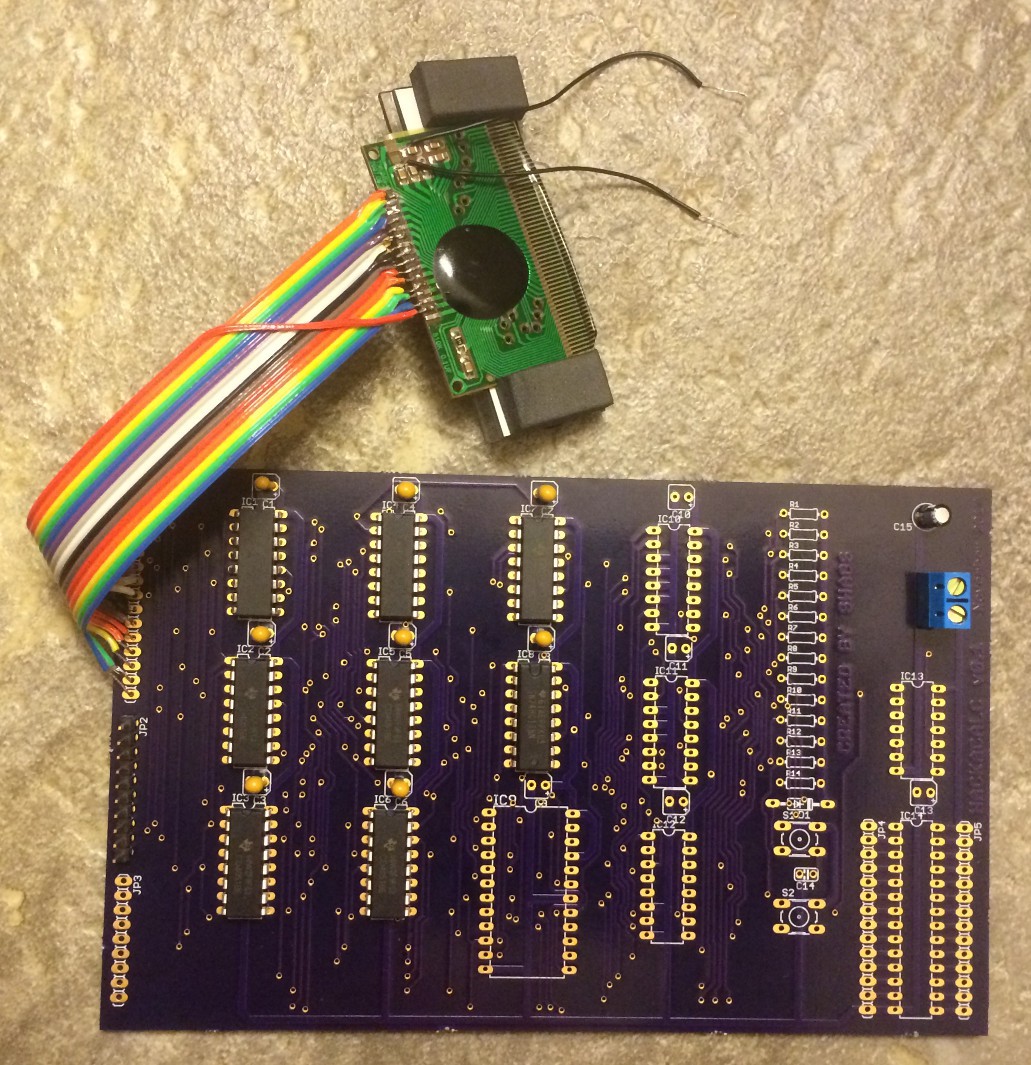
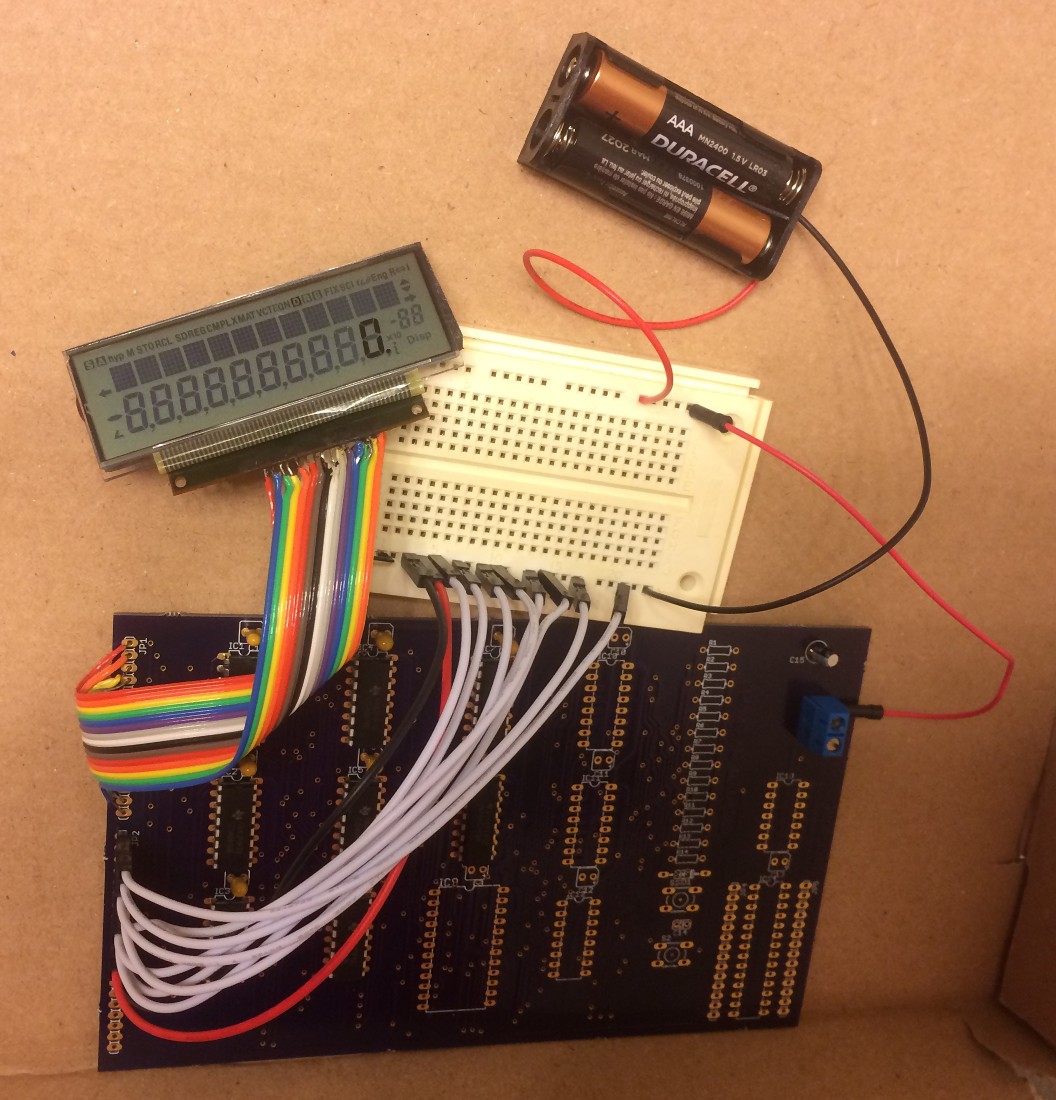
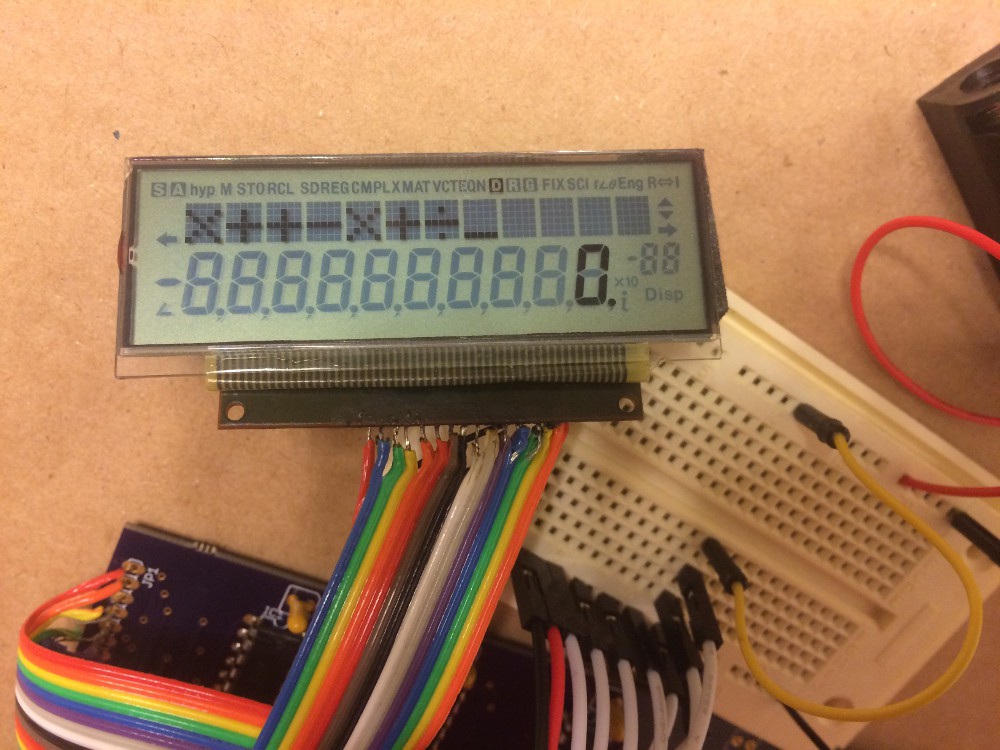
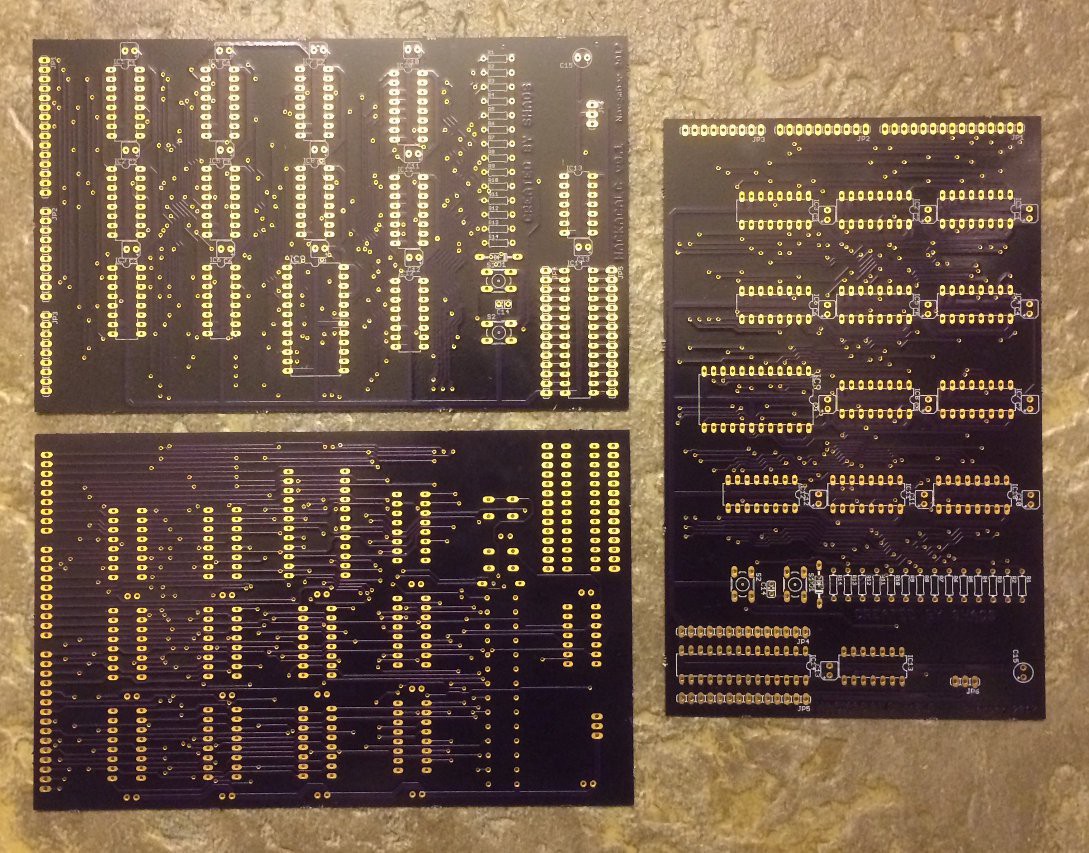
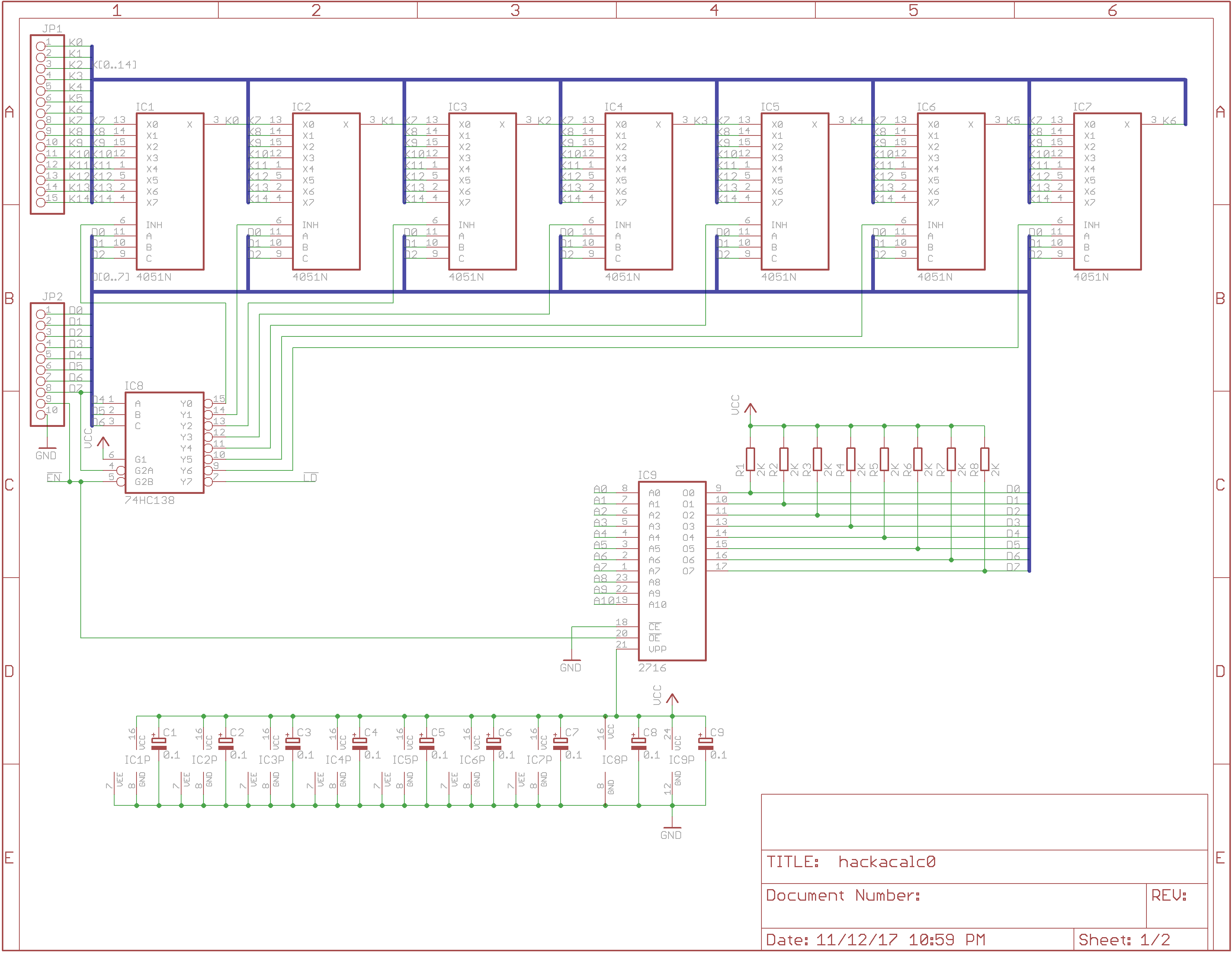
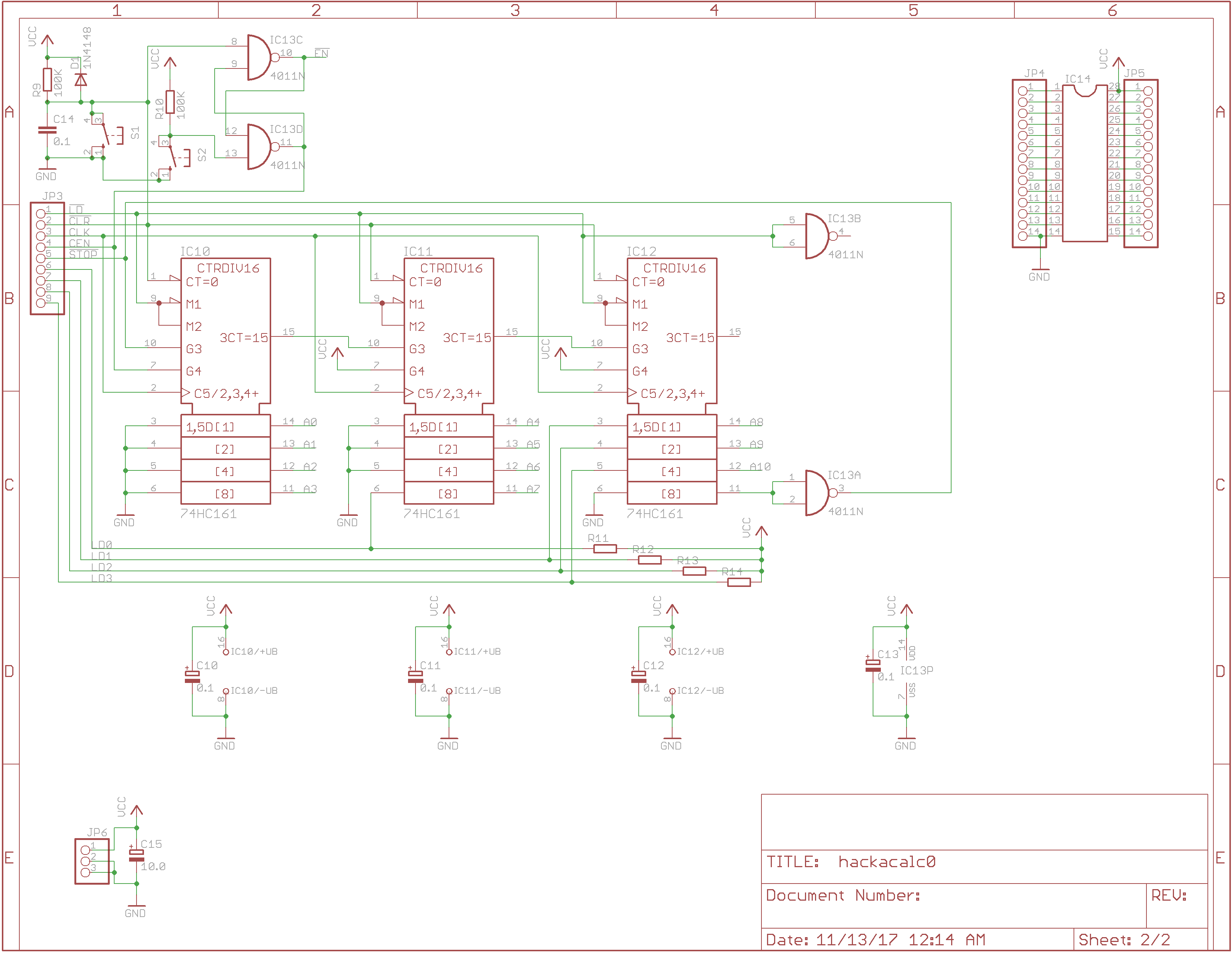
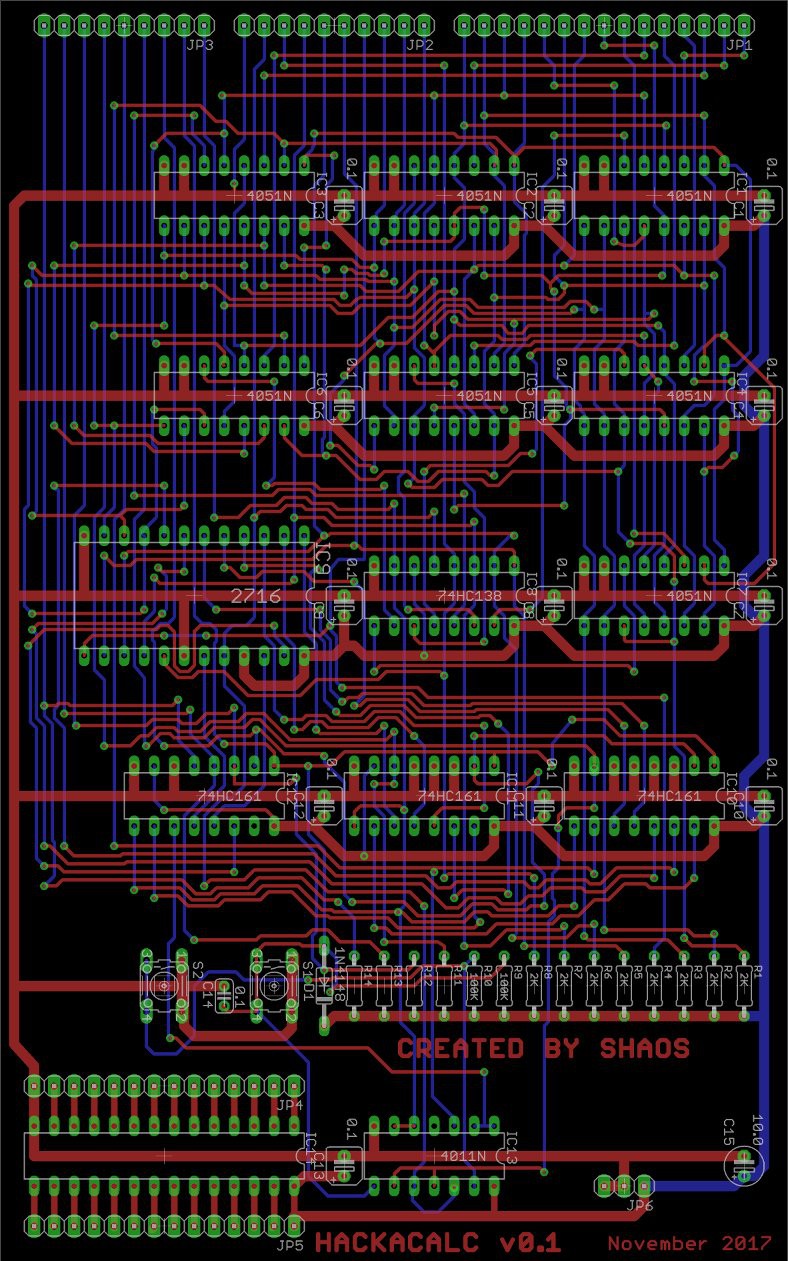
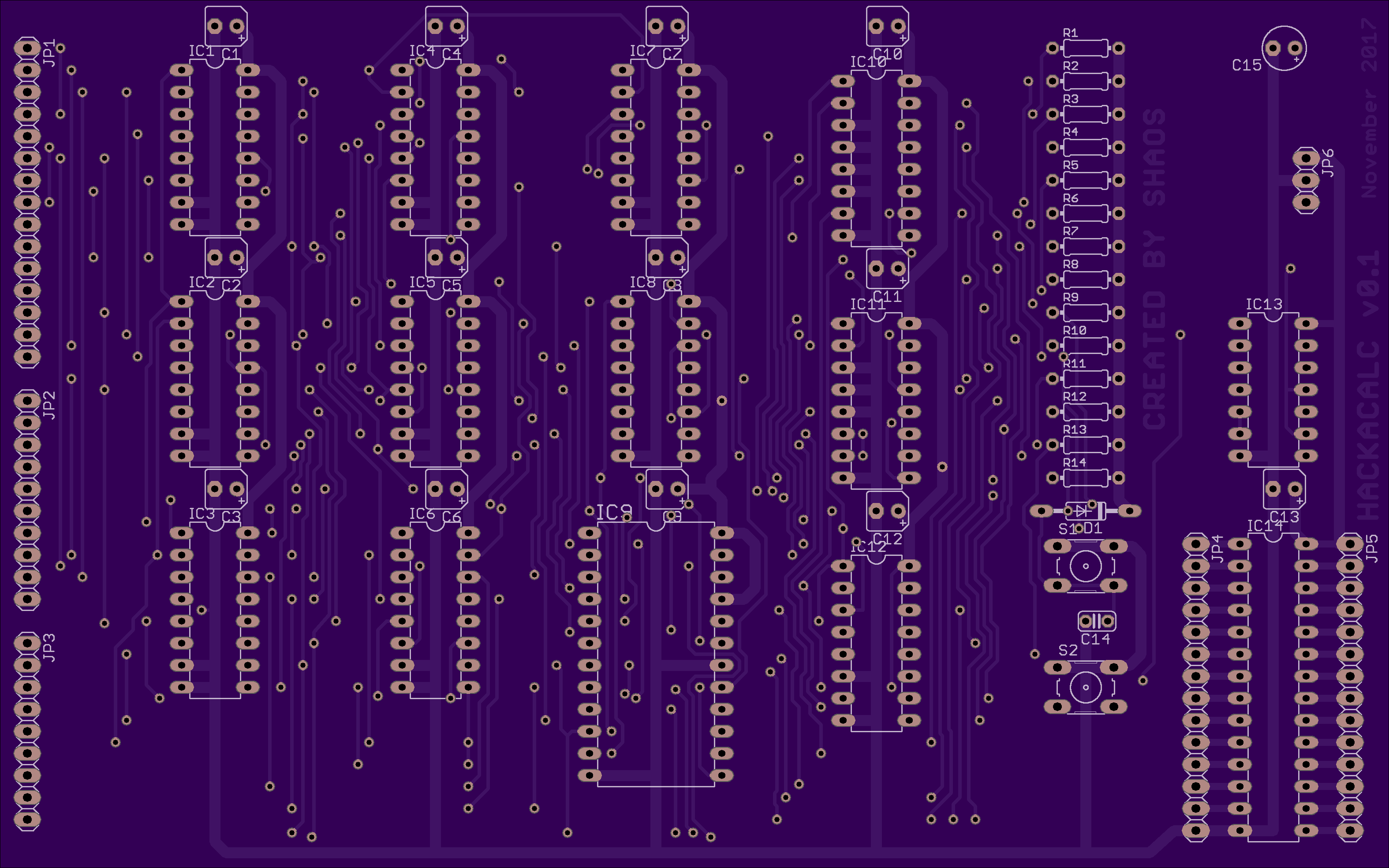
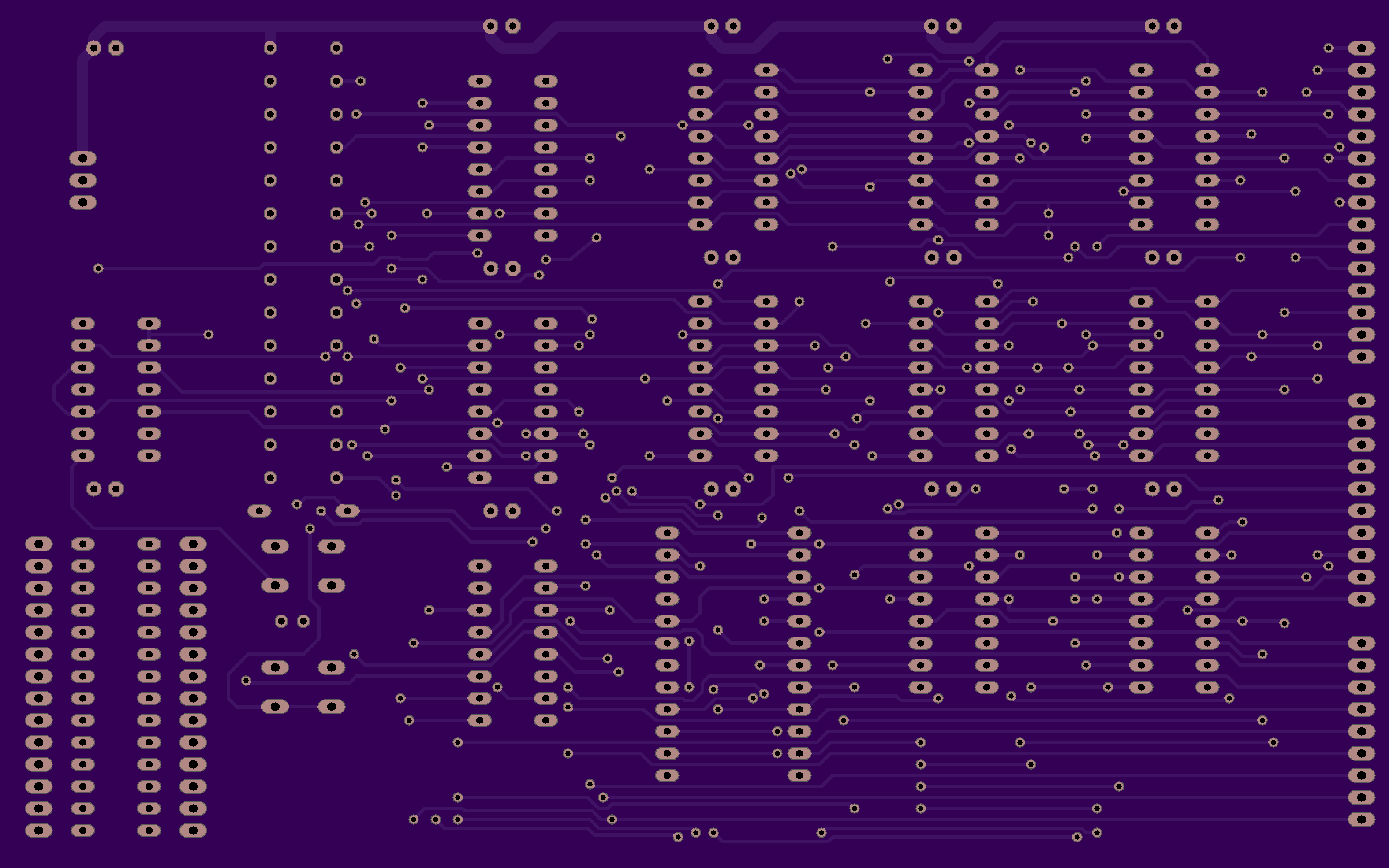
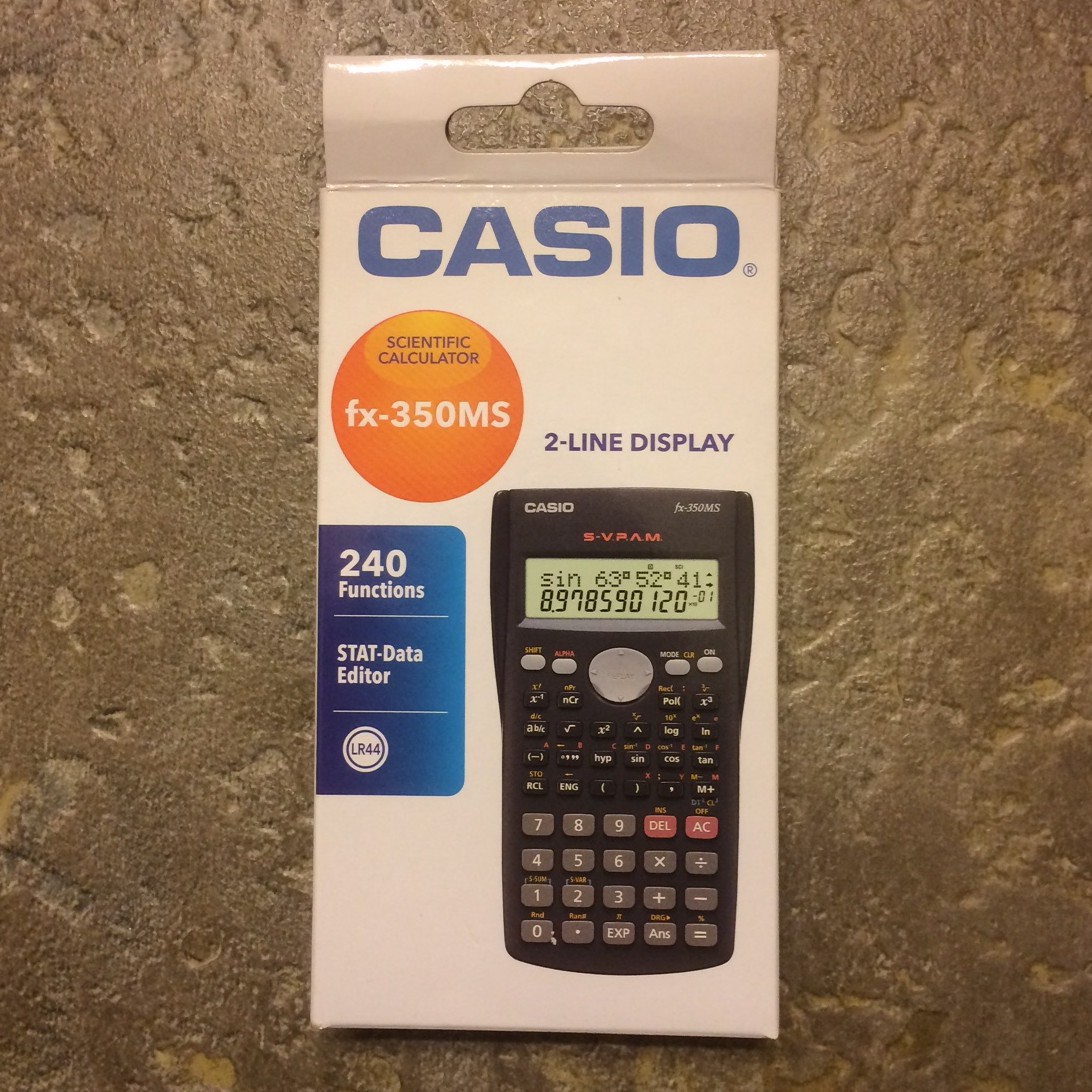
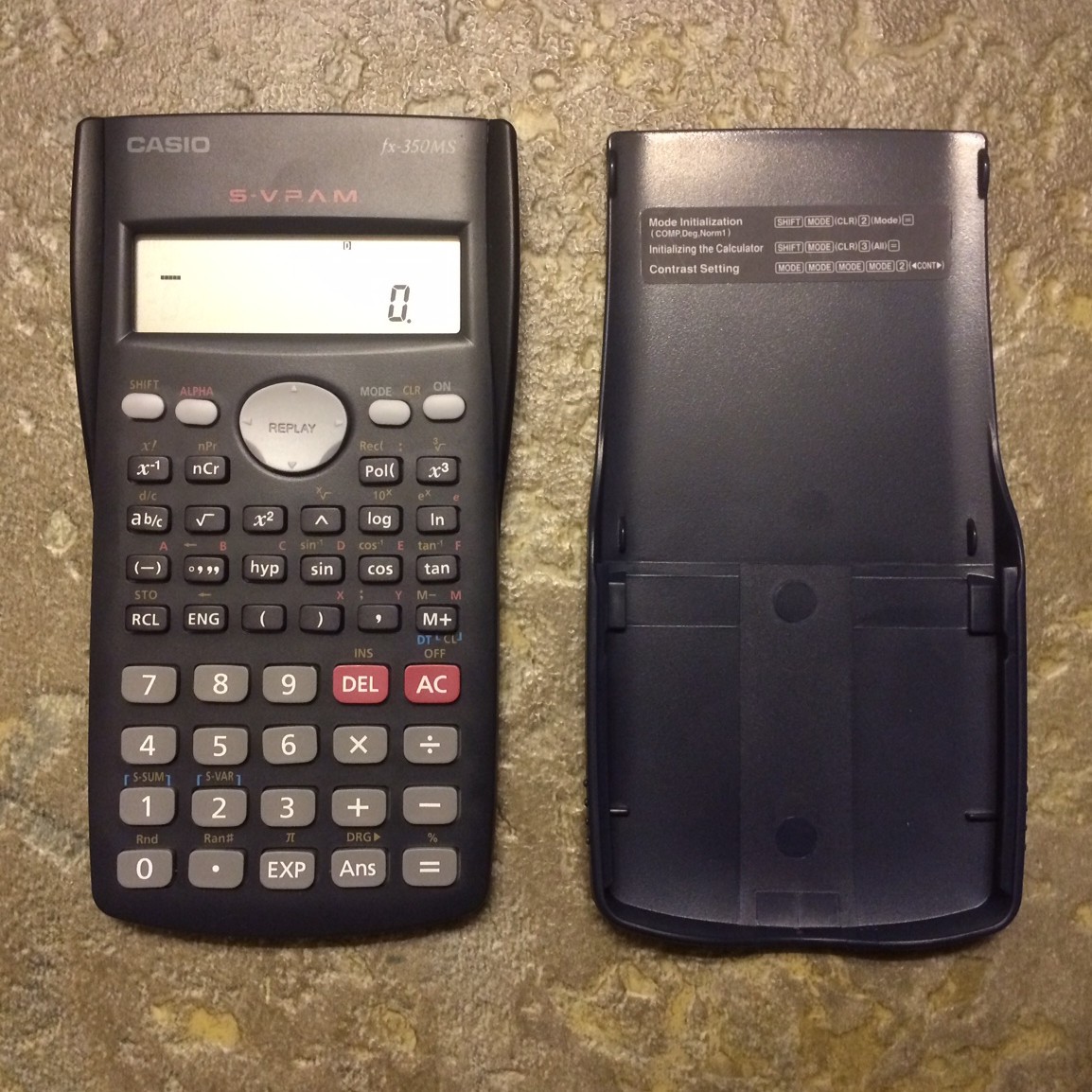

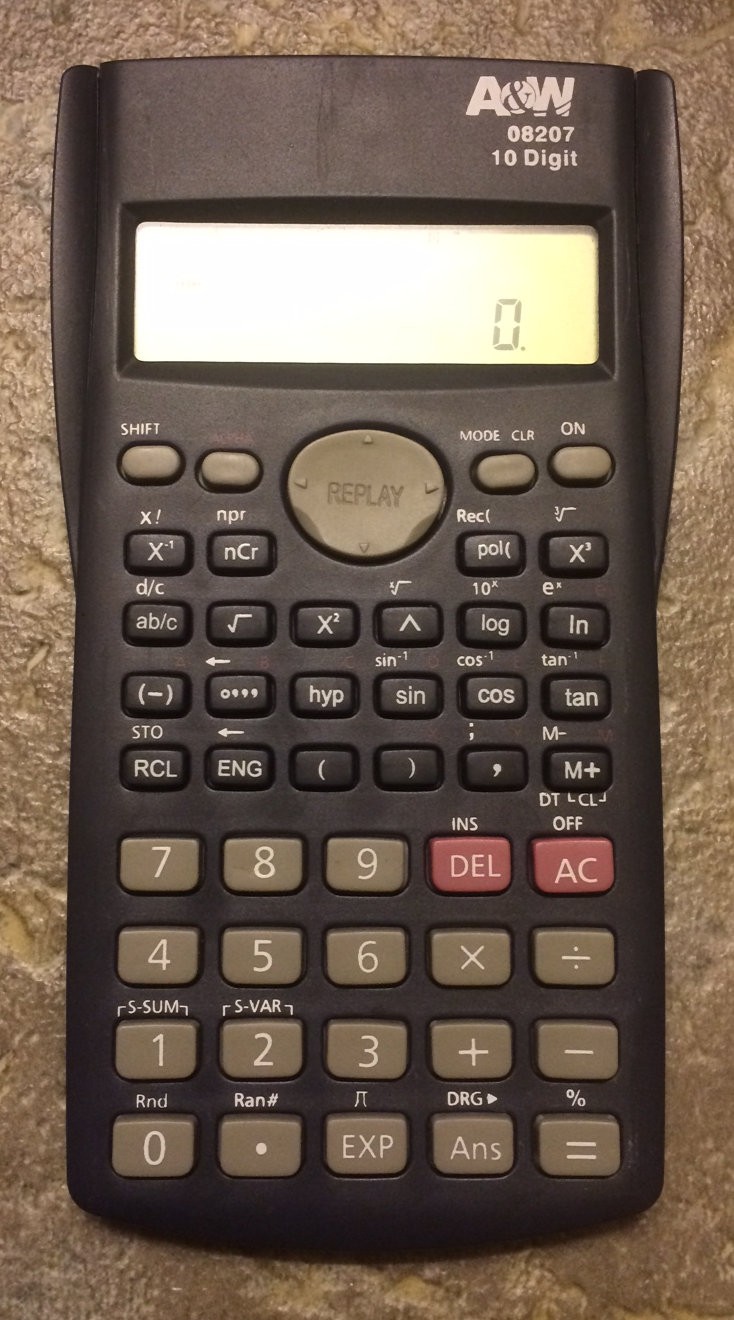

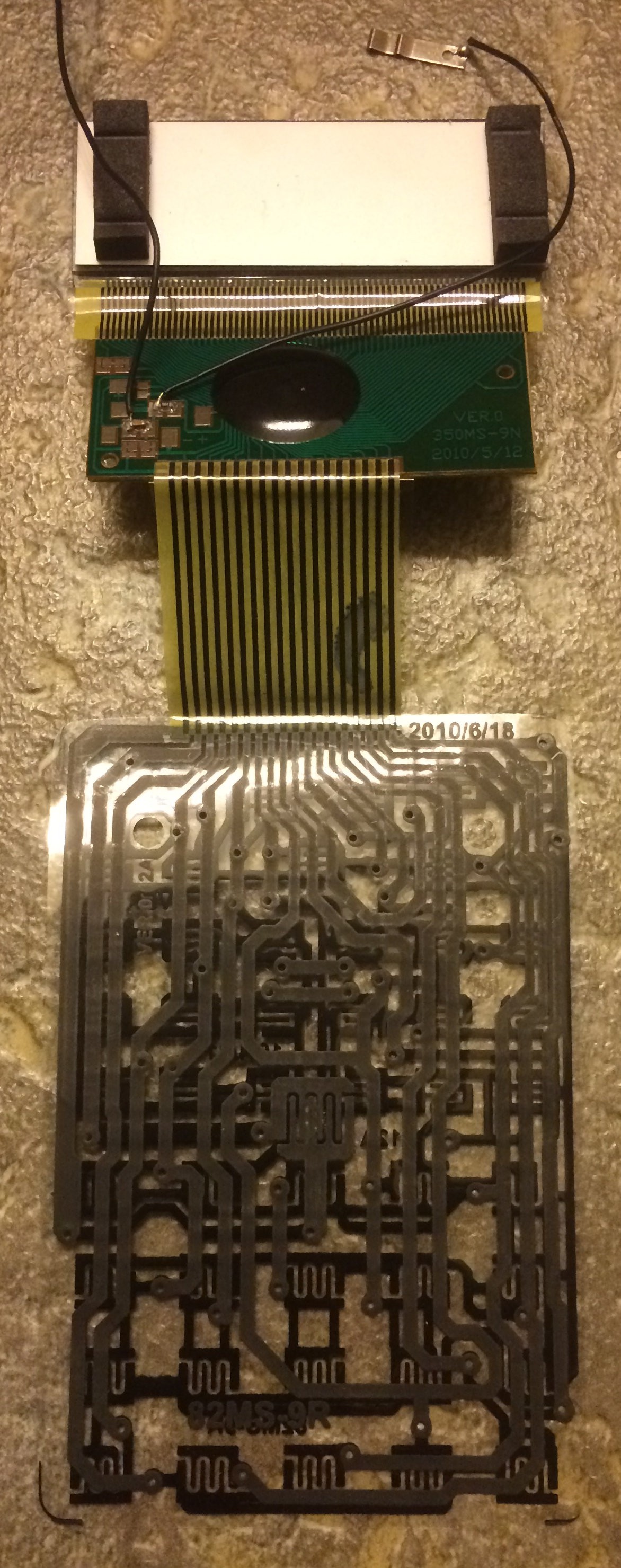
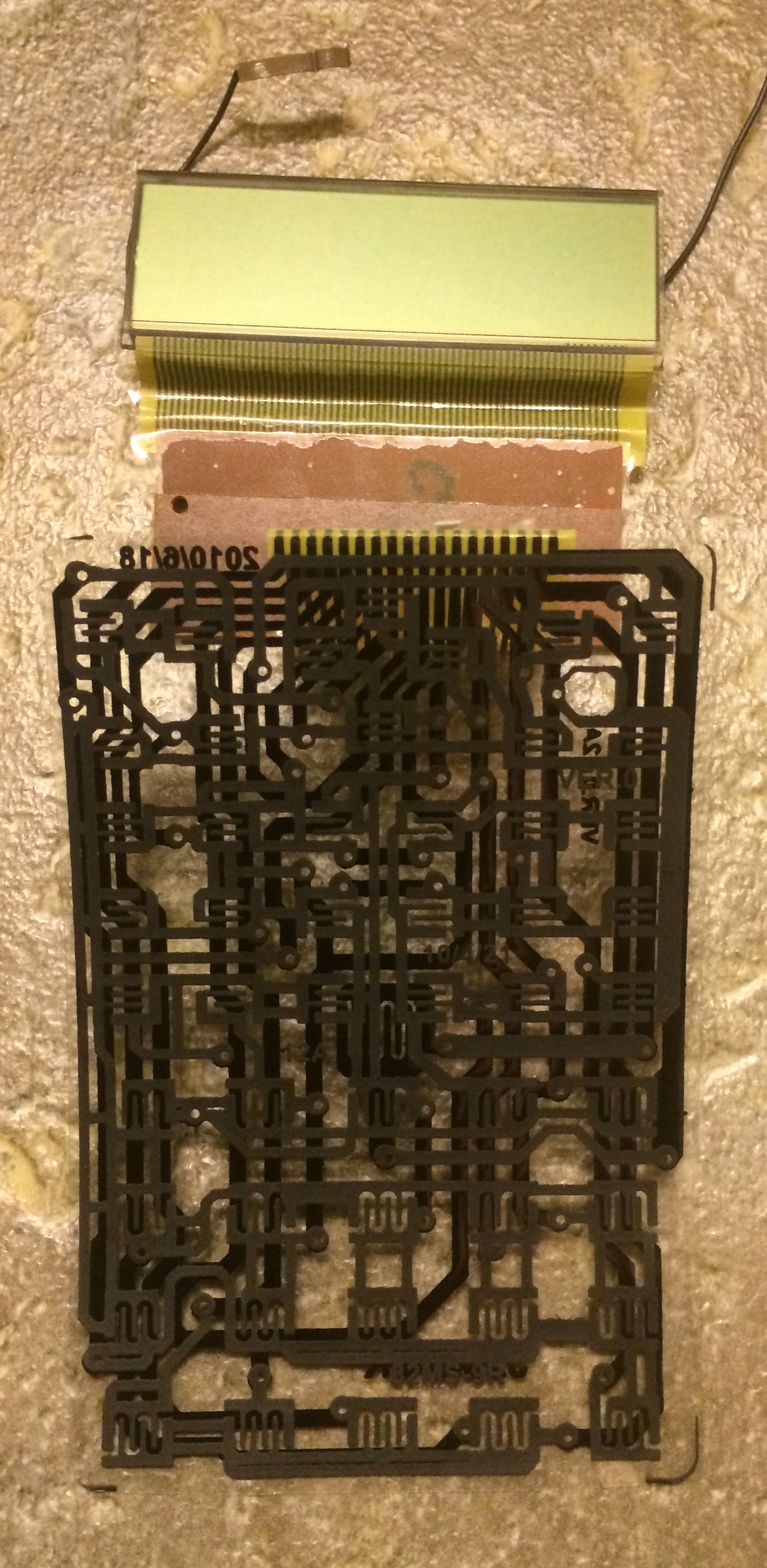
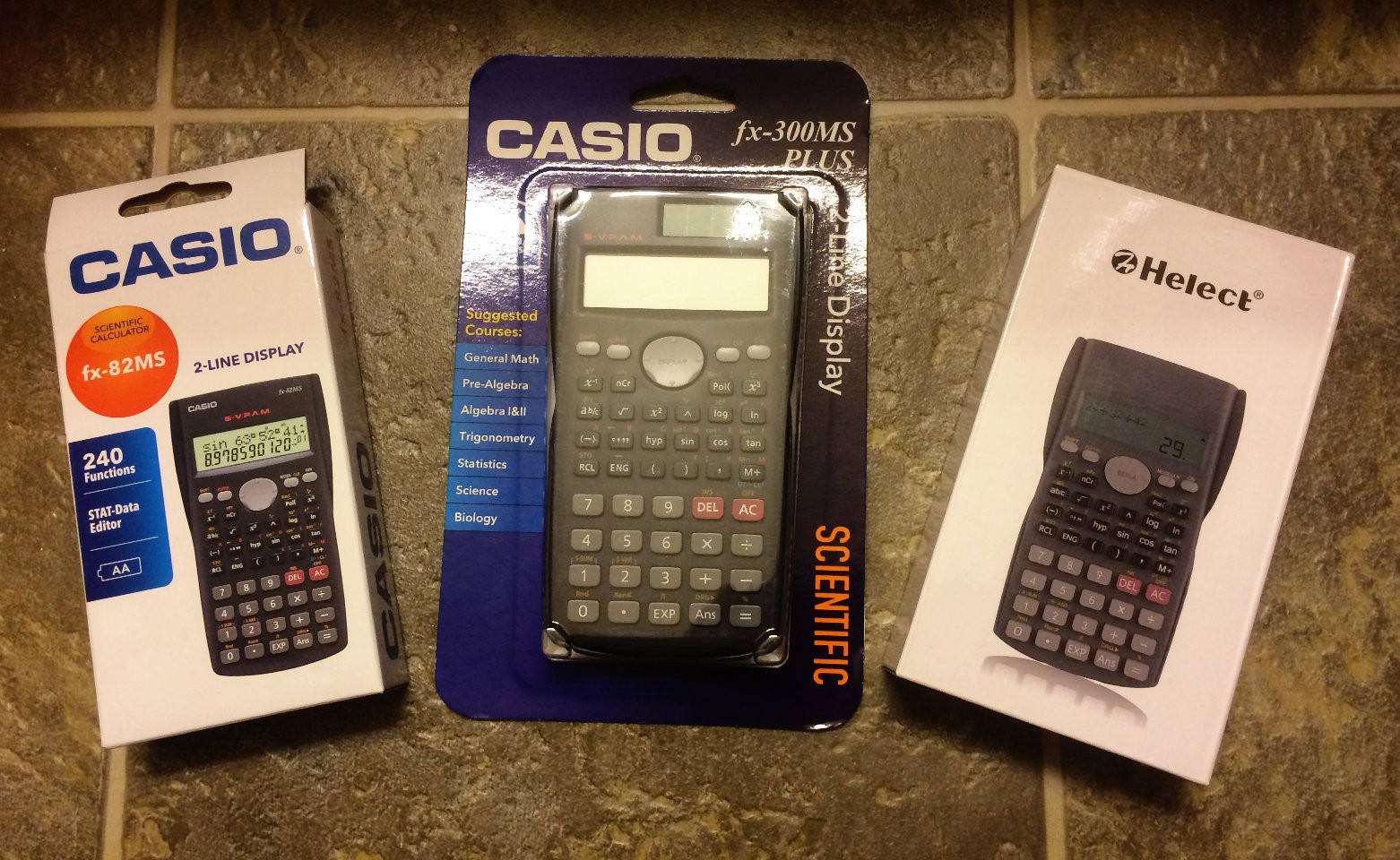
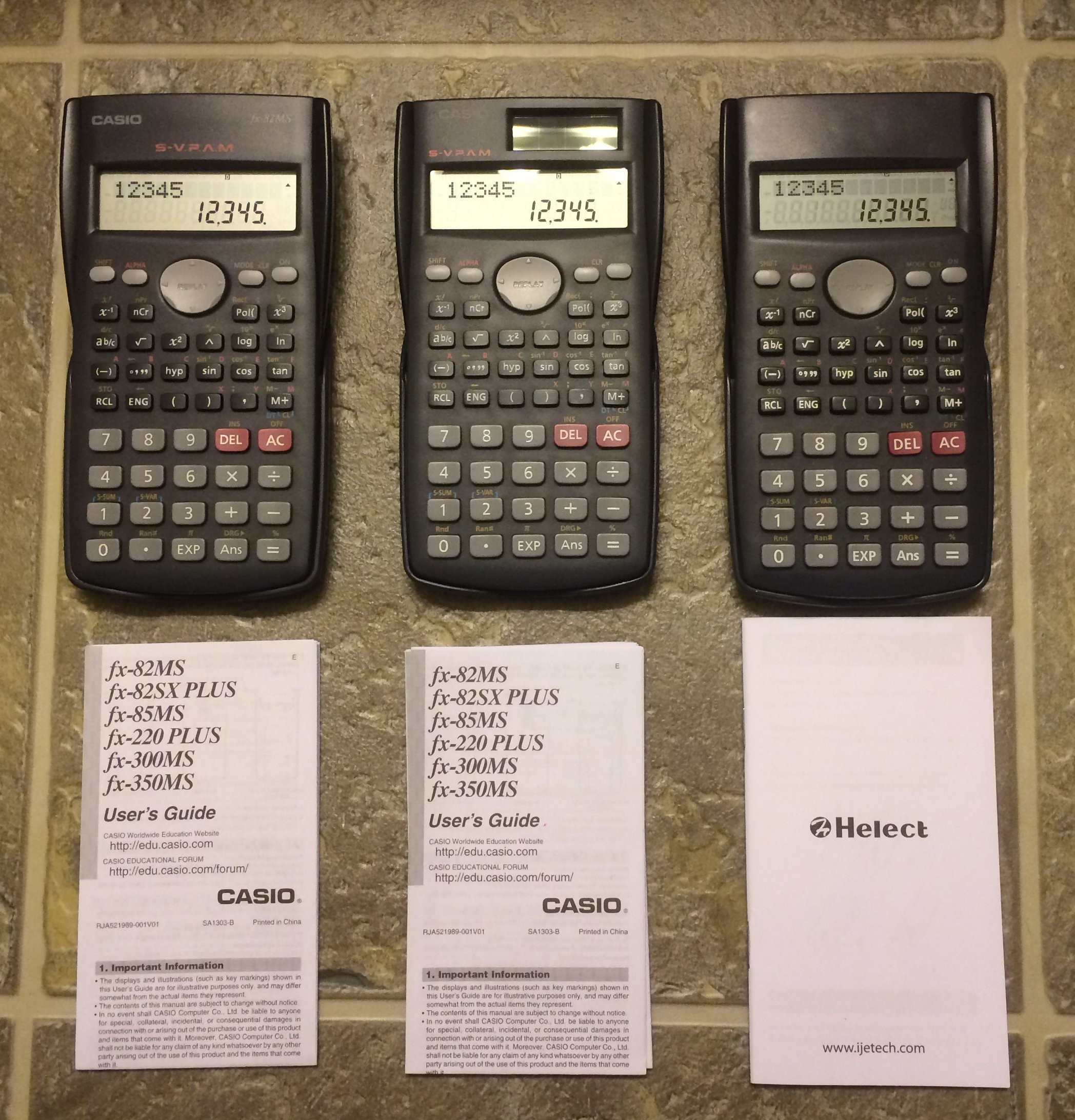


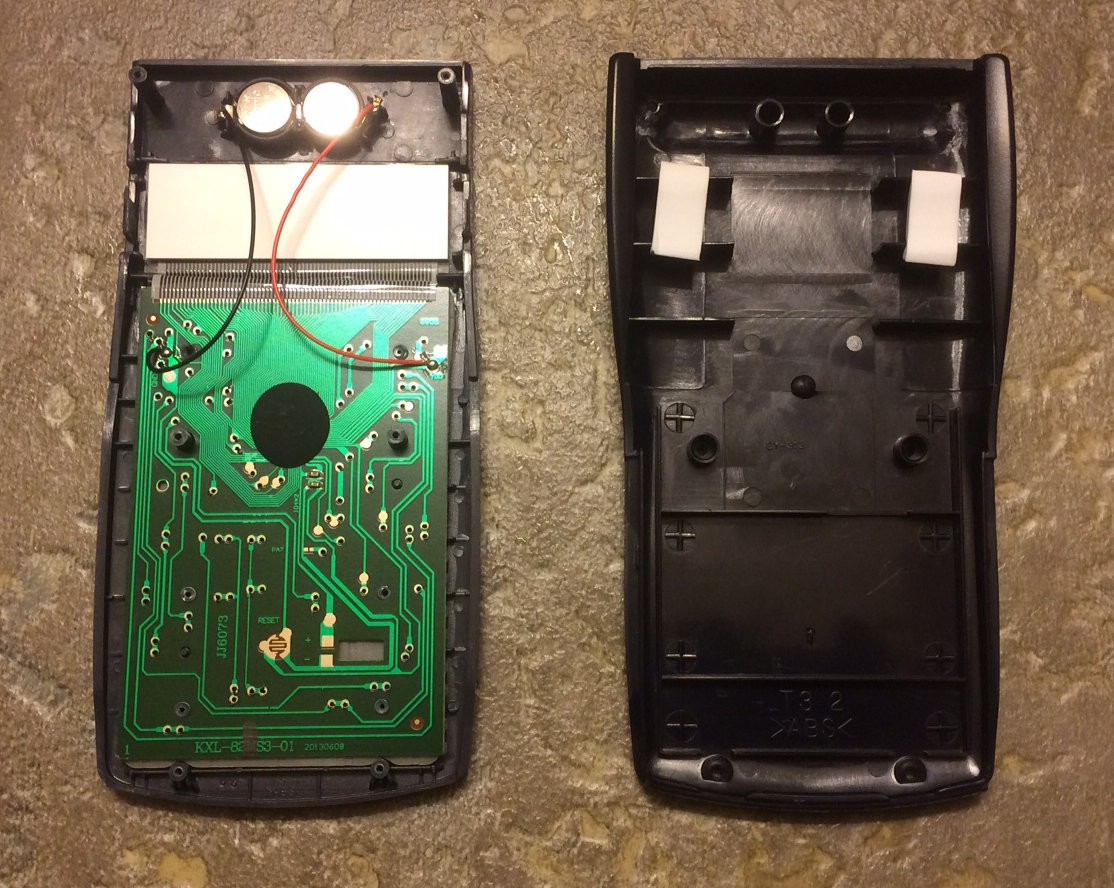
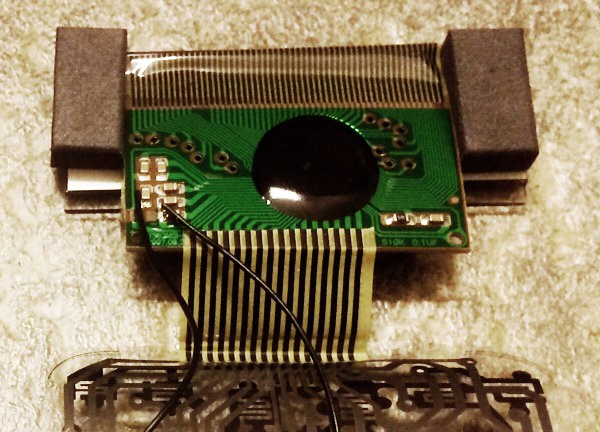
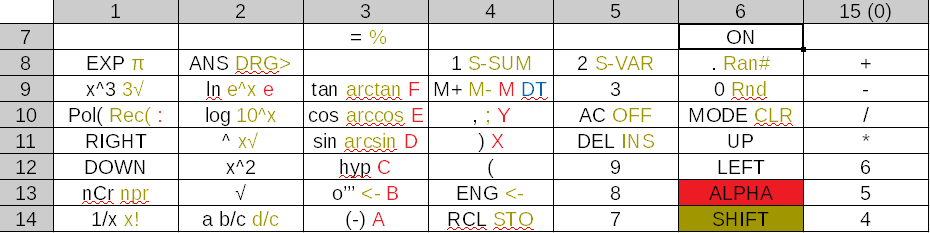
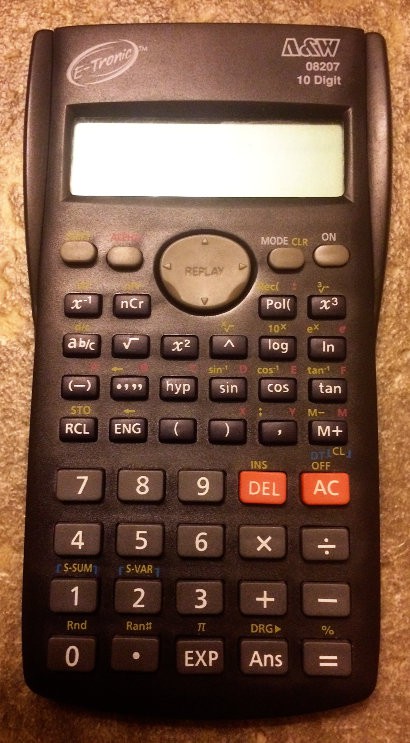

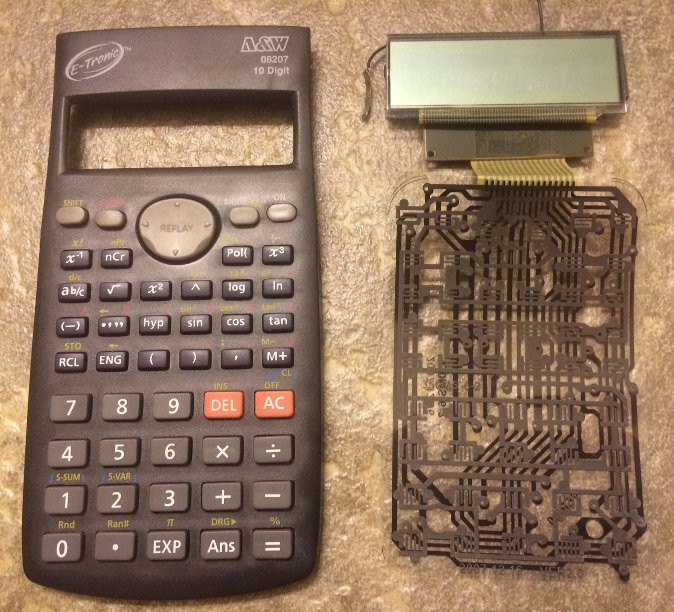
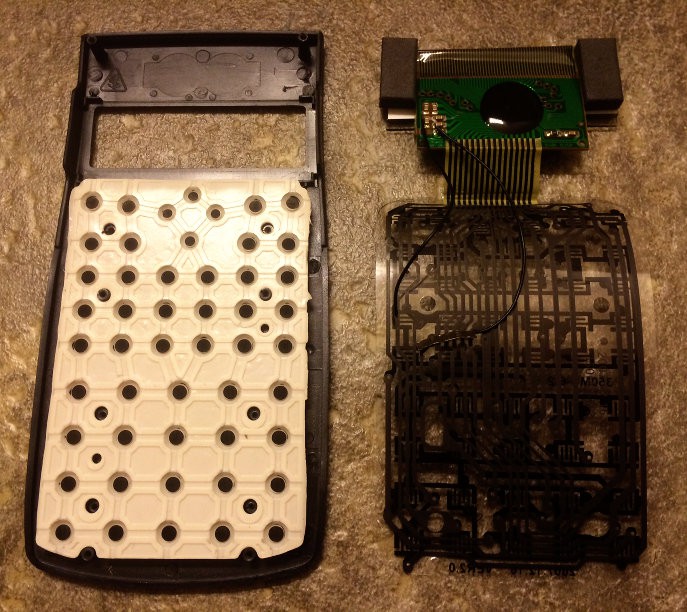







 RasmusB
RasmusB
 Cees Meijer
Cees Meijer
 Kārlis
Kārlis
 Simon Merrett
Simon Merrett
Hi, did you consider using a cross-bar switch to emulate the keyboard? Essentially instead of matrix connection done through the keyboard, it is done by flipping a bit in the MT8816 (or similar) memory. I have seen clever adapters from new USB based keyboards to connect to motherboards of home computers, in this case the program would "type" the keystrokes. Check out my bit-serial CPU for example of MT8816 use, quite an interesting chip.