This is my senior project for my degree in electrical engineering. It's very exciting for me, because I want to do DSP for my master's thesis.
So this project came along as an idea between a few of my friends at school. One of them has a small business designing and building tube-amps for guitars, which I've helped him with a few times. As a musician myself, it's a pretty exciting business that I'm excited to be a part of in the future.
He and I got together with another friend of ours to come up with an idea for a senior project. This other friend gave us the idea of doing a surround-sound amplifier, so we combined forces to do this tube-driven surround sound system, at least as a proof-of-concept.
We divided this project into the amplifier section, the power section, and the input/DSP section. I'll occasionally mention the other two sections in the project logs, but the focus here is on my DSP/input section.
I picked the BeagleBone Black because the AM3358 processor is very powerful and capable of handling DSP math, and because as a dev-kit for the AM3358, the BeagleBone is very cheap. Being a student with a small family, money is probably the most important design constraint here.
I had already done a lot of research and some building before posting this project here on Hackaday, so if there are questions about what was done previously, or questions about the other sections and how they work, go ahead and ask in the discussion section below and I'll be happy to answer them.
 JangoJungle
JangoJungle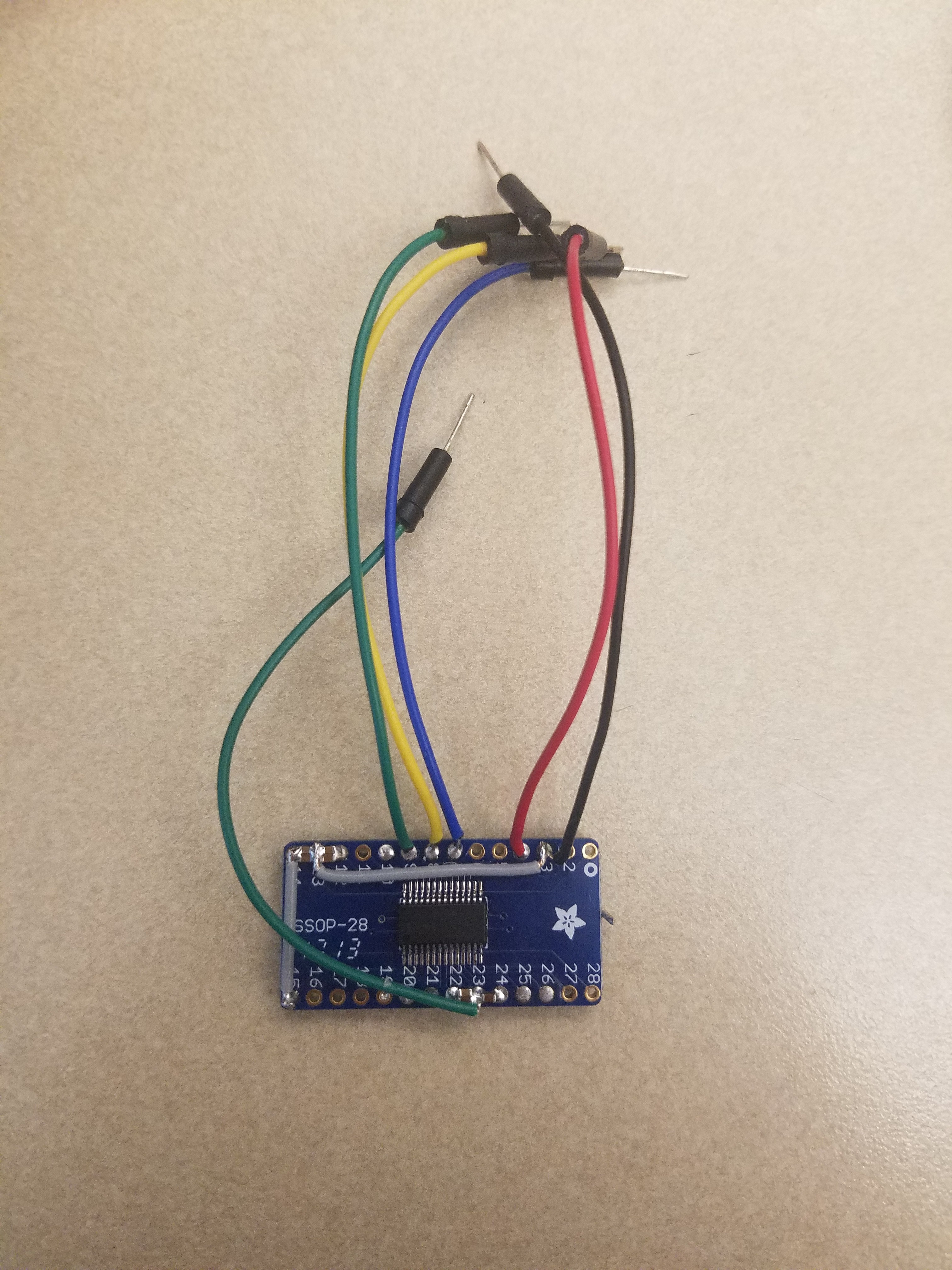
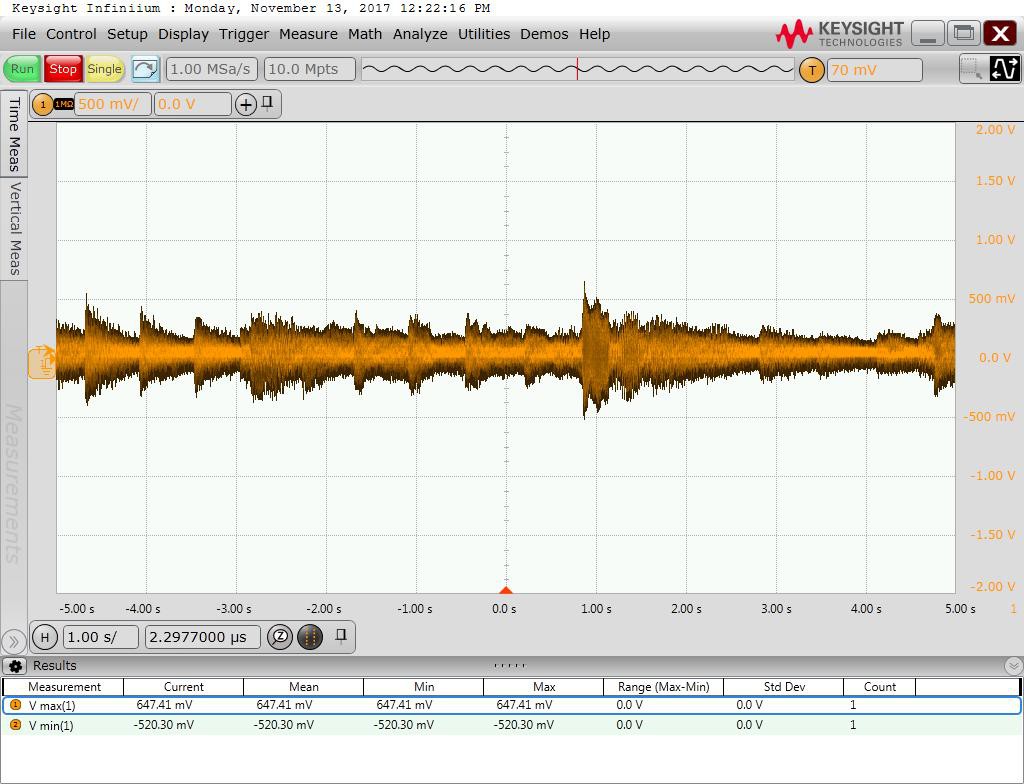
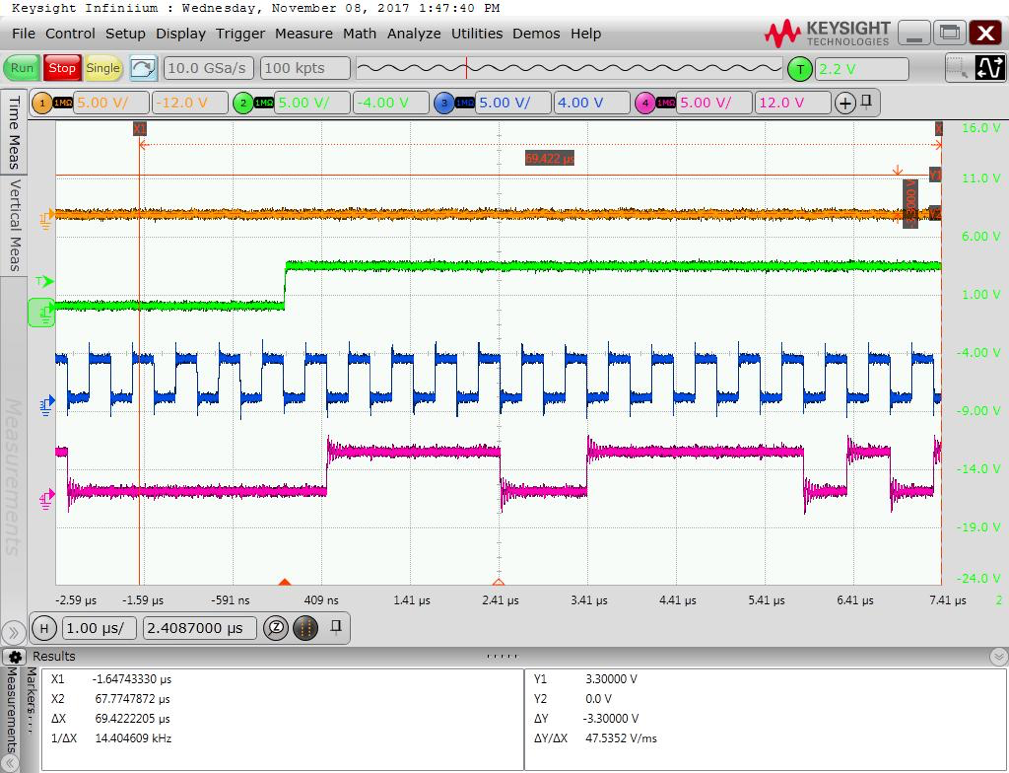

 Gregor Ruf
Gregor Ruf
 Daniel1111
Daniel1111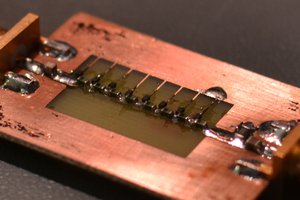
 Logan Cummings
Logan Cummings
 Jeff Haag
Jeff Haag