This was just meant to be a pretty quick and straight forward build to add some features and give the keyboard a look that would match another project. Nearly all of the parts were sourced off of amazon and can be found by searching using the descriptions included in the parts list.
Customized wireless mechanical keyboard
I needed a custom keyboard to match an antique radio project I am working on. This was the result.
 andrew
andrew
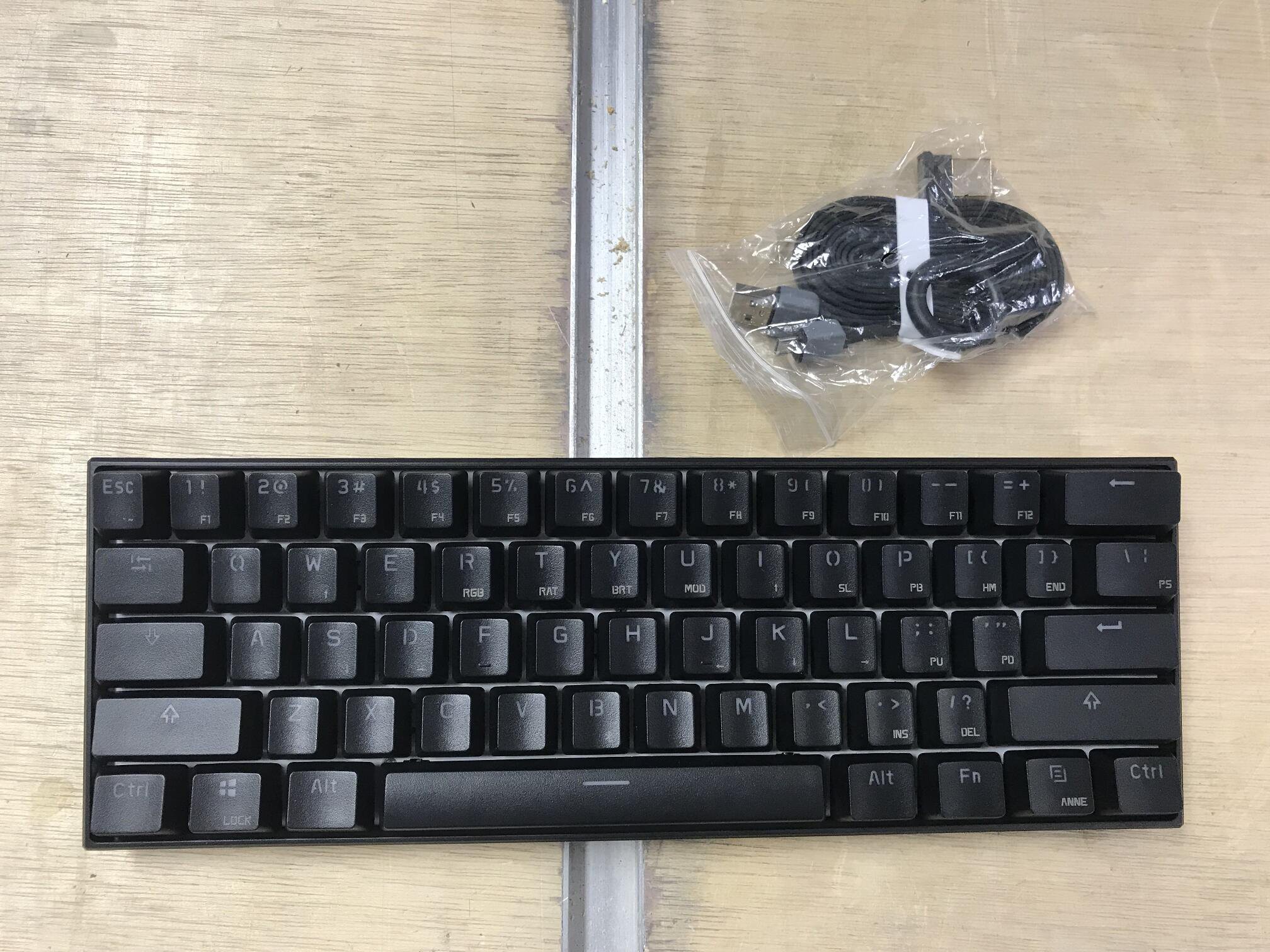



 Tawez
Tawez
 Vladimir Aubrecht
Vladimir Aubrecht
 Jean-Philippe Paumier
Jean-Philippe Paumier
 thatredbird
thatredbird