The Coin Cell Challenge got me to thinking: I've had great success powering a Pi without a boost converter. So, if they make a coin cell format Li-ion battery, maybe I could enter a project?
A quick internet search later and I had data for part number LIR2450. It can provide 120mA of current: enough to power a Pi Zero for more than an hour. Since it looks just like a standard coin cell, TECHNICALLY it meets the qualifications of the Coin Cell Challenge! (Note to Benchoff: next time specify the cell chemistry?)
The coin cell and a protection circuit board would fit nicely on the back of the Zero. There's also just enough room for one of those cute little OLED displays, a power switch, and a charging connector. Looks like I have a project!
What can it be used for? An electronic name badge comes to mind. There's even two available holes to attach a lanyard. As for me, I'll be making a tiny Pong game out of mine. Potentiometers will be used for input. If I Velcro the two together their wires would form a lanyard. (And yes, I know this would be better done with a proper microcontroller. But if you have a hammer, everything looks like a nail...)
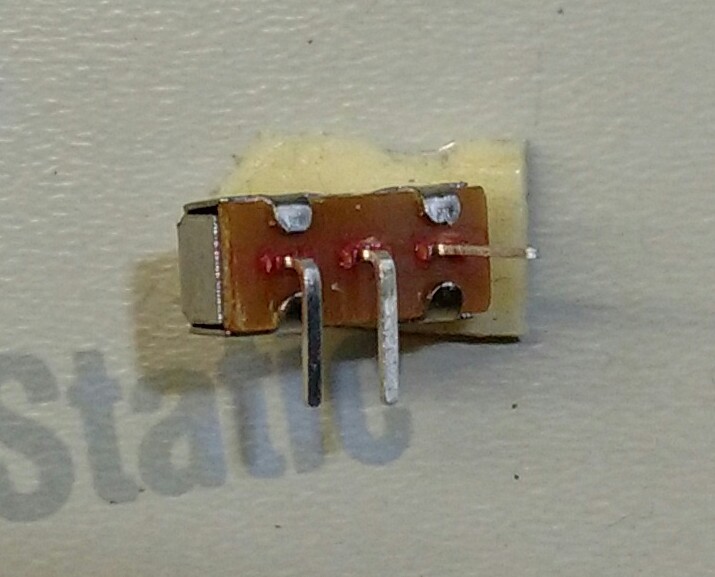
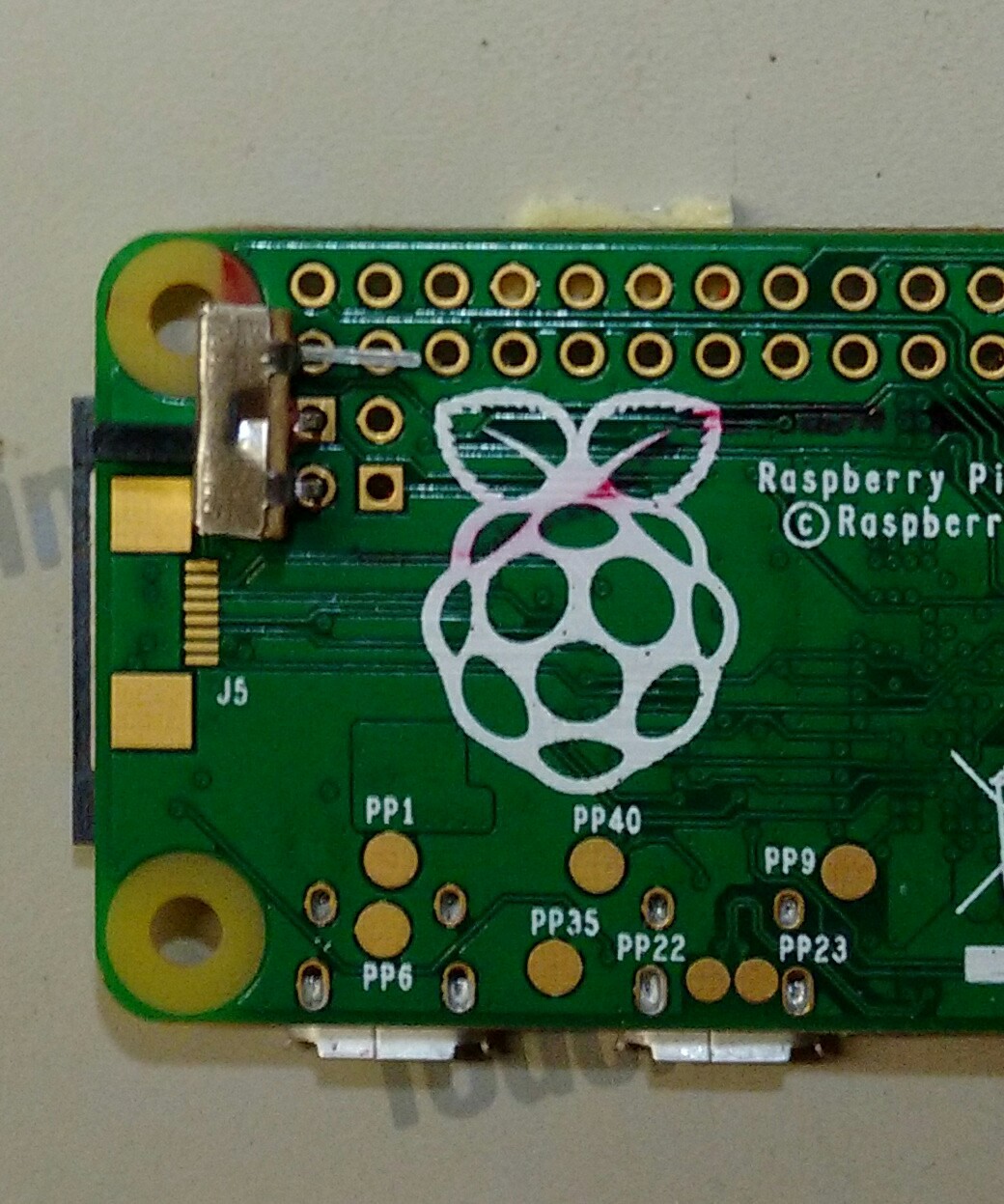
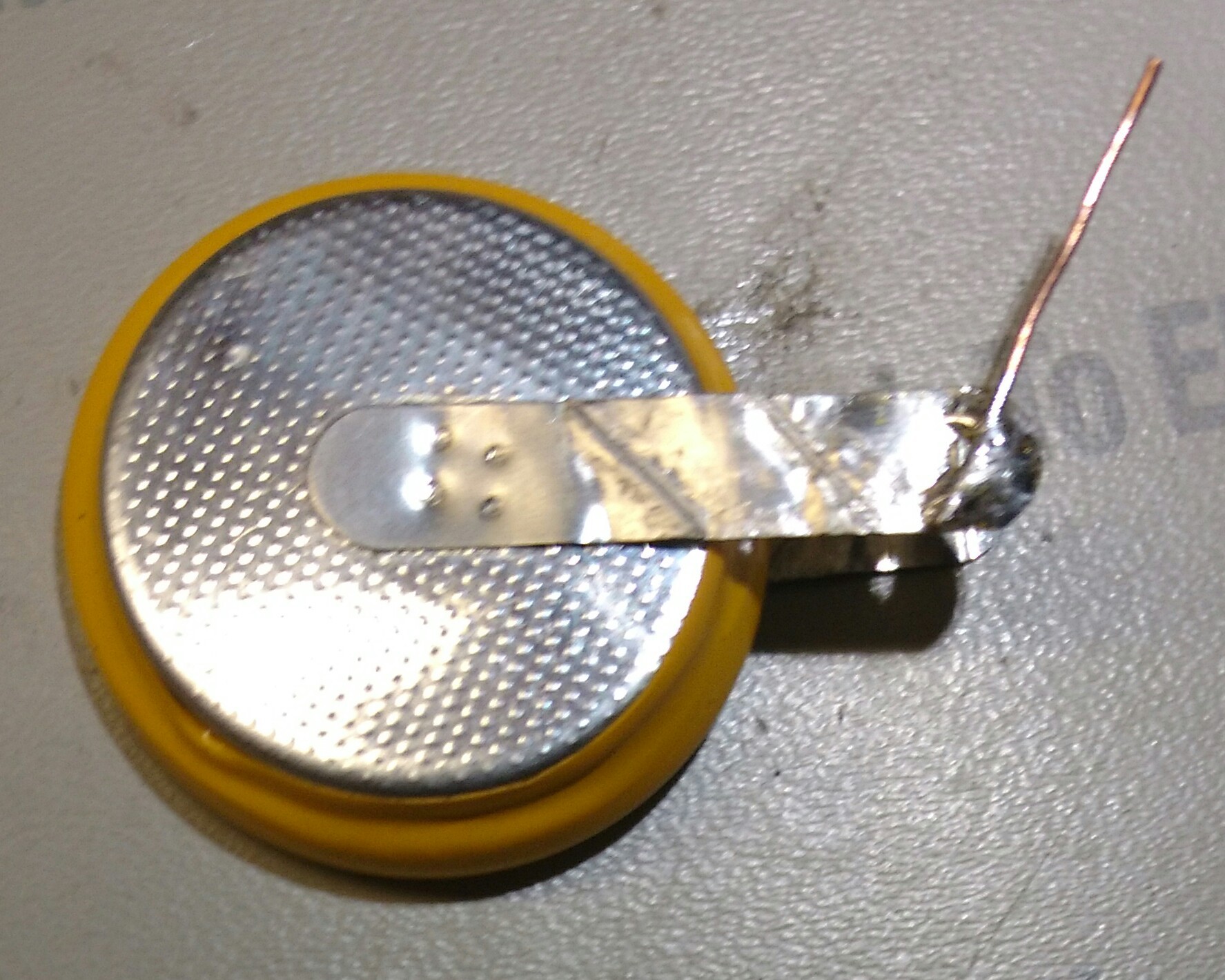



 Rob Vincent
Rob Vincent
 ReidDye
ReidDye