The ArduIMU V4 is based on an ATmega128RFA1 and is 100% compatible with theArduino Framework.
 What's on the new ArduIMU V4?
What's on the new ArduIMU V4?Of course, we included an FTDI chip (USB UART, FT230XQ) on the ArduIMU V4 board so the communication with the host computer can be done easily and directly from the board using the attached micro USB connector. We've also done the hard work for you and included a lithium battery fuel gauge (charging state), and charging circuitry right on the ArduIMU V4 PCB, all you have to do is connect your ArduIMU V4 to the host computer (or other regulated 5V external power supply) and presto! it charges for you. Since we can't predict your unique requirements, we leave it up to you to pick a battery with appropriate size and capacity.
What can you use it for?
The ArduIMU V4 gives you access to SPI, I2C, UART (UART0 & 1) (UART1 is broken out as a GPS connector port), analog input and PWM output. This will allow developers to take their own ideas and design and develop custom shields for the ArduIMU V4.
And it doesn't stop there! We were able to compile the Contiki OS on the ArduIMU V4 and use it for various projects, including implementing 6LoWPAN for a network of multiple ArduIMU V4 units. Welcome to the Internet of Things!
 ArduIMU V4 Connectors (top view)
ArduIMU V4 Connectors (top view) ArduIMU V4 with mounting holes (bottom view)
ArduIMU V4 with mounting holes (bottom view)Here's a handful of cool ways you can use the ArduIMU V4:
- Learn to use sensors
- Transmit data. Even more fun, transmit data wirelessly!
- Make a wireless mesh networks with multiple nodes
- Sense motion (e.g., sports, walking, running, flying, ...)
- Use it as a humidity sensor (e.g. to check if a pipe is broken in your basement)
- Log internal and external sensor data
- Blink the onboard LEDs
- Detect light using the light sensor, it's even capable of monitoring your vitals using pulse oximetry!
- Monitor the health of plants with the various humidity and temperature sensors
- Use it to help run your quad-copter
- Track weather changes
- Monitor analog data input and send it off somewhere wirelessly.
- Craft a PWM signal to help control a motor.
- Use it as an powerful inertial measurement device
- Learn Contiki OS and get involved with the Internet of Things
Following is a video from an undergraduate thesis project based on the ArduIMU V4 (Home Automation System). Possibilities are limitless.
How do I communicate with the ArduIMU V4?
ArduIMU V4 has a built in Micro-USB port for charging and communication with a host computer. Since we used a standard FTDI USB-Serial chip, you don't have to worry about finding finicky drivers to make it work. To communicate wirelessly, you simply use two ArduIMU V4 units and set up wireless communication between them. Of course, the ArduIMU V4 can do both at the same time, so you could have one ArduIMU V4 out sampling data and sending it wirelessly to a second ArduIMU V4 that is plugged into your computer's USB port to do some heavy number-crunching.
Existing ZigBee devices can also be used to communicate with the ArduIMU V4. However, while this feature is supported in hardware, we are still working on an easy to use Arduino-style framework to make this feature more accessible to those with little micro-controller development experience.
We have also designed an ArduIMU V4 compatible receiver based on the same microprocessor. Besides receiving wireless data from an ArduIMU V4, it also includes the 9-axis motion tracking device and can plug directly into your computer's USB port. The most important feature of the receiver is the SMA port, which allows you to boost your signal range or directivity with a compatible antenna. We are not making the receivers in large quantities yet, but are willing to add it if there is enough interest.
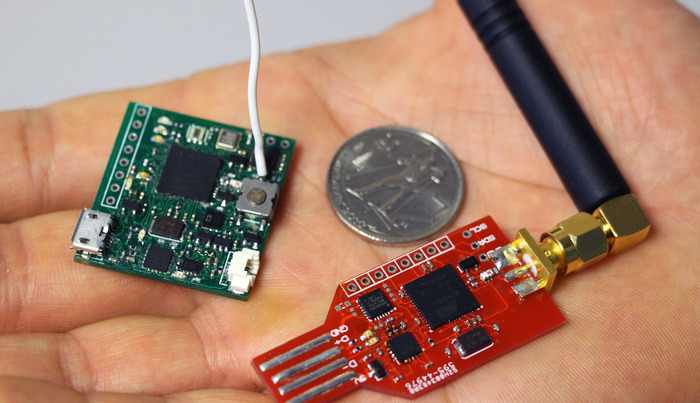 ArduIMU V4 and Receiver
ArduIMU V4 and ReceiverWhy does ArduIMU V4 need Kickstarter?
Our project is simple. All of our hard work is done. The product selection, optimization and testing phases are complete. We have all the driver modules for different peripherals on the ArduIMU V4 written.
 Ahmad Byagowi
Ahmad Byagowi
 jean.perardel
jean.perardel
 Kevin Lhoste
Kevin Lhoste
 Audrey Robinel
Audrey Robinel
 Alex
Alex