I made this to practice a bit, but it turn out to be very fun. I show it to my litte sister and cousins and they start playing trying to turn on the LED faster than the others.
This is a prove of how basic knowledge combined with creativity can create something pretty cool.
It isn't over yet. I will add a Debounce function for the push buttons so it runs smoothly. Also I'd like to add two 7-segment displays, so when it starts the displays count back from 10 to 0 and then the push buttons enable to start playing.
 Luis A. Tórtola
Luis A. Tórtola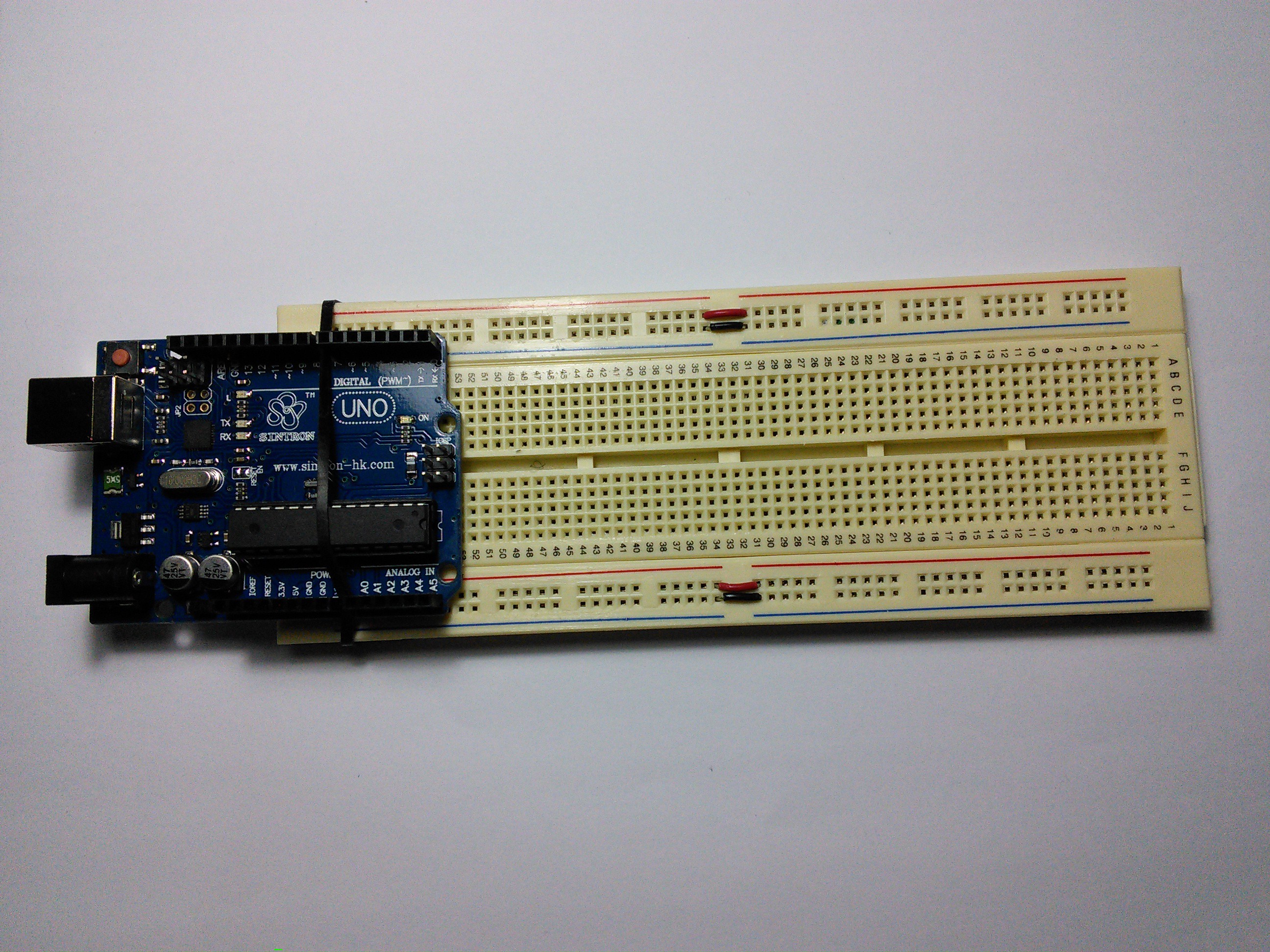

 mircemk
mircemk

 Erhan
Erhan
 Circle Electronic
Circle Electronic