Resistance range:
- Depending on model (you should test and calibrate your sensor):
- model 1: 200KΩ (dark) to 10KΩ (10 lux brightness)
- model 2: 10KΩ (dark) to 1KΩ (10 lux brightness)
Features:
- Max voltage : 150V
- Max power: 100mW
Dimensions:
- 2 x 4 x 5mm
- 4mm between pins
- 31mm lead length
 Laura
Laura
 Est
Est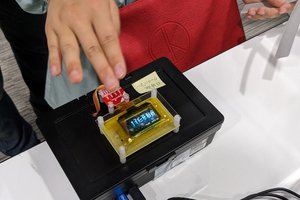
 Takahiro
Takahiro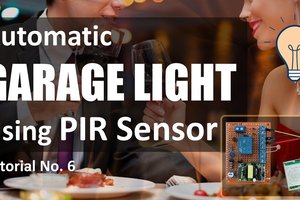
 Hulk
Hulk
 vegetableswim
vegetableswim