Personal vision bit: We've put effort into designing things well but the GUI is the important part. Coming up with a yet another perfectly designed beautiful snowflake of a radio protocol and API is a good excercise but it's a also not very useful if you say: "Here, we give you this great API with all the modularity and flexibility you like, now you just write your own clients". Similarly if you require all users data to go to a cloud where the user can browse it until his paid-up access expires.
With sensorino you git-clone the code from github and launch it on something as small as a TP-Link TL-WR703n router and it's ready to use in your browser, pretty much no dependencies other than python.
Hardware: Hardware platforms get obsoleted quickly. We've selected the cheapest hardware components available at that moment (Arduino + nRF24L01p), they're quite limited and obviously have their drawbacks but are a good way to ensure the protocol is not overengineered.
Other details:
Project documentation is being put into the project's github wiki at https://github.com/Sensorino/Sensorino/wiki.
I'm tracking a few minor issue in the code. Other than that it is usable at this time and I'm controlling lights and wall switches at home with it. Other "supported" devices (i.e. that I've tested) are the following two BT Low-Energy appliances: "Yeelight Blue" RGB smart-bulb and TI "SensorTag." It's quite easy to add support for new BT-LE devices as well as sensor or actuator chips conectable to the Arduino nodes, and different radio protocols for integration with other existing networks people have at home.
I'm hoping to see more hackers join in as users or developers. The web-app can do with more functionality and bling in the UI as so far I've concentrated on minimal usability and proving my concept of a GUI after searching and not finding other implementations with these characteristics out there.
Please use the sensorino@googlegroups.com mailing list for all related communication, questions, ideas.
 Andrew Zaborowski
Andrew Zaborowski

 Timothy Woo
Timothy Woo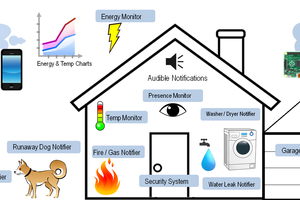
 Eric Tsai
Eric Tsai
 Gareth Coleman
Gareth Coleman
 CFA
CFA
I fully agree, we have plenty of devices with more to come but we're still stuck on device access via an list menu. I want to see something as logical as a overview of a floor plan with devices laid out on the screen. Each device would have several color states to indicate its condition with blink for immediate attention. If you hover over the device it gives you further information. Click it once would do the most logical thing. Lights would toggle, weather stations would bring up a weather page, virtual devices would ... do whatever a virtual device will do. ;-) Double click and you get to a setup and info page.