This whole project can be done on any Debian based Linux distro. After the initial Raspbian setup, the remainder of the instructions would be the exact same for Debian/Ubuntu systems as well.
The wifi dongle has to use a certain chipset to be used as an access point. It took me a week of frustration to finally realize this was my issue with my Tor Router project that was keeping everything from working. Adafruit has a wide selection of wifi dongles and supposedly any of the ones they sell are compatible for this type of use. The larger antennas can draw a lot of power, so plan on using a powered USB hub if you go with one with a bigger broadcasting range. To save cash, I found one on Newegg that works just fine. It doesnt transmit very far though, so stay in the same room as your Minecraft server with this dongle.
The server IP address is going to be 192.168.42.1 by default. Alternatively if your Raspberry is plugged into your router (for Internet access as well as Minecraft) you can connect to whatever IP address the eth0 port is on also. Whichever way, you will SSH in using the credentials you set up when configuring Raspian. Username is pi and whatever you set your password to. Once logged in, type "cd Minecraft" and then "./start" to start the server. Leave this window open. If you close it, it will terminate any running processes, aka, Minecraft. Alternatively, you can install 'screen' and run Minecraft under a screen session so that you can close the terminal window but keep the server running. This is my preference, since it is like having multiple windows open in terminal.
I have preconfigured all the settings to run optimally on the Raspberry. This is the exact same software I use to fun my full Minecraft server, but with different settings for view distance, difficulty, etc. Take a look at the server.properties file, the *.yml files and the start file. They can all be modified to your liking.
 Thomas
Thomas



 Guy Dupont
Guy Dupont
 Hpsaturn
Hpsaturn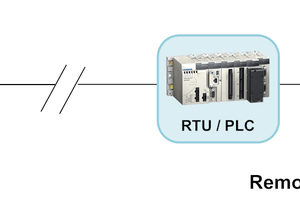
 ensafatef
ensafatef
 Chris
Chris
Great! One question though can I use this to host my website and make it like my own private hosting. My website ain't that heavy see for yourself: scholarsadvise.com