For a long time now I have wanted to learn how to use a microcontroller. Because I am a newbie myself, I figure who better to teach newbies about microcontrollers than a fellow newbie? One thing that impresses me about the Arduino community is the open source mind set which I would like to see emulated in the PIC community. You are welcome to follow along with my project as I learn how to use PIC Microcontrollers from the ground up.
Project Goals: (still in work :)
- Build 5 volt regulated power supply on breadboard.
- Build ICSP Program Adapter for use with PICkit3 on breadboard.
- Layout and create pcb for ICSP Program Adapter.
- Build PIC Development Board for use with PIC16F628A microcontroller
- Apply knowledge learned and build an amateur radio application
 O. Alan Jones
O. Alan Jones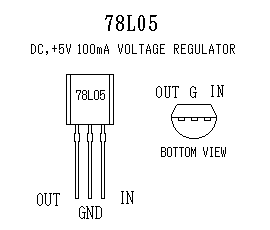
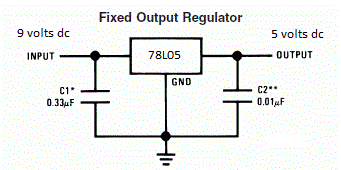
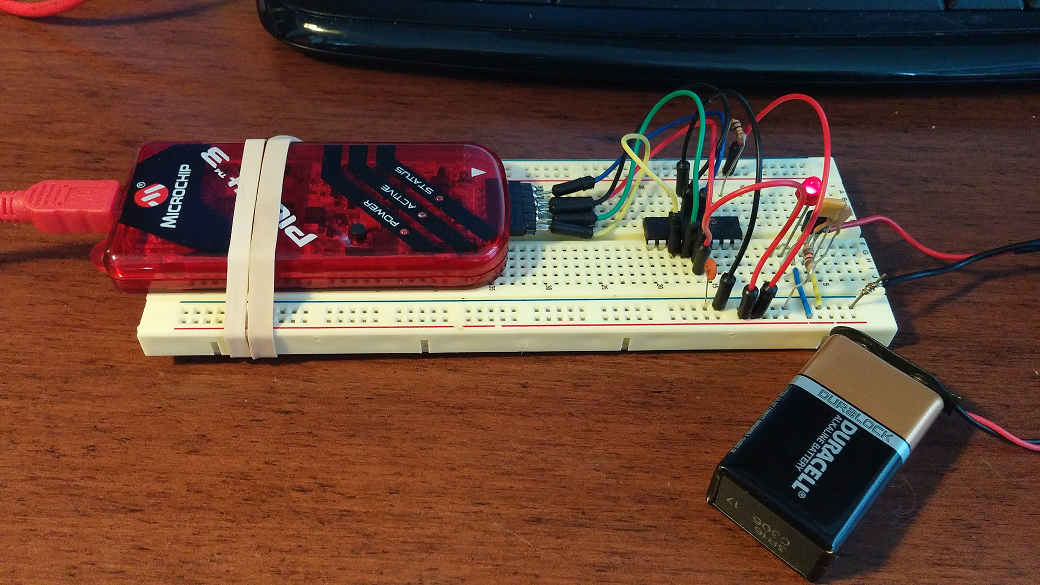
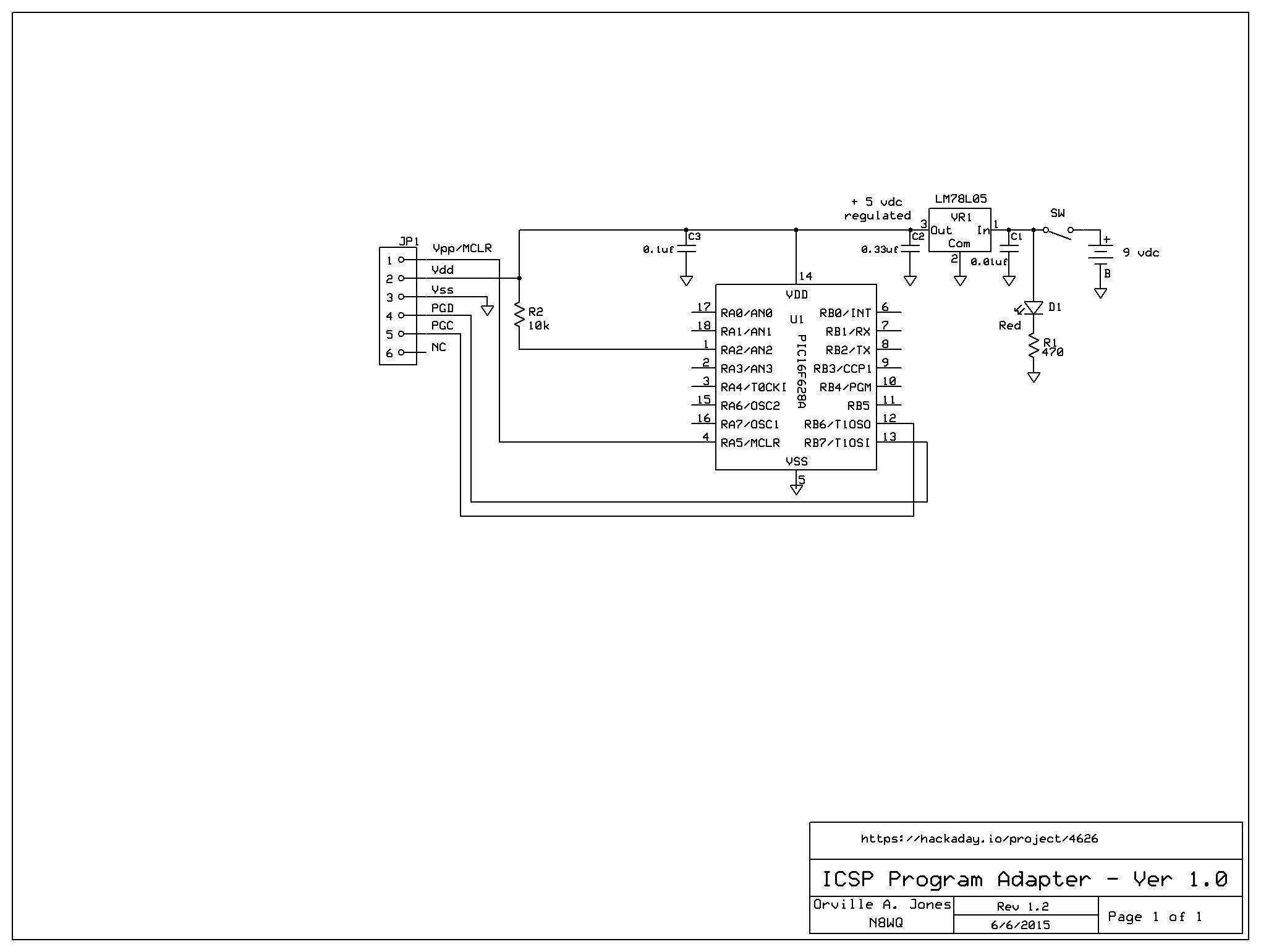
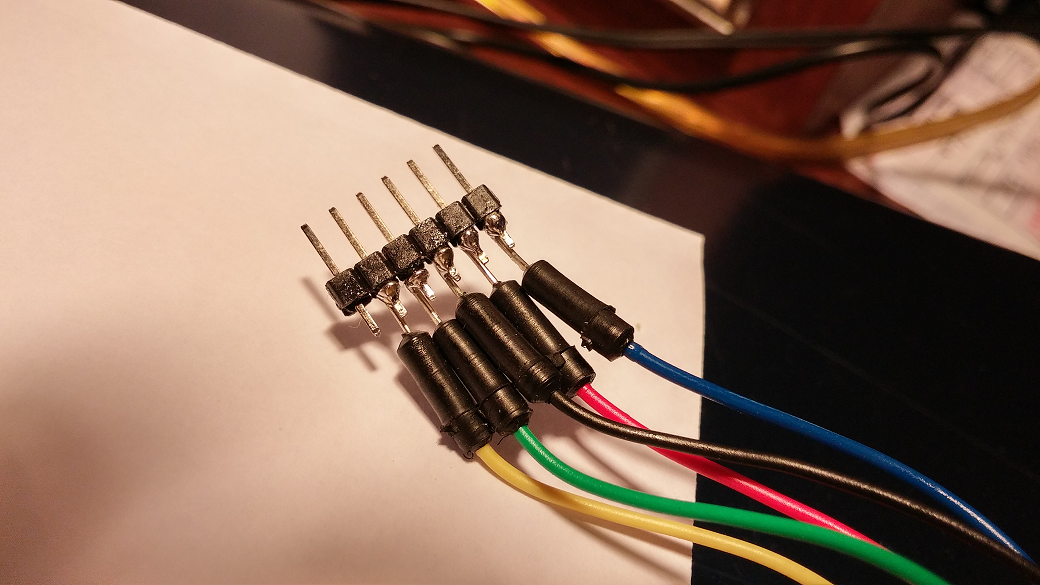
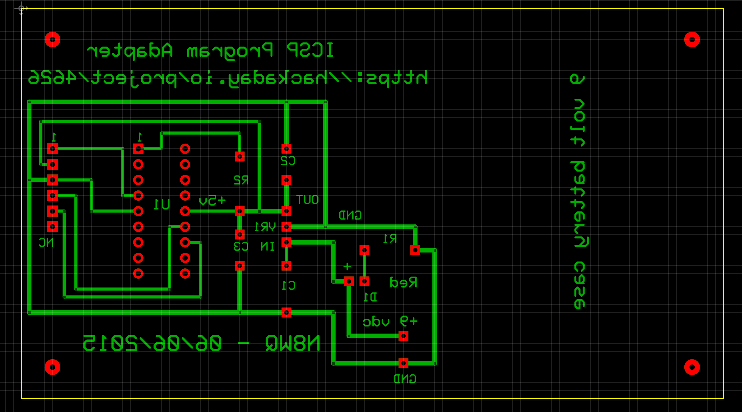




 Matthew McCardle
Matthew McCardle

 sushisongren
sushisongren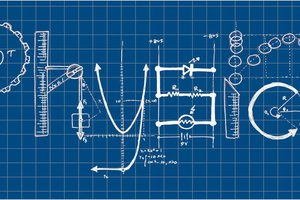
 Martin Ferreira
Martin Ferreira
Tonight I updated the parts list and the schematic to the ICSP Program Adapter. I corrected mistakes I made in the schematic. If you build one let me know how it is working!