There is different kind of these panels, some in a green dot 32x32 matrix, others are alternating green/orange 64x64, or even an alternating Red/Green/Blue 64x64 matrix.
I'm not sure if the light is emitted from a phosphore as the VFDs or by a gas as the Nixie tubes.
Please expand the logs for the full adventure!
Reaching 360 Volts:
From schematics found on one of the screen type datasheet (see logs), the following circuit is used to multiply by 2 the voltage from a 180v nixie power-supply :
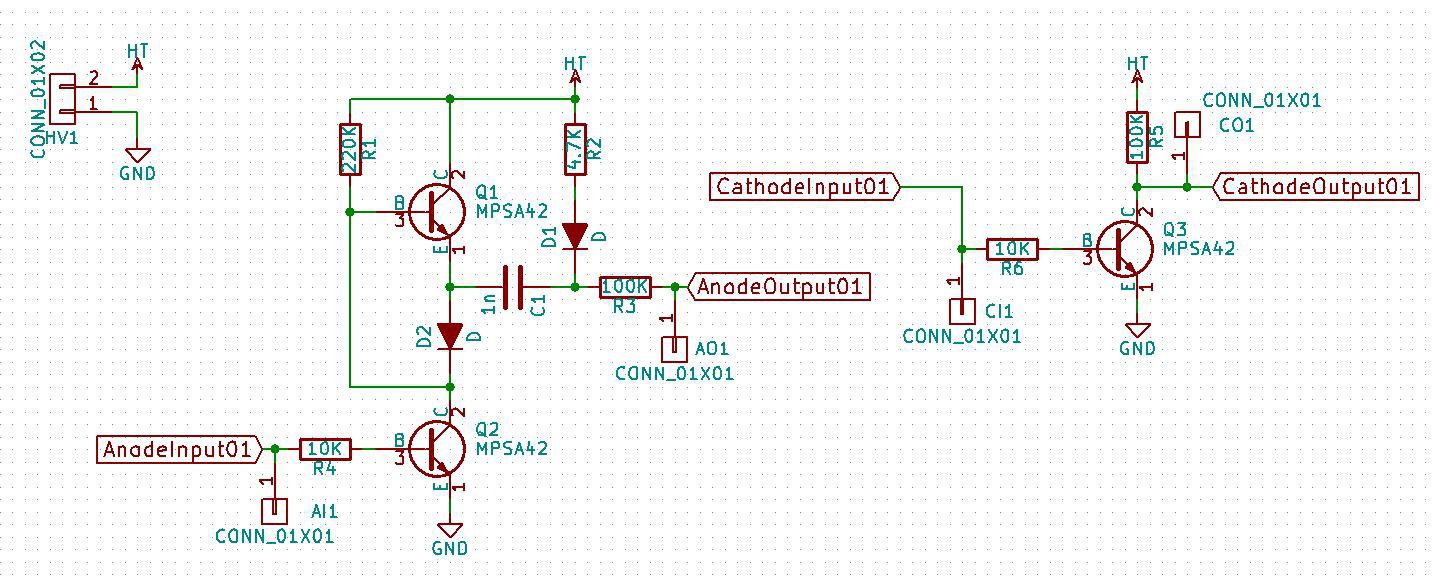
Then packed 8 by 8 on a circuit bord:
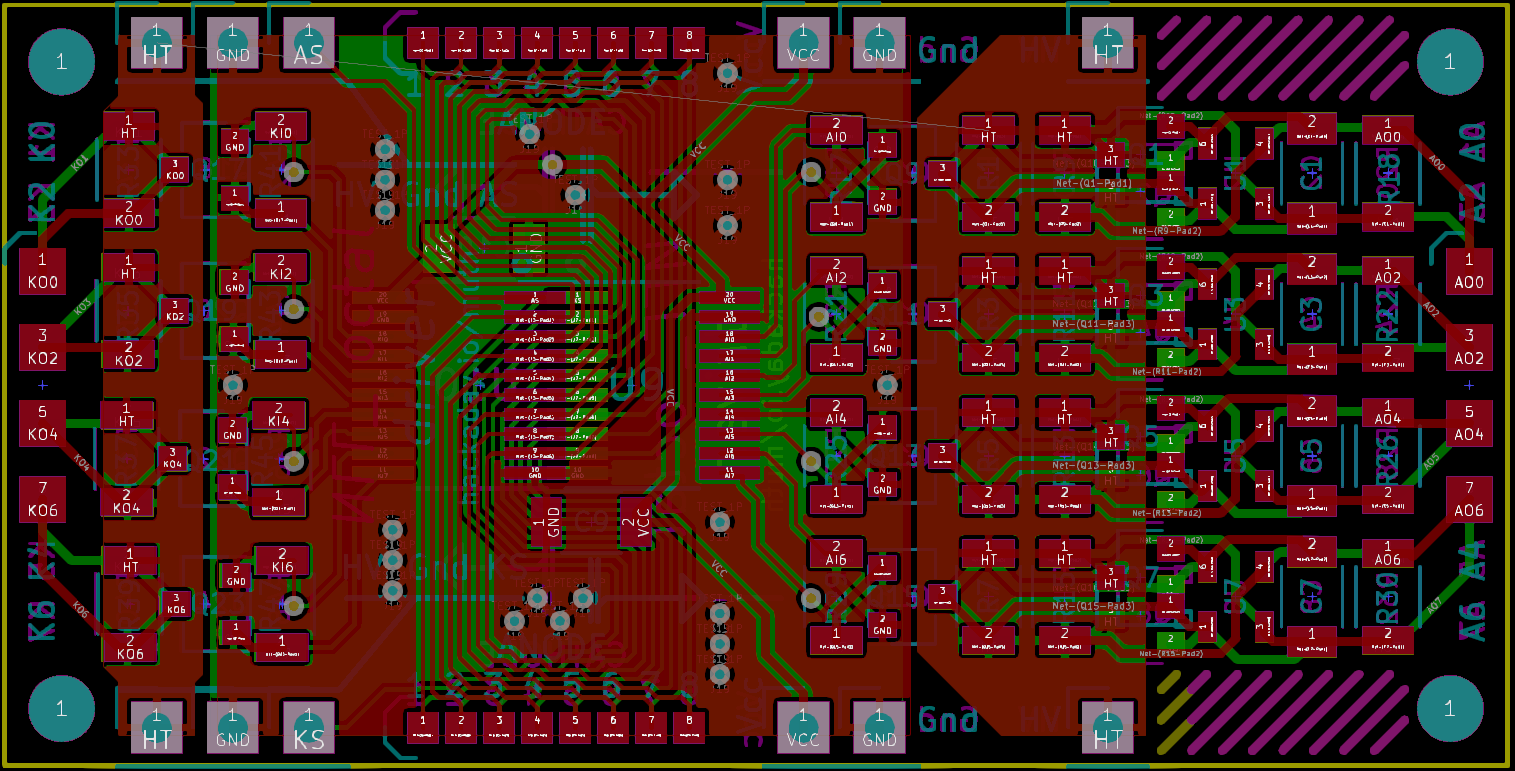
Available on OSHPark : https://oshpark.com/shared_projects/6yxoDPPP
A first driving strategy:
A large part of the scanning process can be achieved with logic components, such as counters and latches. However the high voltage boards are kept simple and are only enabled with a 8 bits tri-state buffer. They are controlled by a PIC18F87K90, and connected as the following:
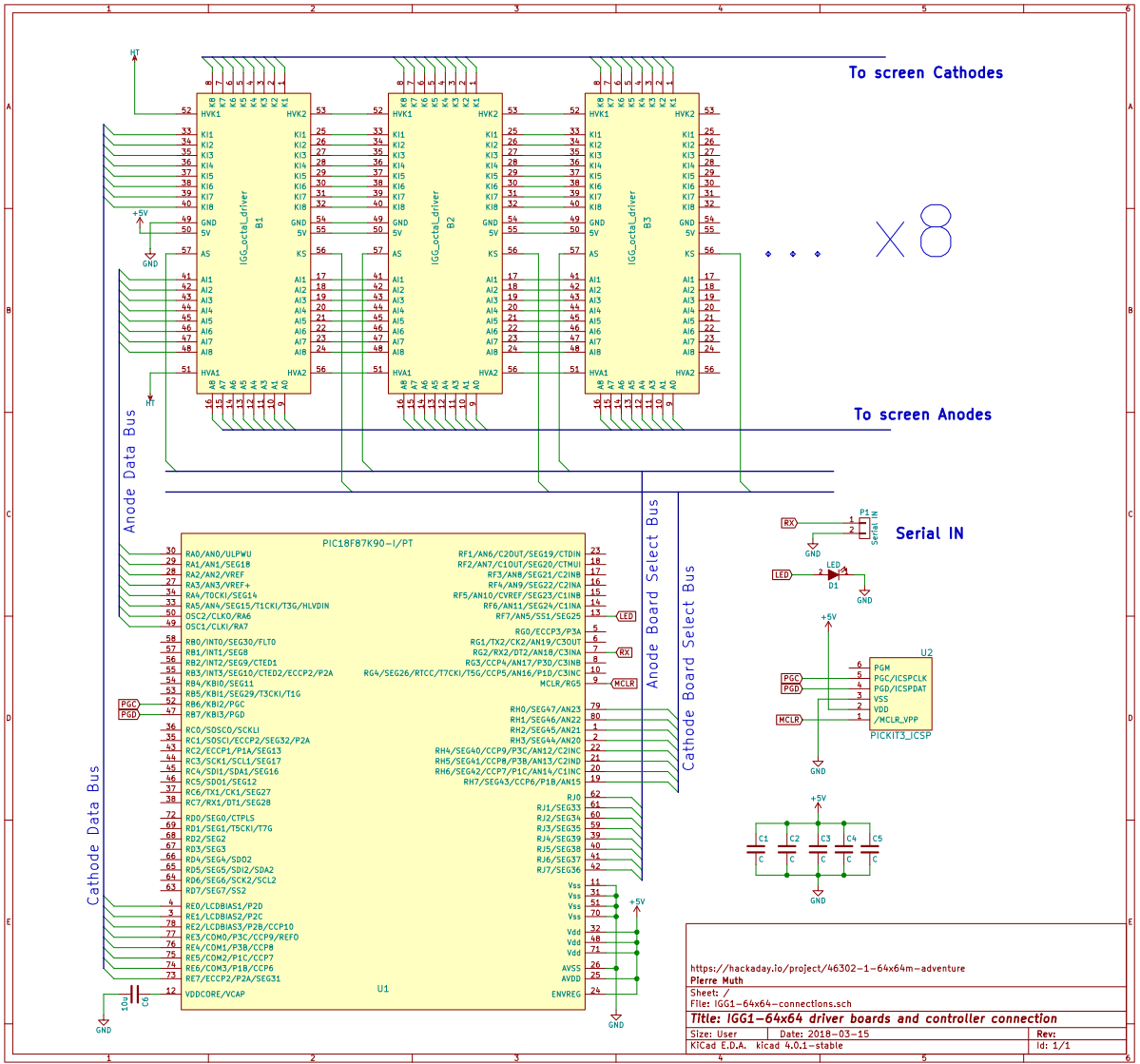
And the signals generated by the micro controller are:
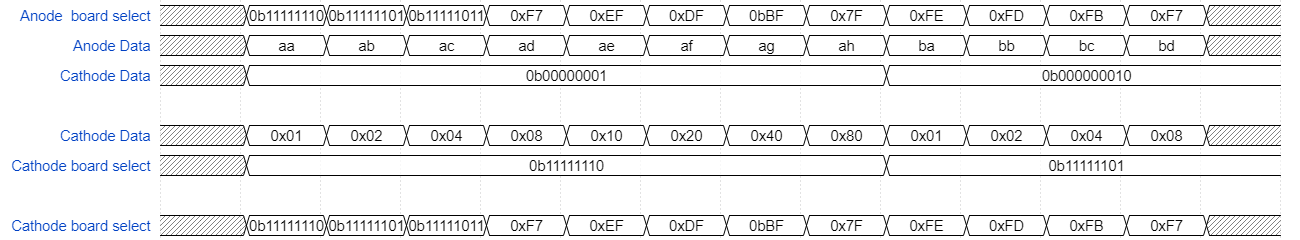
The micro controller receives data from the serial port to fill the 512 byte frame buffer. Sources (still in draft state) and schematics (kicad) are on github: https://github.com/pierre-muth/IGG_-64x64M
 Muth
Muth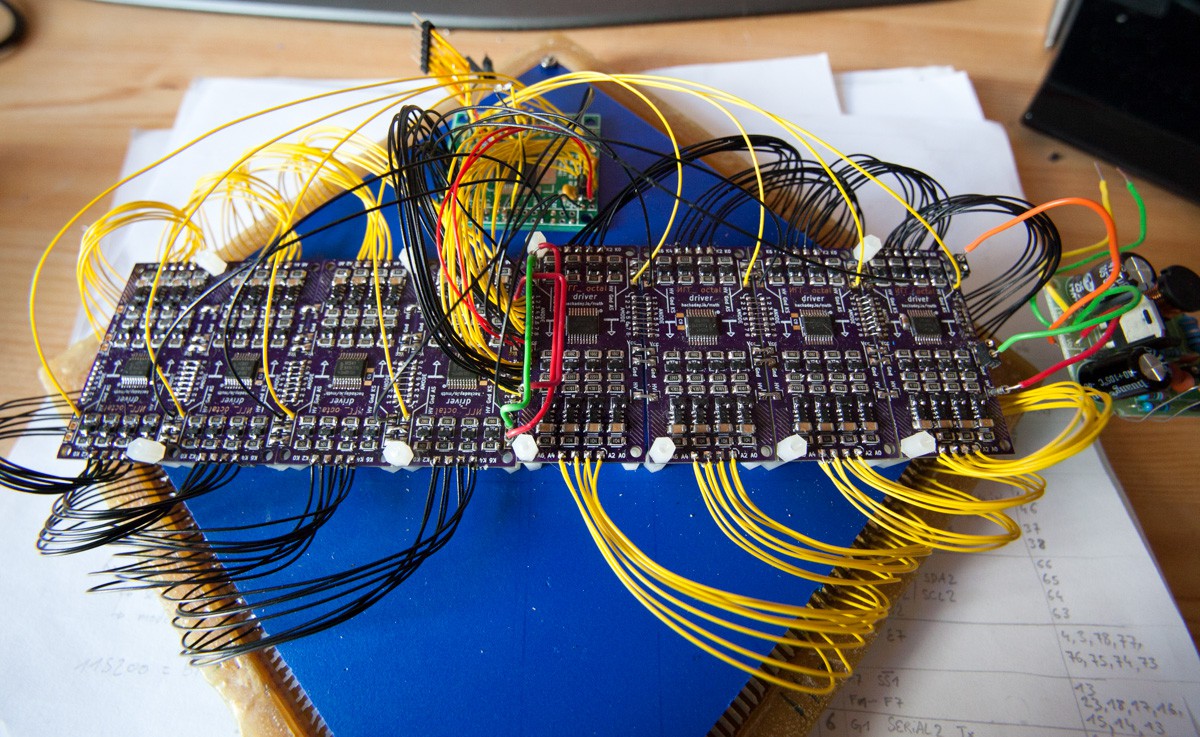
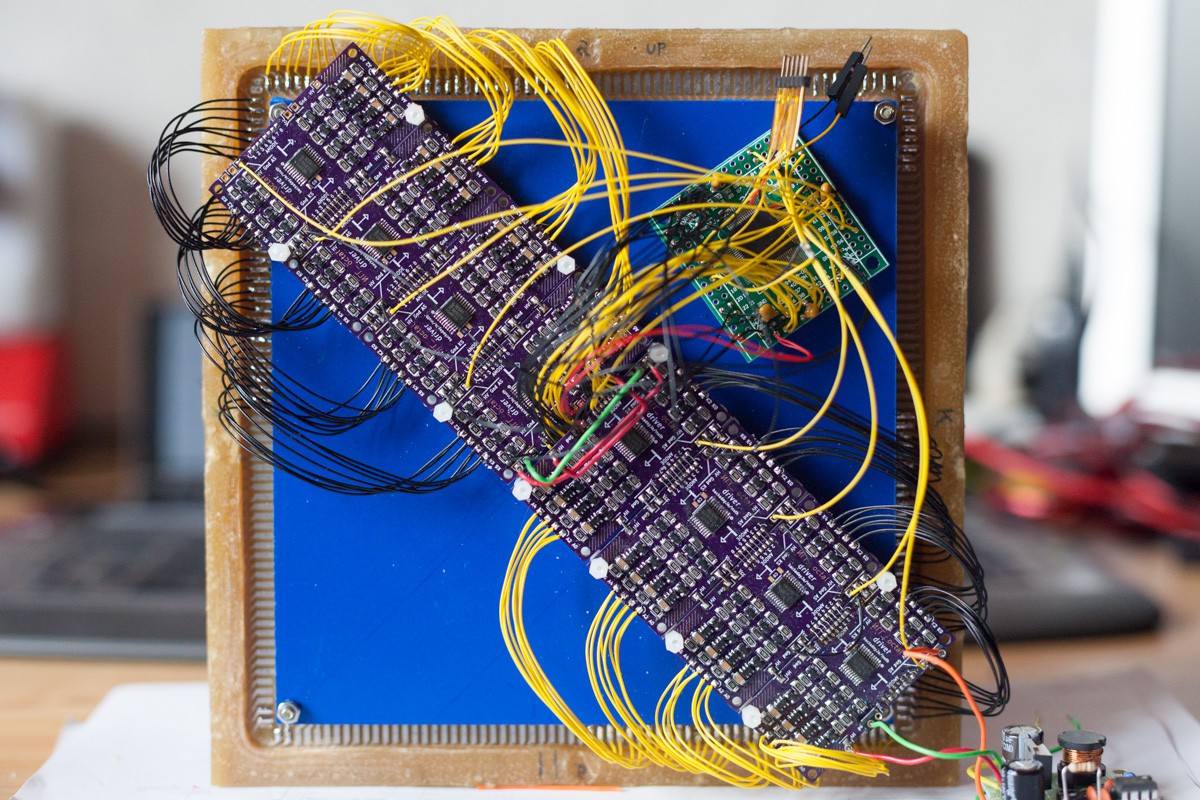
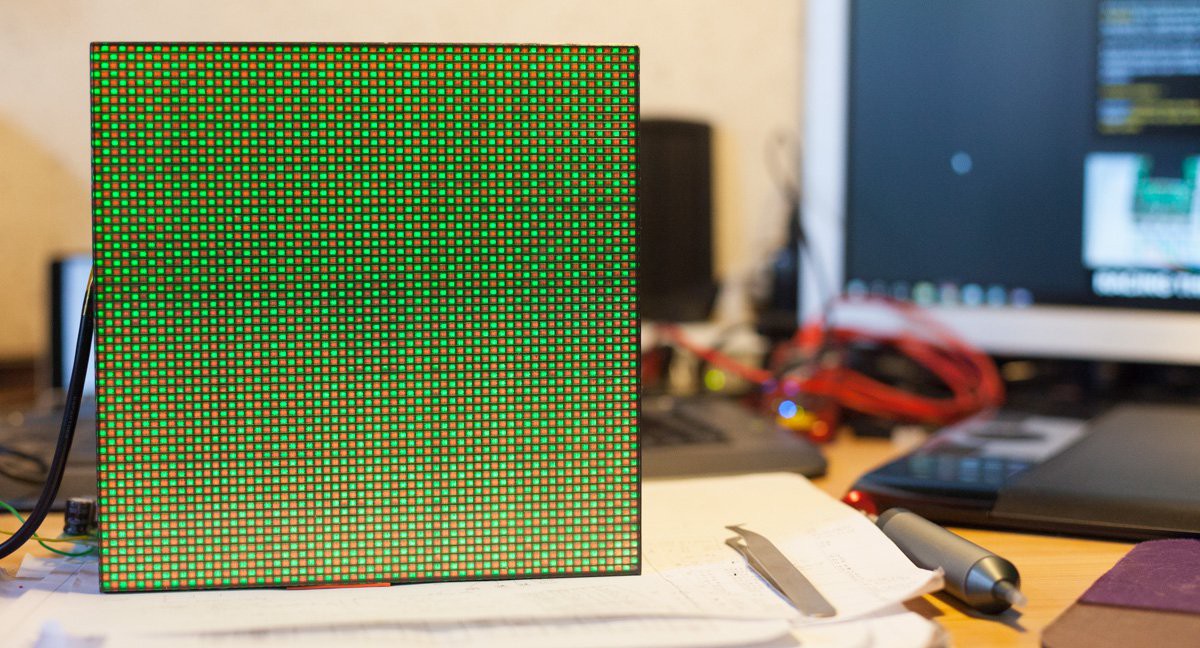

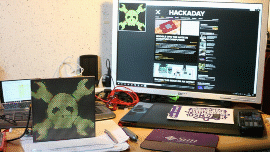
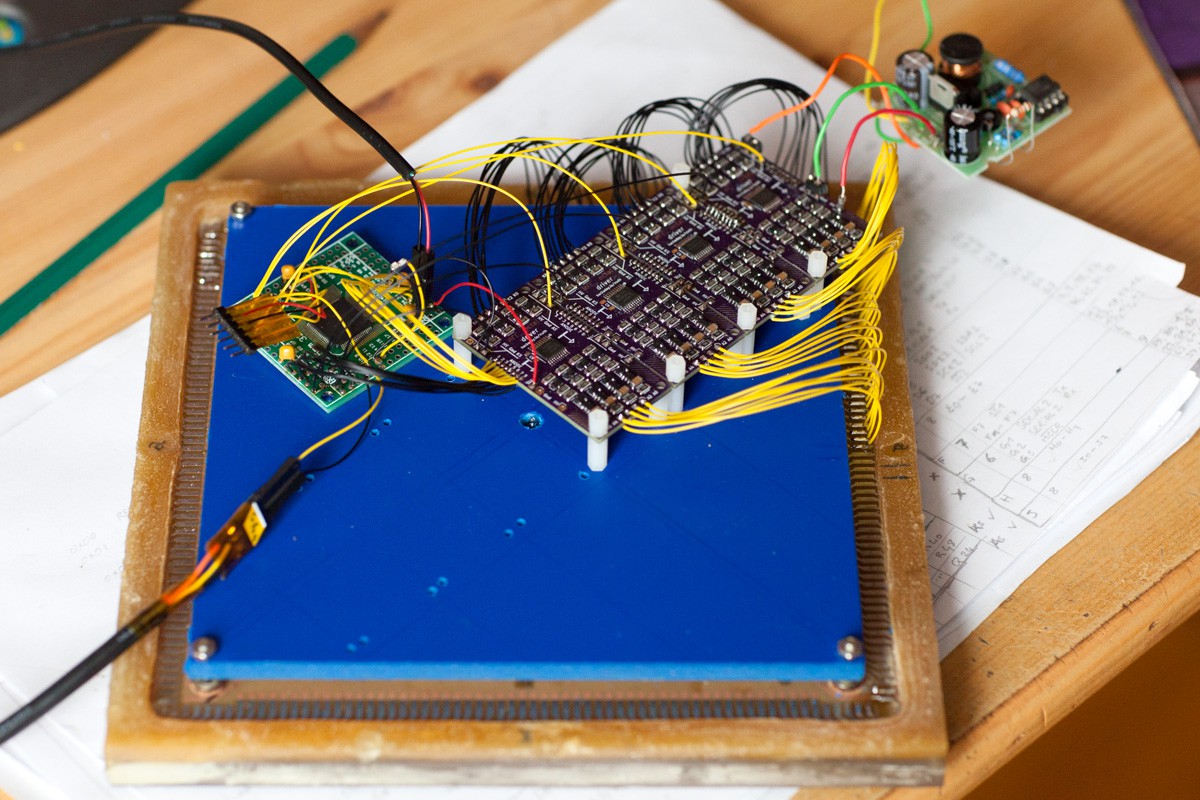
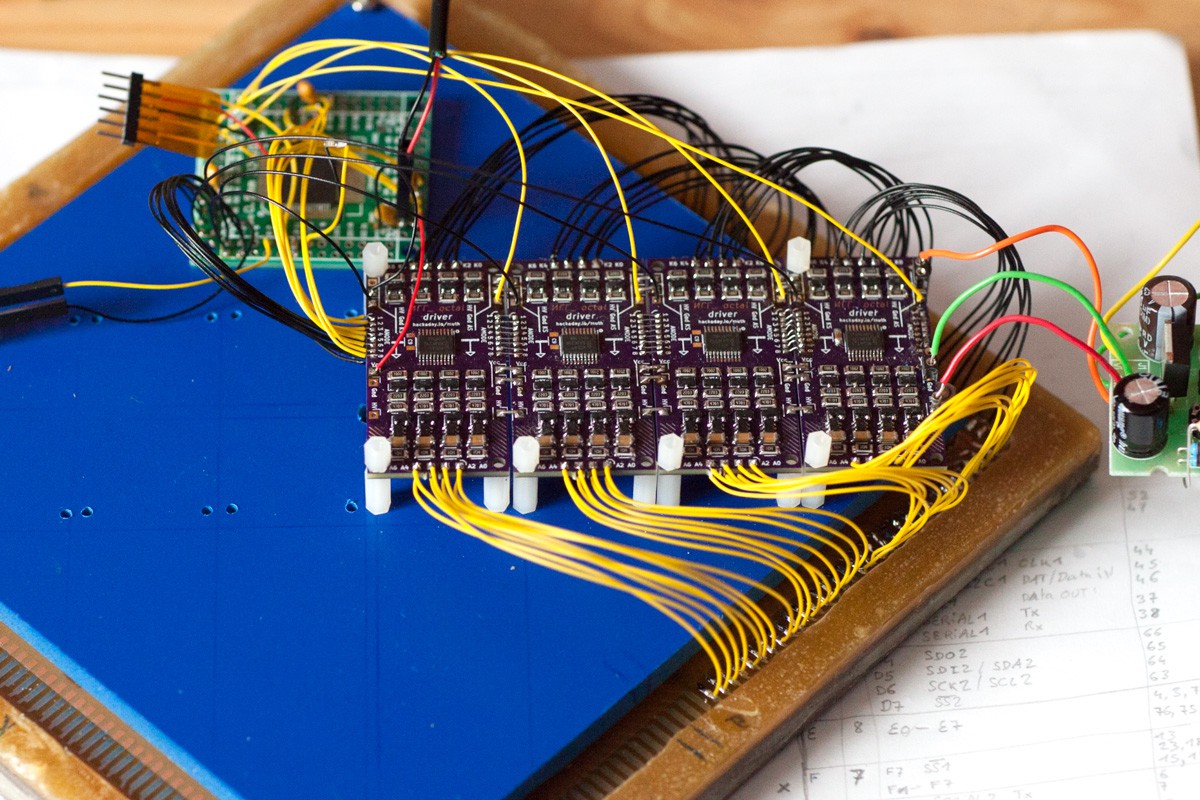
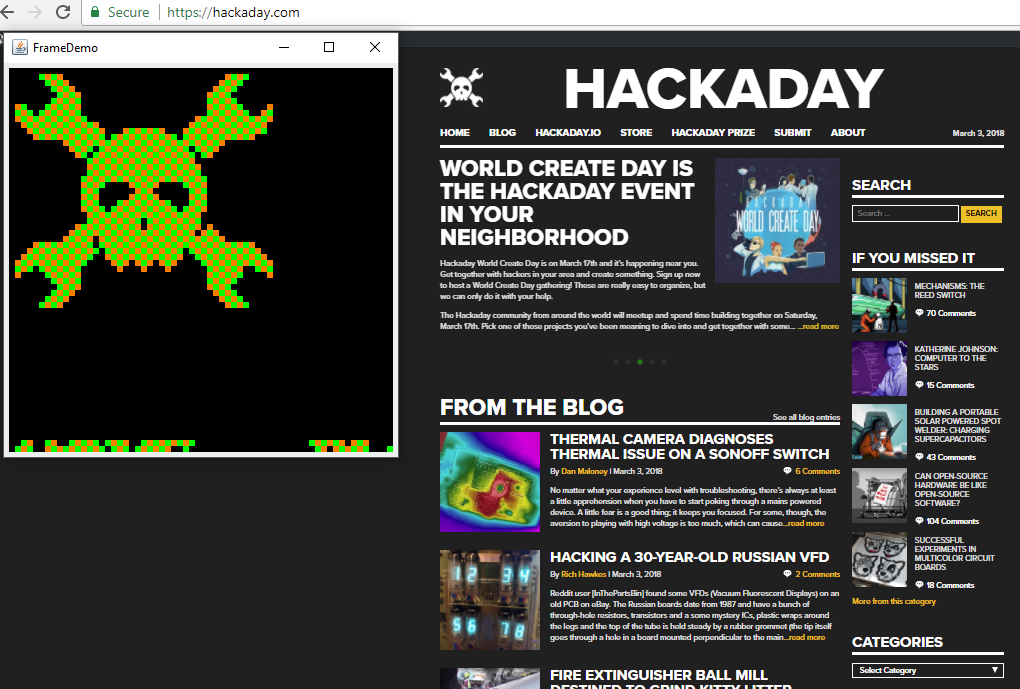
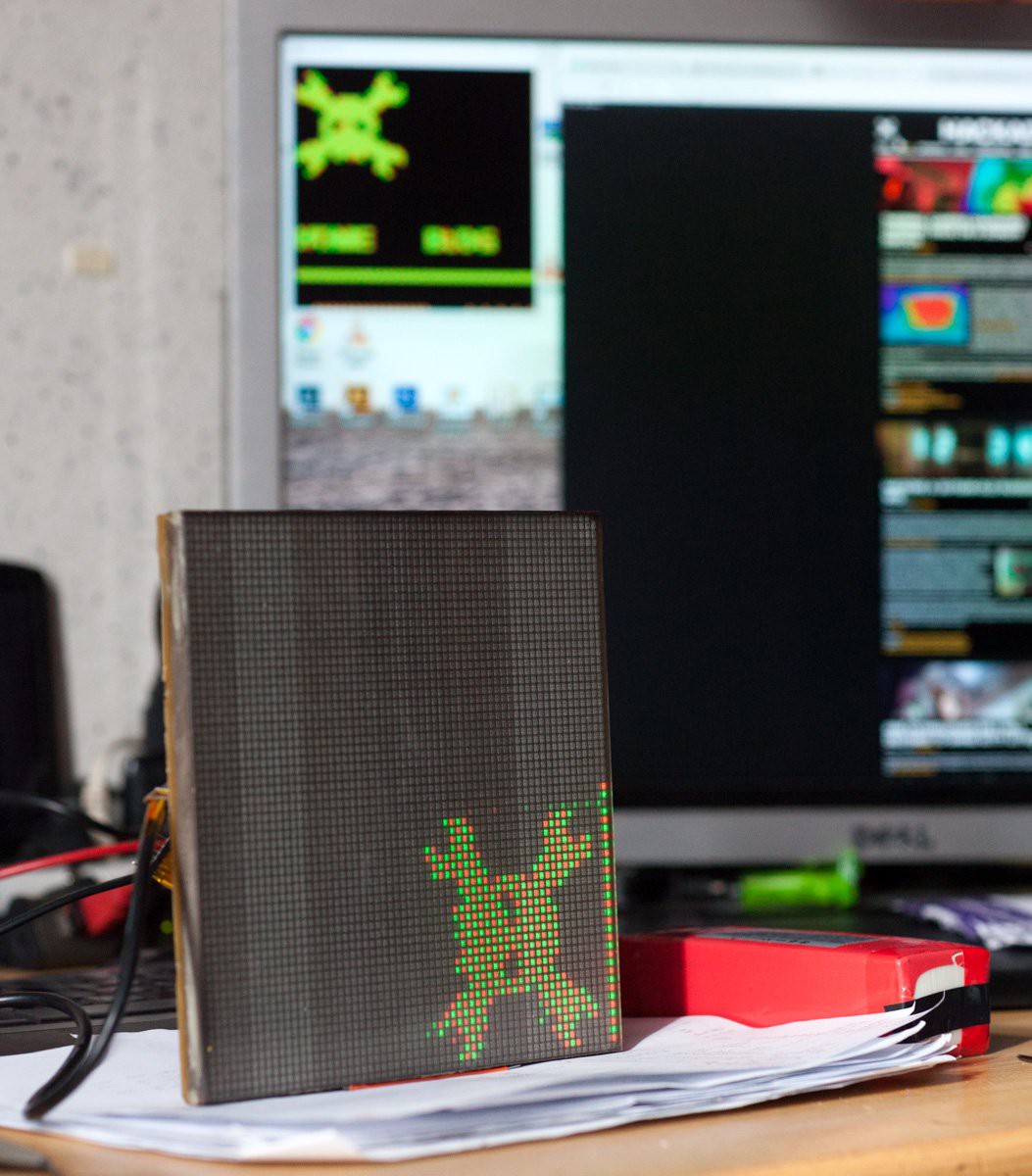
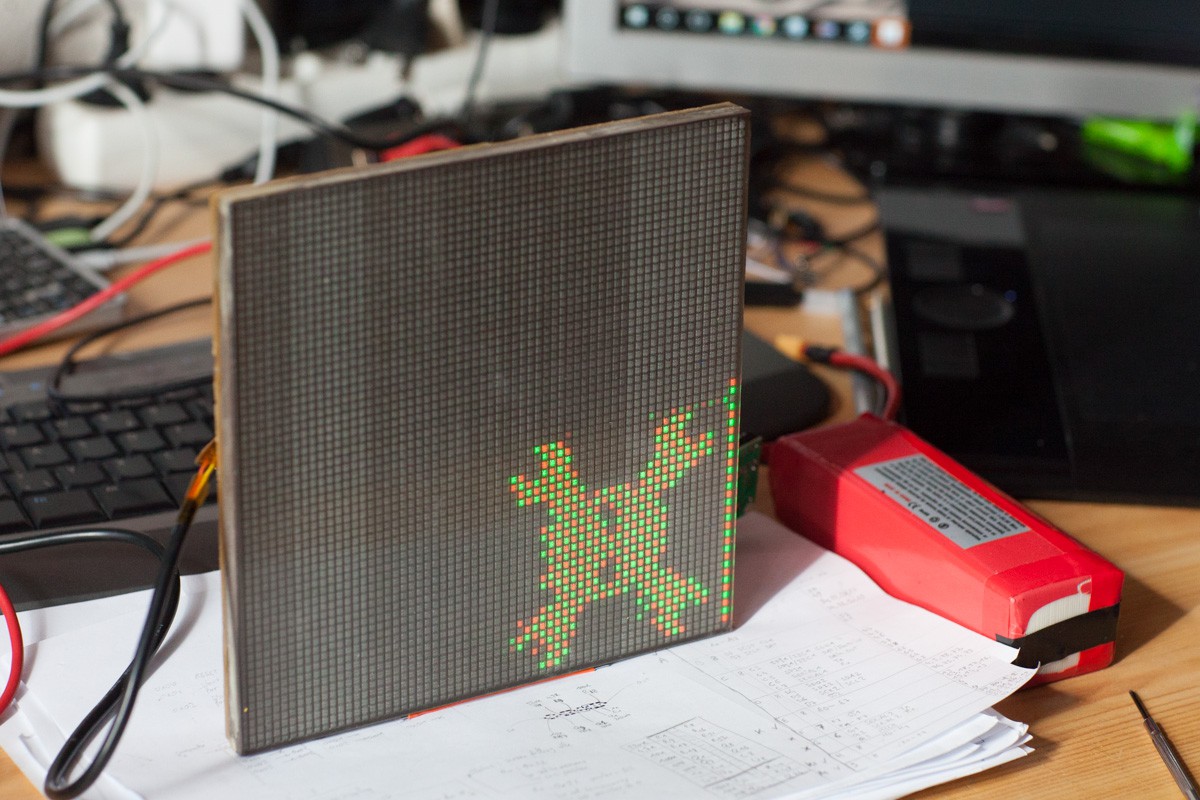
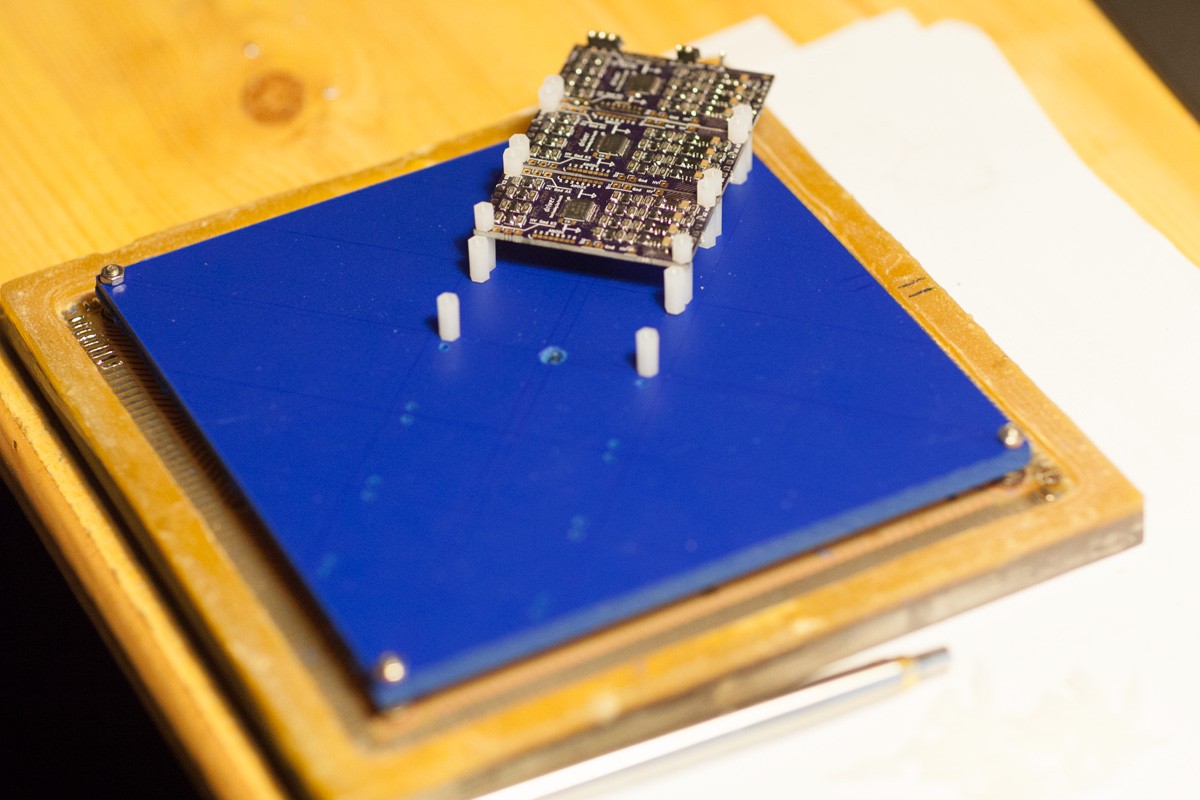

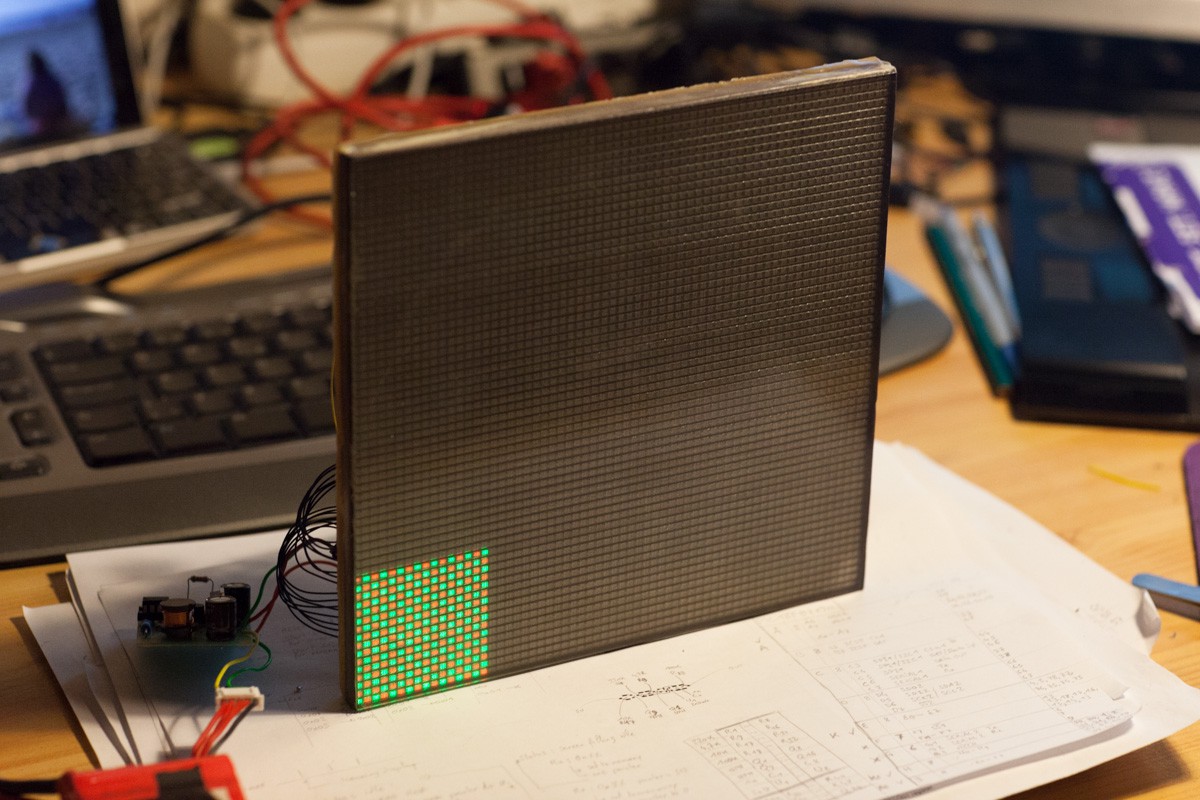
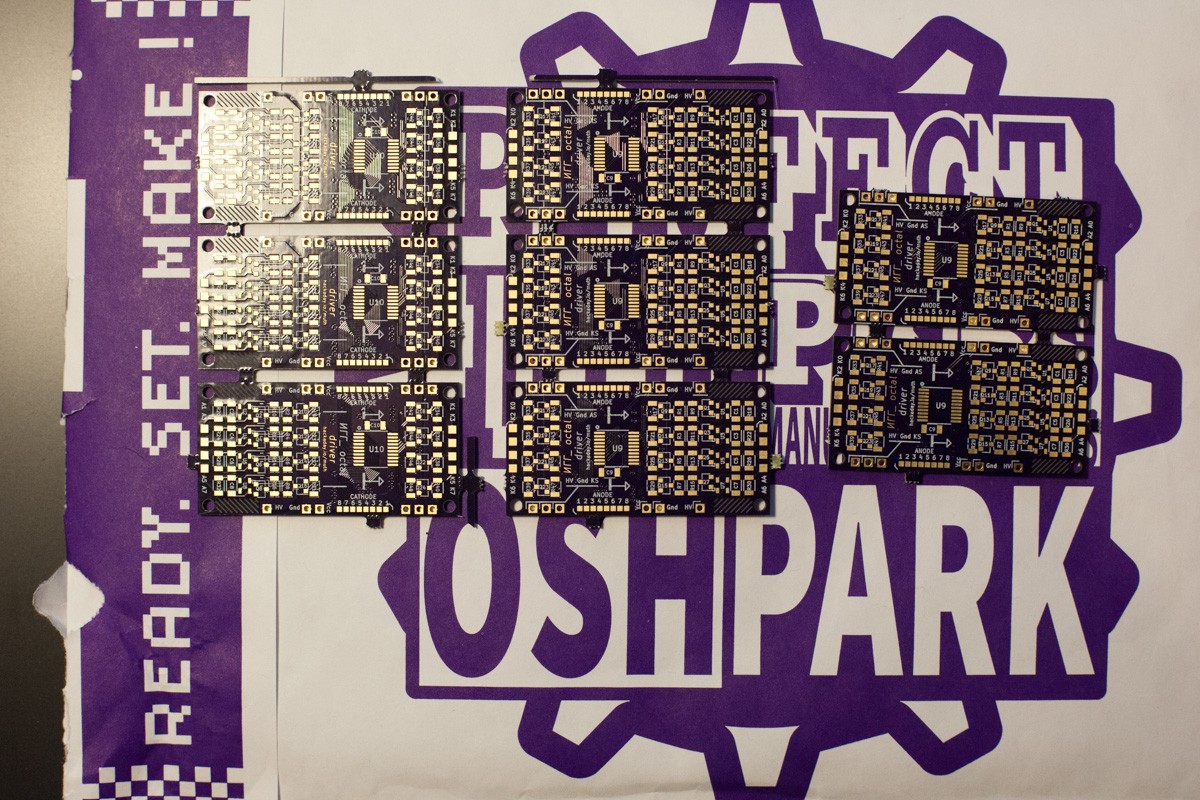
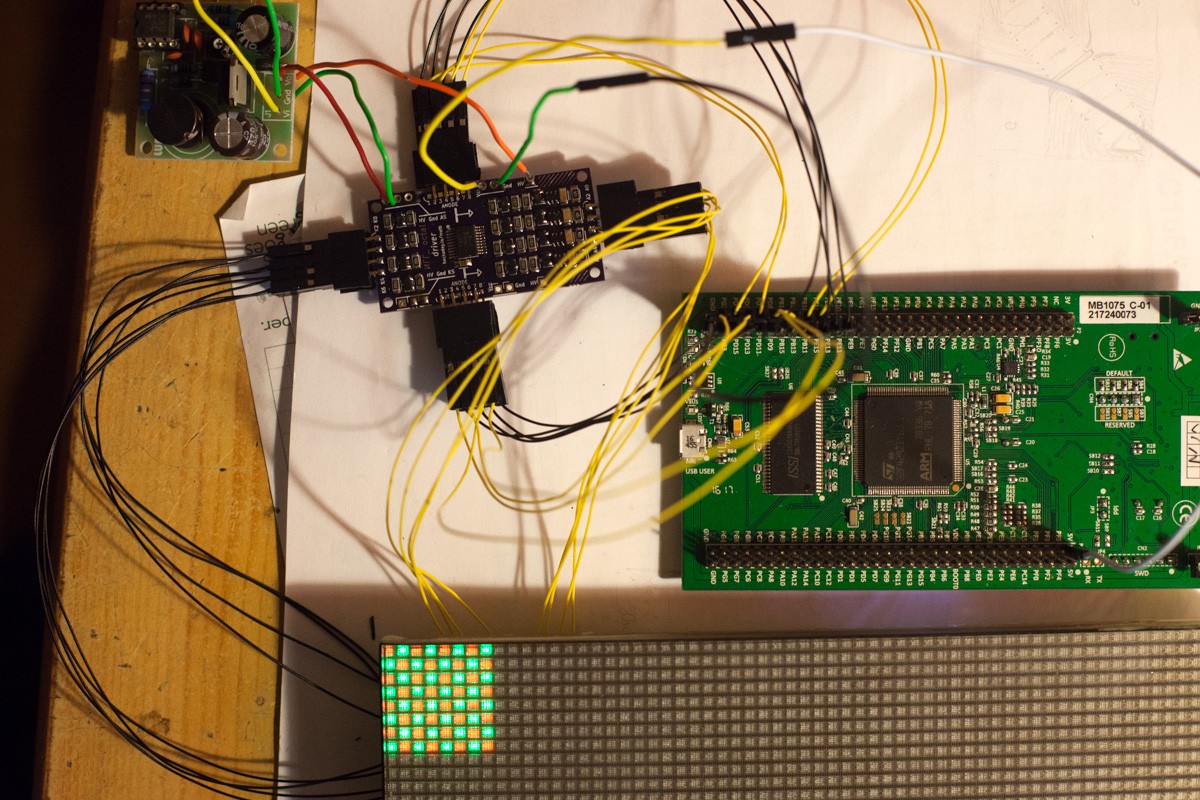

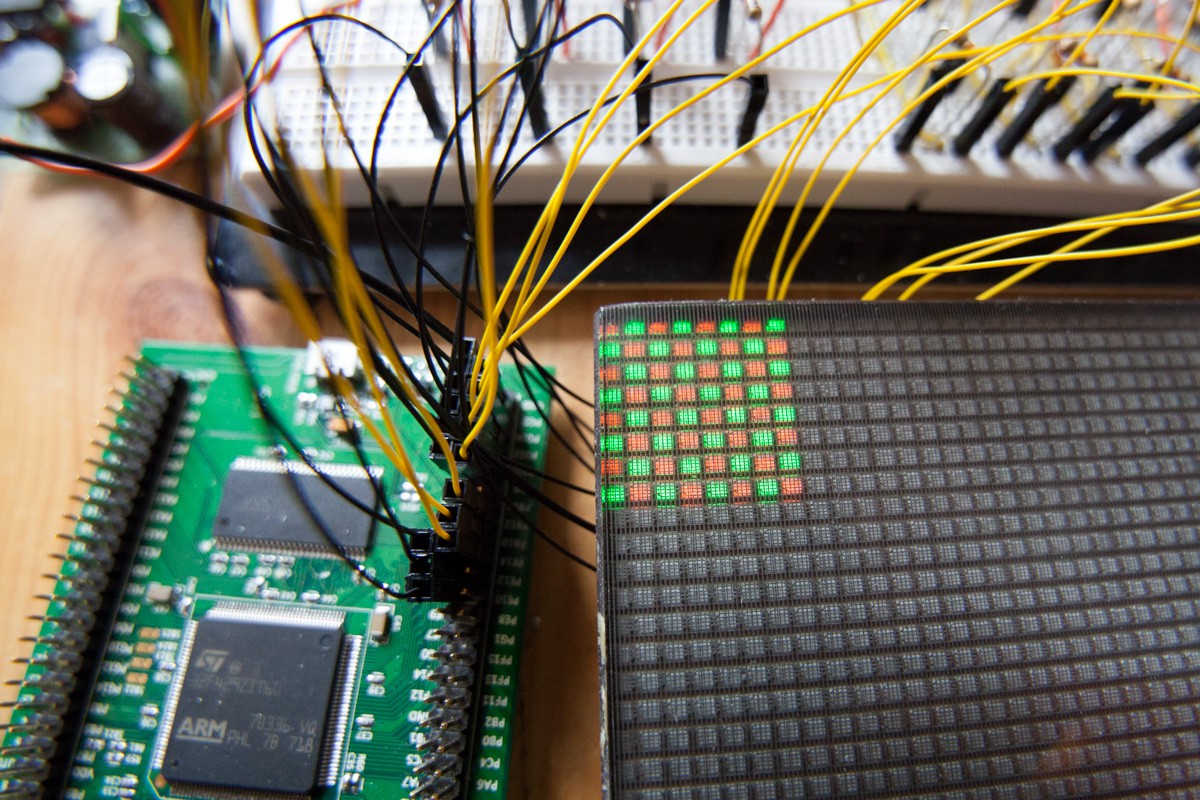
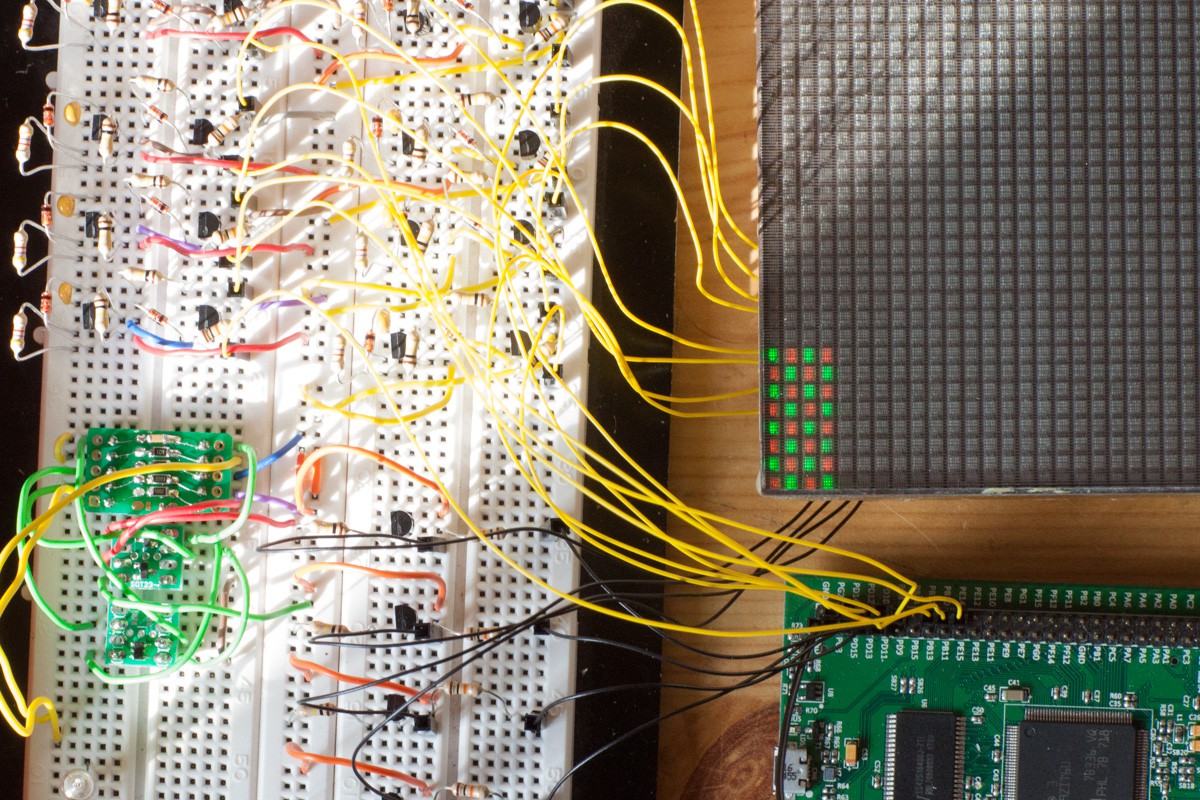
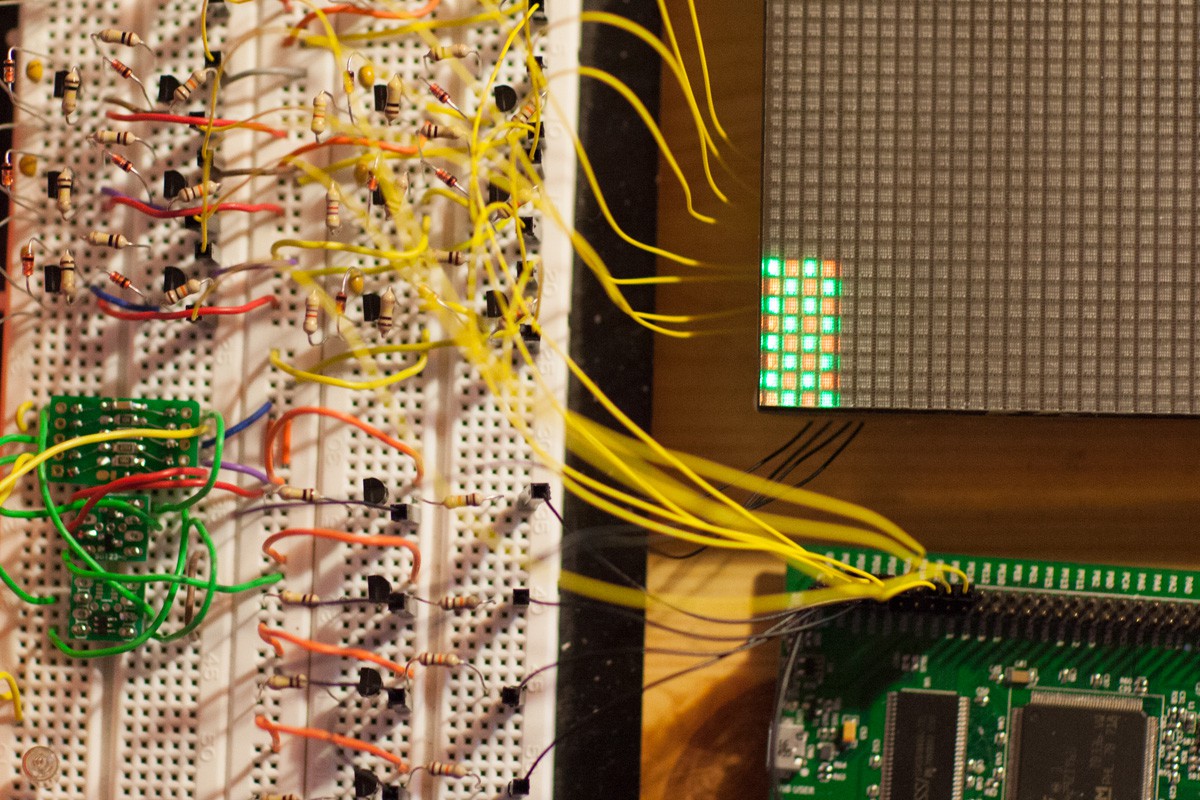
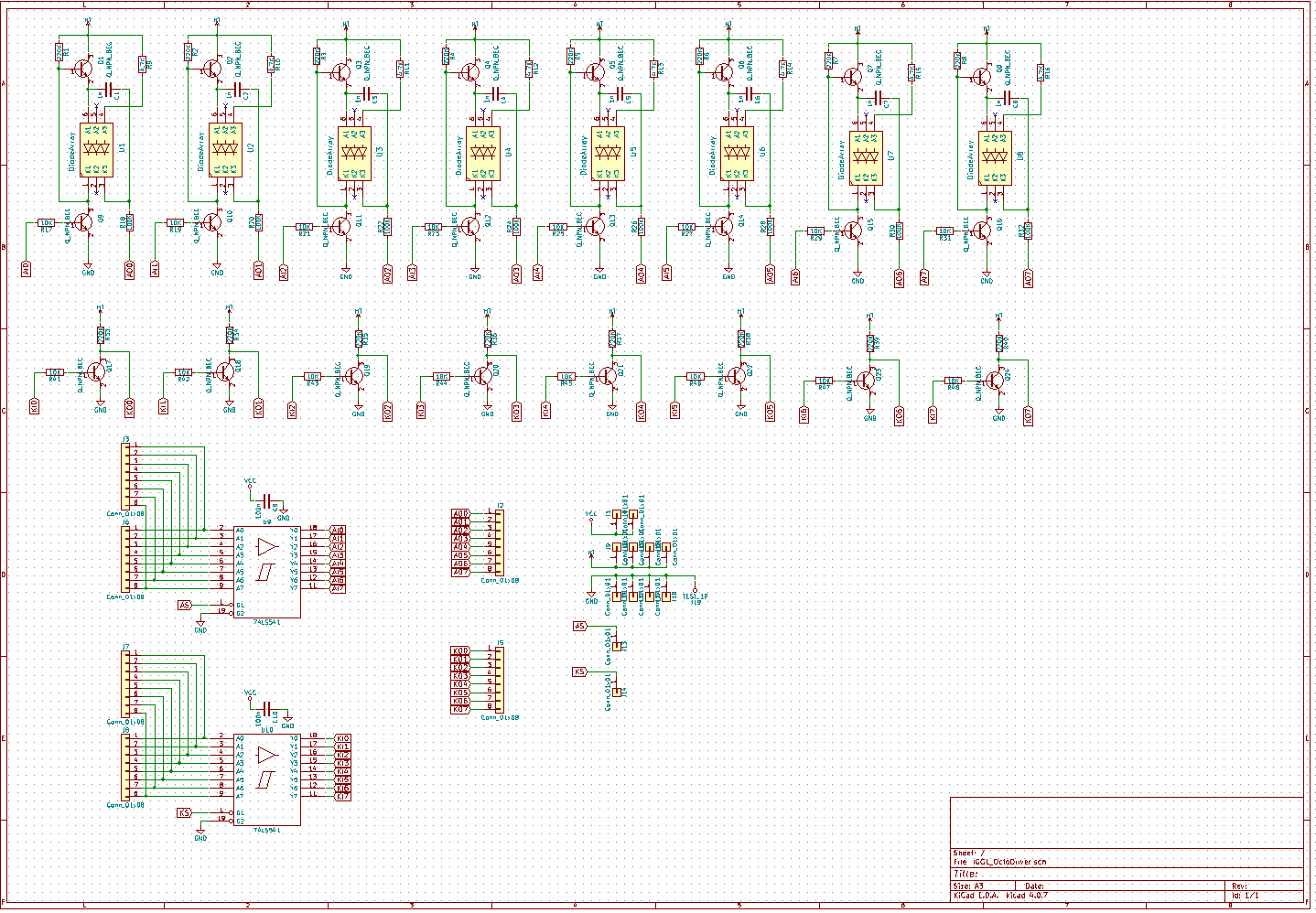
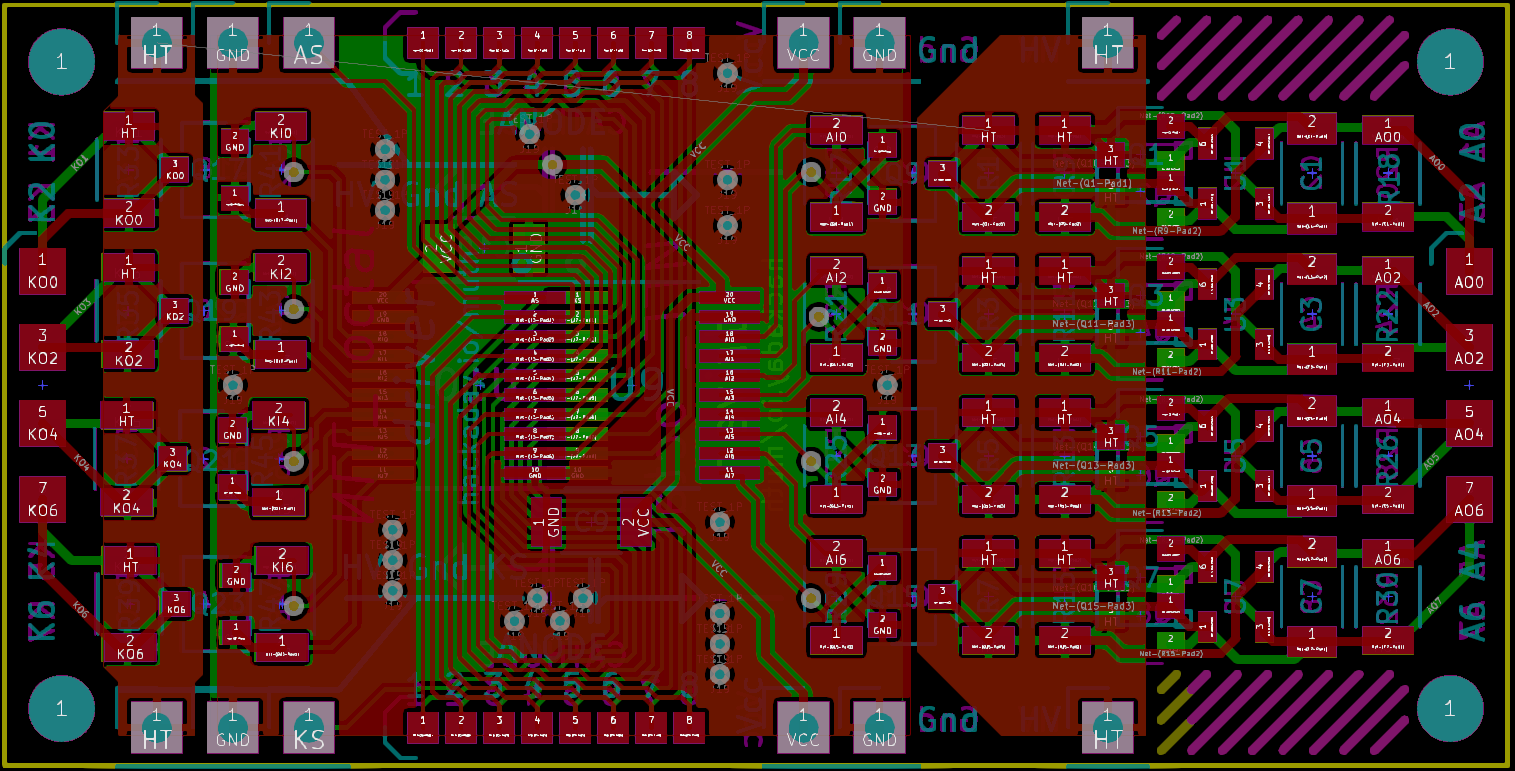
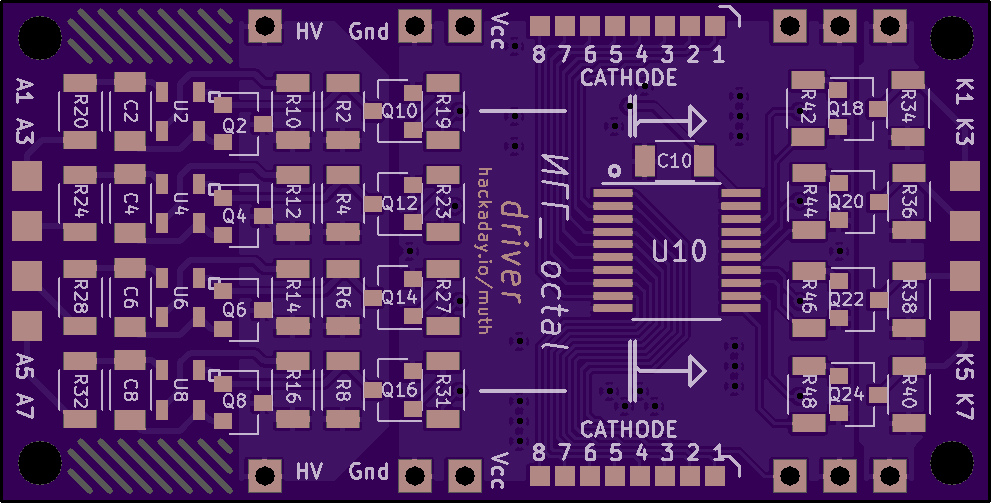
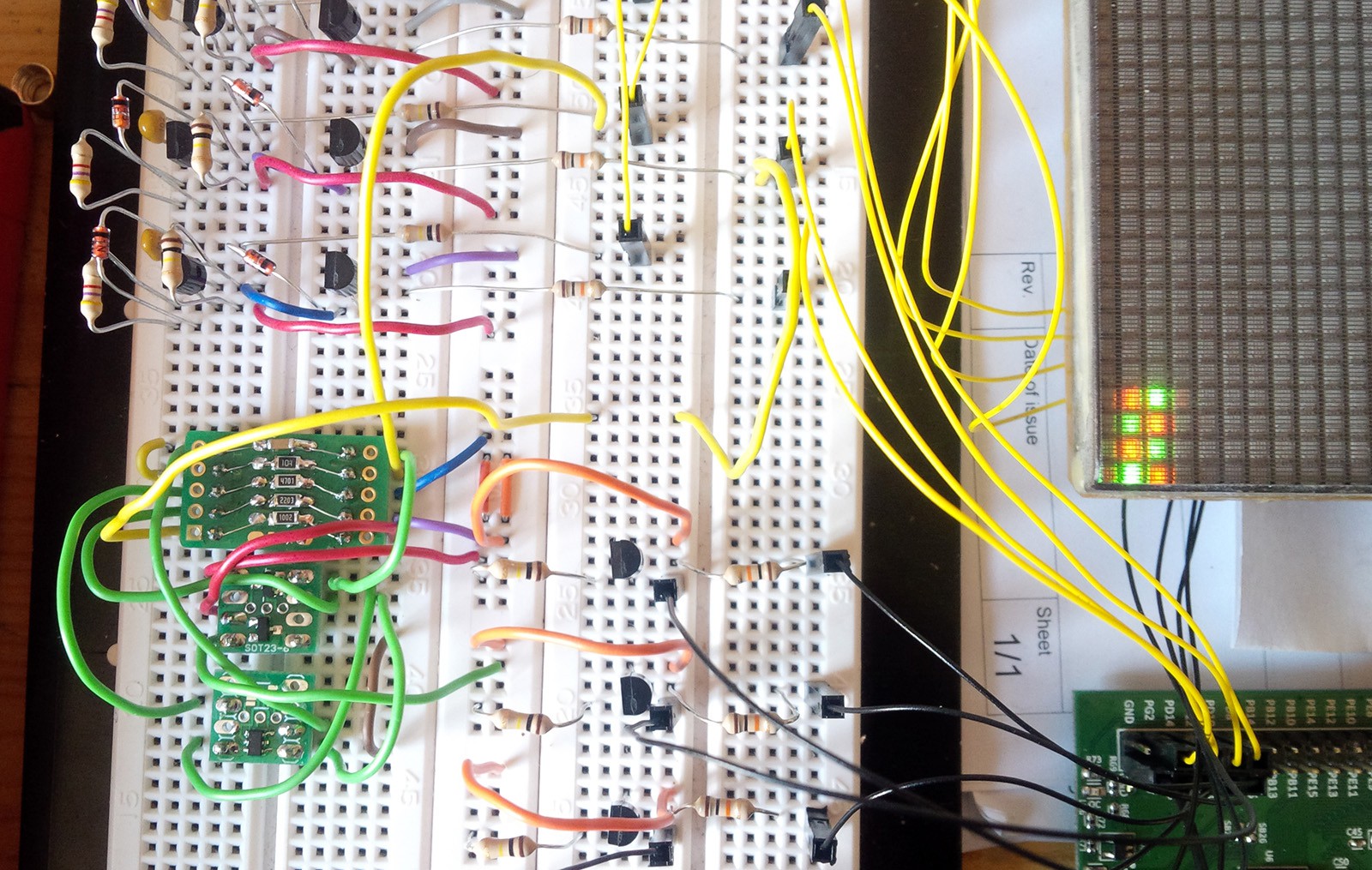
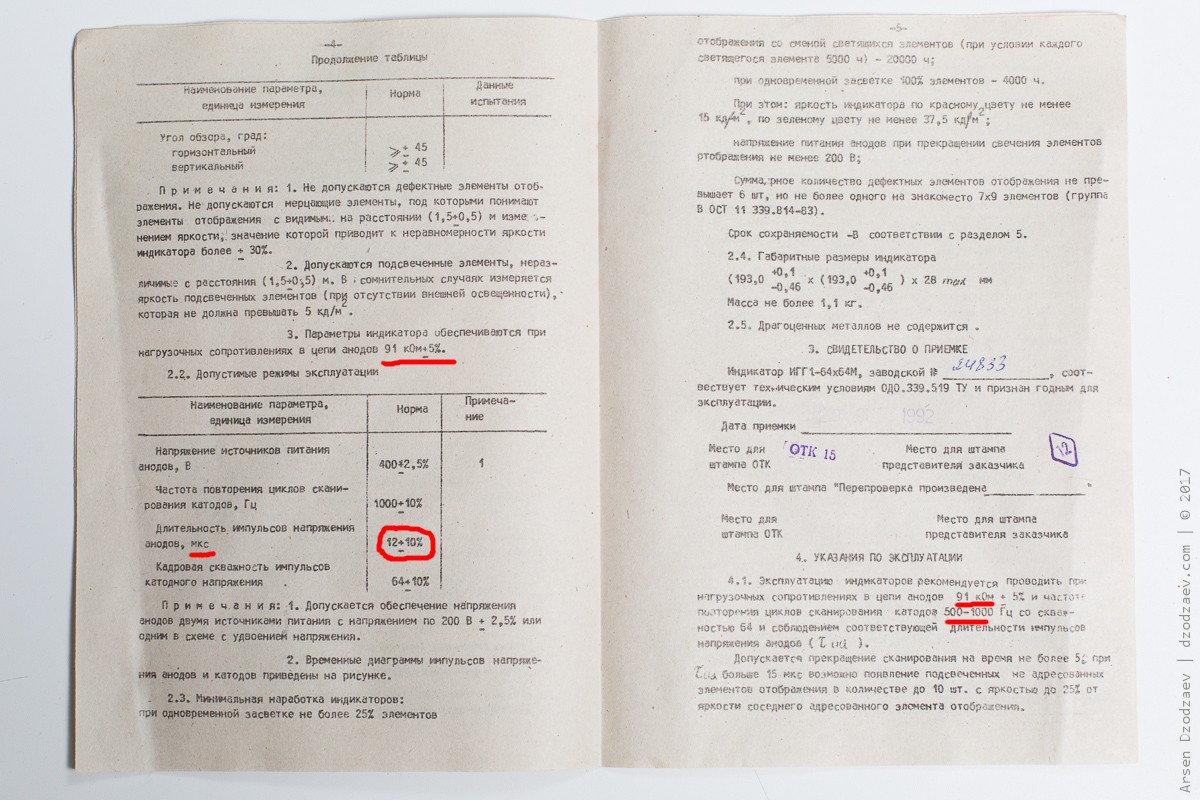

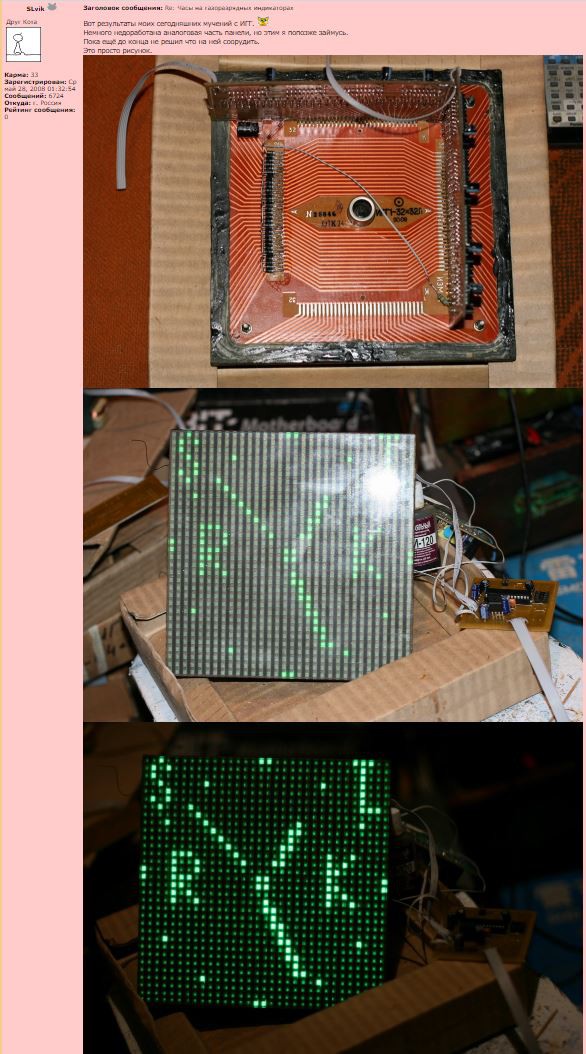
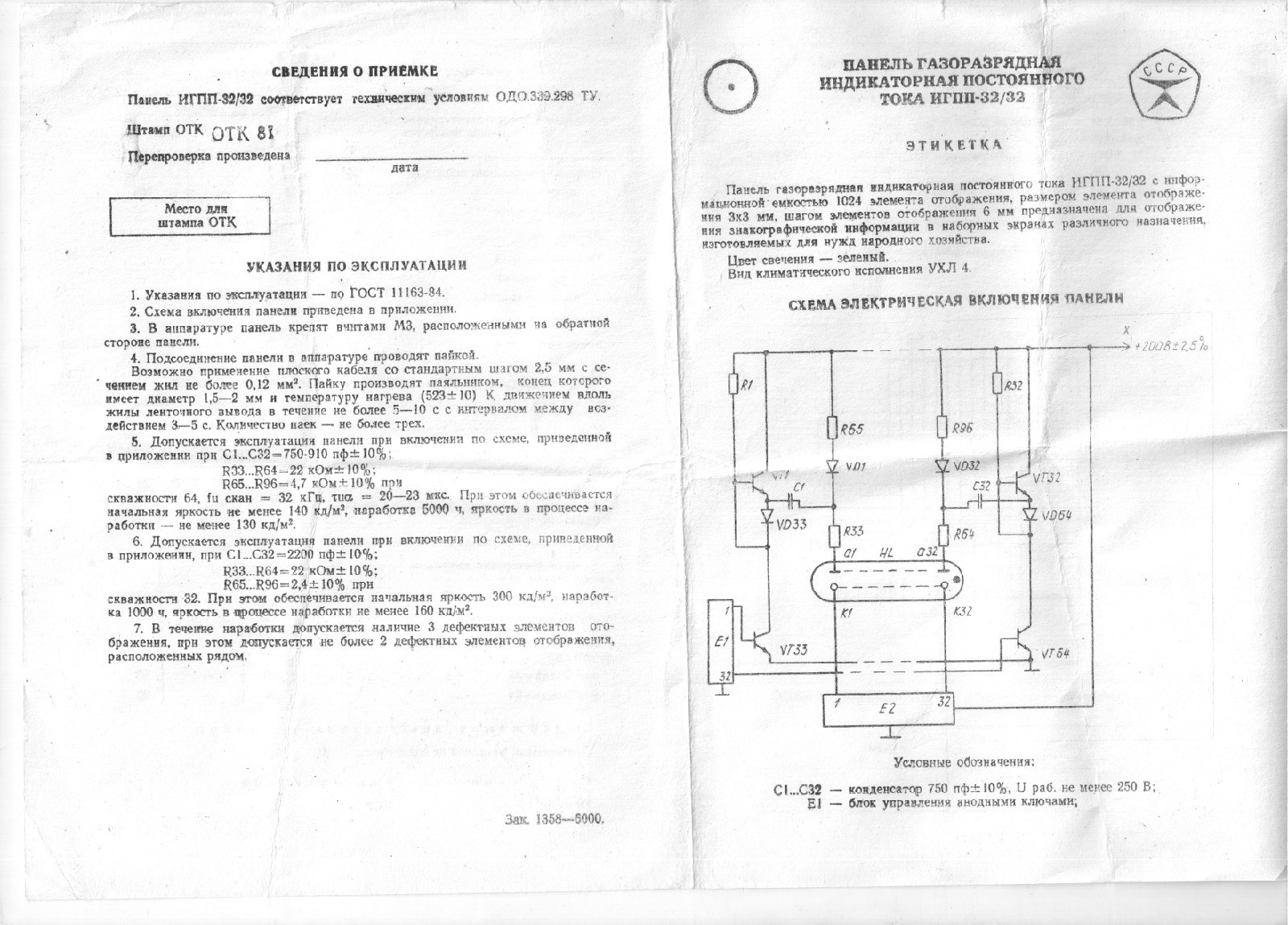
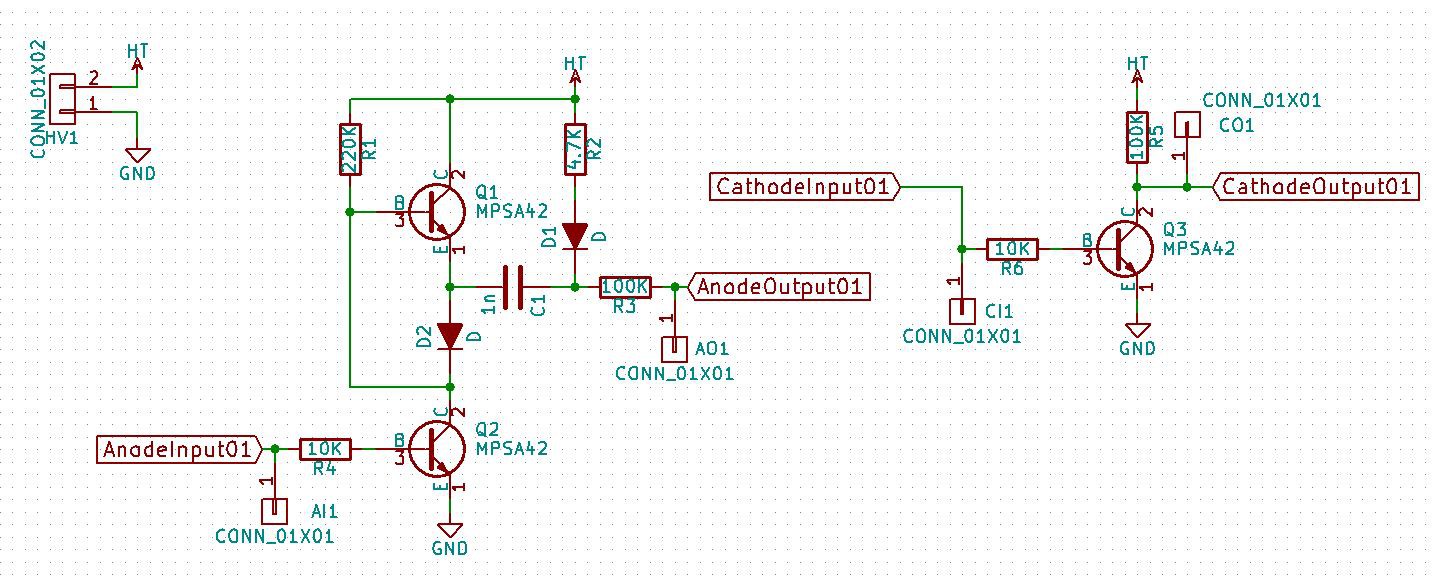
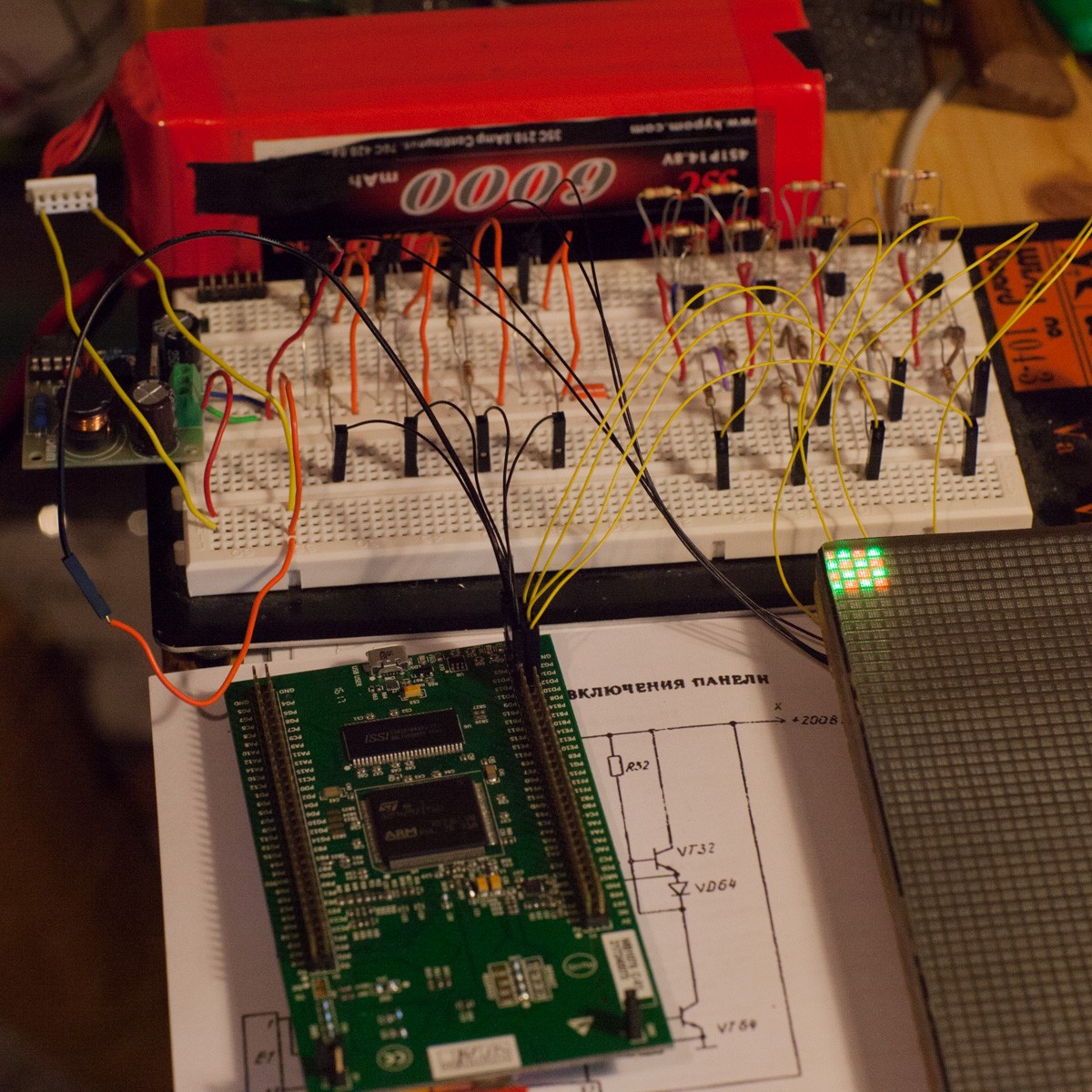




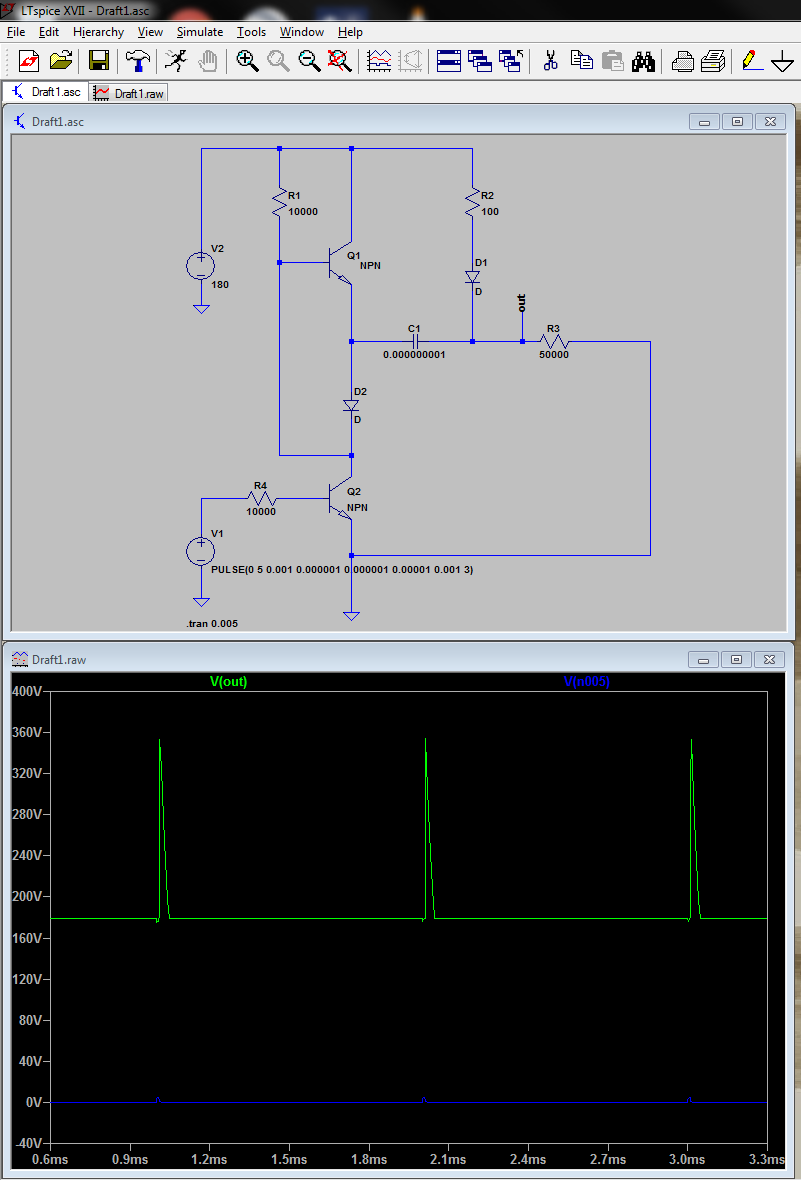
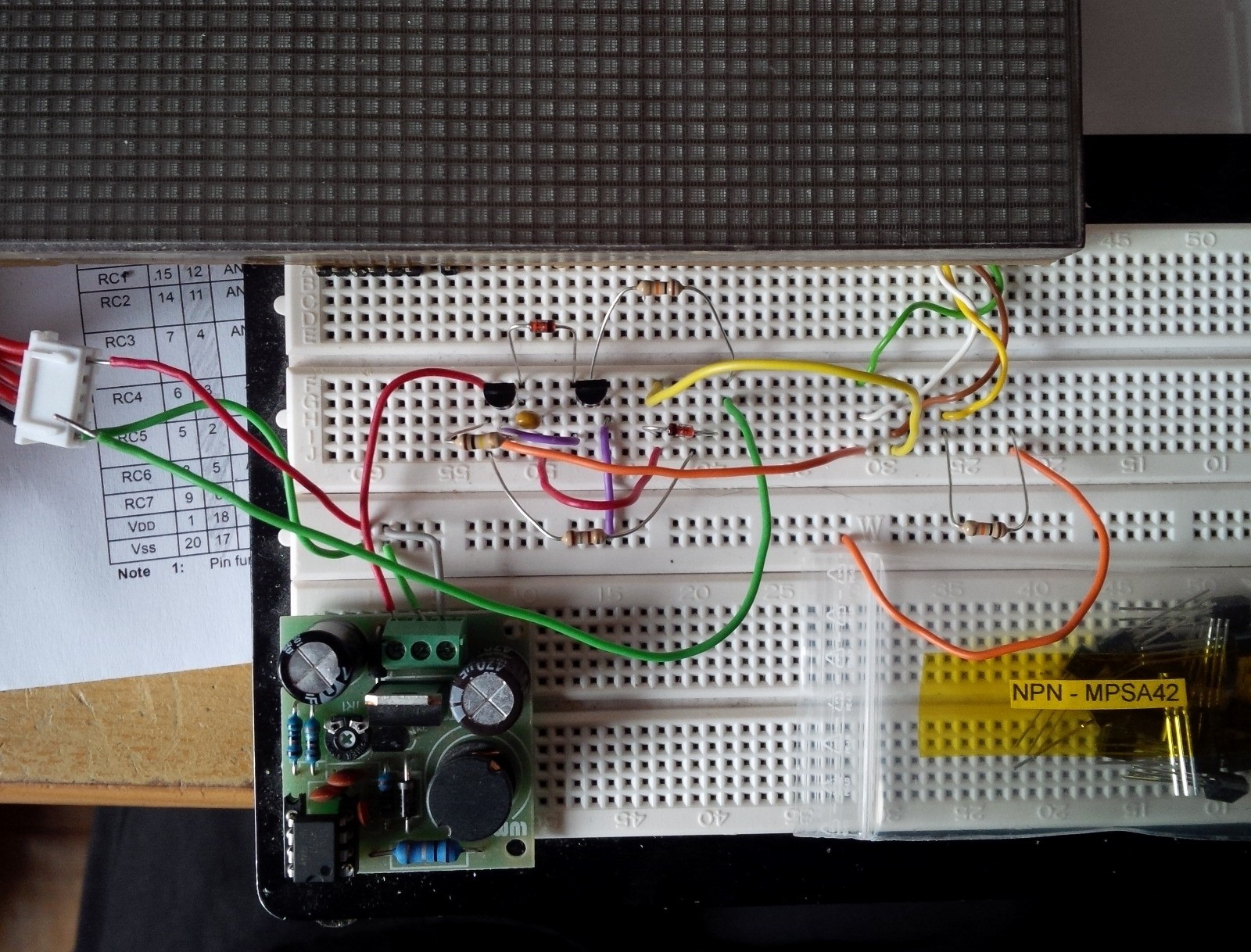
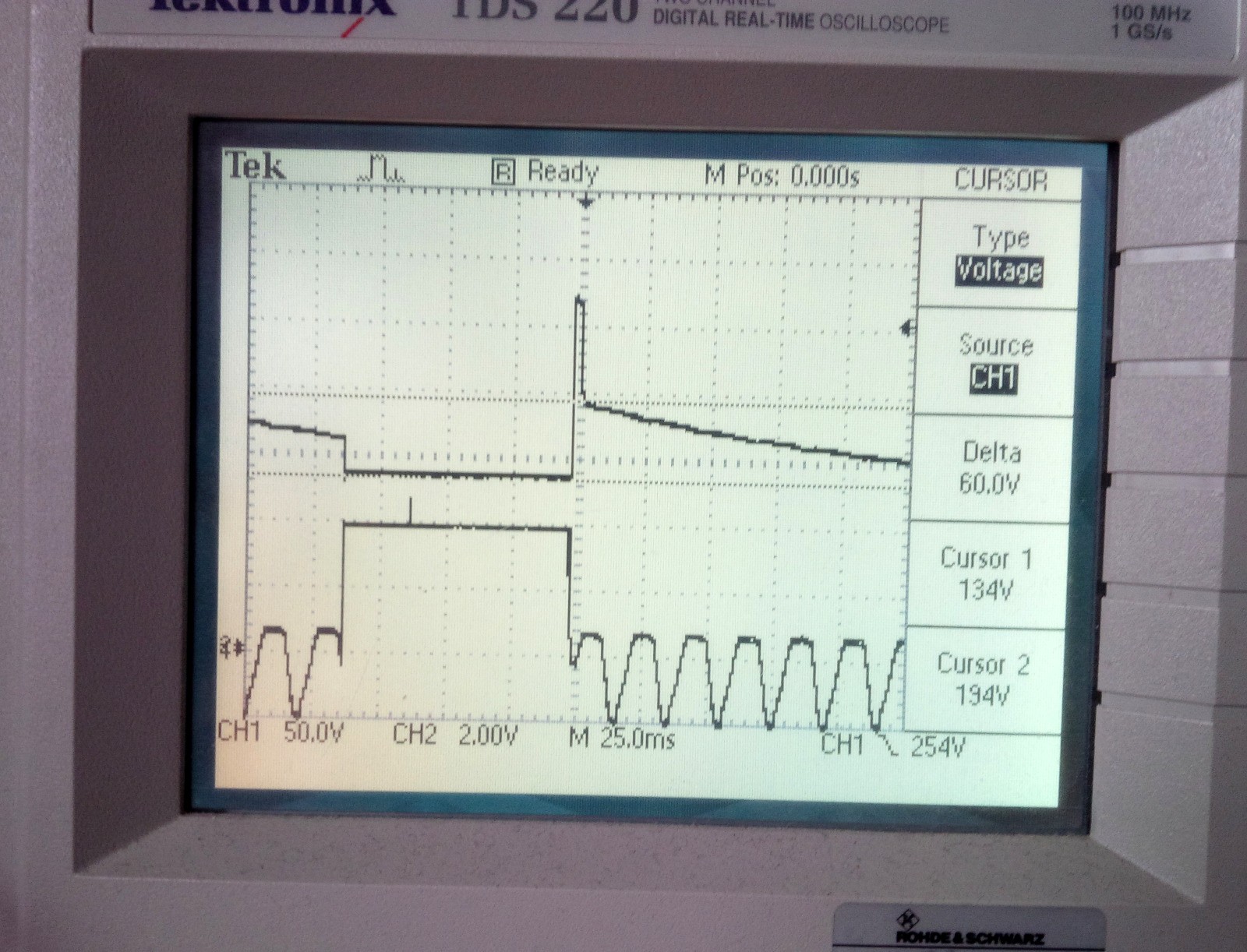
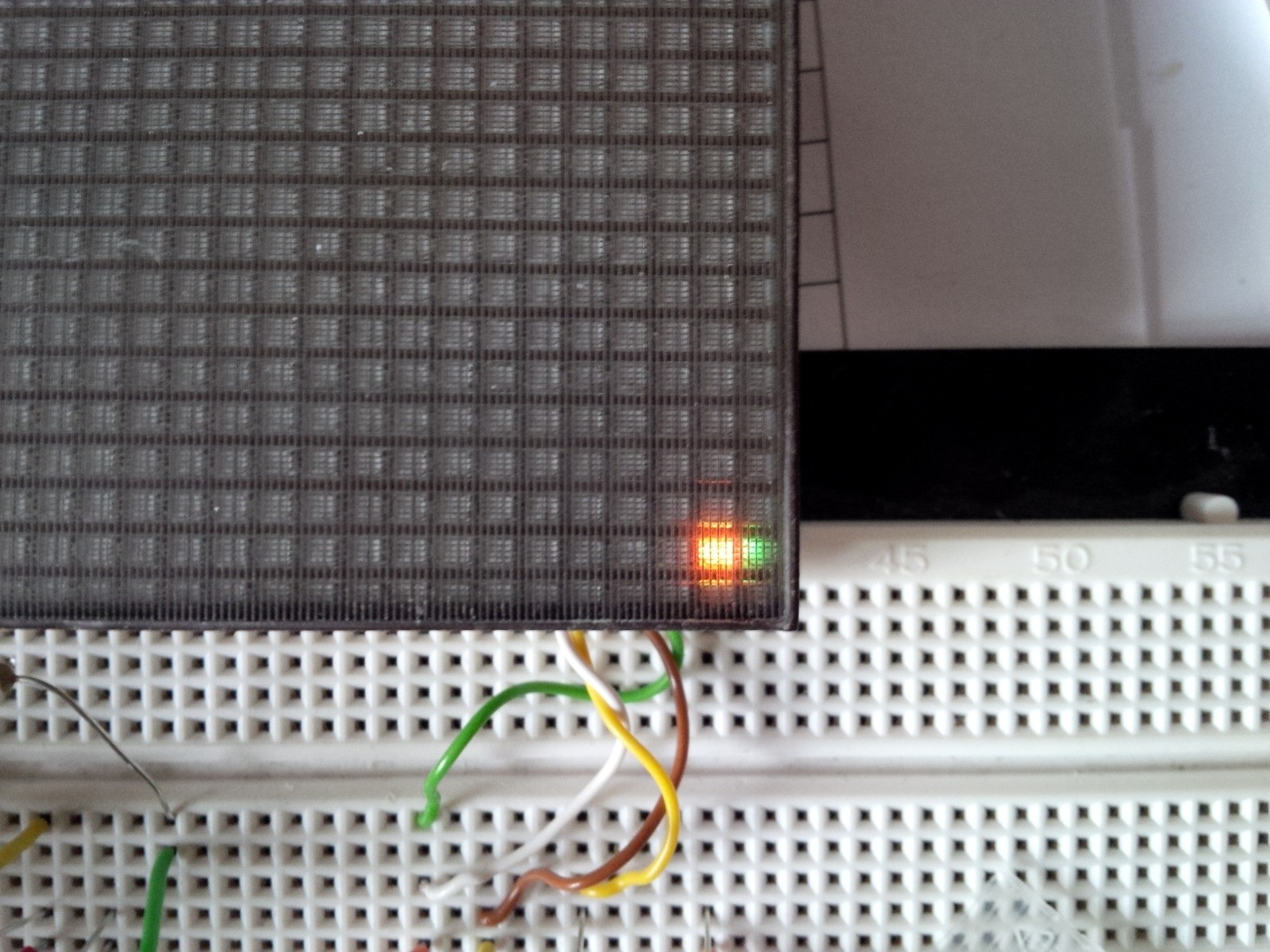


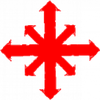

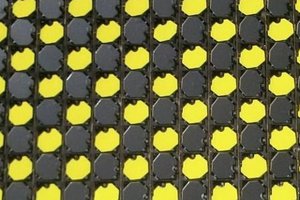
 Yann Guidon / YGDES
Yann Guidon / YGDES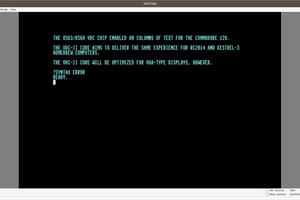
 Samuel A. Falvo II
Samuel A. Falvo II
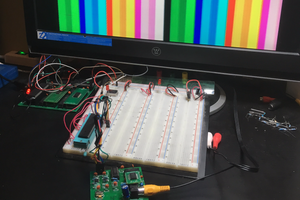
64x64 ^_^ also 32x32 and RGB version :)
https://www.ebay.com/itm/IGG1-64x64-M-1-64x64M-Dot-matrix-display-nixie-plasma-panel-vintage-OTK-NEW/323167540298?hash=item4b3e49544a:g:0hMAAOSwhQtap46Q:rk:1:pf:0&autorefresh=true