Goals/plan:
1. Find and purchase main components as cheap as possible.
2. Hook a single display module up to a CPU on a breadboard.
3. Get the display to display something.
4. Write low-level library for addressing display.
5. Hook up two more displays and get them to work as well.
6. Write software to translate time to skewed 3D display.
7. Design a PCB to combine it all while still fitting inside.
8. Combine everything together into a working cube clock.
9. Optionally extend with gyro/acc sensors.
Datasheets for LCD modules:
ERC160160-2 Series Interfacing Drawing
Sample code:
 kender.arg
kender.arg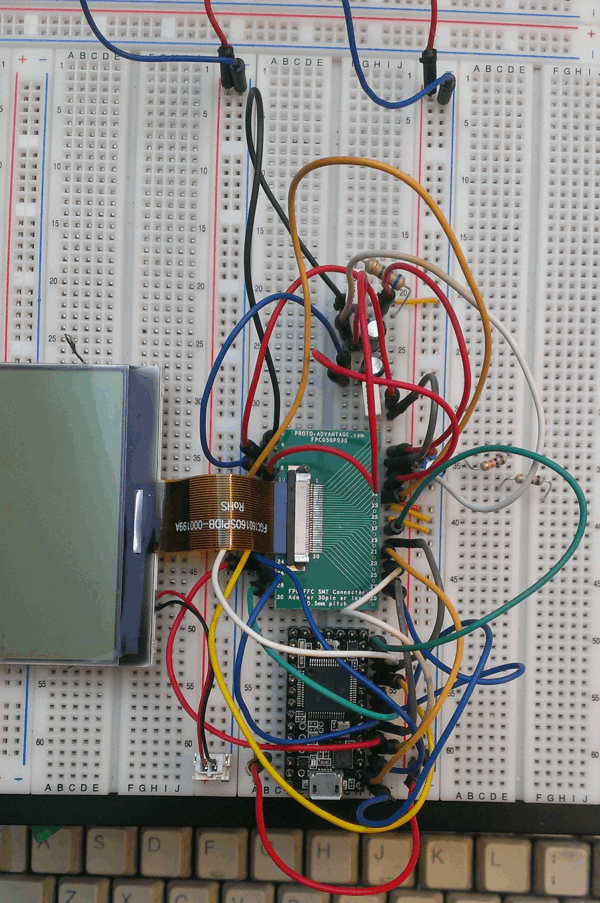
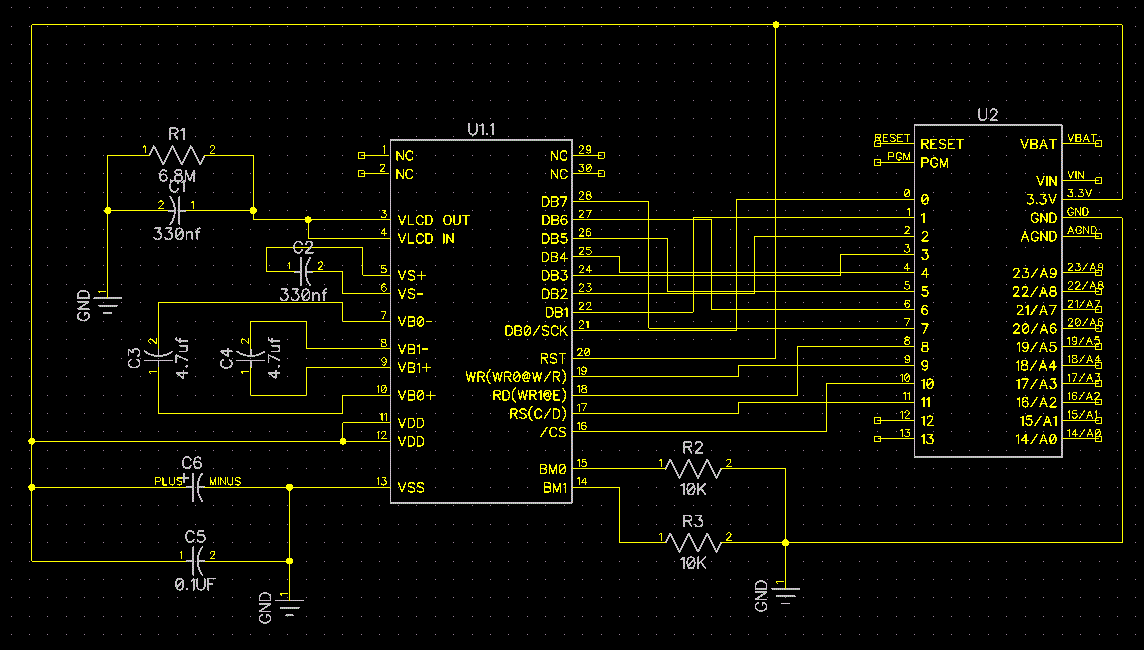



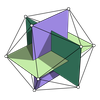
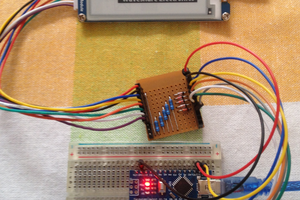
 agp.cooper
agp.cooper
 Lee Sampson
Lee Sampson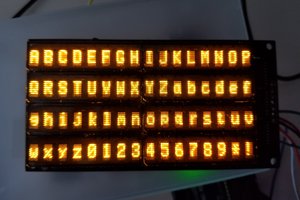
 sjm4306
sjm4306
 Daphne
Daphne
Hi kinder.arg
Do you have some updates of this project? I know it's been a while, but I have similar problems with my LCD displays which I want to bring alive for working.
Thank you!